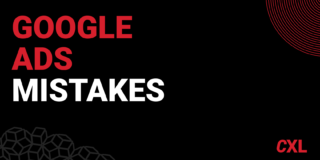Despite rising ad cost fears during the pandemic, the ad industry is experiencing an unprecedented boom. And the ecommerce industry is leading the charge.
With Google processing over 100,000 searches every second, it’s an obvious choice for running ads.
And it can be a profitable one. In 2021, retro merch company Truffle Shuffle used the platform to increase sales by 192% and revenue by 114%—just one of many ecommerce Google ads success stories.
In this article, you’ll learn how Google Ads works, which ad types work best for ecommerce, and how to launch your first Google Ads campaign to drive traffic and sales in your ecommerce business.
Table of contents
- What are ecommerce Google Ads and how do they work for ecommerce brands?
- 9 Google Ads campaign types to drive ecommerce sales
- Which Google Ad campaign should you choose?
- How to set up and optimize Google Ads campaigns
- 1. Click “Campaigns” from the left-side menu, then click the “+” button to create a campaign
- 2. Choose your objective for the campaign
- 3. Select the campaign type
- 4. Choose your campaign settings
- 5. Create your keywords and ads
- 6. Enter key information about your business
- 7. Set your budget and review
- Getting the most out of your Google Ads
- Conclusion
What are ecommerce Google Ads and how do they work for ecommerce brands?
Google Ads (formerly AdWords) is a pay-per-click (PPC) advertising platform that lets you put your products in front of potential customers with a search ad, video ad, display ad, or product listing when they use Google’s search engine and other Google services.
PPC means you pay a fee to Google each time your ad is clicked. Essentially, you’re buying visitors to your ecommerce store rather than earning them organically through content marketing or social media marketing.
High reach makes Google an attractive platform to advertise on. Google’s search engine alone holds over 83% of the global market share and receives around 8.5 billion searches a day. Google also owns YouTube, which is the most visited website in the world, and has a display network of more than three million websites, videos, and apps.
In other words, people interested in what you sell are using Google, YouTube, or the Google Display Network (GDN) channel every second of the day. Google Ads gives you fast access to them.
Reaching people with Google’s PPC model involves bidding on keywords related to your products. For example, if you sell multivitamins, you might bid on the keyword “multivitamins” and related terms like “prenatal vitamins” or “multivitamins for men.”
Each time a search for one of these terms is initiated, Google dips into its pool of Ads users and chooses a set of winners to appear in the ad space. The winner is based on Google’s Ad Rank, a metric calculated by two main factors:
- Cost-per-click (CPC) Bid. The highest amount you’re willing to spend on your keywords. As well as CPC, you can also choose cost-per-mille (CPM) to bid and pay for every 1,000 impressions and cost-per-engagement (CPE) to bid and pay for actions such as video views or email subscriptions.
- Quality score. A value that considers your click-through rate (CTR), keyword relevance, ad relevance, historical performance, and landing page quality. Quality Score ranges from 0 to 10 (best).
Ad Rank determines your ad position in search results and the probability of your ad being clicked on.
Performing well here is crucial to getting your ads seen by the right audience and reducing the amount you spend.
Is Google Ads right for your ecommerce business?
Google estimates that businesses make an average of $2 for every $1 spent on Google Ads, for an ROI of 200%. Focusing solely on the Google Search Network increases ROI up to 800% ($8 for every $1 spent).
Businesses can get off to a good start and be extremely successful by following the best practices in creating and running Google ads.
Google Ads delivers instant results. Where strategies like SEO, content marketing, and social media marketing can take months or years to get running at scale, Google Ads puts your products directly in front of the user.
You can see here in this search for men’s socks that the ads featured at the top and side of the results are relevant to the search query.
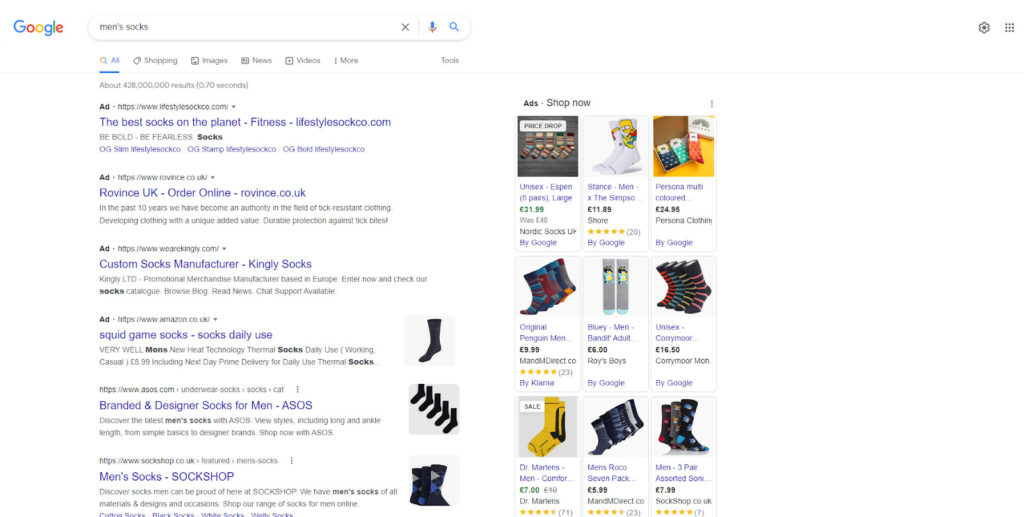
The ads grab attention and make the shopper’s life easier. They don’t have to scroll to find suitable products. If you want to reach a large audience quickly, Google Ads is a good way to do it.
However, ad relevance goes beyond keywords. Google Ads, like Facebook Ads, lets you target customers based on:
- Demographics;
- Psychographics;
- Location and language;
- Customer lists;
- Past interactions;
- Device type;
- Life events;
- Day, time, and frequency;
- Ad network and placement.
By honing in on your target audience, you can ensure ads reach the right people at the right time.
Google provides analytics data and tools to improve performance. You can learn what’s working and split test more than one ad at a time(for every ad group, you can have two competing ads to compare results).
All of the tools are in place to help you create ecommerce campaigns that drive traffic and sales. Over 80% of Google’s revenue comes from advertising, so it’s in the company’s best interests to provide a platform your businesses can be successful on.
Where they go after the click matters too
While ads might drive clicks, your website and landing pages convince customers to buy. If you’re a new business, your first priority should be to invest in your website’s user experience and conversion rate optimization.
Your website should sell the benefits of your products, be easy to navigate, and have a simple checkout process. It should also have the bandwidth to cope with an increase in visitors.
Can you afford to run ads?
Something else to consider is budget.
Advertisers spend an average of $770 a month on Google Ads. But the average CPC is lower in ecommerce than in other industries ($1.16 for Search Network and $0.45 for Display Network).
You can get started with whatever you can afford, but understand that running ads at scale is a significant investment. Factoring in the extra time you’ll need to create, manage, and test ads, running campaigns alongside existing ecommerce marketing strategies can be a big demand on resources.
If you feel you’re not ready for ads, check out this post on how to attract, engage and close buyers with ecommerce content marketing.
If you are ready to take the plunge, let’s get into the ways you can use Google Ads to boost sales.
9 Google Ads campaign types to drive ecommerce sales
Google Ads starts with a goal and a campaign. The goals you can set mean that each campaign lends itself well to ecommerce businesses:
- Sales. Drive sales online, in-app, by phone, or in-store.
- Leads. Get leads and conversions to encourage customers to take action (e.g., join your email list).
- Website traffic. Get your audience to visit your online store.
- Product and brand consideration. Encourage customers to explore your products.
- Brand awareness and reach. Make more people aware of your company.
- App promotion. Get more installs and engagement for your ecommerce app.
- Local store visits and promotions. Drive visits to a physical store.
Your goal is based on what you want to achieve in relation to your digital marketing goals, brand strategy, and how much time you want to invest. The campaign is the type of ad (or ads) you’ll run to achieve your goal.
Google offers nine different types of campaigns.
1. Search campaigns
Search campaigns are text ads that appear at the top and/or bottom of search results. These ads are shown to people searching for terms related to your product, as was the case in the earlier “men’s socks” example.
Google Search ads let you show ads to people who are actively searching for products, driving traffic to your website at every stage of the sales funnel.
Here’s an example. In the discovery and consideration phases of the sales process, when people are learning about products and assessing their options, an ad for Harry’s shows up for the search “best razors for men.”
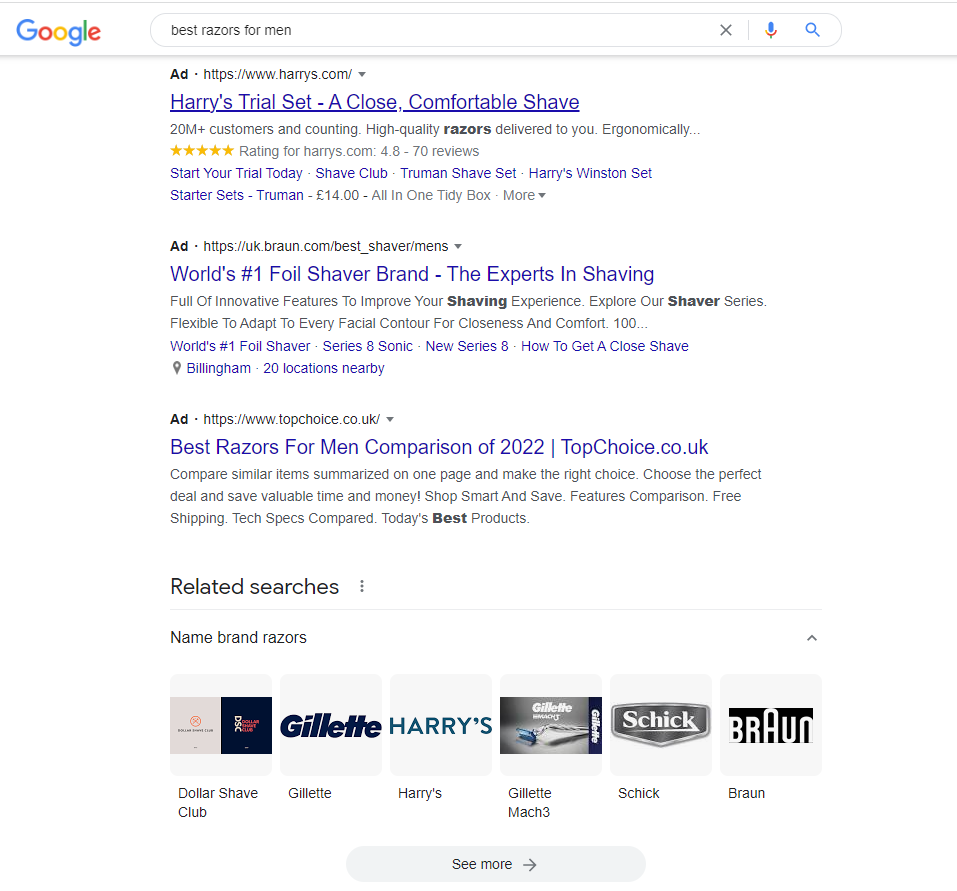
The ad copy prioritizes star ratings and user count as social proof to build trust.
Later, when a person has decided Harry’s is a good option, the company also shows up at the top search results for the term “Harry’s.”
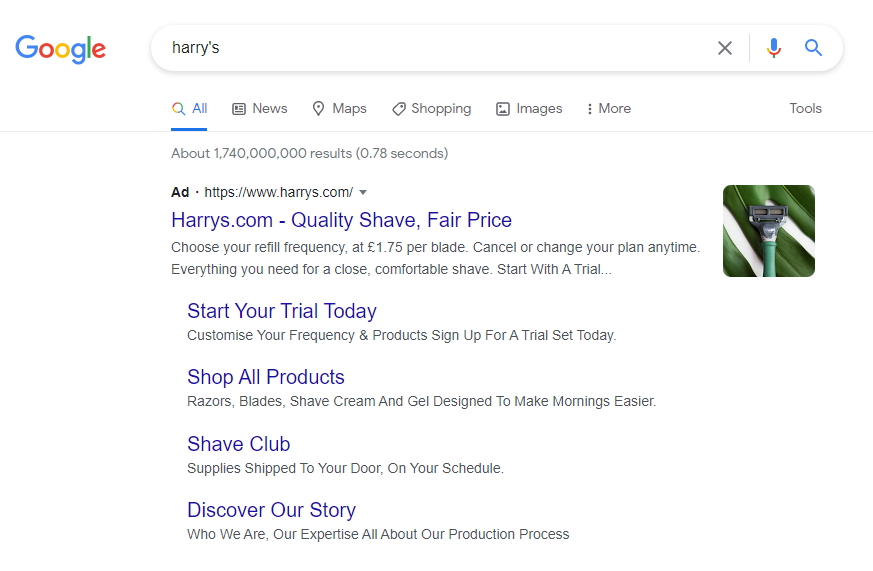
These searches indicate high purchase intent, giving Harry’s a better chance of earning a click and, ultimately, a sale.
Mapping ads to the customer journey can help you stay front of mind. It will also help create familiarity and trust, which increase buyer confidence in your brand and products.
2. Display campaigns
Display ads let you reach audiences beyond search on YouTube and the Google Display Network’s bank of websites and mobile apps.
Display campaigns follow people in your target audience around the internet, so they’re an effective way to raise brand awareness and stay front of mind.
You can also use your website visitors to create an audience segment and target Display ads at people who’ve visited your site or used your app.
With around 95% of visitors leaving and never returning to a website, retargeting is a proven way to tempt them back. According to eMarketer, three out of five online viewers notice and consider ads showing products they’ve viewed from another page.
For example, a day or two after browsing Decathlon for new shoes and Studio for Lego products, these ads popped up as I read a post on The Manual:
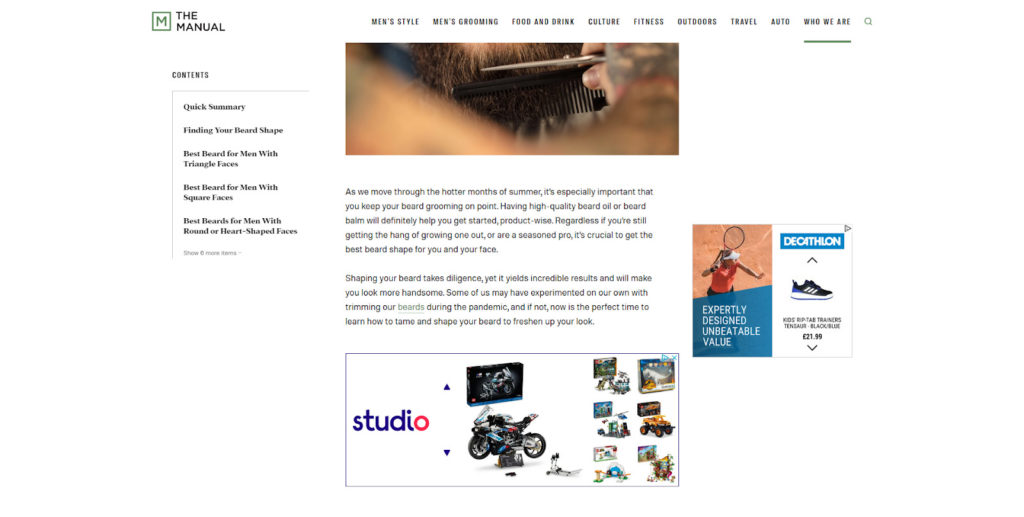
The Studio ad in particular reminded me that I still needed to buy a birthday gift, which prompted me to click through to the website and buy a Lego set.
3. Video campaigns
81% of marketers say that video has a direct, positive impact on sales, and 94% agree that videos have helped increase their understanding of a product.
Video campaigns are ads that appear at the beginning, middle, or end of YouTube videos and in apps on the GDN.
With more than one billion hours of YouTube content alone watched daily and the potential to reach one in three people on earth, video ads are a great way to drive awareness and sales.
Here’s an example of a video ad by Nike that played at the start of a video about running shoes:

Google offers six types of video campaigns you can use to reach your audience depending on your goal:
- Video action campaigns. Action-focused ads to drive sales and leads.
- Reach campaigns. Bumper ads that play before, during, or after another video without the option to skip. They can also be skippable in-stream ads that play before, during, or after other videos but can be skipped after five seconds, or a combination of the two.
- Outstream. Mobile-only video ads on websites and apps outside of YouTube that play content on the page or in an app.
- Influence consideration. In-feed or in-stream product consideration videos that are skippable.
- Ad sequence. A series of ads designed to tell a story to drive deeper awareness of your product.
- Custom campaign. Ads customized to include different ad types from the above.
4. Shopping campaigns
Google Shopping ads are listings for ecommerce stores and retailers looking to sell products. They appear in search results and the Google Shopping tab for related searches.
Here are a group of ads that appear at the side (alongside a L’Oreal search ad) for the search term “beard oil.”
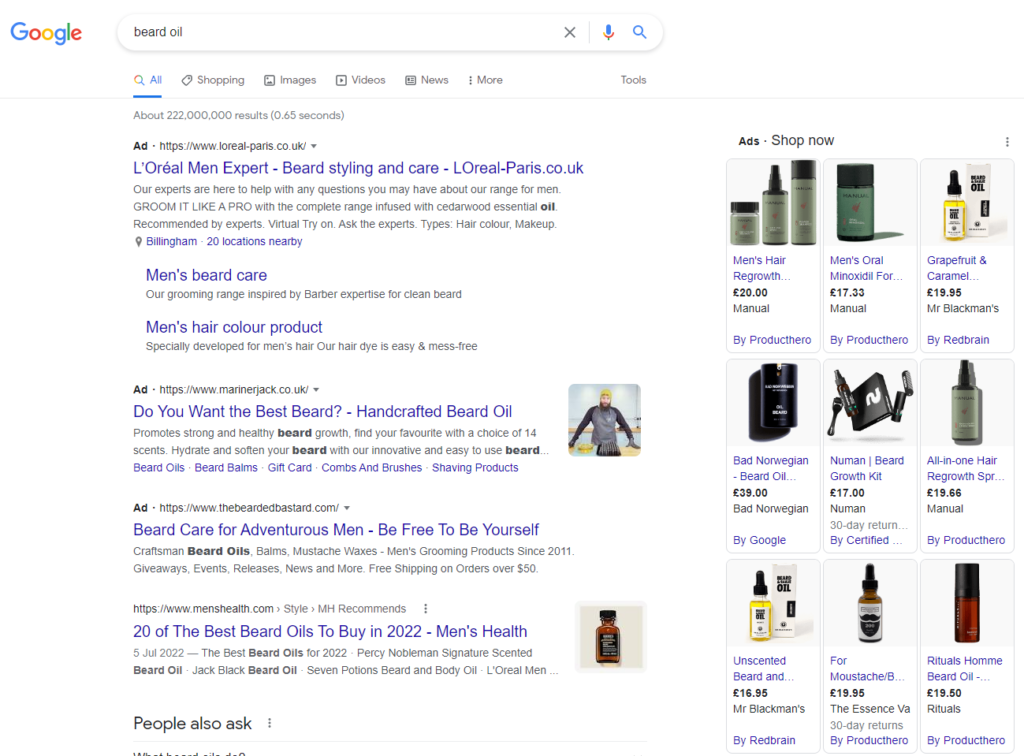
When a user clicks on the Shopping tab, a different bunch of ads in the same style (image, title, price, link) show up.
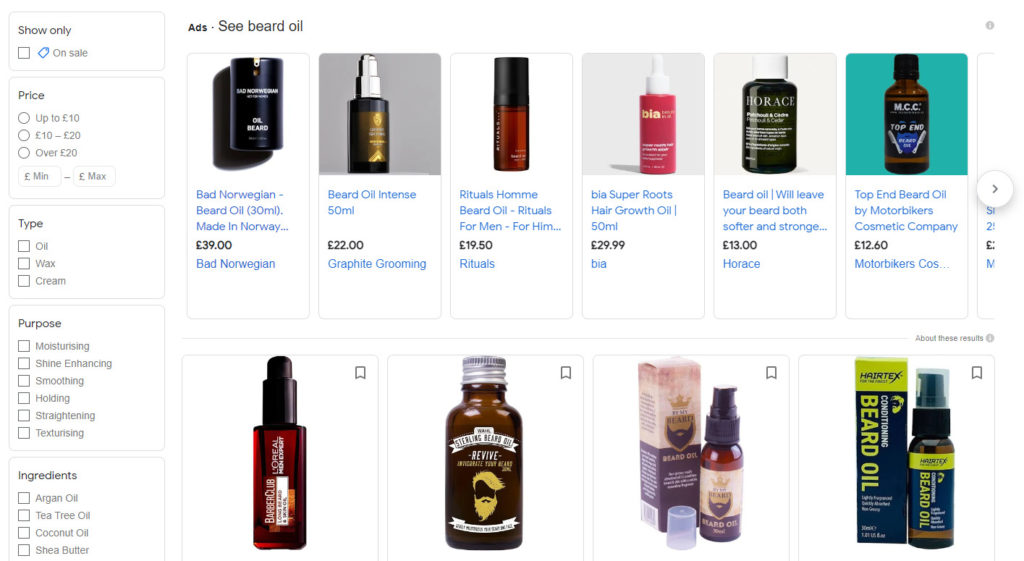
If you have a physical location as well as an ecommerce store, Google also lets you run local inventory ads to promote in-store items.
For example, a search for “wireless headphones near me” includes products that I can pick up locally.
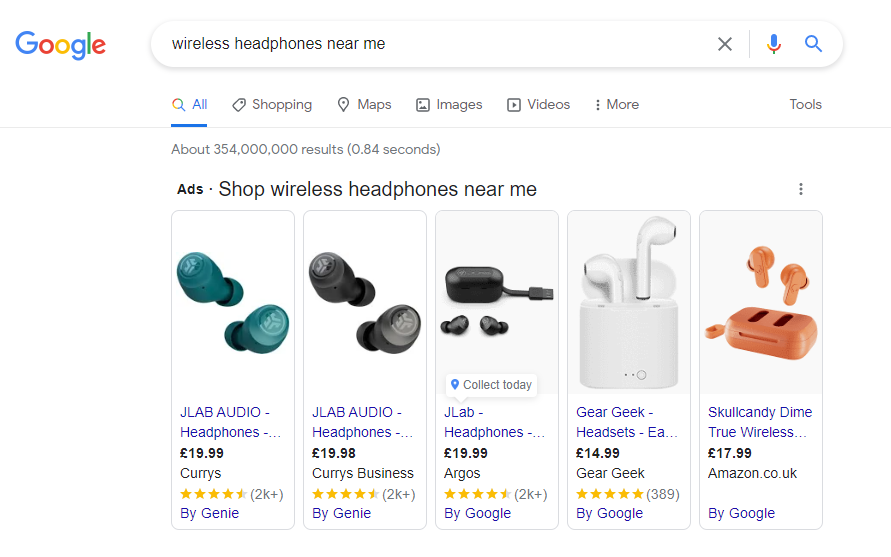
Google Shopping campaigns require some work up-front, which can seem daunting to new users.
First, you need to create a product feed (a big spreadsheet of your product inventory). Fortunately, most ecommerce platforms have an app or plugin to help with this. Good options include:
- Simprosys Google Shopping Feed for Shopify
- Google Product Feed for WooCommerce
- Product Feed for Magento 2 by Amasty
Next, you need to connect your product feed to the Google Merchant Center. Again, a major platform like Shopify, WooCommerce, or Adobe Commerce (formerly Magento) will connect easily through the API.
The Merchant Center will give you information about each product and highlight errors that need addressing (e.g., unavailable landing pages, descriptions that are too long, invalid values).
Once these steps are out of the way, you can create multiple Shopping campaigns for specific products. Google Ads will then pull product information (image, title, and price) from your inventory to appear in search results.
When ads are running at scale, they’re a proven way to drive sales. Shopping campaigns generate over 85% of all clicks. They also drive three-quarters of ad spend for the ecommerce industry, which is an indication of their success.
5. App campaigns
If your ecommerce store has an app, App campaigns can be used to promote it on Google Search, Google Play Store, YouTube, and/or the GDN.
For example, in a search for “clothing shopping apps” in the Google Play Store, the first three results are promoted apps:
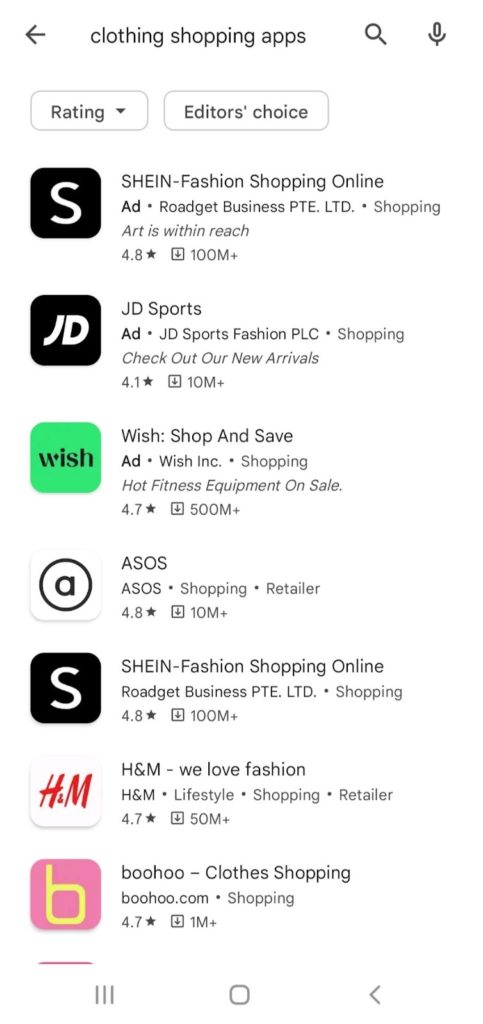
By lifting their apps above organic results, each brand has the opportunity to steal downloads from competitors. The fact that results look identical to native results (save for the small “Ad” text) makes users less likely to scroll past.
Google lets you create ads for increasing installs of your app by finding valuable users based on their actions, or increasing engagement to send app users to your landing page. You can also build anticipation for a new app by promoting pre-registration before launch.
6. Local campaigns
If you have an offline store, local campaigns can be used to bring shoppers to your location with ads automatically optimized to appear across Search, Display, Google Maps, and YouTube.
Ads are focused on simplicity.
You provide us with store locations, campaign budget, and ad assets. Using these inputs, Google’s machine learning technology will automatically optimize bids, ad placements, and asset combinations. The campaign aims to maximize your in-store value (using store visits, store sales, call clicks, or direction clicks) and promote your locations across Google properties and networks. [via Google]
For example, if a customer explores a certain area, Google will display information related to your business, such as your product, directions, and a call button.
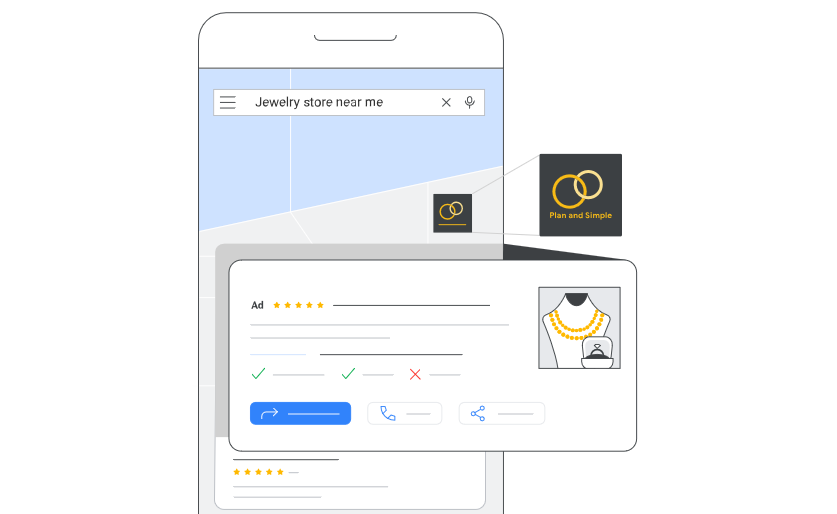
Ads can also be matched to search terms and locations that are relevant to your business to increase footfall.
7. Smart campaigns
Smart campaigns use Google’s automation tools to highlight selling points and attract new customers. They’re the easiest way to get started with Google Ads and Smart Mode is the version you’ll likely be using when you create a new account.
Enter your business information and create a few ads. Ads are based on your goals and displayed across multiple Google channels: Search, YouTube, Maps, Gmail, and the GDN.
Google takes your creative, then optimizes ads and targeting to get the most out of your time and money.
If you’re a small business, have a low budget, or are too busy to get hands-on with the Google Ads platform, Smart campaigns are a good way to reap the rewards of ads.
However, they do lack control over targeting, keywords, and budget. Analytics is also limited, meaning you won’t have the same level of robust reporting to tweak campaigns.
8. Discovery campaigns
Discovery campaigns help you reach your ideal customer at scale with a single campaign. Google takes your ad creative—headlines, images, and logos—and shows your ads to interested customers using your goal and budget.
Ads appear on YouTube Home and Watch Next feeds, Discover, and the Gmail Promotions and Social tabs.
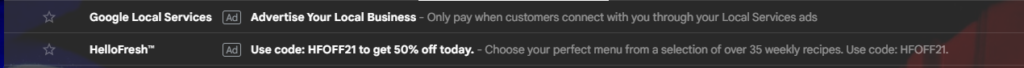
Unlike Display ads that can be used to accomplish different objectives, Discovery ads focus on high-intent behavior as determined by Google’s algorithms. They are specifically for brands looking to scale conversions, reach new customers, and reconnect with previous customers.
As with Smart campaigns, the price for letting Google take the reigns is a lack of control. You can’t adjust any of the following:
- Ad rotation;
- Frequency capping;
- Delivery method;
- Device targeting;
- Placement targeting;
- Contextual targeting;
- Manual bid strategies.
Restrictions aside, as an ecommerce business new to the platform, Discovery is a good way to start driving traffic to your store.
9. Performance Max
Performance Max is similar to Smart and Discovery in that Google does most of the heavy lifting, taking your ad and giving you access to the full Google Ads inventory from a single campaign.
It’s designed to complement a keyword-based Search campaign to help you find more converting customers across YouTube, Display, Search, Discover, Gmail, and Maps.
According to Google, use Performance Max when you want to:
- Achieve a specific advertising and conversion goal;
- Maximize campaign performance and aren’t limited by ad channel;
- Have easy access to multiple ad channels from a single campaign;
- Get more reach and conversion value beyond Search ads.
Once again, Google uses machine learning to optimize bids and placement to hit goals based on your audience signals. If you prefer a more surface-level approach to Google Ads, Performance Max is an appealing tool.
Which Google Ad campaign should you choose?
As a business taking your first steps into Google Ads, Google’s automation tools are the best way to get up and running quickly.
By using machine learning, Smart, Discovery, and Performance Max campaigns will test your images and copy to determine combinations most likely to convert. They’ll then display the best elements of your ads to deliver optimal results. This will let you focus on the ad creative without having to go too in-depth with targeting and reporting.
As for the other campaigns, experiment with each, run split tests, and measure results (excluding App campaigns and Local campaigns if they aren’t applicable) to see which perform best.
But choose one at a time to avoid spreading yourself too thin with creative and budget. Start small and scale up as you learn what works. Build your strategy around one of the following campaigns:
Shopping ads
Shopping campaigns should be your bread and butter. Shopping ads are shown to produce a 26% higher click rate (CR) and a 23% lower CPC than plain text ads. When a person searches for a product, they display buying intent. And if they’re interested in buying, securing the conversion should be easier.
Using Smart Shopping campaigns, you can combine shopping ads with dynamic remarketing to engage customers on their favorite websites.
For example, after searching for Harry’s razors and visiting the website in the earlier example, here’s what I saw when I later visited Bespoke Unit.
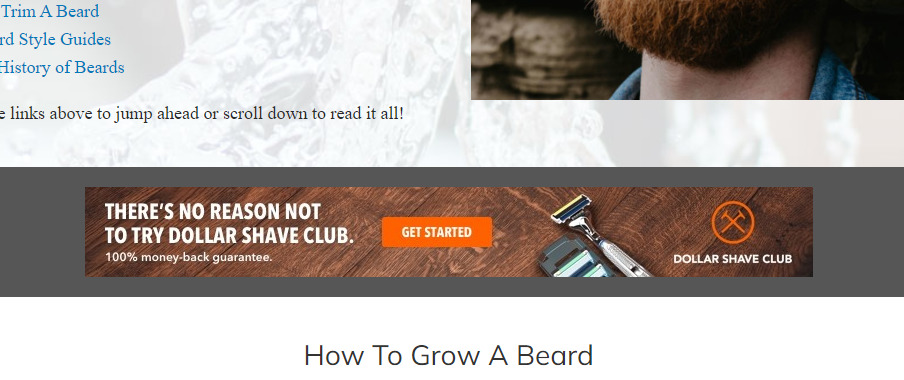
The ad keeps Harry’s front of mind. With compelling copy, actionable CTA, and a reassuring money-back guarantee offer, it also works to lure me back to the website.
Remarketing campaigns let you target people who’ve visited your website with ads related to the specific product they’re interested in.
For example, if someone has visited your store and looked at women’s hats, you can include terms from your keyword research (e.g., “women’s hats,” or “women’s berets”) in your Ads strategy to increase relevance.
If your Shopping ad doesn’t secure the conversion, run a remarketing campaign to remind people of what they’re missing.
Learn how to become great at Google Shopping.
Search ads
Like Shopping ads, Search campaigns target people that are interested in your product, based on their search.
There are three Search campaigns worth testing here:
- Branded search. Bid on your own branded keywords (e.g., your brand name) to target people who are actively searching for your brand.
Why do this and not rely on organic results for a brand search? Because organic search serves up varied results. Running a branded campaign lets you dominate the search pages to boost visibility. Ads cost less because there is less competition and they safeguard against competitors bidding on your brand.
- Competitor search. Bidding on a competitor search term is a good way to attract customers who are looking for your products but aren’t necessarily aware of your brand. If competitors aren’t already bidding on their name, it gives you a chance to win customers from under their noses.
However, if they are, it may drive the CPC price up. Therefore, this tactic is best used if you’re an established brand with a large PPC budget.
- Non-branded search. Run campaigns with a combination of niche search terms. For example, if you sell women’s apparel, niche search terms might include “women’s summer blouses,” or “women’s winter coats.”
If you have a large inventory, test Dynamic Search Ads (DSAs) to find customers. DSAs use your website and product data to target your ads and fill gaps in keyword-based campaigns. Headlines and landing pages are generated from your content, which keeps ads relevant and saves time on campaign management.
For example, imagine you sold trousers in different sizes and colors for men and a user searches for “best black trousers.” With DSAs enabled, Google will display a search ad with the headline “Best Black Trousers” including a link to your landing page. Customers get what they need and you get to send them directly to a product page to secure a sale.
Display ads
Display ads don’t benefit from the same high-intent traffic as Shopping or Search campaigns, but they offer the potential of the huge GDN audience.
Because you’re advertising to people who aren’t necessarily looking for your products, you’ll need to get creative, using powerful copy and imagery that sells the benefit of your product.
This display ad from Scentbox, for example, uses a discount code to tempt people to act.
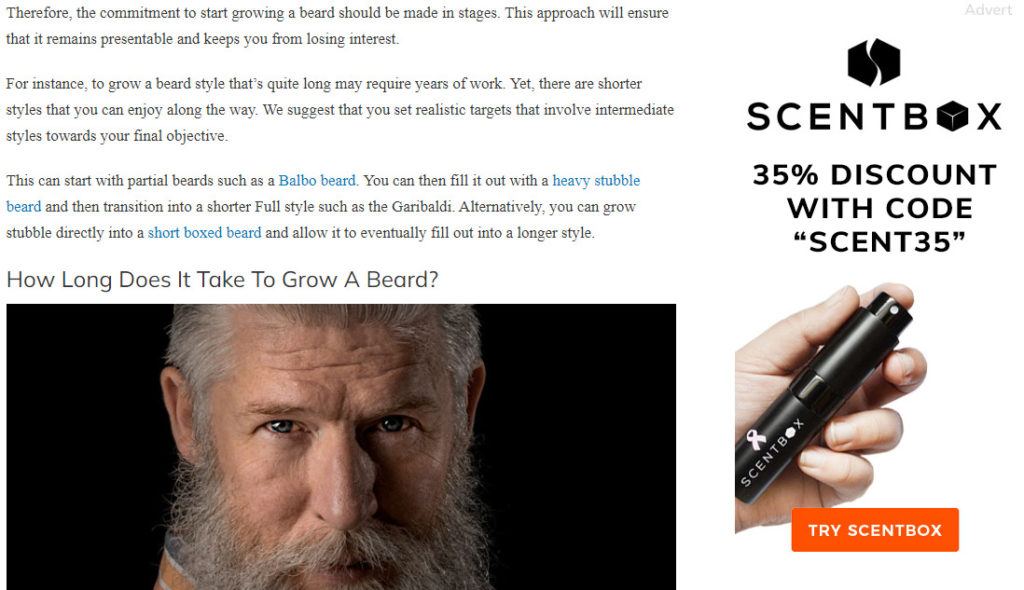
Being able to grab 35% off makes that CTA offer to “Try Scentbox” more appealing. The image makes Scentbox’s offer clear.
The landing page backs up the benefits, with a strong hero image and copy that sells the offer and reasons to subscribe.
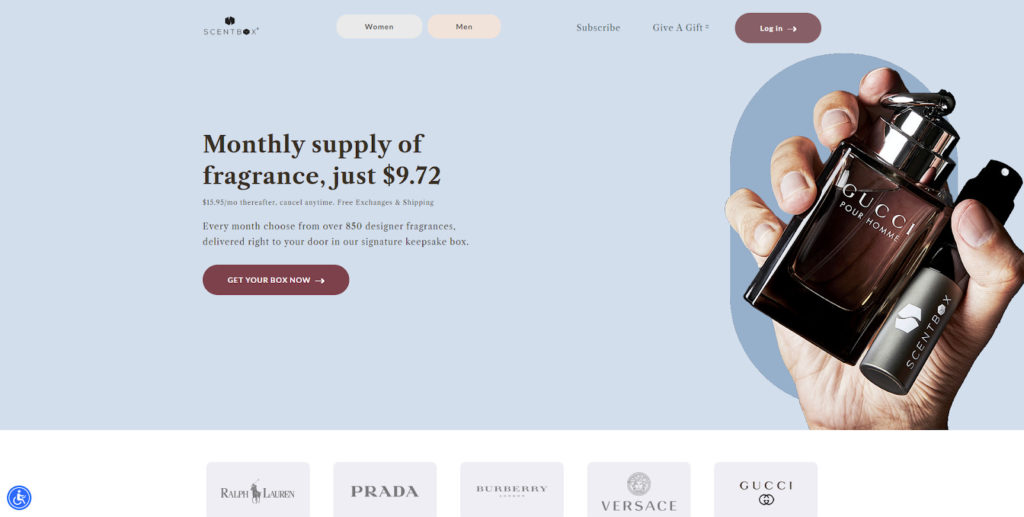
Learn how to create banner ads that grab attention and turn browsing customers into buyers.
Video ads
Video ads require more budget to produce, but they allow you to access a huge audience on YouTube and partner sites. They also offer good revenue potential. Some 63% of YouTube viewers have bought a product after seeing it in a YouTube ad.
The range of campaigns you can run with videos gives you the chance to target people in different ways. But whichever you choose, time is of the essence.
Front-load your video so that people know what you sell and how to get it in the first few seconds. Google research shows that YouTube ads that start with a strong CTA increase the likelihood of short-term sales by 30%.
Follow Google’s YouTube Attention, Branding, Connection, Direction (ABCD) strategy:
- Attention. Hook the viewer with bold imagery, music, voice-over, and sound effects.
- Branding. Get your brand in early, often, and richly. Feature your branding and/or product at every stage of your video.
- Connection. Help people think or feel something. Use storytelling to educate, inspire, or entertain them. Use persuasive copy to create an emotional connection.
- Direction. Ask people to take action. Provide clear and simple instructions on what to do next.
Videos that follow the ABCD strategy achieve a 30% lift in short-term sales and a 17% lift in customer lifetime value.
Google also offers the following tips for fine-tuning your content:
Make sure that your landing page is relevant to the content of your ad. For YouTube landing pages, consider directing customers to a page or brand channel tagged with a Google Ads remarketing code to increase your brand exposure and how often your message is shown to viewers.
Have a clear call-to-action within your ad, and select colors and fonts to match your brand.
Avoid using keyword targeting for your campaign, as this could significantly limit how often your ads are shown.
Learn how to build and scale profitable YouTube ad campaigns.
How to set up and optimize Google Ads campaigns
You can sign up for Google Ads using your Google account. When you’re doing this for the first time, Google will guide you through the process from goal-setting to ad copy, keywords, and budget to help you create your first Smart campaign.
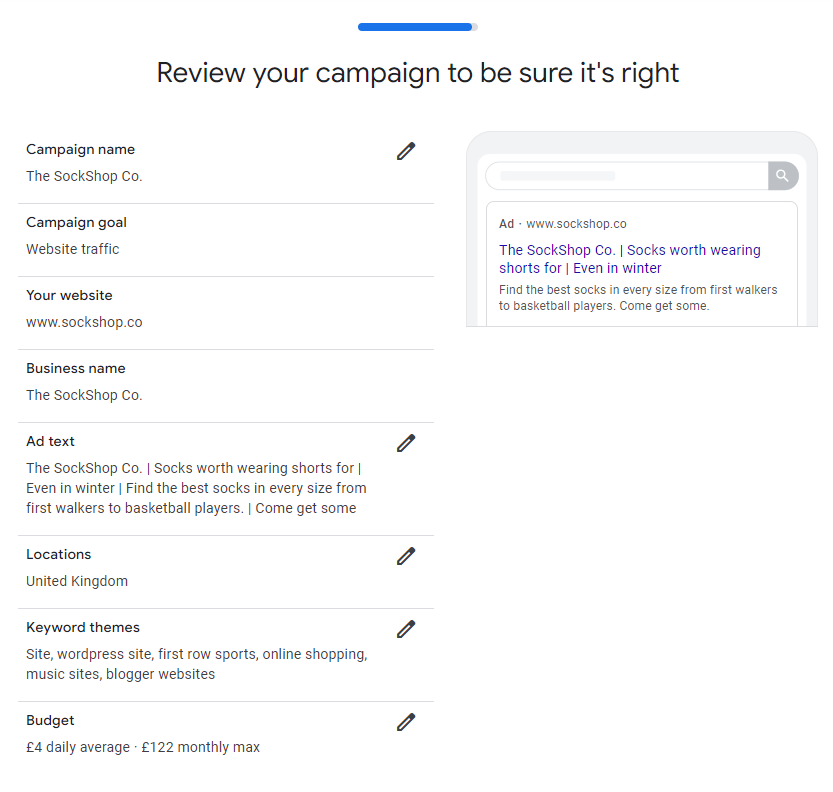
As said, Smart campaigns are a good way to dip your toe into the world of ads. Once you’re into your Google Ads dashboard, creating a new campaign is straightforward. Let’s go through the process step-by-step.
1. Click “Campaigns” from the left-side menu, then click the “+” button to create a campaign
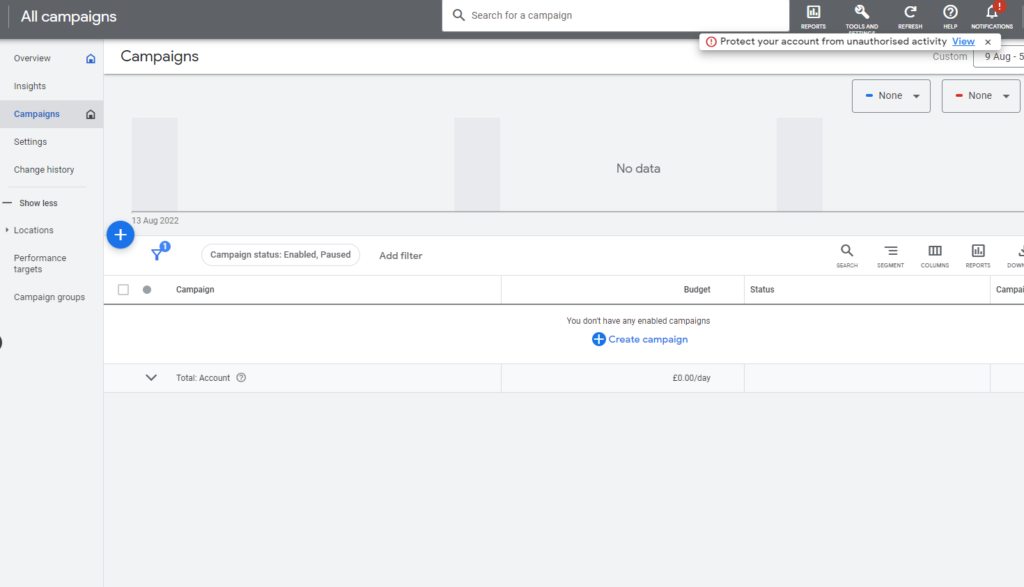
2. Choose your objective for the campaign
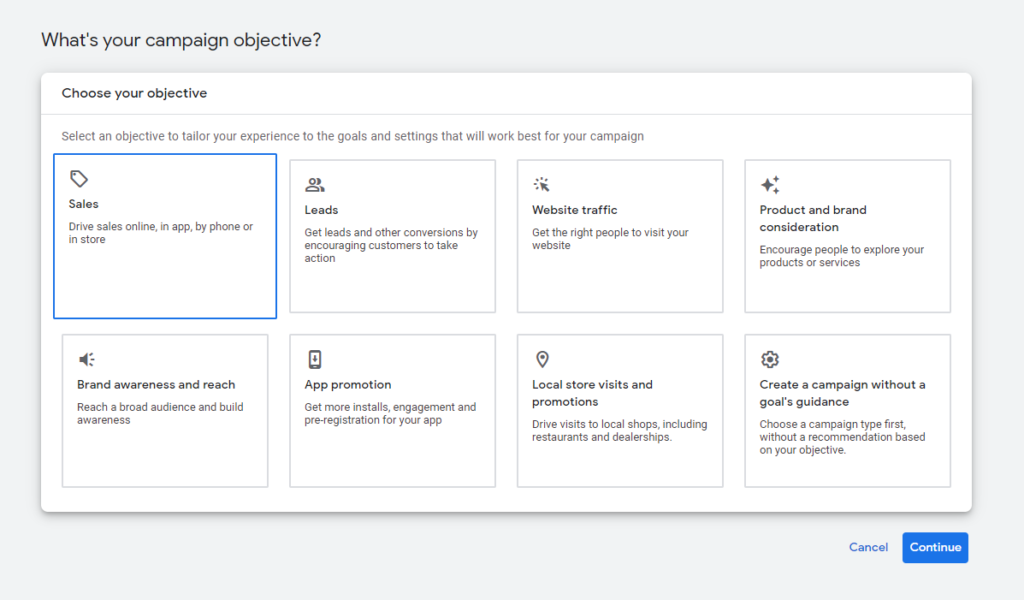
Google optimizes ads according to your goals, so pick the one that best matches your marketing strategy. Don’t worry if your objectives change, you can easily add or remove goals at any time.
3. Select the campaign type
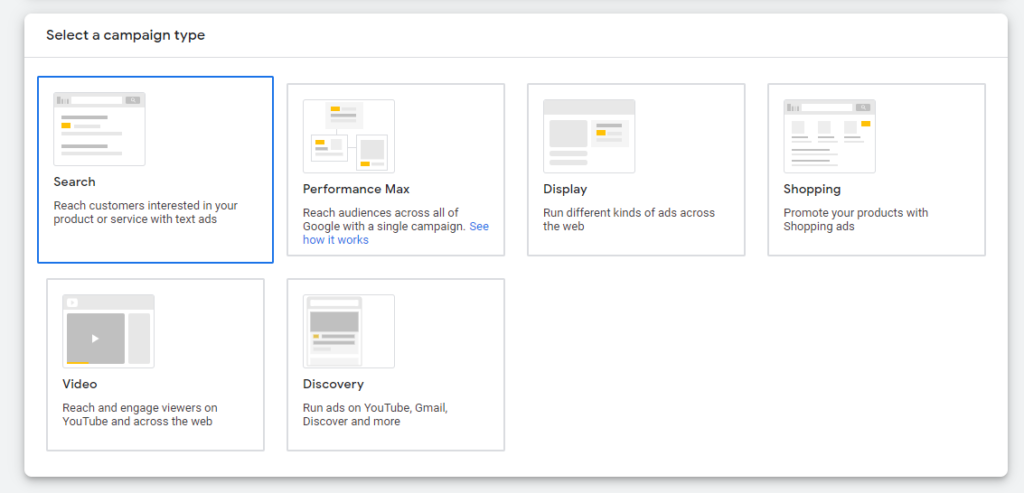
When you’ve selected your campaign, you’ll be asked to select the ways you’d like to reach your goal. For example, if your objective is sales and you want to create Search ads, methods will be website visits, phone calls, shop visits, or app downloads.
You may be asked to install a Google tag tracking code on your website. This can be done yourself or by your webmaster. The tracking code is used to track visitor actions so that you can measure performance.
Learn how to install the tracking code and set up Google Analytics.
4. Choose your campaign settings
Define the key settings for your campaign.
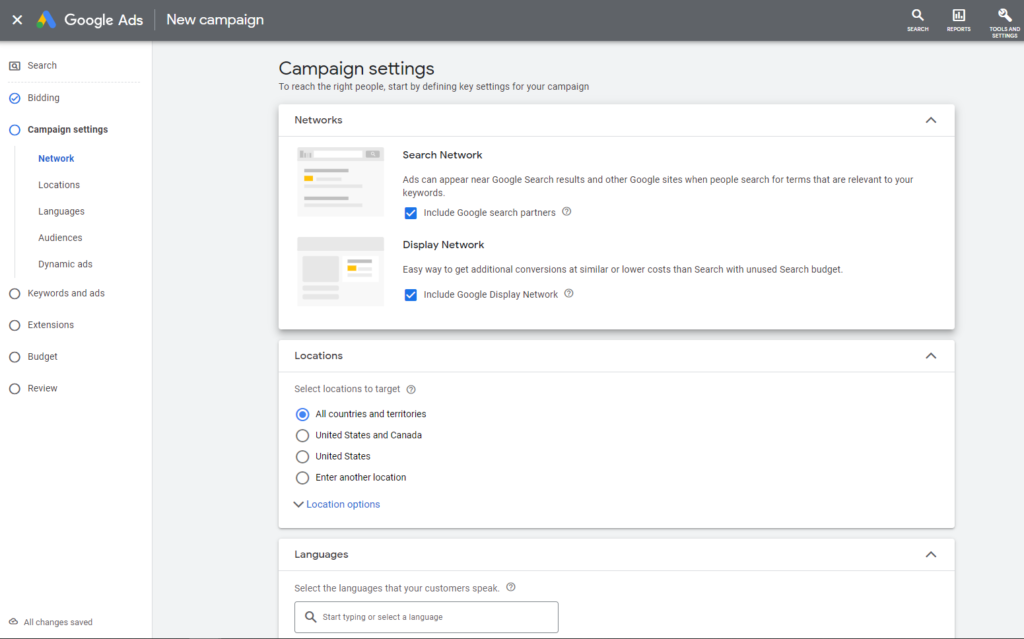
Options here include:
- Network. Where your ads will appear.
- Locations. The location you want to target.
- Languages. The languages your customers speak.
- Audience segments. The audience you want to target. You can use your audience data here by adding segments in Audience Manager. Or you can search available options by entering your industry or product type. For example, a search for “clothing,” returns in-market segments like “Women’s clothing,” “Formal wear,” and “Activewear.”
- Dynamic ads. The website URLs you want Google to pull data from.
5. Create your keywords and ads
Google will now guide you through the process of creating your first ad group.
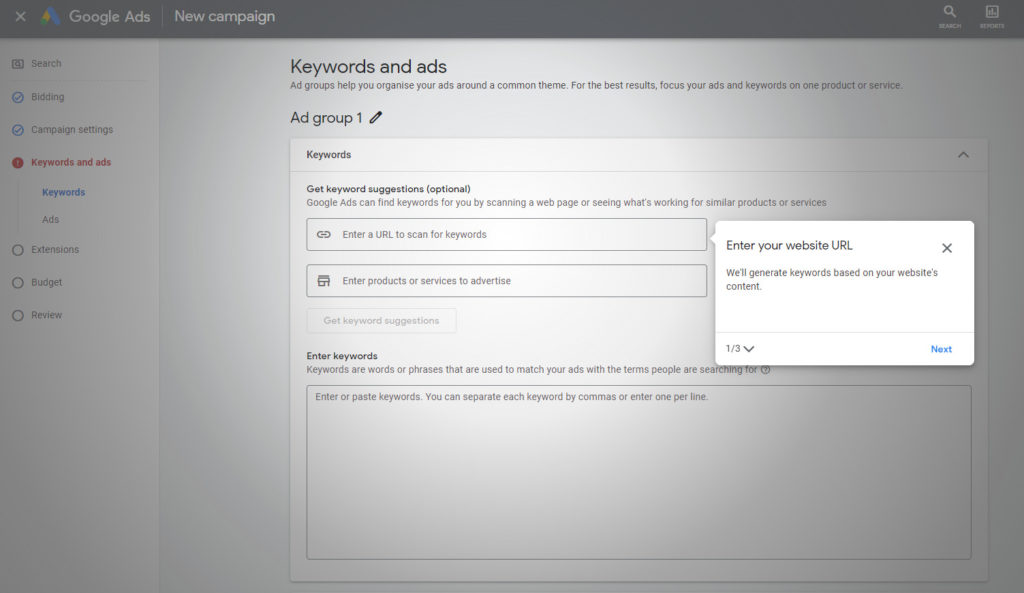
Enter your URL and Google will scan your site to find suitable keywords. Supplement these with any particular words and terms you want to target.
Next, enter your ad copy. Google will show a preview of how your ad will appear on mobile and desktop.
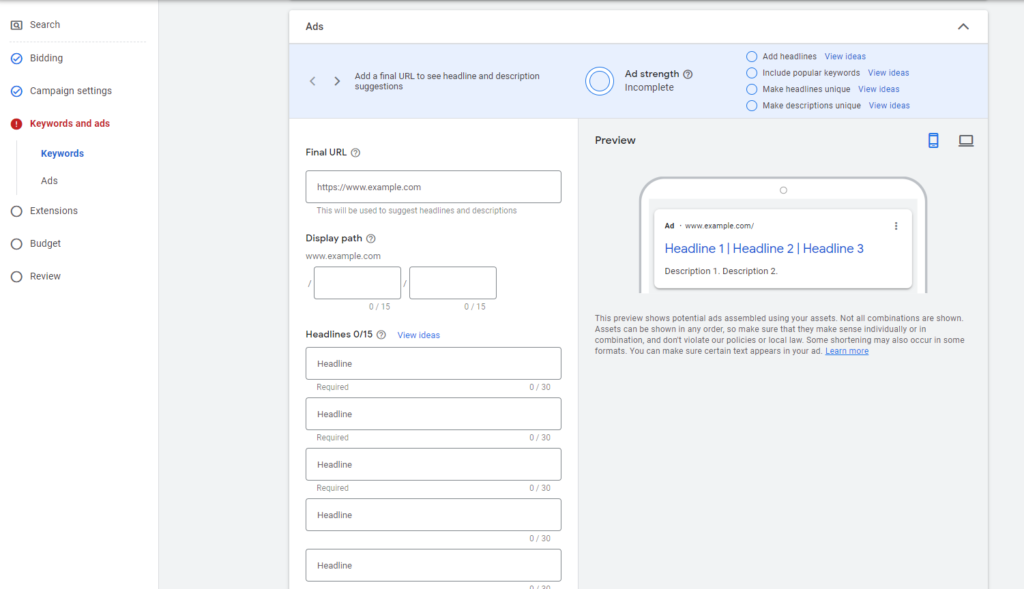
6. Enter key information about your business
Enter site links and descriptions of your ecommerce store. These ad extensions are used to give customers more information about your business, such as a specific landing page or phone number.
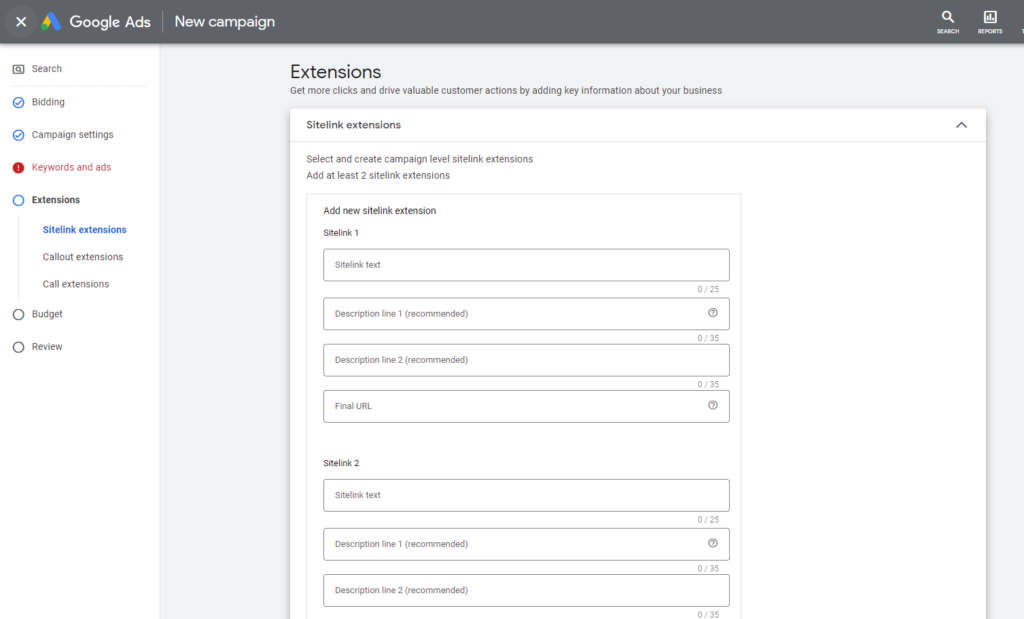
7. Set your budget and review
Enter how much you want to spend daily on your campaign. Over a month, you won’t spend more than your daily budget times the average number of days in a month.
Google will then ask you to review your campaign, highlighting any errors that need fixing before it goes live.
Once your campaign is up and running, you can monitor performance and tweak settings from your Google Ads dashboard.
Getting the most out of your Google Ads
There’s no telling how well your ad will perform until data starts rolling in, but you can improve its chance of success by getting the basics right.
- Be sure to drive traffic to the relevant landing page. If you’re advertising a product, this should be the product page, not your store homepage.
- Run quality assurance tests on landing pages and your sales funnel before sending traffic to them.
- Split test two different versions of each ad, then run A/B tests to establish which elements convert.
- Adjust bids based on keyword and sales performance. Take advantage of automated bidding to let Google Ads automatically set bids for ads based on their likelihood to result in a click or conversion. This will help reduce wasted spend.
- Bid on target keywords. Letting Google pull keywords from your website will help you do this. Bidding on irrelevant keywords will only result in wasted budget and a lower Quality Score.
- Use negative keywords, so you’re not paying for low-value clicks. Negative keywords will stop your ads showing up where you don’t want them to. Examples include “cheap,” “fake,” and “coupon.”
- Delete duplicate keywords. Google only shows one ad per advertiser for a keyword.
- Create compelling ad copy that’s highly targeted to your audience and objective. Don’t write copy for discovery shoppers for a high-intent keyword, for example. Learn how to nail your messaging.
- Monitor your budget closely. Once your campaign reaches its daily budget, ads won’t display. Move unused budget from other campaigns to boost your most profitable ads.
- Use ad scheduling to show your ads on certain days or times. For example, you might set ads to run only during business hours, when you’re available to handle customer inquiries. Or set them based on performance. If you notice your ads get the best results between 5 pm and 10 pm when more people are at home browsing on their phones, increase bids during those hours.
- Use responsive display ads to let Google automatically generate ad combinations for websites, apps, YouTube, and Gmail.
To optimize ad spend, check out these common Google Ads mistakes that lose you money.
Conclusion
Do it right and Google Ads can be one of the most cost-effective channels for driving sales to your ecommerce store.
Approach ads with the same building blocks as other marketing strategies. Define your target audience, establish clear goals, and create consistent messaging on landing pages that can be carried through to ads. These foundations will help you craft relevant ads that keep your Quality Score high.
Start with a budget you can comfortably afford and scale based on performance. Let Google Ads’ machine learning features optimize ads as you find your feet, but don’t rely solely on automation. Experiment with different campaigns that fit your goal. Monitor results closely and test, tweak, and test again. Learn what resonates with customers to fine-tune ads and enjoy positive ROI
Understand your role as an ads manager and become great at it with our Google Ads for ecommerce course.