Customer journey mapping is a widely used and impactful technique that can help you improve your product, marketing, UX, and merchandising decisions.
However, like other UX research techniques (including user personas), there’s some vagueness and obscurity around how to actually create user journey maps.
This article draws on processes and user journey mapping examples from experts in the field. You’ll walk away with a clear picture of how to do it on your own.
Table of contents
What are examples of customer journey maps?
Let’s start with the fun: it’s easy to get inspired by these companies’ successful user journey map examples. While some weren’t able to share the entire process due to privacy issues, they did share a specific section in the process of creating a customer journey map:
1. Leadfeeder
Finland-based Leadfeeder is a top (Google) analytics tool that shows the companies that visit your website. The company’s mission is to bring web intelligence into business.
Their user journey maps the following path from Discovery to Sales, and Retention. They have identified their customer’s goals, touchpoints, assets, channels, success factors, and secondary KPIs.
For example, a customer’s goal in the Discovery phase is to identify a tool that tracks unknown website visitors. During the Free Trial, the customer finds out how Leadfeeder works. Once the customer buys the subscription, a key goal is to obtain value for their money (accurate access to data). If this is met, then the customer proceeds to the Retention phase, where they want to see a return on investment.
As a touchpoint, for example, the top of the funnel consists of 50% incoming traffic and 35% free-trial conversions from ads. The bottom of the funnel comes from Intercom, where all new users are offered a free training session (one right away, then sporadically).
Among top touchpoints in the journey are the explanatory video (which is 4x more likely to convert), and the content displayed (features, pricing, and use cases).
2. Dapper Apps
Dapper Apps is an Australian-based mobile app development company that specializes in the design and development of stunning and intuitive apps for iPhone, iPad, Android, Windows, and the web.
Dapper’s user journey has five phases: Research, Comparison, Workshop, Quote, and Sign-Off.
Chloë Constantinides from Dapper explained their user journey mapping process:

Chloë Constantinides:
“The user journey focuses on that of a typical startup or someone who comes up with an independent idea. Often, corporate and enterprise clients need another stage at the beginning, which I would call ‘Education.’ This is because often enterprise customers are yet to even understand the value of technology being implemented into their business.
Startups generally come prepared with an idea.
We find that no matter how much clients believe they have thought about their app idea, there are always gaps. We use a journey map to really understand what our customers are thinking and feeling throughout the process, what resources or information they may require, and what actions we need to take to ensure the process is as clear and positive as possible for both parties.”
3. NinjaOutreach
My friends at NinjaOutreach run an all-purpose influencer marketing tool designed for bloggers, startups, small businesses, digital marketers, agencies, and large brands.
Their user journey map is quite complex and consists of several phases. Below, Viktor Popovski described one of the phases: Day 3, which translated into an email message based on the following assumptions:
- People need time to explore and use a new application, so if they don’t appear to be engaged in the first day or two, it’s probably natural.
- At the same time, people can easily forget about an application and become quickly disengaged, so if by day 3, 4, or 5 you are not seeing sufficient activity, then it may be cause for concern.
- Often, applications might require something from the user to allow the user to really experience the full benefits. This might be something like:
- Importing a list;
- Integrating with another application;
- Filling out a profile.
Tasks like these can be tedious and uninspiring, so NinjaOutreach looked at this as an opportunity to complete them for the user. Here’s Viktor explaining further:
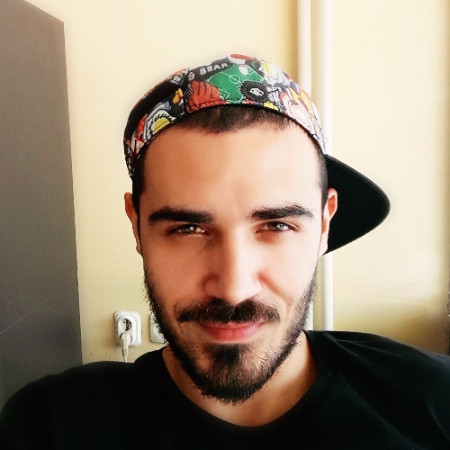
Viktor Popovski:
“The company needs to do this early enough in the cycle, so that afterward the user still has time to experience the full benefits of the software, while at the same time not making the invitation too early, otherwise it will exhaust the company’s resources and interrupt the natural user engagement flow such that they do not make the personal commitment in the application necessary to be successful with it.
As a result, the ‘Day 3: Are You Having Problems’ email is intended to focus on the subset of users in NinjaOutreach who have not yet experienced the full benefit of the app (have not created a list of prospects) and are perhaps on the verge of becoming completely disengaged.
The service we offer is to create a list of prospects for them, and users often jump at this offer. We collect the necessary data (i.e. who they are targeting) and promise to fill their list with around 50 prospects in 24–48 hours.
After going through the process, ourselves, we can describe to the user the different search techniques that we used to build the list, to empower them with the knowledge they will need to do it themselves.”
4. IdeaRocket
William Gadea, Creative Director and Founder at IdeaRocket, a provider of animated videos for businesses, says that “most of our lead generation comes from search engine marketing, and we feel that the search term can be a clue for where in the journey the searcher is.”
“This insight can let us focus the call to action on each of our blog posts to what is appropriate for the visitor’s circumstances,” he says.
5. ElevatedThird.com
Judd Mercer, Creative Director at Elevated Third, wrote about how to use journey maps in the real estate industry to develop your business.
For the user journey map, they outline six distinct phases: Design, Financing, Construction, Leasing, Model, and Completion.
The entire map is a bit more granular, but at a high level, they’ve modeled the process a customer goes through during the relationship. Read their article for more detail.
6. Website Setup
“Our customers have specific needs, and we have structured our website with targeted, problem-solving solutions,” says Robert Mening, the founder of WebsiteSetup.
Mening continues:
For example, if someone wants to know the answer to a question such as “Is it hard to create my own website?”, they could end up on one of our resource pages that talks about how to setup a website or a WordPress blog.
Mening also shared some stats regarding social media and the user journey map. Social is the main acquisition channel for the site, so the inflection points of the user journey often occur there.
They focus on post-click engagement metrics like pages/visit and bounce rate, which are good proxies for the success of specific channels. Their journey map also includes inquiries and search terms (as mentioned above) to assess the problem/solution fit):
How to create a user journey map
Let’s continue with a primer on building user journey maps:
Outline your personas, timeline, and channels
Construct “the outline” of your customer persona. This requires an understanding of marketing psychology and relies on qualitative survey data and quantitative research.
Kofi Senaya, Director of Product at Clearbridge Mobile, a Canadian-based mobile app development agency, argues that “mapping out the user journey is an effective way to understand what turns a viewer into a long-term, loyal customer.” Based on his experience, this process should focus on two things:
- Motivations. “Like actions, companies need to understand what motivates a customer to keep progressing in their experience. What emotions is the customer feeling?”
- Moments of Truth. “Emotions are powerful determinants of how the customer perceives the brand, meaning they will either want to continue engaging with you or they will abandon you.”
Three other aspects to keep in mind are the aforementioned user personas, timeline, and channels.
User personas provide a starting point for user journey maps. Businesses should focus on mapping the story ending—the end goal of that user.
Companies should ascertain a time-period that they want to map out. Companies can measure their success by setting goals in terms of phases such as awareness, decision-making, purchase, renewal.
What channel(s) have you chosen to analyze your customer experience on? Determine and prioritize it, because this is where all the customer interaction occurs – mobile app, website, or in-store. List the user(s) on the left and their story-ending (end goal) on the right and all the actions in between.
Kofi Senaya
Define user journey stages
In an article on customer journey maps, Jennifer Havice does an excellent job explaining what a customer journey map is and how it works. It was her piece that made me dive deeper into this topic.
Essentially, a user journey map is a model. It’s an illustration or a diagram of all the touchpoints through which customers come into contact with your company (online or off).
As with any model, journey maps are simplified. Like user personas, funnels, or any other marketing heuristics, they aren’t 100% true to reality. Rather, models reflect reality with a certain degree of accuracy. They help us make customer-focused product, design, UX, and marketing decisions.
As such, no two journey maps are exactly the same. Depending on the expert you’re following and the product you’re mapping, the design will be different.
Sometimes, the design is quite intricate and detailed:
Sometimes, user journey maps are far simpler:
The important thing is that you can use and share the document in your organization to influence business decisions and make your company more customer-focused.
What experts have to say on user journey mapping
The first authors to write about user journey maps were Chip Bell and Ron Zemke in their 1989 book, Service Wisdom. They referred to the concept as the “cycle of service mapping.”
I had the pleasure of speaking to Bell about user journeys and innovative service metrics. He offered an example of a journey map for “Telephone Repairs,” which came from the book he co-authored, Service Magic: The Art of Amazing Your Customers.
Granted, this example is two decades old; some things differ. But it’s important to see what’s “evergreen” when building a user journey map.
As the authors wrote then, “a cycle of service is about what the customer experiences, and examines all Place, Process or Performance issues from their perspective along their journey.”
Here’s an example of their model:
Here are some additional insights from our conversation:
What do you recommend in terms of consistent “evergreen” KPIs that are a must throughout the evolution of a company product/service?

Dr. Chip Bell:
“The goal of customer journey mapping is to create and retain a deep understanding of the customer’s experiences while he or she is traversing the path taken between having a need and getting that need met.
Its intent is to ‘get inside the customer’s head’ to ‘see,’ and therefore, understand the customer’s experiences. Armed with that perspective, organizations are better able to craft or recraft processes and encounters to become more customer-centric. It is essentially an evergreen effort since the needs and expectations of customers are constantly changing.
Metrics should be anchored in part to customer outcomes, not granular processes and practices. It enables having a ‘line of sight’ to the overall customer evaluation.
For example, if I am a call center operator and one feature of the customer’s journey includes the pace of an interaction in a call, one of my KPI’s could be my call handle time. However, without having some accountability for the customer’s overall experience, I could rush that customer call thus shortening handle time but failing to resolve the customer’s need or issue.
The customer would label the call with me as very fast and totally ineffective. But I could get high marks for having short handle times.
Be careful of and missing the point: the end goal is not a fast call, it is a loyal customer.”
In your experience, what are the biggest mistake(s) companies make when they map their “ideal” customers?

Dr. Chip Bell:
“One is believing there is an ‘ideal customer.’ It is like building your marriage expectations around a profile of the ‘ideal husband or wife.’
Another mistake is thinking journey mapping is static as opposed to ever-changing. It is like believing an annual customer satisfaction survey is the best way to understand customers. And, it is why diverse customer intelligence methods are vital and need to be perpetual.
The biggest mistake is the failure to actively involve the customer in verifying a journey map. Too many organizations think they know what their customers’ experience is. It is as challenging as a parent thinking they know what their teenager is going through because ‘I was once a teenager.’
As the owner of the processes and practices our customers negotiate, we know way too much. We understand what is behind encounters that customers experience naively. But we are blind to many details customers see and experience.”
A guest can see more in a day than a host can see in a year.
Therefore, it is imperative the customer takes an “empathy walk” with the service provider to verify “we accurately captured” what the customer experiences.”
Please recommend further reading to help companies stuck in “the old ways.“

Dr. Chip Bell:
“There are many books you can read on how to drive a car, but I would recommend a wannabe driver get behind the wheel.
This is my way of saying get senior leaders in front of customers, walking in their shoes, serving them directly, talking to customers directly about their experiences. It will arm them with more design thinking than the most cutting edge white paper.”
Conclusion
User journey mapping is a complex process. As you can see from the examples and interviews above, there is no one-size-fits-all model. Instead, journey maps, like user personas, should be backed by data and user research. Ultimately, they need to be actionable for your specific purpose.
In addition, just like personas, user journey maps shouldn’t be static; rather, you should continually update and improve your models.
There are many ways to research and build journey maps, and there are many more ways to create the end product (the map itself). Hopefully, these journey mapping examples inspired you to create your own.
Working on something related to this? Post a comment in the CXL community!

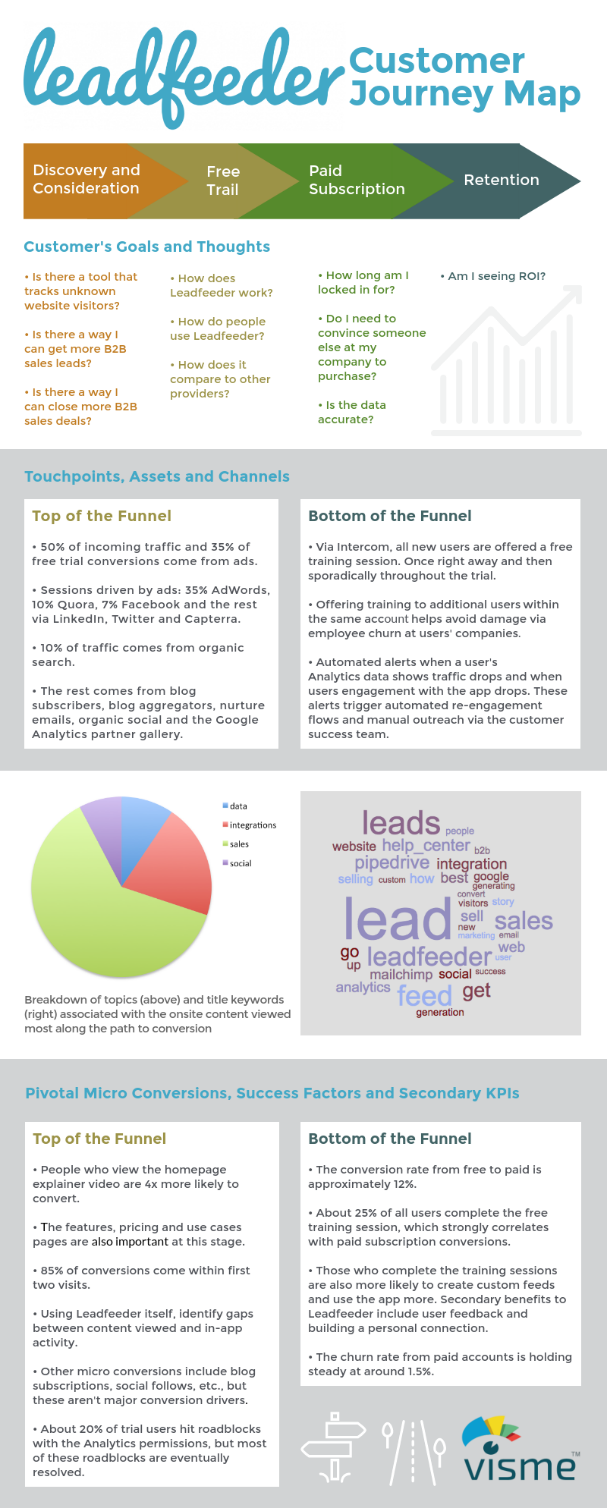
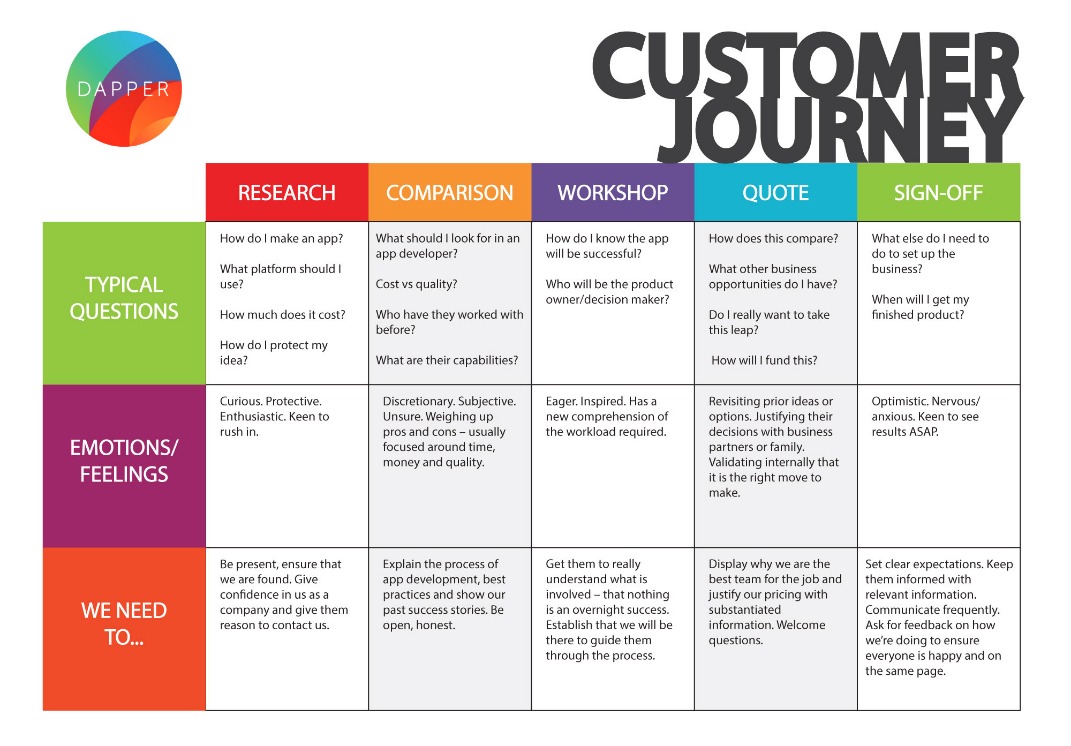
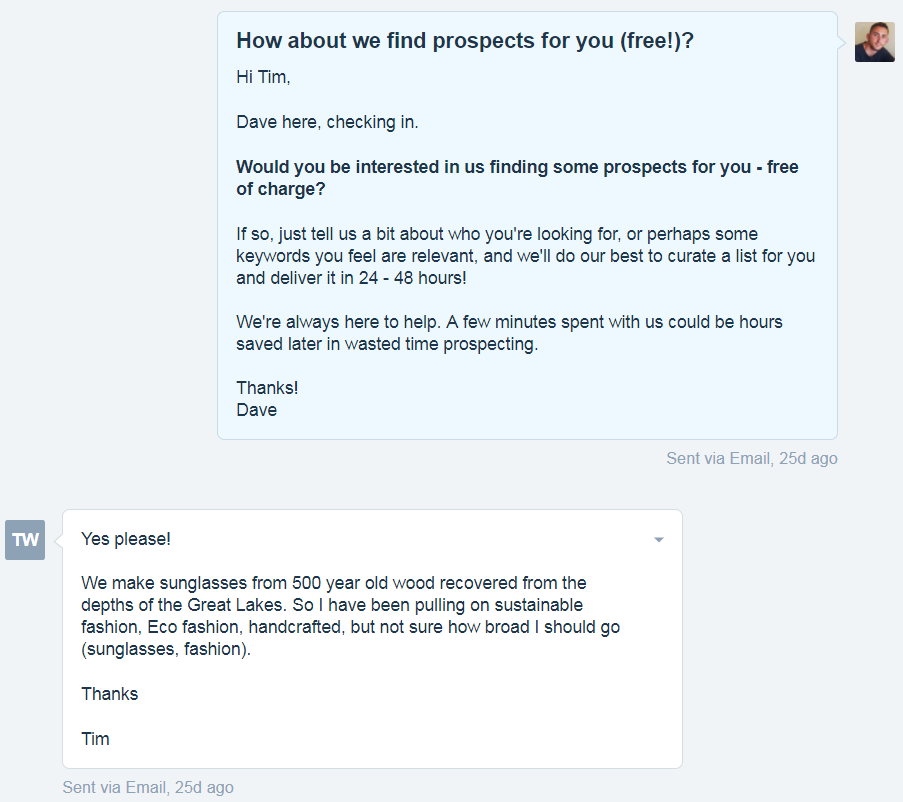
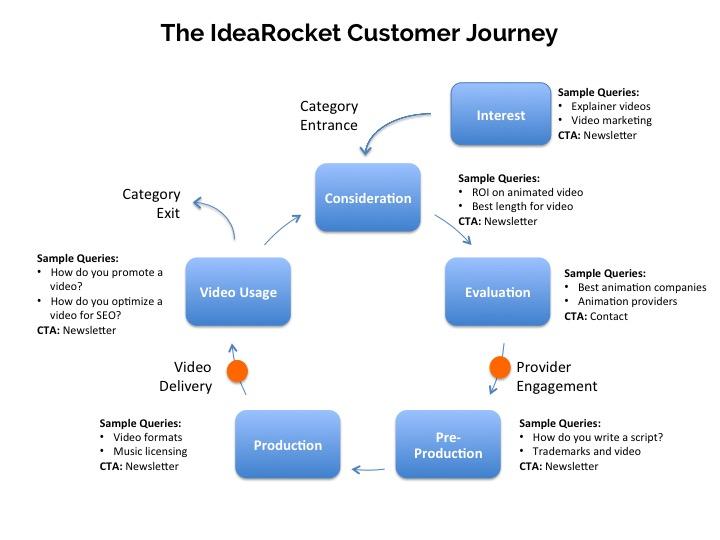
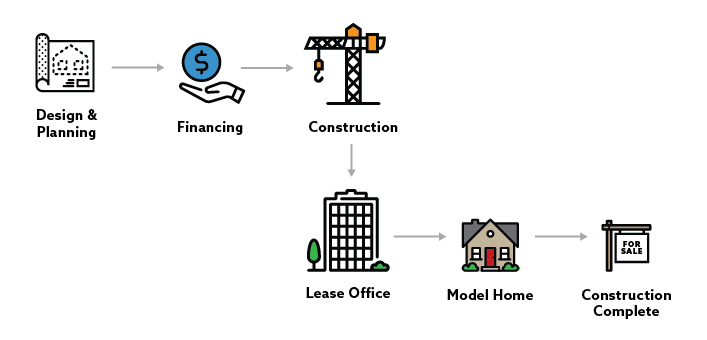
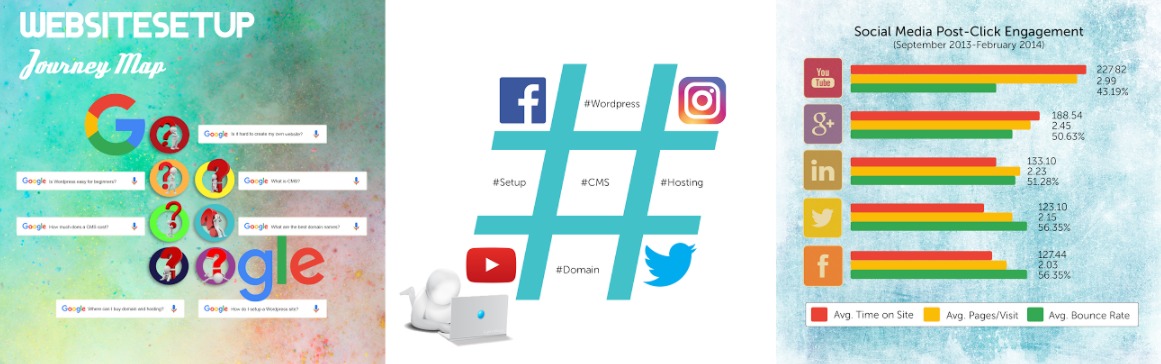
 Kofi Senaya
Kofi Senaya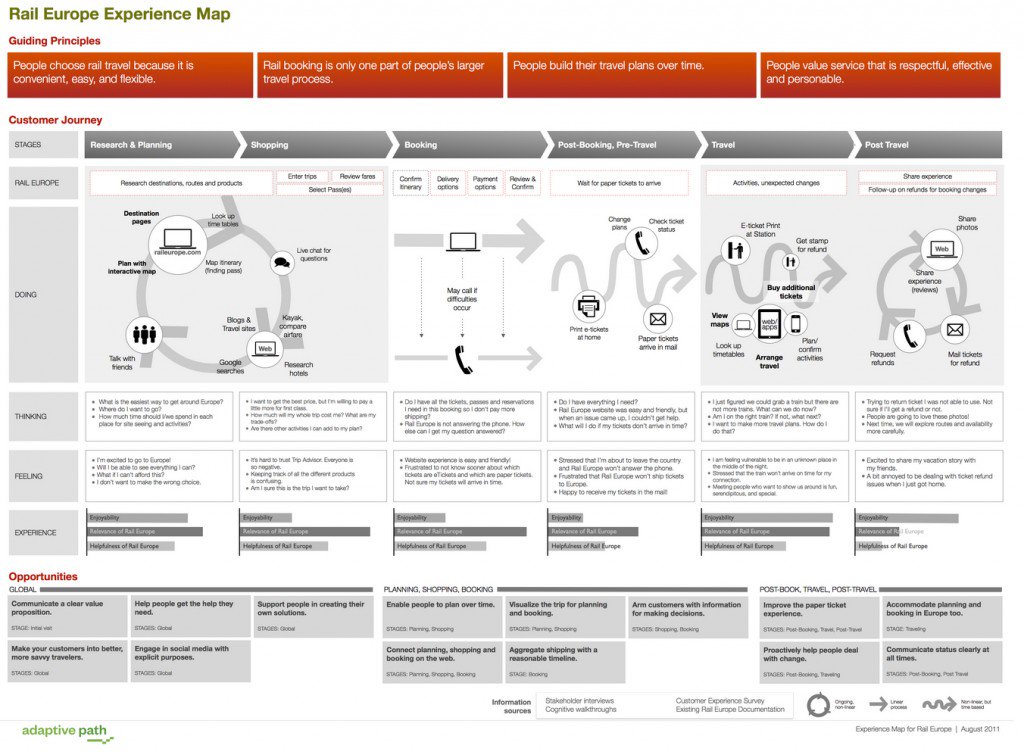
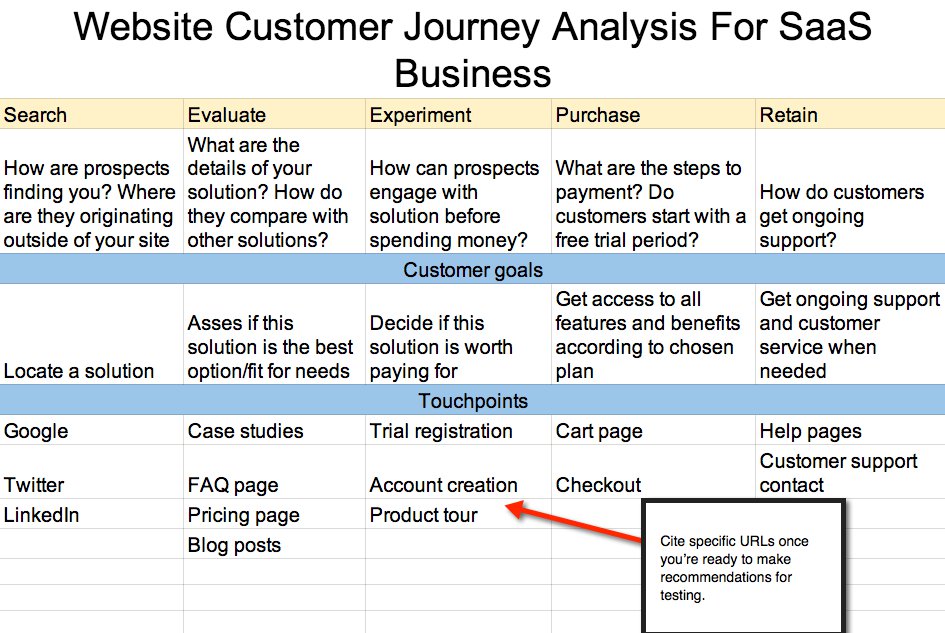
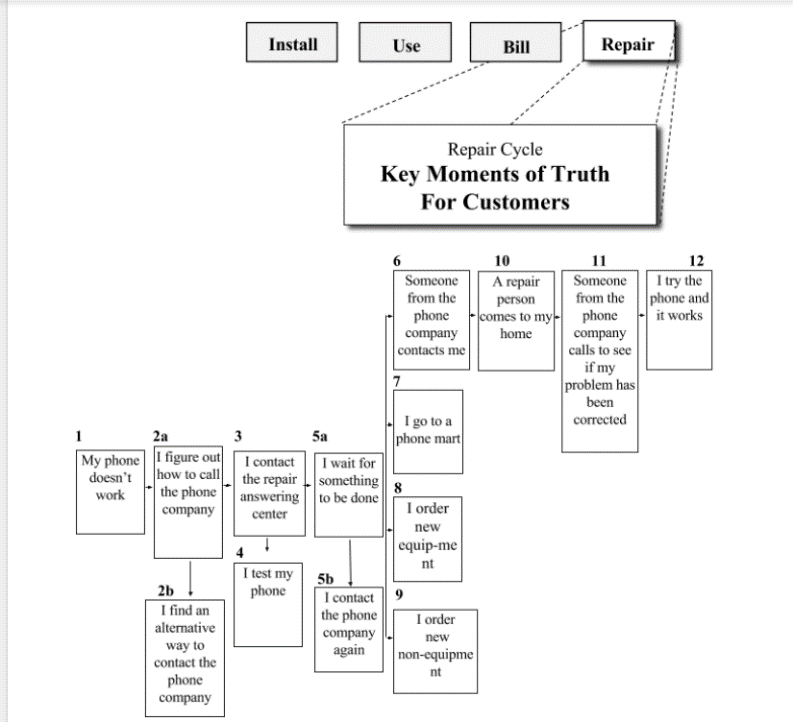
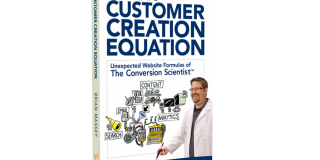



Awesome article! I just have two questions:
1) I feel like we’re often guessing when it comes to mapping a customer journey. Is all the steps “pulled” from the user persona work?
2) Are there any tools you recommend to speed up the design process for it, or does a simple Google Sheet suffice when doing client work?
Thanks!
If you check Jennifer Havice’s article, you’ll see there’s an entire research process behind, including feedback forms, surveys, customer support tickets. All info contributes to understanding the customer, and predicting what we can do to answer these needs.
The customer persona is just part of the process, of course, highly important, but gathering info and testing the market is just as important.
I’m a data scientist, so I can advise you go first gather all data, export it to an SPSS spreadsheet and from there, you can play with the data and perform analyses, generate reports and see what results tell you about your customers. It’s a combined process of qualitative data and quantitative data.
There’s a few tools that will help gather all the data, from survey tools, to feedback automation forms, CRMs. For example, some companies will use SurveyMonkey, export data to Excel, also use a CRM system like Zendesk or Microsoft Dynamics CRM, and combine frequent ticket requests (or extracts from it), with the data, and then run the analysis in a program (SPSS, AMOS, R, Python, etc).
Others simply look at GA, and social media analytics, and draw conclusions based on that.
There’s also an addon for Excel, beyond Business Intelligence, called SEO Tools for Excel. And that allows you to track behaviors and specific customer queries.
That works for small businesses.