With Google processing over 70,000 searches every second and Facebook being a hub for 2.7 billion monthly active users, Google Ads and Facebook are obvious choices for PPC campaigns.
But is one better than the other? Are the optimization processes for both similar? What about A/B testing?
These are the questions optimizers need answers to before they can really reap the benefits of two very powerful advertising platforms.
Table of contents
So, Which Is the Better Choice?
First, it’s important to understand the fundamental differences between Google Ads and Facebook ads. Recently, I asked Johnathan Dane of KlientBoost to explain…

“I think two of the biggest differences between Google Ads and Facebook are these:
1) People are searching for what you offer on Ads search, so there’s hardly (if any) ad fatigue that ever happens and the basics have stayed the same for a long time. New people constantly enter and leave the target audience.
2) For Facebook Ads, you’re sometimes targeting a static audience with very few people who enter or leave the audience, so ad fatigue rates are much higher, which means that you need to keep the creative up.
Other than that, Facebook and Google continually push new types of targeting and types of campaigns for us to use, but they both have the same end goal: keep the user happy and make it easier for advertisers to adjust and tweak to get a better response from target prospects.” (via Inbound.org)
Of course, there’s also another fundamental difference: Google Ads targets users actively looking for information while Facebook targets people based primarily on their interests.
In addition to these core differences, there are dozens of minor differences, making both platforms seem simultaneously more and less appealing.
Why? Well, the truth is that there are a lot of “it depends” situations in PPC, as Shuki Mann of LIXFIX explains…

“Is $1 a click cheap or expensive? Depends. Is a CTR of 20% good or bad? Depends. Is an average cost of 50 cents per conversion high or low? Depends.
It all depends on the targets you’re trying to achieve, which of course will be the foundation of your optimization process, because only after you’ve defined them will you be able to compare your campaign/ad group/keyword/ad to them and see if there’s a match.” (via Conversioner)
So, which is the better choice? Well, it depends.
- If you’re looking for superior targeting? Facebook;
- If you’re looking for higher intent traffic? Google Ads;
- If your industry is small and you need a wider reach? Facebook;
- If you want a greater variety of ad types? Google Ads;
- If you want to try retargeting? Facebook.
Of course, you don’t have to choose either or. It’s perfectly ok to use both if you have the budget. If not, consider experimenting with both for a short period of time and then cutting the one that performs worse until your PPC budget grows.
How to Start Optimizing Google Ads Campaigns
Your goal is to improve your quality score while also building a profitable campaign. That requires a bit of optimization.
First, What Is Quality Score?
Who better to explain how quality score works than Hal Varian, the Chief Economist at Google…
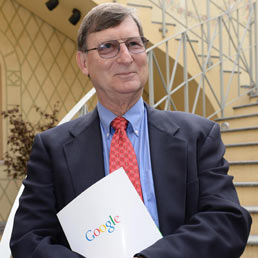
“There are three components to the quality score and the biggest one by far is CTR. By allowing users to vote with their clicks, we have millions of people who are helping us decide which ads are best for each search query.
Google’s philosophy has always relied on user feedback as a key drive for decision making. So using CTR and quality scores is our way of incorporating that feedback into ad serving.
Relevancy is the second largest component of quality score. Both the relevancy of the keyword to the ads as well as to the user’s search query, Google determines relevancy by analyzing the language and context of an ad or query, determining how well it relates to the keyword.
Google uses relevance to make sure that only useful ads are displayed to users and prevents advertisers from paying their way on to a search that’s unrelated to their product or service.
The third component of quality score is landing page quality. An ad is only useful to a user if the landing page it leads to helps them find the information they’re looking for.
A high quality landing page should have: relevant, original content; be easily navigable with quick load times and minimal popups or popunders; and be transparent about the nature of your business, how your site interacts with the visitor’s computer and how you intend to use the visitor’s personal information.” (via YouTube)
If you want to have a good quality score, you’ll want to focus on…
- Improving your CTR;
- Increasing relevancy of your ad to (a) the keyword and (b) the user’s search query;
- Creating a landing page that is relevant, original, easy to navigate and transparent.
Everyone should want to have a good quality score because the equation that determines how well your ad ranks looks like this…
Max Bid x Quality Score = Ad Rank
The goal, of course, is to have the higher ad rank among the competition. If you do, you’ll end up with a better position in the SERPs.
So how can you increase your CTR? The easiest way is to spend more. That’s not always possible, especially if you’re just getting started and have a small budget. That’s why you need to optimize to increase that CTR.
Why you should link Google Ads and Google Analytics
If we’re talking about optimization, we’re talking about digital analytics. Measuring the right metrics when you’re experimenting with PPC is important.
Johnathan confirms that, as always, you’ll want to measure as close to the money as possible…

“Optimize for sales. Not for conversions.
If you haven’t started doing this yet, then we highly recommend using Google’s ValueTrack parameters.
Google’s ValueTrack parameters allow you to see which keywords and placements have the highest sales rate, not conversion rate.
You can then tie this into your CRM lead data or simply use a spreadsheet to calculate which keywords and placements make you the most money.
This will then allow you to set new CPA goals and potentially allow you to bid more aggressively on certain keywords that have a better sales conversion rate than others.
If Keyword A and Keyword B both have a conversion rate of 5%, but Keyword A has a sales conversion rate of 32% compared to Keyword B’s 11%, then bid more aggressively on Keyword A.” (via KlientBoost)
If you don’t measure all the way through to money in the bank, you’re going to make some very uninformed decisions. For example, if you’re only looking at keyword conversion rate, you could decide to increase your bid on the keyword with the higher keyword conversion rate and the lower sales conversion rate.
You’ll be making some pretty important optimization decisions based on your Google Ads data. For example, your results will help you decide when to increase / decrease your bids…
- You might increase or decrease your maximum CPC bid for profitable keywords. Increasing means you’ll pay more for more exposure, but potentially boost ROI. Decreasing means you’ll pay less, but potentially increase the profit margin.
- For keywords that aren’t profitable, you will likely just decrease your bids to lower costs to improve ROI and free up budget for better performing keywords.
Note that before pausing keywords, you should investigate why they aren’t performing well. It could be because…
- The keyword has low search volume. If it’s exact or phrase, try opening it up to modified broad or broad match to increase the volume.
- The keyword’s bid just isn’t high enough. Try experimenting with a higher bid before giving up.
- The keyword has lots of impressions and no conversions. If it’s broad, pause it and add it with a more restrictive match type.
Now, all things in optimization require analysis. As Andrew Lolk of White Shark Media explains, when you’re just getting started, it might make sense to pause poor performing keywords immediately and save analysis for later…

“If you’re seeing keywords with low CTR (0.5% to 1%), and they’re in the top 5 ad positions, then I would consider pausing them.
Again, our goal at this point in time isn’t to maximize our campaign potential completely, but instead to build our Quality Score, as well as profits.
As our profits most likely aren’t going to be compiled of low CTR keywords, then it shouldn’t cost you many conversions to pause those low CTR-based keywords.
However, and as with anything else, we’re pausing them at a very early stage but you should be labeling them for later use as well regardless.” (via PPC Hero)
Here’s how you can go about linking the two Google tools.
1. The basics
There are a number of basic methods of optimization that you should be aware of when dealing with Google Ads. Here’s a quick look at the majority of them:
- Be sure to use a dedicated landing page. Please don’t be sending paid traffic to your homepage in from a decade ago.
- You should always be adjusting your bids based on keyword and sales performance.
- Conduct quality assurance on your landing page and your entire sales funnel before paying to send traffic to a broken site.
- Be sure your keywords and ad copy are highly targeted. You won’t be doing yourself any favors by bidding on irrelevant keywords or writing vague ad copy.
- Take advantage of keyword diagnosis and first page bids. Keyword diagnosis gives you a better understanding of your quality score for each keyword and how to improve. First page bids is the approximate bid needed for your ad to reach the first page.
- Use negative keywords so you’re not paying for low value clicks. Actually, Jacob Baadsgaard took all of the keywords that weren’t converting at all and turned them into exact match negatives. He applied them to all campaigns and saved his client $50,000 a month.
- Delete duplicate keywords because Google only shows one ad per advertiser for a keyword. You might as well delete the one that’s not performing as well.
- Be aware of the buying cycle and the stage you’re targeting. Don’t write ad copy for comparison shoppers for an “intent to buy” keyword, for example.
- Consider using ad extensions to stand out…
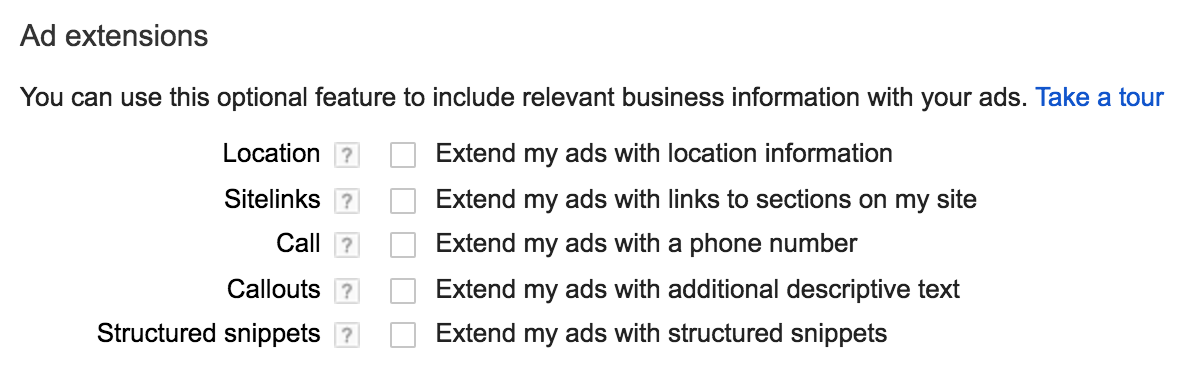
- Keep an eye on your budget at all times. If your campaigns are reaching their daily budget limit, your ads aren’t being displayed all day. Take unused budget from other campaigns to support your most profitable campaigns.
- Use ad scheduling. This allows you to increase / decrease your bid based on the profitability of the time of day and the day of week.
- Don’t set a high max bid for branded keywords. People do this to ensure they’re always number one for the branded keywords, but they’re throwing away money. Ryan Moothart of Portent experimented with lowering branded max bids and the results speak for themselves (note that the click total decrease is due to a lower year over year search volume)…
The list could go on and on, but these are enough to get you started with Google Ads optimization.
2. The tactics
There are four key things you should remember and invest time in when beginning:
- Planning the structure of your account and campaigns beforehand. Stay organized from the beginning because it gets exponentially harder as time goes on.
- Understanding the terminology and your options. A while ago, I wrote an article on the most common PPC mistakes. 2 out of 7 were related to a failure to do just this. Learn the platform, understand the terms and concepts, get familiar with all of the capabilities.
- Segmenting your data to find hidden insights. You will see a whole lot of “what”, “when” and “where” in your Google Ads reports. What you need is the “why”. Investigate through segmentation and Google Analytics.
- Knowing that Google might not always suggest what’s best for you. Johnathan names single keyword ad groups (SKAG) as an example. While Google suggests multi keyword ad groups, he confirms that the opposite can be often more effective because it makes search-to-ad message match easier to achieve…

“You may have hundreds or even thousands of keywords, so migrating them all to SKAGs would seem impossible.
So don’t do that.
Start with your top five search terms and build them into their own SKAGs to compare the stats, before and after.
Then, if your results do improve, you now have a reason to continue granulating things out.
As you keep going, you’ll want to make sure your search terms are matching your keywords.
If they don’t, then extract and create a new SKAG while eliminating the internal competition with ad group level negative keywords.” (via KlientBoost)
3. A/B testing
Before you can start A/B testing, you’ll need to make sure your ad rotation is set properly. Otherwise, Google might not even show a variation if it doesn’t perform well initially. Note that this is a campaign-level setting, so all ad groups will be affected.
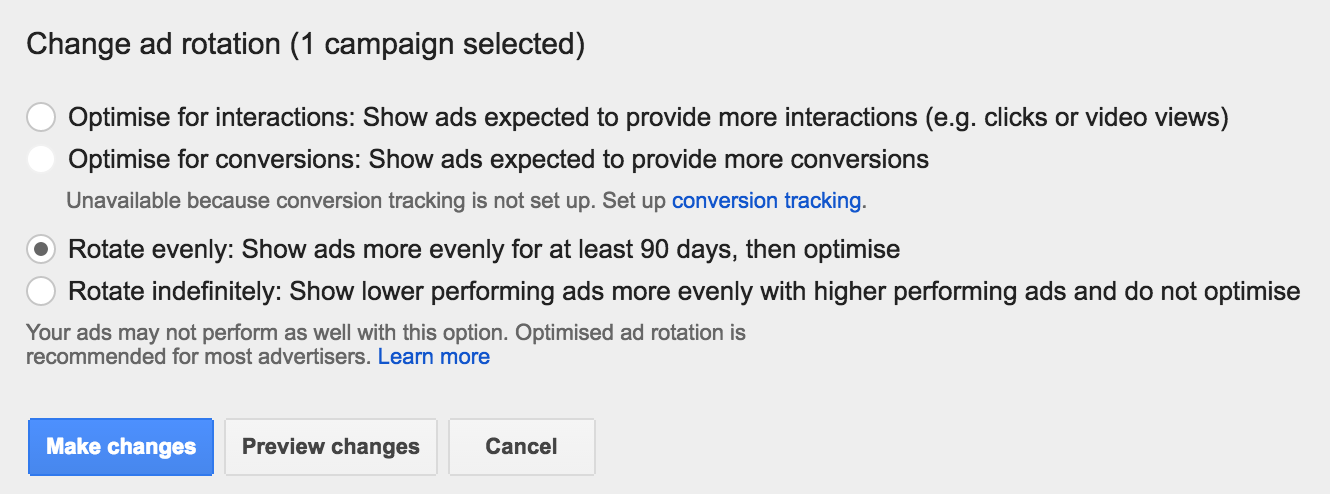
Make sure you’ve set your rotation to “Rotate Indefinitely”. I have heard some people say “Rotate Evenly” is better, but that puts the optimization in Google’s hands and Google might not know what’s actually making you money.
Next, consider the competition, which is incredibly easy with Google Ads. Start by pulling up your auction insights report…
- Select the campaigns, ad groups or keywords tab based on what you’d like to analyze.
- Click the “Details” box.
- Select “All” or “Selected” based on whether you want to analyze a specific campaign, ad group, or keyword or not.
Note that you need to have enough activity for the report to generate.
This report will essentially tell you how you compare to the competition. Of course, you can do some manual recon as well.
Here’s another best practice: Be sure you’re testing the offer, not just the ad copy. If everyone else is offering a free demo, offer a better value. Or just try offering a different value to stand out.
As Igor Belogolovsky of Clever Zebo explains, it’s all about creating a process and working through it (sounds familiar, right?)…

“There are a lot of things to think about. The key is to remain calm, focused and process-oriented.
- Start with large, sweeping ad concepts
- Make your way down from concepts to details
- Allow sufficient time for each test to demonstrate statistical significance
- Don’t test too many things at once in a single ad
- Measure everything (especially clickthrough rate, conversion rate and your ultimate conversion metric, i.e. the sale, not just the initial lead)
- Push offline conversion data back into Google Ads and optimize ads based on it, if you can (a killer new feature you should take advantage of)” (via Unbounce)
If you’ve done A/B testing in the past, you know that traffic and time are valuable resources that should not be wasted. That’s why Iain Dooley of Working Software suggests focusing on high traffic ads and high-level learnings…

“Your goal should be to use your highest trafficked ads to determine what language increases CTR, then apply those learnings to other, lower trafficked ads in your campaign. This gives you some statistically significant results without having to A/B test every individual ad.” (via Unbounce)
Now, high-level learnings often tie back to user behavior analysis. The more you understand about their intentions and motivations, the smarter you can be about Google Ads optimization…

“Calibrate your copy to find out if your customers are:
- Price conscious: Are your customers motivated by price? Try showing a $dollar amount in your ad.
- Service conscious: Have you tried putting a phone number on your ads, either in the ad copy or via an ad extension (see below for more on ad extensions)?
- Quality conscious: Have you tried focusing on the superior quality of your products? Phrases like “long lasting” or “superior construction” indicate that your product may be better value, even if it’s more expensive than your competitors
- Risk averse: Try offering a guarantee, or free shipping/returns to reduce risk.” (via Unbounce)
For best results, create different ad variations that cater to different user motivations, intention, beliefs, buying cycle stages, etc.
Also, make note of when you start A/B tests using Google Ads labels or a separate spreadsheet.
How to start optimizing Facebook Ad Campaigns
Why you should link Facebook Ads and Google Analytics
Facebook wouldn’t be a very good ad platform if it didn’t offer its own conversion tracking. And it does, thanks to the Facebook pixel. Here’s how it works…
- Create the Facebook pixel in your ad manager. Tools > Create a Pixel > View Pixel Code.
- Add the Facebook pixel code to your site (between the header tags). The pixel will track conversions of any sort, including checkouts, lead captures, etc. You even assign a value to the conversion.
- Verify the pixel by recording a conversion.
- Now you can run ads with the goal to “Increase conversions on your website”. Just select the Facebook pixel you set up from the list.
- You’ll see all of the conversion data in your ad manager from then on.
But here’s the thing. Facebook tracks conversions a bit differently than most people realize, which is why it might record a conversion that Google Analytics wouldn’t. For example, Facebook gives the conversion credit to the first touchpoint while Google Analytics gives it to the last.
Also, without Google Analytics, you don’t know how your ads affect on-site metrics like average time on site, mini-conversion goals, etc.
So, it’s definitely worth it to link the two together. Doing so is pretty easy, too. There are just three steps…
- Use Google’s URL Builder to create a trackable link.
- Use the link Google spits out in your ads.
- Check Google Analytics and watch the data roll in (view by source / media or campaign name).
1. The basics
Facebook ad optimization comes down to two factors: targeting and design.
Here are the basics to get you started with Facebook ad targeting…
- Keep your mobile and desktop ads in separate ad sets;
- Keep your right column and newsfeed ads in separate ad sets. You’ll optimize these four ad types very differently;
- Keep your targeting ultra specific since you’re after conversions and not reach. You have literally hundreds of options.
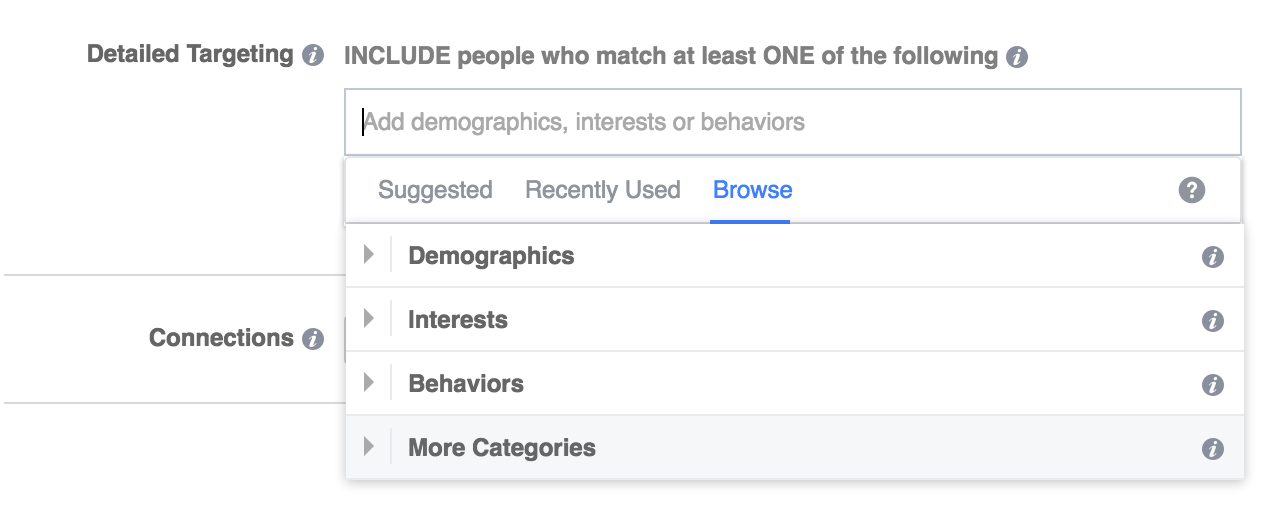
- Due to the nature of Facebook, you’ll need to iterate your ads regularly or else fatigue will settle in.
- Don’t forget about non-buyers. If they visit your site and leave without converting, retarget them with the same or smaller offers.
- Be aware of the value of the conversion and set your max bid appropriately. If you don’t know the value of the conversion (you should), use automatic bidding for now.
- There are many points of optimization to consider: audience size, budget, targeting, creative, placement, bid, etc. Don’t think too narrowly.
- Use audience insights to get demographic insights and interest ideas for future ad campaigns.
- Take full advantage of custom audiences. You can upload a list of emails or create a list of people who: have visited your site, visited a specific page, purchased from you, took an action on an app / game, interacted with your page, etc.
- Use lookalike audiences to expand your reach and explore new potential.
- Be aware that Facebook ads can gain momentum over time due to the social nature of the site, but don’t be patient forever. Find the line between patient and naive.
- Use custom audiences to exclude people as well. Why waste money trying to convert people who have already converted, for example?
- Set up custom conversions. You can use up to 40 at a time, so there’s no excuse to not be tracking as in-depth as possible to get a full picture of performance.
- Try targeting inactive subscribers or transitioning-out users with custom audiences.
- Choose the right placement for your ads. Consider what people expect to find in each placement and what type of offer they’re looking to find in each placement.
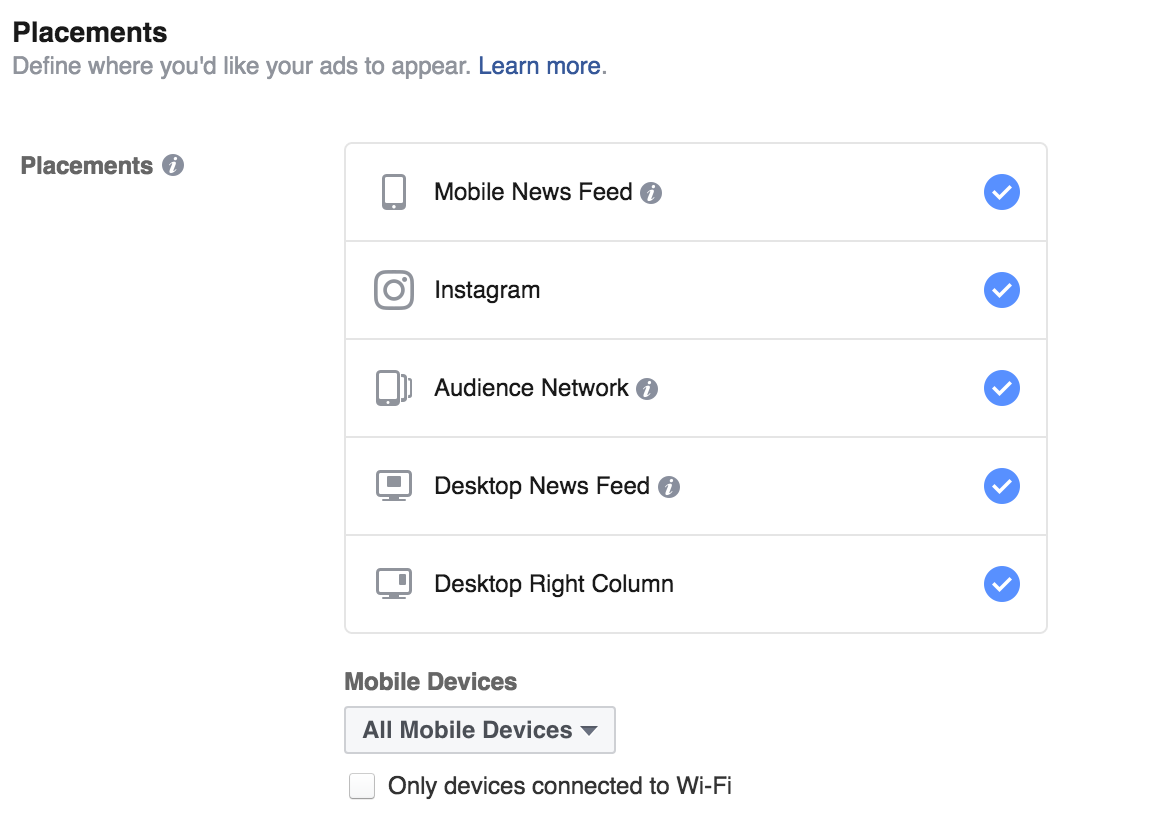
Above all, start simple and expand. Johnathan explains it well…

“You start with 5-10 ads, run them for 1-2 weeks, and then select the top 2-3 performers.
Next, you take the top performers and run them across 5-10 demographic/interest variations within your target customer profile.
Select the top performing 2-3 demographic/interest profiles.
For example, if you are selling small business software to small business owners, you could run ads targeting any number of interest/demographic profiles:
- Ages 20-25
- Females, Ages 30-35
- Males, Interested in SaaS, Apple, & Marketing
Finally, once you’ve identified your top performing demographic profiles, create 5-10 variations of your top performing ads, run them for 2-3 weeks to your target profiles, and again, select the top 2-3 performers.” (via KlientBoost)
Eventually, things will get more complicated and A/B testing will look different. But if you’re just getting started, don’t go diving into the deep end.
Here are the basics to get you started with Facebook ad design…
- Use a minimum of 2-3 different images for each ad to see which one works best.
- Be careful when it comes to text in images. If you’re looking to advertise in the newsfeed, don’t include more than 20% text.
- Use high quality images. If you’re advertising in the newsfeed, make sure the images are at least 600 pixels wide.
- Maintain consistency. Your ad and landing page should have a similar scent. All of your ads should feel consistent and somewhat familiar.
- People like people, so test images with faces.
- Try creating visual contrast to capture attention.
- Test all of the major elements of ad design: images, links, videos, text, value proposition, offer, etc. It’s not all about images.
- Include an actual call to action. Sounds obvious, but you’d be surprised.
- Urgency can go a long way, especially when people are in their lazy “Facebook mindset”.
- Create visual contrast to capture attention.
- On the flip side, try blending in with the crowd if you’re running ads in the newsfeed. Making your ad look like an organic post could pay off.
As with Google Ads, we could be here all day, but this is enough to get you started.
2. A/B testing
The phrase “always be testing” gets a new meaning with Facebook ads, as Massimo Chieruzzi of AdEspresso explains…
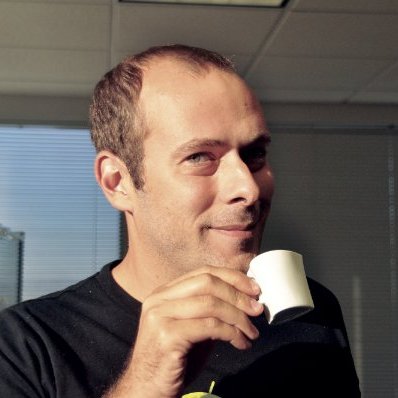
“Facebook is very different from Google. While on Google Ads you can keep the same ad running for years, in Facebook the design’s effectiveness tends to degrade pretty quickly and you need to be ready to take actions.” (via AdEspresso)
Since we’ve already published an entire article on A/B testing Facebook ads, I encourage you to take 5-10 minutes to read through it.
When you’re done, you will end up with something like this…
Conclusion
Ultimately, neither is inherently better than the other—they both have their own pros and cons. They’re both always changing, as well.
If budget allows, it’s ok to use both. If not, experiment with both for a bit to see which gives you the biggest ROI.
Here are some tips for optimizing on each advertising platform…
- Increasing your quality score is the key to optimizing Google Ads.
- Make sure to connect Google Ads to Google Analytics and measure all the way to the money.
- Get the Google Ads basics right before you try more advanced optimization tactics.
- Invest the time to get to know the terminology, plan the structure of your account / campaigns beforehand.
- Segment your data to find hidden insights and understand “why” and be aware of your options because Google might not always recommend what works best.
- Analyze the competition with your auction insights report, A/B test different offers and focus on testing for high-level learnings.
- Be sure to connect Facebook ads to Google Analytics so you can measure the impact on on-site metrics.
- Master the basics of optimizing your targeting and ad design before trying more advanced optimization tactics.
- A/B testing can get complicated quickly on Facebook, so be organized from the beginning.

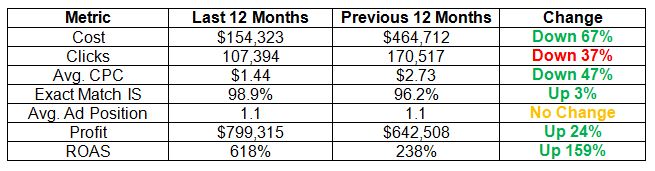
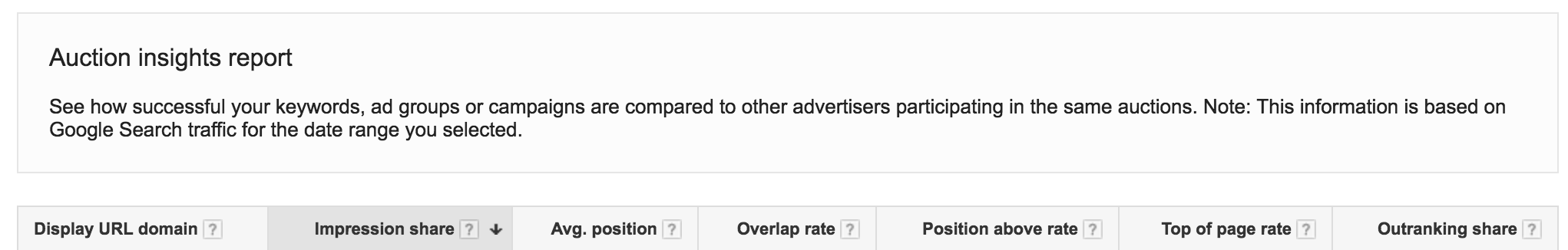
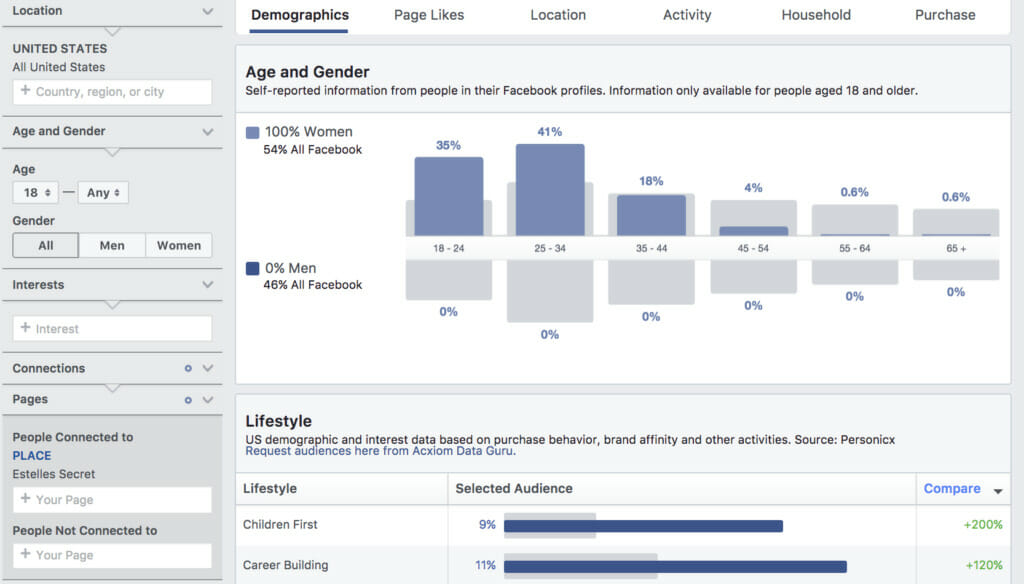
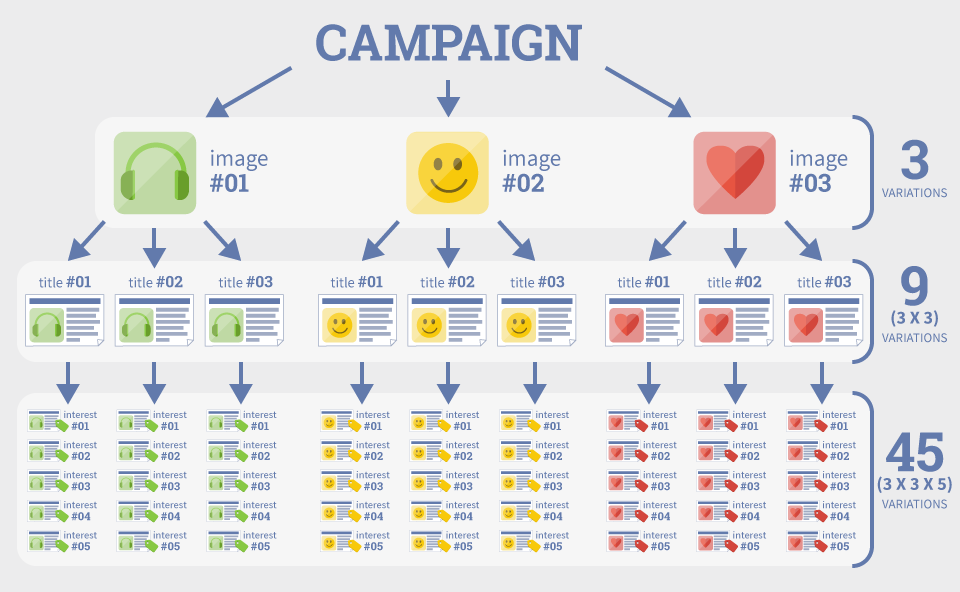


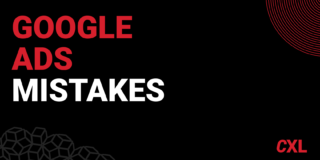

Facebook has only one type of ad – display. Google has search and display.
I like to make a campaign work first in Google, then port those learning over to Facebook.
Hashim you are spot on, I was just going to say the same. My only additional comment would be DISPLAY helps reach a wider audience and is automated, so one has to consider the ultimate objective.
Absolutely, Frank. Thanks for this. The article could’ve easily doubled in size if I had included display ads as well.
Good strategy, Hashim. Thanks for chiming in as I did focus exclusively on search ads in this article and there’s always more pieces to the puzzle.
Loved the details on the post! Thanks Shanelle. Couldn’t be better!
Thanks Karthik! Glad you liked it.
I was actually wondering about the use of the Facebook conversion pixel.
If you use Google Analytics to track goals with tracking URL’s, why would I still need to track conversions with Facebook? For campaigns that aren’t set to optimize for conversions by Facebook obviously.
Hey Stefaan! So, the Facebook conversion pixel is for campaigns that are set to optimize for conversions by Facebook. Otherwise, another reason to have both is for data quality and comparison.
Thanks Shanelle, I’ll test that.
Let me know how it goes or if you have any questions!
You wrote: “Now, how can you increase your CTR? The easiest way is to spend more”.
Not true! The Click Thru Rate will only improve if the ad text and relevance to the query improves. A higher budget will simply increase the impressions and the clicks but will not change the CTR.
Thanks for the comment, Marc. I don’t think I wrote those sentences with much clarity.
What I meant was that if you want to quickly and easily improve CTR, find your top performing ads and increase your CPC bids. That way, position improves.
But I imagine very few people are thinking, “Yes, I would like to double my CPC and I have the margins to do so.” And it will only work to a degree. So, they’ll have to take the more difficult route of actually optimizing (as you said).
Well, it depends on the type of campaign. If you are solely for building trust and communities, facebook is the way to go but if you are planning to make money quickly and drive targeted traffic, then you should be opting for Google Ads.
Saying that Facebook ads are solely useful for building trust and communities is a bit of a generalization. But I do agree that AdWords is the better route for targeting people with higher conversion intent.
This is very informative for the 50 year old plus new business owner who has no clue to social media advertising but understands it is essential. Limited budget, limited knowledge but this helps an non-techy people wrap their head around how it all works. Huge thanks.
Happy to help, Kate! Let me know if you have any questions along the way.
this is very informative content for everyone thanx for sharing this article, keep it on.
Thanks Cristina! Glad you liked it.
I usually rely on Facebook Ad service but now I am aware that Ads also do a great job.Thank you for sharing.
Glad you found the article useful.
Very informative article buddy.But I do like facebook ad service.Anyways thank you.
Thanks Mahesh!