Nowadays nearly every online shop utilizes some sort of product recommendation engine. It’s no wonder—these systems, if set up and configured properly, can significantly boost revenues, CTRs, conversion rates, and other important metrics.
Moreover, they can have considerable positive effects on the user experience as well.
This translates into metrics that are harder to measure, but are nonetheless essential to online businesses, such as customer satisfaction and retention.
Table of contents
What is a recommendation engine, exactly?
Recommendation engines are, at their core, information filtering tools that use algorithms and data to recommend the most relevant items to a particular user in a given context.
Here, an item can mean a piece of content, a product, or even a person (in the case of dating sites, for instance). Recommendations can be powered by aggregate data, which determines the relevance of a certain item in relation to a given context, or user specific data, that fuels personalized recommendations.
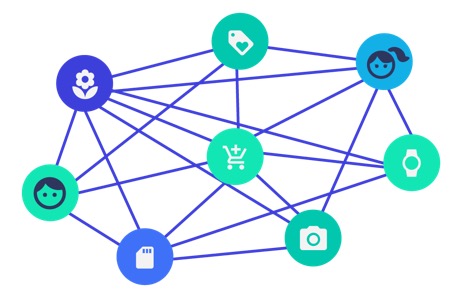
Naturally, the types of products a certain ecommerce site sells and the kind of audience it caters to have an enormous impact on how recommendations should be used and presented in the store. Same goes for the kind of logics that work best for them.
Logic is kind of a niche word, although I will use it often in this article. For clarity, by logic, I mean the set of predefined rules and algorithms based on which recommendations are provided (i.e. “Popular products,” “Customers who bought this also bought…,” and so on).
How recommendation engines benefit sites
You don’t need to carry out thorough market research to understand that a customer will be more willing to buy from a shop that gives them maximum help in finding what they’re looking for as fast and easy as possible.
They’re also much more likely to return to that shop in the future. While there’s a lot more to creating this kind of experience than recommendations, implementing a sophisticated solution is the cornerstone of a relevant and personalized customer journey.
Curious about the business value of recommender systems? Netflix estimated that their recommendation engine is worth a yearly $1 billion for the company.
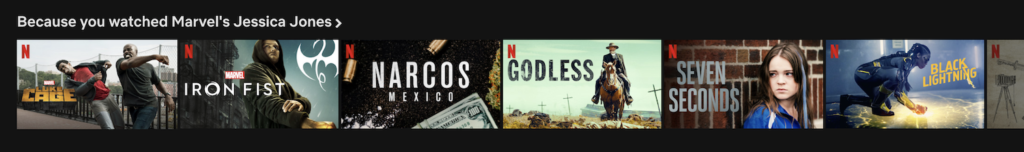
Another telling example is when back in 2011 eBay acquired Hunch, a 2-year-old recommendation engine startup for $80 million.
Amazon founder Jeff Bezos understood the value of recommender systems as early as 1998:
In the online world, businesses have the opportunity to develop very deep relationships with customers, both through accepting preferences of customers and then observing their purchase behavior over time, so that you can get that individualized knowledge of the customer and use that individualized knowledge of the customer to accelerate their discovery process.
If we can do that, then the customers are going to feel a deep loyalty to us, because we know them so well.
Now, jump to today: a study from Accenture revealed that 91% of consumers are more likely to shop with brands who recognize, remember, and provide them with relevant offers and recommendations.
This means that personalization and related technologies left the “nice to have” category for good.
Nowadays, employing such techniques has become a prerequisite of doing business online successfully.
The most famous example is Amazon’s much-cited statistic, according to which 35% of their total revenues are coming from purchases of products that customers found through recommendations.
This is a very important metric when evaluating a recommender system. In our experience, businesses don’t always get it at first—which metrics to consider in relation to the performance of such a system?
Here are a few metrics that can describe recommender performance:
- Conversion rate from recommendations – Conversion rate for people who clicked on recommendations.
- GMV/1000 recommendations – This is often the hardest to understand at first, but it generally means the average revenue per 1000 recommendations that comes from people purchasing products that they’ve found in recommender boxes.
- CTRs – While obvious, it is a very important metric to consider. One thing to look out for, though: widgets in unfavorable locations (e.g., footer, sidebar) can skew these numbers (and, in fact, all others as well). This should be kept in mind during evaluation.
- % of revenue through recommendations – It is one of the most often used metrics (also highlighted in the Amazon example above). This simply means revenues through recommendations / total revenues.
- Number of products viewed – The number of products viewed by people who are actively using recommendations during their sessions. While more browsing can mean that users are having a hard time finding what they’re looking for, a study by Wolfgang Digital (cited in more detail later) concluded that the time spent on the site by a user and the number of pages they open correlate with conversions positively.
These are the metrics based on which recommender systems are usually evaluated during POCs and tenders (as an example, see this press release about eBay Turkey’s recommender system tender, in which our company participated in).
It is important to note that alongside the actual recommender performance, lots of external factors play into these metrics as well, such as widget location, general page layout, seasonal/campaign-related factors, etc.
The difference between recommendations and personalization
Mentions of recommendations and personalization are often used interchangeably, but they’re not the same thing.
Recommendations can be personalized, but this is by no means the best and only option in each situation.
Also, there’s a lot more to recommendations than personalization, and vice versa. Personalization can’t be achieved only through recommendation engines (nevertheless, real personalization, at scale, is always powered by a recommendation engine).
The underlying technologies of recommender systems are becoming more and more polished, both technically and in terms of possible business applications.
With the proliferation of SaaS solutions in the field, more and more businesses can leverage the power of sophisticated recommendation systems and stay competitive in the evolving ecommerce space.
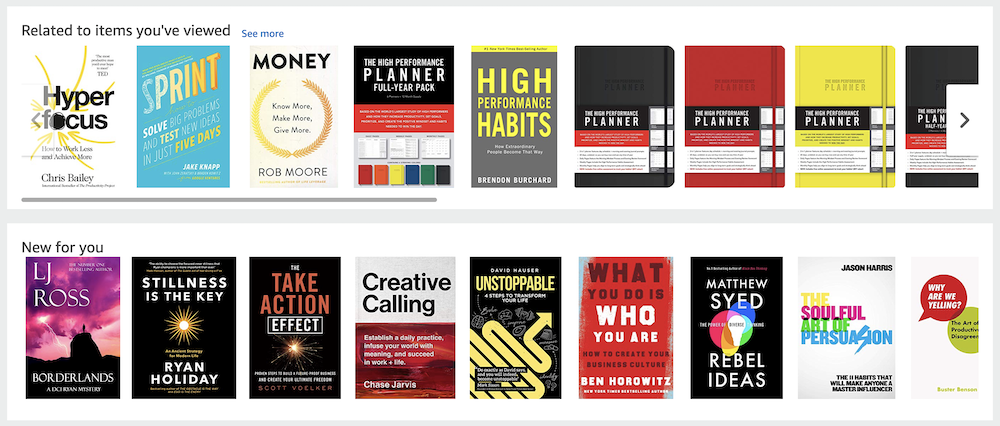
Where can you use recommendations?
There are plenty of places where recommendations can be displayed on an ecommerce or content site.
To narrow the topic down, in this article, I’ll discuss the basic kinds of logics and recommendation techniques that work best in widgets on the main, product, cart, category, and 404 pages of ecommerce stores.
Main page recommendations
The main page is the first thing that users coming from direct traffic see when they visit a site. As these visitors don’t necessarily come looking for anything in specific, main page recommendations serve the purpose of informing customers about your latest deals and discounts, and showcasing your product portfolio.
1. Popular products
This is a basic but powerful recommendation logic that works splendidly in nearly all ecommerce stores. The popularity of a product is determined by the number of times it has been purchased (weighted with how long it’s been available).
However, more sophisticated recommender systems incorporate other event data into their logics in order to serve even more accurate recommendations (e.g., clicks, views, add-to-cart events, and so on).
Getting this right is extremely important, given that the Pareto’s rule in marketing says 80% of product sales come from 20% of products.
In the case of content sites (i.e. news sites and video portals), other factors such as time spent on page, percentage scrolled, or seconds watched (of a video) can also be important popularity factors.
You should always go with the metrics that best define which item in your stock or piece of content on your site is the most popular with your visitors.
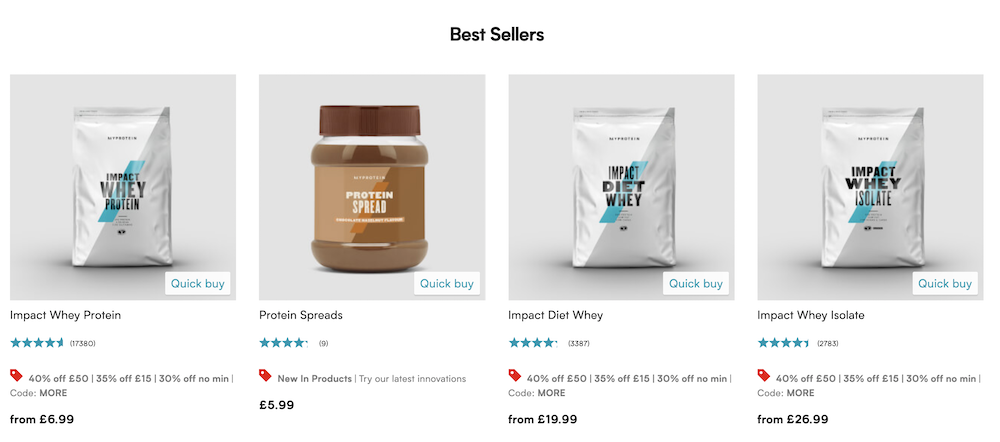
2. Rating-based recommendations
Another indicator of popularity can be high user ratings.
A bit of a side note here: recommender system jargon calls preference signals (ratings and comments) users give consciously and willingly “explicit feedback.”
On the other hand, clicks, purchases, and browsing habits are termed “implicit feedback,” as they represent data points that are generated when a user naturally interacts with the platform or website.
Recommender systems deployed in the real world (not in academia) utilize almost solely implicit feedback, due to the abundance, richness, and structure of such data. Opposite to this are reviews, which represent highly unstructured information, or ratings, which are extremely scarce data (only a small percentage of users write reviews, or even give ratings).
Nevertheless, while machines might not have a lot to benefit from ratings, users do. In fact, according to a survey by BrightLocal, 78% of consumers trust online reviews as much as personal recommendations.
If you think that reviews can be a prominent factor in influencing purchase decisions due to the habits and preferences of your user base, you should probably consider featuring a “Top rated” box on your main page, or at least highlight the ratings of products in widgets served by different logics throughout your site.
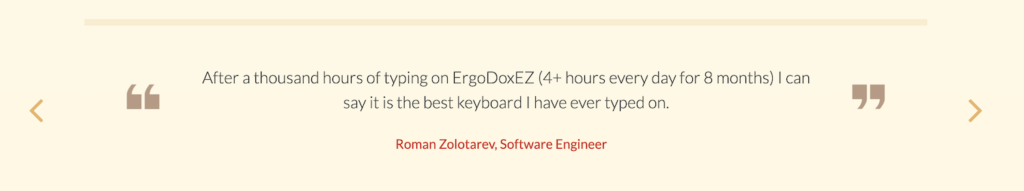
3. Personalized recommendations
Personalized recommender widgets display different products to each user based on their past purchase and browsing history. Recommendation algorithms used for this task can differ greatly in terms of how they’re implemented and the factors they consider (and often times, “the devil is in the details,” as they say).
Nevertheless, as popular product recommendations are good for catering for the mainstream, one of the main benefits of personalization in product recommendations is that they can increase the sales of “long tail” items.
However, personalized recommendations require considerable amounts of behavioral data on users, which a system does not have in the case of new visitors. This is called the cold start problem for recommender systems.
In order to provide a personalized user experience for returning customers, but also cater to first-time visitors, the industry best practice is to define a “fallback scenario” or a sequence of such scenarios. This is essentially an automated plan B for personalized recommendations.
In practice, this means that the system detects whether it has enough data about a certain customer to serve him personalized item suggestions.
If it doesn’t, the recommendation system will “fall back” to a more general recommendation (like popular products), or category-filtered logic. For this, the system utilizes aggregate or meta-data, rather than customer-specific information.
The fallback scenario should be planned with great care, and should utilize the data you have as effectively as possible, in order to provide reasonable accurate recommendations for new visitors as well.
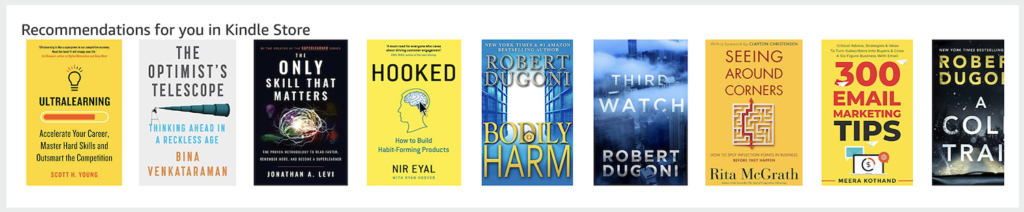
Recommendations on the product page
A product page or product information page is where visitors find detailed descriptions of a product and its features, and can choose to add it to their cart or order it right away.
The main aim of recommendations on these pages is to display the most relevant items and therefore provide a “next step” in user’s search and keep them browsing your site.
In most cases, the more time they spend in your shop, the higher the chances they’ll actually make a purchase. In fact, in their ecommerce KPI report, Wolfgang Digital found that both time spent on site and pages viewed have good, positive correlations with revenue volume.
4. Similar products
Similar product boxes can be based on very different logics. The least complex one is simple category-based filtering, which can be implemented even without a recommendation engine (needless to say, it lags behind in performance as well).
If you combine this simple filtering method with meta-data based similarity (descriptions, product titles, tags, prices, etc.), you can greatly enhance the performance, such as by recommending items of the same brand or same color from the current category). For this, you will need to have advanced recommender functionality available on your site.
One of the best-performing similarity based logics is a method called “item-to-item collaborative filtering,” a method pioneered by Amazon. I’ll elaborate on this below.
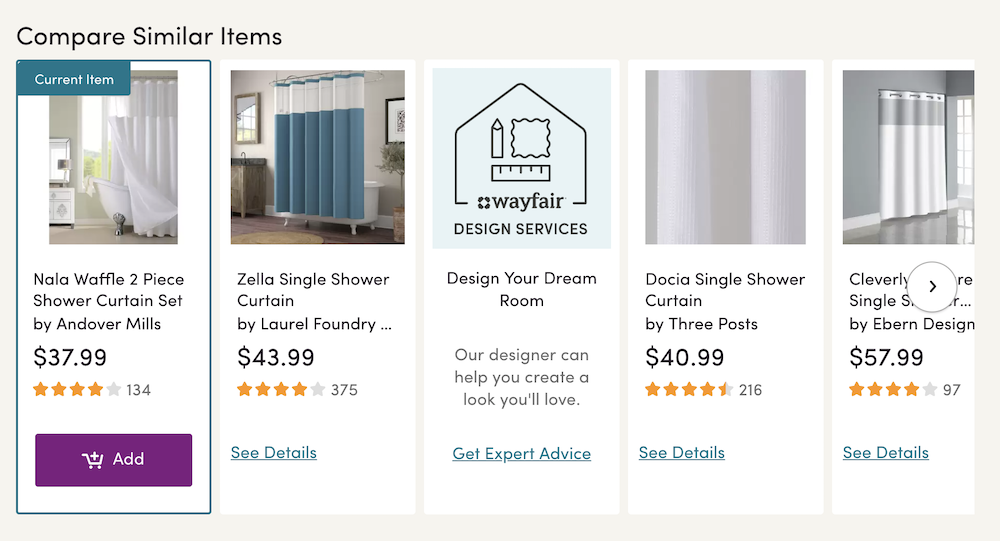
5. “Customer who bought/viewed this…” collaborative filtering
Collaborative filtering in ecommerce product recommendations was first implemented at scale by Amazon—they filed their initial patent for item-to-item collaborative filtering as early as 1999. I believe their results speak for themselves.
At its core, collaborative filtering works by collecting preferences or taste information from many users (collaborating). Collaborative filtering can fuel item-to-item (product similarity based) and personalized recommendations as well.
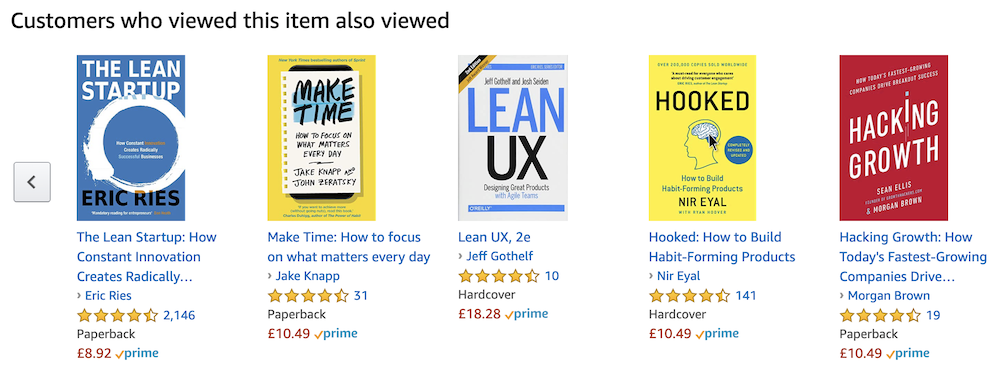
Item-to-item collaborative filtering recommendation logic basically determines the similarity of two products by looking at how often they’re present together in the browsing or purchase histories of users.
In practice, widgets using this kind of logics are named “Customers who viewed this also viewed…” which pretty much explains the basic idea.
The preference models these algorithms build are very authentic and specific to your website and your users—they quantify the real interactions between your visitors and platform.
Moreover, with ample amount of data, even problems such as automated accessory recommendations can be answered with a reasonable accuracy. (More on this below, in the cart page accessory recommendation section.)
6. Personalized recommendations
Taking the context into consideration (the product being looked at), alongside the history of the current user, personalized product page recommendations can be fine-tuned even further. Personalized collaborative filtering algorithms can be applied for this scenario.
To get a general idea about how these work, look at a simplified example below:
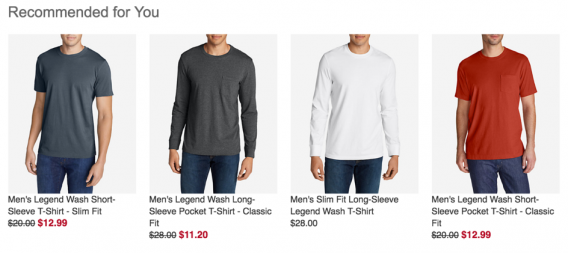
Personalized collaborative filtering recommendations logic is the most common way of personalized recommendations. It’s focusing on the average similarity of products, to the last X number of products a user has viewed.
The system uses the same item-to-item collaborative similarity for this task, but it doesn’t compare one item to another, but to all items in the user’s history. Weighing the output based on the recency of interactions usually improves accuracy further.
Cart recommendations
Recommending products similar or related to the content of the visitor’s shopping cart on cart pages can be a very effective way of boosting average order quantities and values.
Cart page recommendations reach the customer in a very favorable psychological state, where they most likely already decided to make a purchase. Therefore, they’ll be more willing to say yes to further offers. There are a couple of recommendation logics that are a very good fit for this task.
In our experience, cart page recommendations tend to provide well above average GMV/1000 recommendations numbers.
Moreover, according to a study carried out on 300 ecommerce stores by Barilliance and MarketingSherpa, widgets that recommend other items to items in the user’s cart were among the 10 best performing recommendation types, based on the revenue from recommendations metric.
If we consider how much less traffic cart pages receive than a product page, this isn’t to be neglected.
7. Recommending accessories
Recommending accessories for products can significantly increase average order size and value on your site.
Moreover, implementing such widgets can be quite easy from a technical point of view. However, depending on the size of your catalog and your category structure, it can be relatively admin-heavy, as it is hard to automate the process of recommending compatible accessories for each item.
Therefore, such logics are usually fueled by manually assigned item relations.
Ideally, you can recommend categories to categories directly (i.e. iPhone -> iPhone Accessories). This is a lot easier to automate and scale, but requires extremely conscious category structure planning.
Of course, with enough data and a bit of creativity, one can abstract rules on how to analyze behavioral information, so that the output of the system will be actual, compatible accessories.
One of such easily codifiable rules that can define an accessory in relation to a product is items that are often bought together with it, but cost significantly (two times, three times, or more) less. This is a method we utilize at some of our enterprise clients.
This is where volume comes into play, as with a few purchases, results generated by this algorithm would be unpredictable, but reaching a critical amount of data, all statistics tend to correlate with reality more and more (given that the premises are correct).
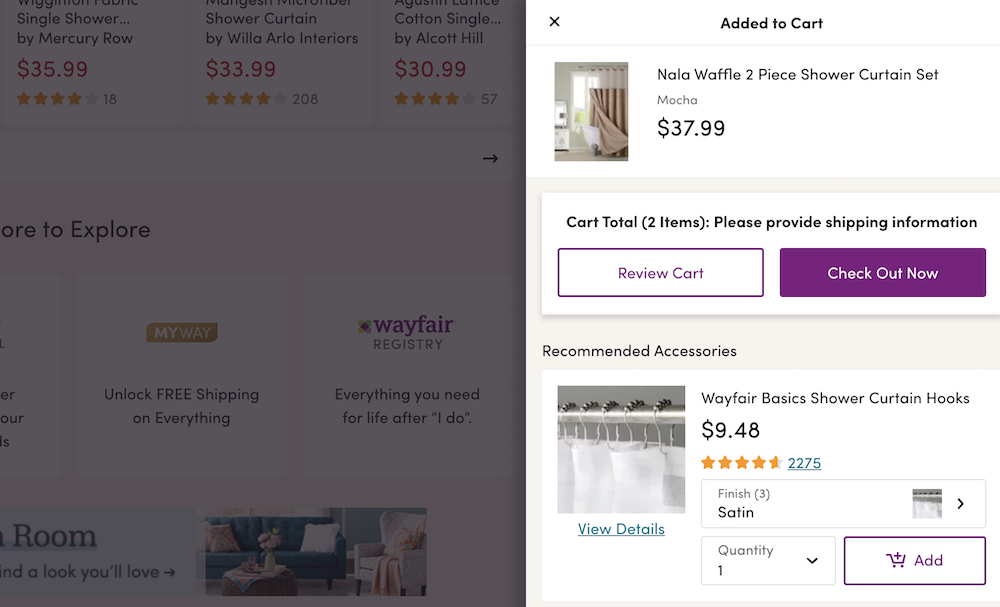
8. Frequently bought together
Displaying frequently bought together products on cart pages can be very effective.
However, in order for virtually any cart page recommendation to provide results, the checkout process must lead customers through the cart page, where the actual recommendations are featured. It is also a relatively data-heavy recommendation technique.
The layout of this page is also an important factor. If you have the time and resources, A/B testing different layouts and designs can yield excellent results and insights. (Needless to say, this holds true globally, not just for recommendations.)
Netflix, for instance, uses A/B tests extensively for home screen layouts on different platforms, featured shows, and even movie artworks. There’s certainly a lot to learn form their approach.
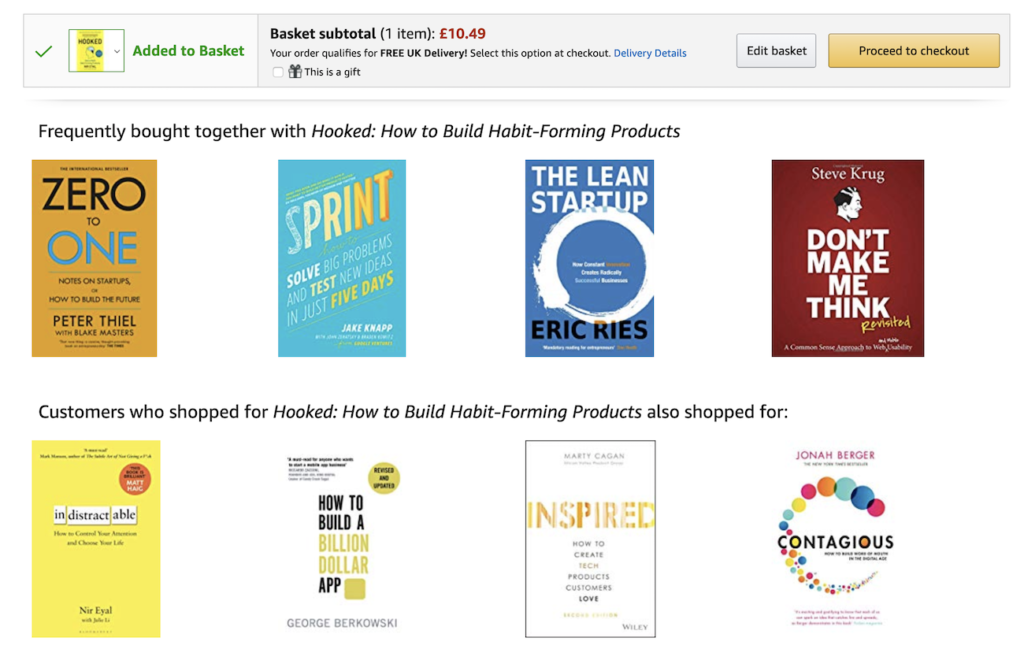
Category page recommendations
When customers are looking at a category page, they already gave you valuable information on what they’re looking for. Your aim here should be to provide assistance, so they won’t have to browse through the whole category before arriving at their desired product or piece of content.
While the best option in this scenario is advanced filtering and faceted search, recommendations can provide value in these cases as well.
9. Popular products
One of the most obvious ways to help users on category pages find what they’re looking for is to show them what most people are looking for.
A little trick is to use not singular categories for category page recommendations, but teach the system your category structure as well. That way, child categories can be recommended for parent categories, which provides more diversity in recommendations.
Another option is to reorder items in the category based on popularity by default (just remember the 80:20 rule for popular products).
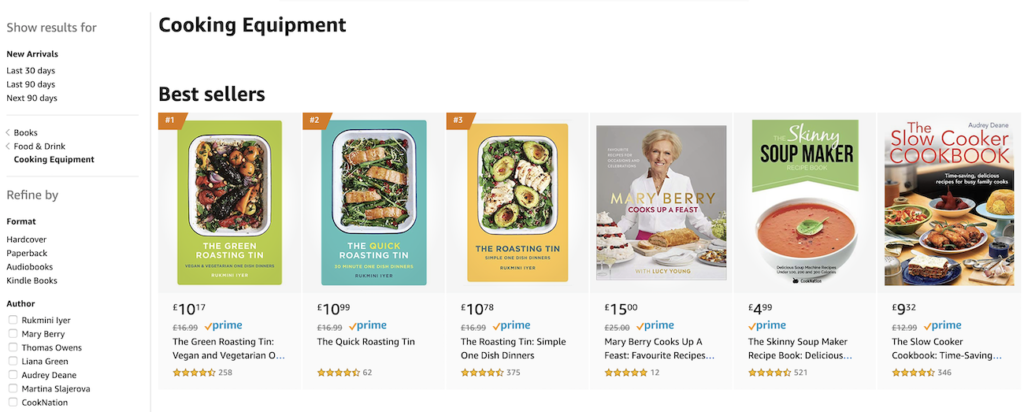
10. Zero result and 404 pages
Getting to a “zero search result” or a 404 page often means the end of a customer’s session on a site—therefore, a potential lost conversion.
Pages with error messages are often the ones with the highest exit rates, and also one of the few where exit rate is actually a very important metric.
I like the premise of this article on exit pages, which states that the exit rate numbers are rather meaningless, except for those connected to the checkout process, some functional pages (zero results can fit into this category), and 404 error pages.
There are several tactics to provide recommendations that can get customers to continue browsing in these situations.
One of the basic methods is that if your site couldn’t display results for the query only due to filters the customer had set up before, the system can perform an additional search on the complete product catalog, and show them the matches (if there are any).
Similarly, a search box on 404 pages can sometimes make up for the UX glitch.
Displaying personalized product recommendations on these pages can also help customer to resume the discovery thread that the error or no result query interrupted.
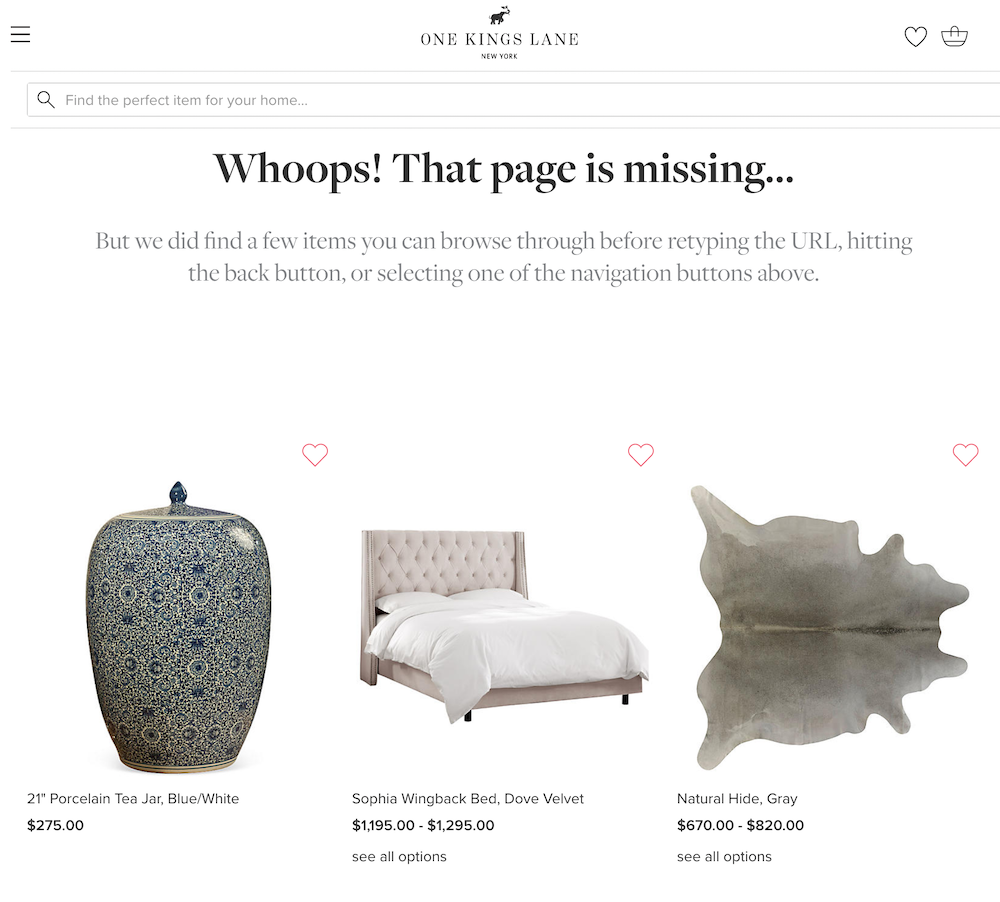
Conclusion
Naturally, the ideas, tactics, and techniques featured in this article are not everything there is to say about product recommendations in ecommerce.
It’s merely meant to provide some food for thought to store owners or managers who are planning on implementing a recommender system or taking their current practices to the next level.
With the new breed of SaaS recommender systems available on the market nowadays, one can get familiar with product recommendations and start testing out their ideas right away, and experience the results first hand.
Working on something related to this? Post a comment in the CXL community!




Hi Huba –
If you follow Main Page Recommendation #1, then the popular items will show up on the home page, and therefore get more views and purchases, making them even more popular. How do you avoid this snowball effect and make sure that there aren’t even more potentially “popular” items that are not featured in the “popular” recommendations?
Thanks
Hey Peter,
Thanks for the feedback!
A few things come to mind, regarding your question:
Firstly, ideally, it’s just a portion of your traffic that enters your site directly on the main page (in many cases, product pages are the main entry points, through price aggregators or other PPC campaigns). Guiding your main page visitors alone towards these trending items will then not have an effect significant enough to skew popularity statistics in the way you mentioned.
Secondly, these recommendation techniques are not meant to be applied by themselves, rather as a part of a strategy, that involves different widgets, with different logics, on different pages. If you’re afraid of insufficient diversity and lost sales on account of that, personalized recommendations or widgets filtered for certain categories are probably a better option.
Generally, finding a way to define what you expect of such a system and translating your goals into a strategy (in line with your general business objectives) is the most important, and your question pointed this out excellently!
Hope, I could help!
Huba
Hi Huba,
Thank you for sharing your great insight on ecommerce product recommendations. I agree that the main page is the ideal place to display your product portfolio to inform potential customers about your products. Very beneficial points to follow, thanks again.
Aasiyah
Hey Aasiyah,
Thanks for the feedback, glad you found the article helpful!
Best,
Huba