There are hundreds of services for site tracking, advertising, customization, and, in general, souping up your ability to measure, reach, and convert your visitors.
Most services rely on JavaScript to track the activity of visitors on your website and report on—or respond to—their behavior.
When people talk about “tags,” they’re talking about snippets of JavaScript provided by third-party services like Google Analytics, AdRoll, Adobe Analytics, etc.
Each tool can improve your ability to reach and serve customers, but it also means adding a new piece of JavaScript (i.e. a tag) to your site.
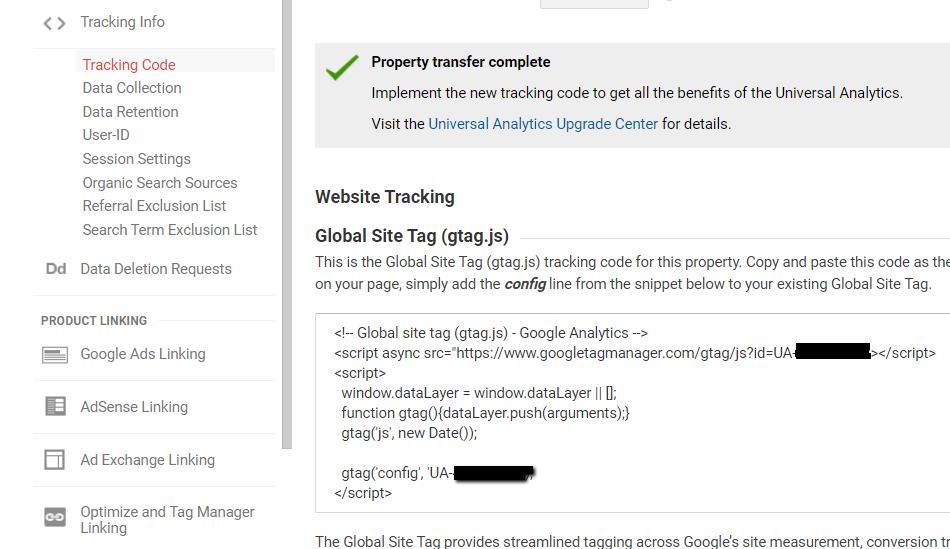
You may need to add tags to every page on your site or to deploy them only in certain areas, via tagging rules. In either case, you need the support of your IT team to get everything in place, change existing settings, or troubleshoot issues. Done manually, that could cost you hours, days, or weeks of data.
Manual management of tags quickly becomes a mess. You’re unhappy because your tools don’t work. Developers are unhappy because they have to reorganize their schedules.
While that scenario is grim, it’s exactly why tag managers exist.
Table of contents
What is a tag manager?
A tag manager is a tool that:
- Minimizes code deployed on websites and in apps.
- Allows many pieces of code to be managed from a single area—without editing the site or app.
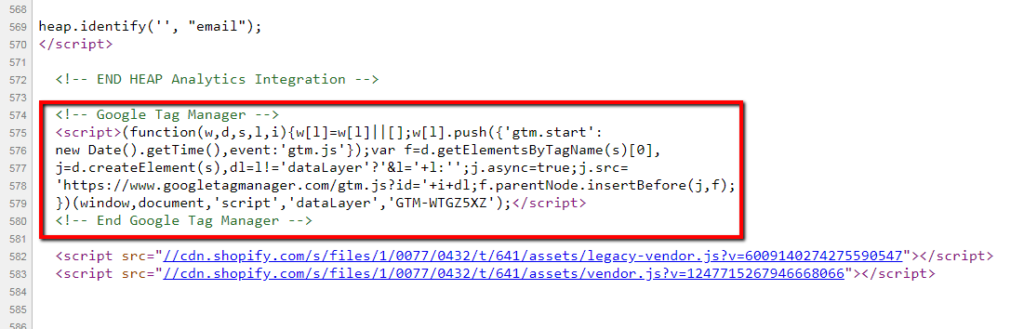
A tag manager is comprised of the management platform and the code deployed in your website or app. The code, like the example above, is a single piece of JavaScript that’s inserted into your site or app, typically near the top so that it can load and execute early on.
The management platform is a menu-driven interface that allows you to create tags, either from scratch or by starting from a set of common tracking and application tags into which you insert your account details, unique IDs, criteria for data capture, etc.
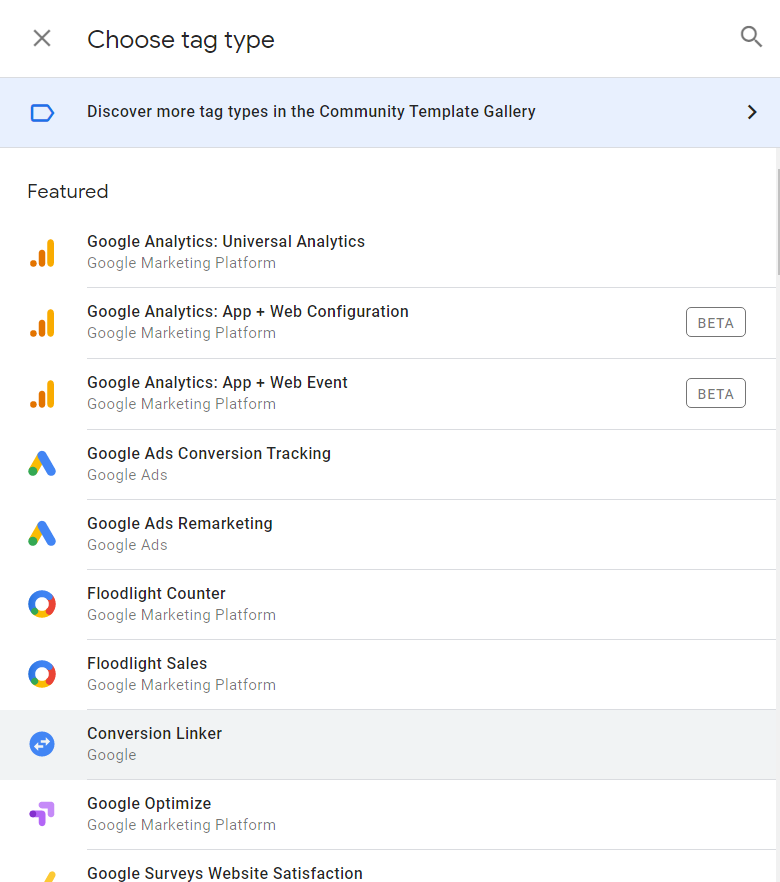
How can tag managers improve site performance?
1. Improve site load times.
If your site loads for shit because you overloaded it with tracking codes, you’re going to hurt first impressions. It literally costs you money to have a slow site.
Consider the following stats from an article on improving site speed:
- 47% of people expect pages to load in 2 seconds or less.
- 57% abandon pages taking 3 seconds or more to load.
- 8% of people report slow page load as a reason for purchase abandonment.
Sluggish site speed can also impact your visibility in search results; you risk losing conversions before you have the chance even to acquire users. Google has often cautioned webmasters about sluggish page loads, particularly on mobile.
The more calls to outside resources you add to your pages, the more likely you are to slow down your page load. Tag managers use one snippet of JavaScript to control your tags, drastically reducing the number of requests.
That snippet also loads asynchronously, which means that it loads separately from the rest of your site files—outside of a strict loading order.
Many individual tags may load asynchronously, but they have to be individually read and executed. That execution often entails requesting information from the page, which could still be loading.
Tag managers resolve this by reducing the number of code calls from a user’s browser to just one. How and when to fire tags can then happen while the rest of the page loads uninterrupted.
It’s also common for a tag manager to use a Content Delivery Network (CDN), meaning you don’t have to rely on a single server to respond to get tags to work correctly; instead, the CDN identifies the optimal (i.e. fastest) server from which to pull tags.
Another way to save speed is by consolidating data shared by multiple tags into one area that feeds all of the tags, known as a data layer. Tag managers use the data layer to set a single point of reference.
For example, if you report details of purchases on your site as conversions in Google Analytics, Google Ads, and Marin Software, deploying each individually would request purchase information three times, once for each tag. The data layer removes the need for multiple requests.
2. Avoid (or quickly fix) site errors.
It’s all well and good to want your site to load faster, but imagine a scenario in which one of your tags experiences an error—and causes your entire site (or, at least, key functionality driven by tags) to fail completely?
Anecdotally, I recall at least two instances of third-party tag providers (one a JavaScript-loaded trust logo, the other a tracking service) that had downtime on their servers. The placement of the code caused massive increases in page load times, and, in one case, caused entire pages to fail.
At the time, the only way to address the issue was for marketing and IT teams to coordinate an audit of the entire site, pulling the tag from every location. Meanwhile, an executive was pulled into calls with the service provider to talk about compensation for site downtime. It was an utter disaster.
Slowdowns and page-load failures due to JavaScript errors turn away customers and, potentially, send them into the hands of competitors. You may lose them (and their potential referral business) forever.
Tag managers solve this by providing you, an intrepid marketer, a single interface to activate and deactivate tags, and set rules to manage when and how tags fire.
But in a tag manager, it’s simple to find and delete (or pause) an offending tag:
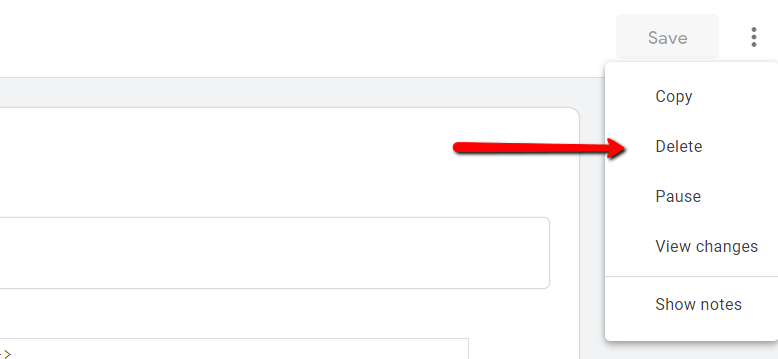
This method of emergency management in Google Tag Manager relies on a key feature: versions.
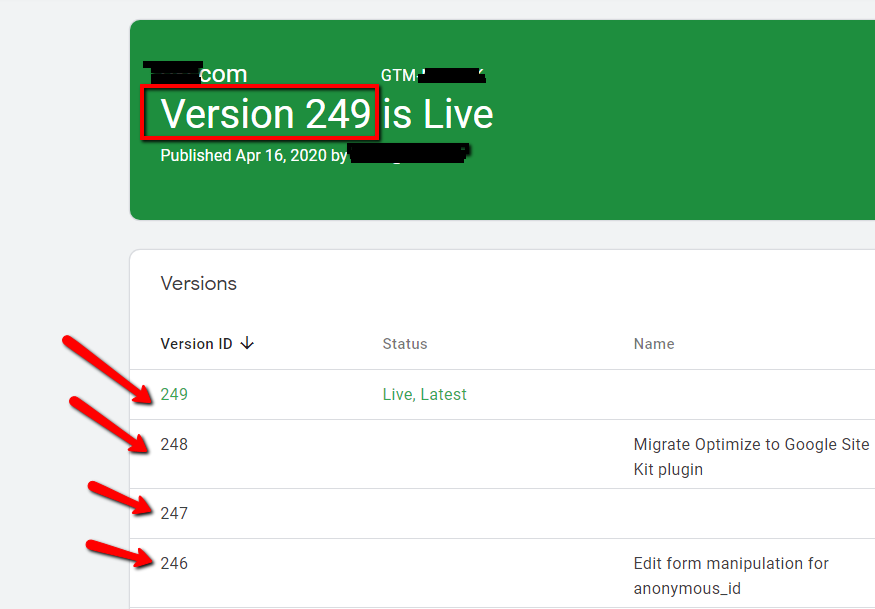
Choose a previously saved version of your tag setup that doesn’t contain the broken/offending tag and roll back changes easily.
This turns a potential crisis that could grind your day to a halt, especially for IT and Marketing, into a 30-second fix. Log in, deactivate the offending tag, and save the changes.
3. Save time and effort (for yourself and co-workers).
Deploying tags one at a time requires near-constant edits to your site. That means researching how to deploy a tag, getting that tag and instructions to IT, waiting for deployment, testing the tag, and then making sure everything actually went as planned.
Marketers or solo entrepreneurs who manage sites on their own can get hung up on the technical complexities of tag deployment.
You could waste hours researching the best way to plug your tags into your site, experimenting with unfamiliar code, breaking things, swearing, getting that ill-advised eighth cup of coffee, and—worst of all—scrapping valuable tools due to deployment difficulties.
Tag managers, at their simplest, require a single line of code. One line of code means one trip through the development cycle. After that, anyone confident enough with a menu-driven interface can deploy new tags to the site at any time—no lines, no waiting.
Additional tag manager features, like rules and macros, can fine tune tag behavior by setting conditions for tag use or data elements without writing new code.
There’s one caveat to this seemingly miraculous scenario: certain things, such as ecommerce tracking, require some IT involvement because they involve setting up a data layer with dynamic content based on fixed variables (e.g., product name, price, quantity, etc.). Once established, a data layer can then feed this data to any tag.
How much time could a tag manager save you? According to one Google case study, Airbnb shortened days-long tag deployment to a couple of hours. Ensighten, a paid tag management service, has testimonials boasting 600 hours of development time saved and a reduction in time to deploy tags from six weeks to one.
Which tag manager should you use?
1. Google Tag Manager
For many people, the go-to is Google Tag Manager. As with most popular Google products, it’s free. It has full implementation templates for Google Analytics, Google Ads, and other popular measurement and advertising tools.
It has powerful options and tools, like the versioning aspect mentioned above, and a number of highly powerful functions.
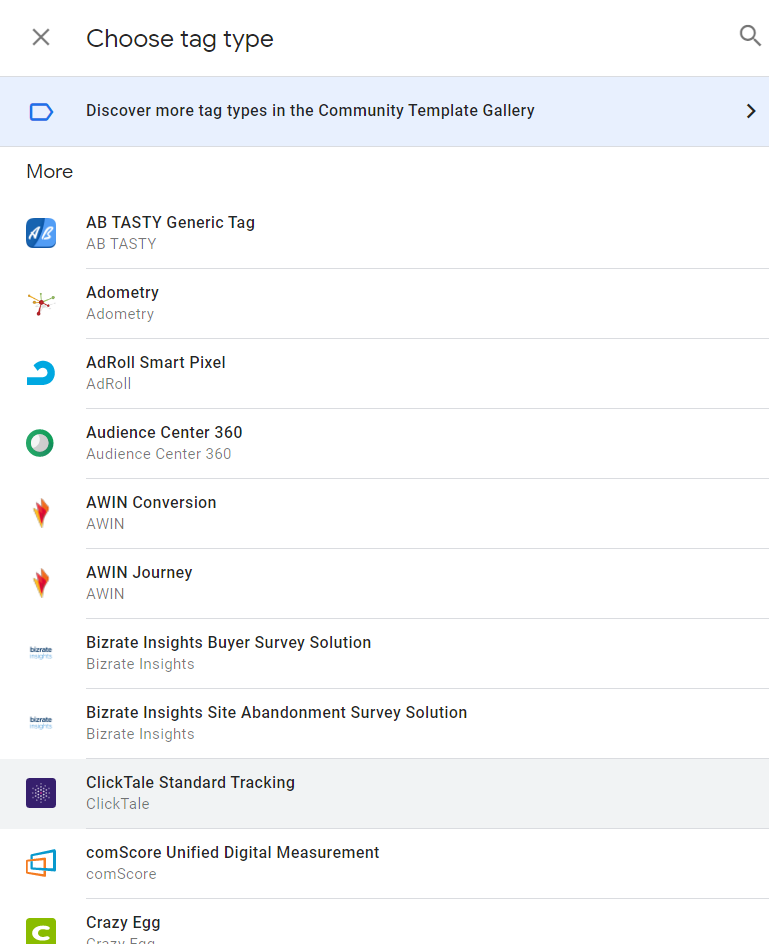
The major downside of Google Tag Manager however is that, outside template-driven deployment, it can become complicated quickly. Ecommerce implementation requires the aforementioned data layer setup, and event-based triggers require know-how, too.
Because it’s a free service, you’re on your own for researching solutions. However, because it’s a popular Google product, there is documentation, dedicated forums, and experts like Simo Ahava who publish valuable resources. (He also teaches Google Tag Manager courses at CXL Institute.)
2. Tealium iQ
Tealium iQ is a paid tag management service. Because tag management is their bread and butter, they do not play around with features. They have what they refer to as “turnkey integrations” with more than 600 vendors.
That gives you access to hundreds of template-driven methods to set up and deploy tags.
They also have tools that allow marketers and IT pros to check on the placement and performance of deployed tags, ensuring that they’re placed on the right pages and behave as expected.
Tealium iQ also boasts the use of CDN providers to improve tag speed and a browser plugin to assist in data and tag auditing. Want to learn more? Read about Tealium iQ here.
3. Ensighten
Ensighten is another premium service. They have a suite of digital marketing tools, including tag management.
They use a proprietary method called the Ensighten Tag Delivery Network, similar to CDNs, to expedite and smooth out how tags load alongside web content.
More recently, they’ve focused on the ability of their system to integrate online and offline data.
4. Adobe Dynamic Tag Management
Speaking of well-established companies, Adobe also offers a tag management solution. The digital giant is rather tight-lipped about their pricing structure, but like other enterprise-level solutions, they offer a suite of services for online marketers and dedicated service.
These represent only a handful of the available options. G2 maintains a list of popular tag management systems. (Tealium iQ tops their charts, followed by Google Tag Manager.)
Conclusion
If you’re currently deploying all of your JavaScript tags via independent code snippets, stop.
There’s a ton of performance optimization that can come from using a tag manager, even if the benefits aren’t as obvious as rewriting a call to action or improving your landing page design.
Strong tag management can also make a huge difference in how internal teams collaborate and execute.

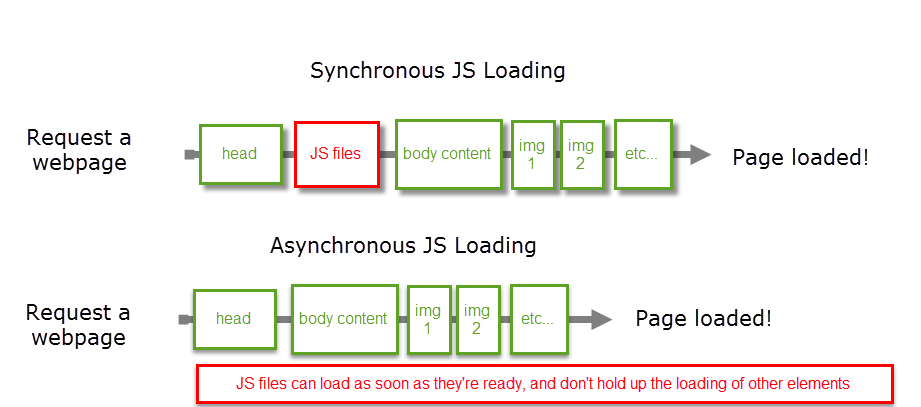
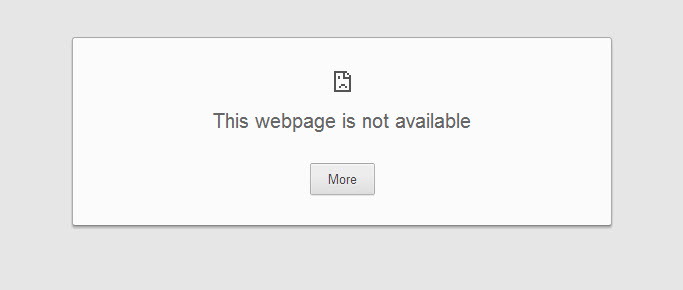
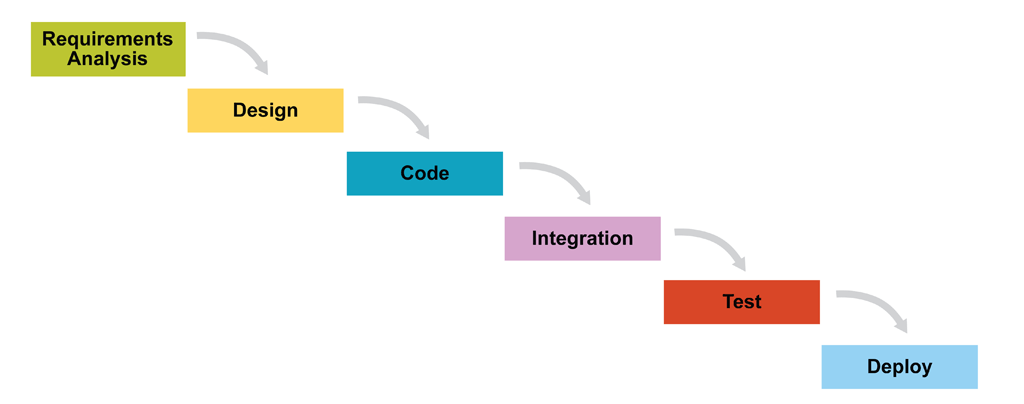



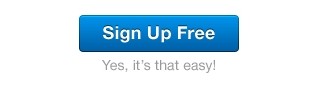
Hey Georgene,
Have you ever used Segment.io (https://segment.io/)? If so, where do they fit in the tag management scheme of things?
Good question, Vijay, thank you!
They were actually on my short list of solutions to check out but I ultimately wound up cutting that research for time’s sake, so here’s the short version:
Segment.io clearly has a high profile list of business associations, which is always a vote of confidence, since large businesses rarely have time to fool around with sub-par solutions.
One really huge plus in their column shows up on their features page. They have a feature (labeled as new) that allows you to “replay” data to newly added services. The gist of it is: They store visitor and activity data within their own service, and when you activate a new service, they can “replay” or send that stored data to the new service in order to back fill that tool. That is immensely useful! If you were using Omniture but wanted to try out KissMetrics or Google Analyitcs, Segment.io could actually send your historical data to those services (with some limitations I’m sure), meaning you could start doing comparisons immediately instead of waiting several months to collect realtime data.
They’ve got a pretty impressive list of integrations also, including Google Tag Manager, curiously enough. (The GTM integration is actually very clever, because if you’re already using GTM it could help you smooth out the transition between services by swapping the code on site while continuing to process data through GTM until you’ve moved your tools to Segment.io.)
They’ve got a freebie model for 100,000 events per month, which is good for (very) small projects will low data needs. Paid plans start at $29 a month for 1,000,000 events, which I think is a totally reasonable price for what they’re offering. The preset prices top out at $349 for 20,000,000 events, and beyond that they actually offer an Enterprise solution that requires you to contact them for pricing.
The only thing that really stinks? You don’t have access to all integrations at all levels of paid plans. That is, you have a limited list of services you can manage through this, depending on what plan you have, some of which are only accessible to Enterprise level customers.
Overall I would actually classify them as not “just” a tag manager, but actually more like a data processing and storage that also happens to use a tag manager model to get the job done.
Hey!
Great article. I’m a huge fan of Google Tag Manager. It makes my life so much easier, especially as we can execute changes without asking our engineers for help and not waiting until the next code release.
I wrote a blog post on few cool things you can do with Tag Manager:
https://medium.com/@jev/10-cool-things-you-can-do-with-google-tag-manager-7f1d59d794f5
Hope this will be of help to people just starting out with Tag Manager.
Sincerely,
Jevgenijs