What happens when ecommerce sites run out of stock? Cue crowds of angry (would-be) customers and the burning of a big pile of money.
Ok, it might not be that bad, but it’s certainly never good. Fortunately, there are steps you can take to mitigate the negative impact.
Table of contents
But First… How Sites Usually Deal with Out of Stock Product Pages
Let’s say you’re browsing an ecommerce site for a clothing line. You’re looking for a rain jacket because you have an upcoming hike and the weather doesn’t look the best. After a few minutes, you spot one that looks perfect. Light, but effective.
Click. Yep, this is exactly what you’re looking for! Great, now just add it to… wait, it’s out of stock?!
This has likely happened to you at least once. The product is out of stock, but you don’t realize it until you’re ready to buy and check the fine print.
If you haven’t personally experienced this, perhaps some of these other out of stock mistakes are more familiar…
- Being redirected to the product category without explanation.
- Getting slapped with a 404.
- Being redirected to a similar product without explanation.
Hell, some ecommerce sites will even remove the out of stock product from navigation, but leave the page active for anyone who might find it via search, bookmark, etc.
When you aren’t purposeful about out of stock pages, you end up with vague…
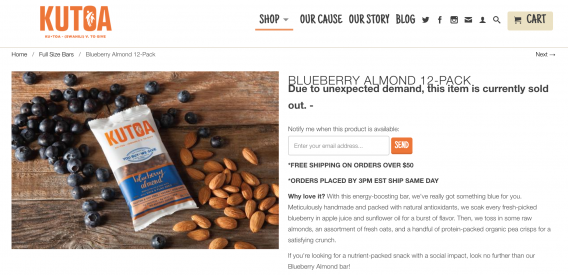
Vaguer…
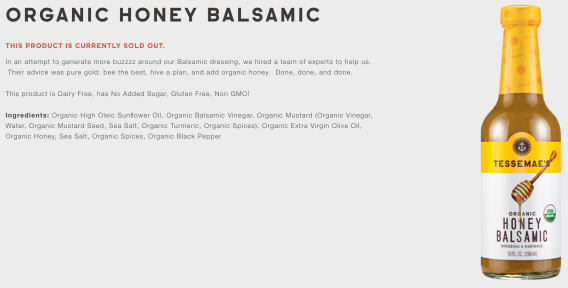
And just plain frustrating…
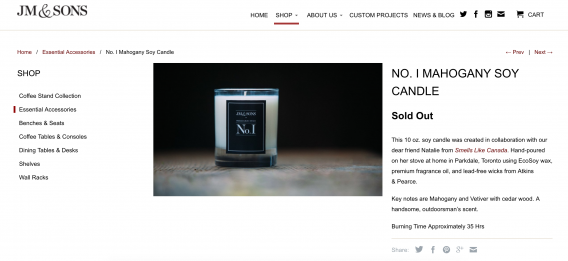
The Key Factors of Out of Stock Product Pages
Being purposeful about out of stock pages means considering all of the different factors at play. How well you handle these pages impacts: user experience, SEO, and sales.
1. User Experience (UX)
Wherever there is disappointment and frustration, UX comes into play. And there is a lot of (potential) disappointment and frustration on out of stock product pages.
In fact, the disappointment was palpable over a fictional rain jacket for a fictional hike. Imagine if it were a product you actually wanted.
Let’s look at some of the potential scenarios again…
- Realizing something is out of stock only after you’re ready to buy and reading the fine print. Bad UX, disappointed potential customer.
- Being redirected to the product category without explanation. Bad UX, disappointed potential customer.
- Getting slapped with a 404. Bad UX, disappointed potential customer.
- Being redirected to a similar product without explanation. Bad UX, disappointed potential customer.
Not even Waffles can save you…
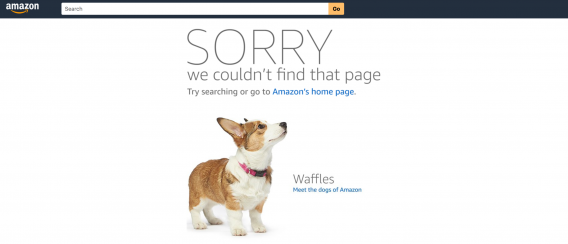
When creating out of stock product pages, you want to limit the frustration and disappointment as much as possible. At the core, that means…
- Communicating quickly.
- Communicating clearly.
- Offering a new, relevant direction.
2. SEO
How you handle out of stock product pages will impact your organic rankings as well.
- If you leave a bunch of 404s around, you’ll be telling Google your site has errors and you’ll be wasting your crawl allowance.
- With a 404, link equity is totally lost.
- If your site isn’t particularly well-constructed, using 301 redirects might hurt the performance of your site. Again, not a good signal to send Google.
- If you leave the pages as is, you’ll be wasting your crawl allowance and be telling Google your content isn’t very fresh.
The list goes on and we’ll go into more detail about SEO later on, but the point is that your plan for out of stock product pages definitely impacts your search performance.
As Larry Kim of WordStream explains, out of stock product pages discovered via organic search can be especially damaging…

Larry Kim, WordStream:
“Basically, Google wants to find unicorns – pages that have extraordinary user engagement metrics like organic search click-through rate (CTR), dwell time, bounce rate, and conversion rate – and reward that content with higher organic search rankings.
Happier, more engaged users means better search results, right?” (via WordStream)
3. Sales
And, of course, out of stock product pages mean lost sales.
Not everyone who visits a product page is going to buy, but a portion of them would have if the stock were available.
Now you have to consider the best route to save some of these lost sales. That might be…
- Offering to notify them when the product is back in stock.
- Suggesting similar or related items.
- Offering a discount on products in that category.
It’s really up to you, the list of possibilities is endless if you’re creative enough. What’s important is that you see the revenue potential of every person who visits an out of stock product page and consider how you can salvage that potential.
Wait, Is This Really a Big Deal?
So, just how big of an issue are mismanaged out of stock product pages? According to Talia Wolf of GetUplift.co, product pages are becoming the go-to…

Talia Wolf, GetUplift.co:
“During 2016 we consistently observed more and more shoppers skipping the ‘front door’ (the homepage) and landing directly on product pages. Due to long tail search and dedicated posts or ads on social media for specific products, traffic to product pages has gone up and so has their conversion rate.” (via GetUplift.co)
And if they’re the go-to, the potential damage of a mismanaged page skyrockets.
Talia’s empirical findings aside, someone on a product page has higher intent than someone on a category or brand page. And definitely higher intent than someone on a homepage. Thus, the conversion potential is reasonably high.
Yet people are being sent to thin pages and pages that no longer exist due to stock issues. They’re doing the work of finding the products they want and leaving empty-handed.
According to the Global Out of Stock Crisis from GT Nexus…
- 26% of U.S. shoppers experience online stock-outs often or very often.
- 65% of disappointed online shoppers became lost sales.
65%! 65% of shoppers who are disappointed to find an out of stock product page leave your site and purchase from someone else (or not at all).
Do yourself a favor and look at your analytics right now. What’s that 65% worth to you in cold, hard cash every year? More than enough to warrant optimizing your out of stock product pages.
How to Optimize Temporarily Out of Stock Product Pages
Start experimenting. Conduct conversion research, write down your ideas, prioritize them, test them, analyze them, repeat. That’s the best way to optimize temporarily out of stock product pages.
But here are a few things to keep an eye out for during that conversion research process.
1. Are you being as clear as possible?
Quickly and clearly explain why the product is out of stock and approximately when it’ll be back in stock.
For example, perhaps you’re out of stock because of…
- Seasonality.
- Unexpected demand.
- Manufacturing issues.
It may be difficult for you to pin down exactly when you’ll be back in stock, but do your best. The more specific you can be, the better.
Just be sure you’re not over-promising and under-delivering. Sure, you might like to think it’ll be back by tomorrow, but be realistic.
Here’s an example that I love from Hammock Town, which addresses another issue…

You’ll see that stock is clearly marked (“1 item left”) and I am unable to add more than the remaining stock to my cart. Refreshing given these “1 item left” or “3 seats left” warnings are so often dark patterns.
Nothing is more important than clarity when it comes to out of stock (and even soon-to-be out of stock) product pages.
2. Are you waiting too long to announce it’s out of stock?
If a visitor is arriving at the product page via your site search or navigation, it’s possible to warn him ahead of time that the item is out of stock. That way, he doesn’t make it all the way through to the product page only to be disappointed.
Here’s an example from East Coast Lifestyle…

Great brand, but there isn’t much clarity around this “SOLD OUT” warning. First of all, it’s incredibly easy to miss. Second, it looks a lot like their “ON SALE” indicator…
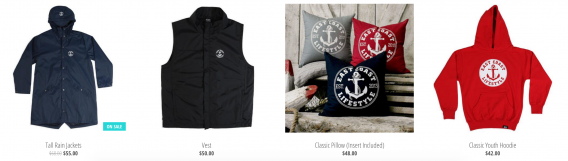
Here’s a better example…

It would be hard to miss those “SOLD OUT” circles, even though they’re muted and let the product packaging pop.
You might also see product images grayed out, featuring a red x, etc.
3. Is your size stock confusing?
Let’s say you’re selling iPhone cases. If you’re out of the style for iPhone 6, most visitors won’t know until they get to the product page and choose their desired size.
This can be quite frustrating, especially as they’re likely selecting a size with intent to buy.
Here’s an example from a clothing company…
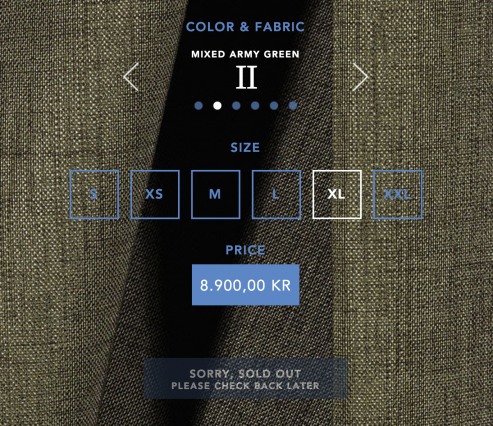
This is confusing on a few different levels. First of all, the size buttons don’t stand out against the background. Second, it’s almost as though they’re trying to hide the “SORRY, SOLD OUT” marker. Third, “PLEASE CHECK BACK LATER” is incredibly vague and unhelpful.
Here’s another example…
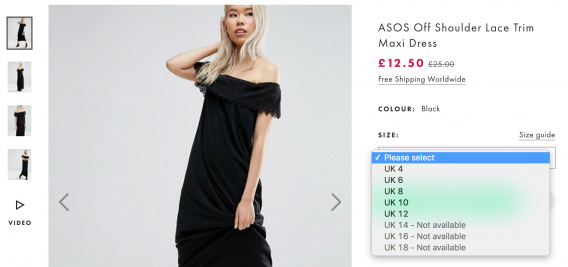
By the time this dropdown is activated, women have probably been through the product images, the product details, the size guide, etc. They’re ready to add to cart, but alas… if you’re UK 14 and above, you’ve just wasted all of your time.
Draw up some hypotheses for your site. How can you make size stock more clear to prevent visitors from wasting their time?
4. Are you suggesting similar or related products?
If you don’t have the product she wants in stock, why throw away the sales opportunity? Instead, consider directing her towards products that will solve her problem.
Here’s how eBay does it…
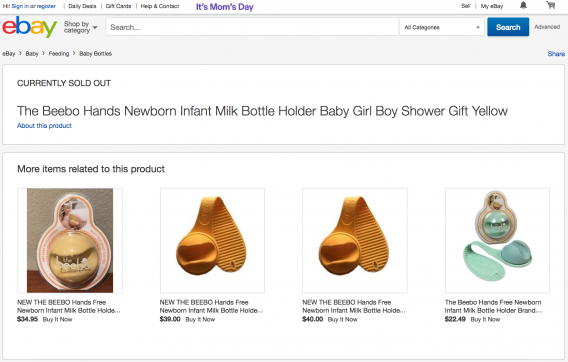
Notice they’re showing the same brand and only slightly different products. These are highly likely to be “second best” options and might deter her from leaving and looking elsewhere.
As you scroll down the page, more options become available…
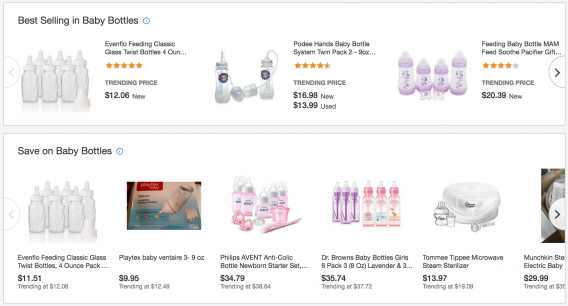
If eBay didn’t get right the first time with the related products, perhaps best selling products in the same category or discounted products in the same category will do the trick.
But here are some things to consider…
- Presenting too many options can be overwhelming and presenting too few options can be underwhelming.
- How do your visitors shop most commonly? By brand? By product category? By color? By price? Direct based on that.
- What do people who view this product, but don’t purchase it commonly end up buying? Direct based on that.
- If the products you’re suggesting are more expensive than the originally desired product, consider offering a discount or bonus to keep the sale alive.
5. Are you capturing their contact info?
Instead of, or perhaps in addition to, directing visitors towards other products when they stumble upon something that’s out of stock, consider capturing their contact info.
Most commonly, this done by promising to inform the visitor when the item is back in stock.
For example, here’s how Chubbies does it…

What I like about this is that the visitor doesn’t even need to click through to the product page, he can submit his email right here…
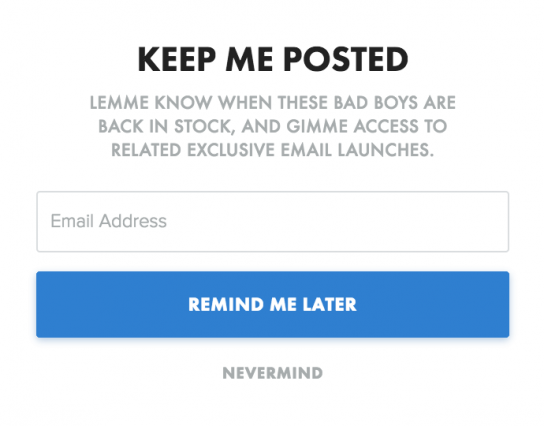
…and then continue shopping. Maybe he’ll come across something else he likes better, maybe he’ll wait for you to restock. In either case, you now have some valuable information that you can use to your advantage going forward.
For example, in your email notifying him that the shorts are back in stock, you can show him other products that are commonly purchased with those shorts.
Going forward, you also have a clear idea of what he likes. Perhaps you can use that information for a personalized email when a new, relevant product is added to your catalog.
6. Are you showing in-store availability?
If you’re a small ecommerce site or don’t have brick-and-mortar stores, you can feel free to skip this section.
Look how BestBuy clearly shows online and in-store availability, even before the product page…
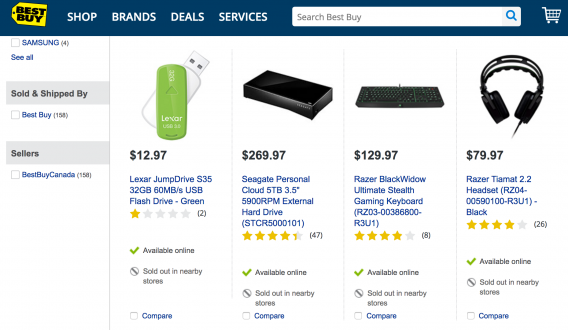
If something is unavailable online, but I know it’s available in-store just a mile away, it’s reasonable to think that I’ll be willing to hop in the car, right?
Similarly, you might just be on the BestBuy site to conduct product research, but when you see that the product is sold out in nearby stores, it’s reasonable to think that you’ll be willing to buy online.
Chapters does something similar on their product pages…
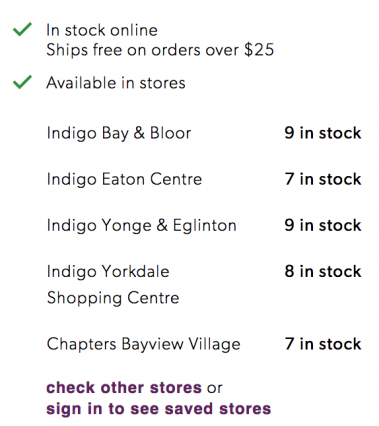
The specificity here is especially useful (e.g. “7 in stock” and “Ships free on orders over $25”).
You’ve seen the data. 65% of people who are disappointed by your stock will leave and buy somewhere else (or not at all). It just makes sense to offer as many opportunities to purchase as possible.
How to Optimize Permanently Out of Stock Product Pages
So far, we’ve been talking about products that are out of stock, but will return. What if the product is discontinued, gone, never coming back?
Paul Rogers of Klevu Search explains that, as with temporarily out of stock products, you have a variety of options…

Paul Rogers, Klevu Search:
“I believe that redirecting a product back to a parent category with a message (explaining why they’re being redirected to the user), serving a custom 404 page (with recommendations) and maintaining the page and adding recommendations based on similar products are all viable options that offer a similar level of SEO value.” (via Econsultancy)
Speaking of SEO value, here’s what Matt Cutts, formerly of Google and currently of the U.S. Digital Service, has to say…
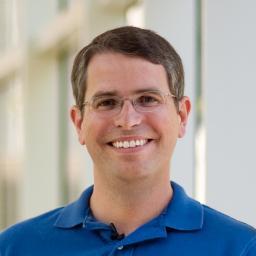
Matt Cutts, U.S. Digital Service:
“If it’s a lot of work to make each product or page, yeah, then someone who lands on that page who has a lot of conversion value… put some effort into showing them related products or something else interesting.
If you’ve got a ton of products and you’re not putting a lot of work into individual pages, I’d just make them 404 if they’re truly gone and out of stock.
Whereas if you’ve got a huge number of pages, I would go ahead and take the extra step of using something like unavailable_after so that those pages don’t crowd up the search results with expired listings that are just going to annoy users.” (via Google Webmasters)
So, as Matt explained, your decision should be somewhat based on the size of your site and the frequency of discontinuation.
Should you really 404?
Yes, if you have a mid-size site and the product is really never coming back, you can consider making out of stock product pages 404.
Though, consider going the extra mile to create a custom 404 page so that you don’t lose all sales potential. Why? Not only is landing on a 404 a bad experience, but there are a lot of negative SEO implications (see above).
What about 301 redirects, instead?
According to Stephanie Chang of Etsy, this is the preferred method…

Stephanie Chang, Etsy:
“For the vast majority of scenarios, I’d suggest 301 redirecting your expired content to another page. This is usually the best option for SEO and can also be customized to enhance the user experience via dynamically-generated messages.
For instance, if a product page had garnered external links, you’re able to retain most of the link equity from those links via a 301 redirect (whereas with a 404, that link equity is lost).
Why would you want to lose the link equity that you had worked so hard to obtain? Furthermore, it demonstrates to search engines that your site is well-maintained and up-to-date or ‘fresh’.” (via Moz)
Think through where you’ll redirect to, though. It should be as relevant as possible. No one wants to be redirected back to the homepage. Most people don’t even want to be redirected back to a category page.
Put yourself in the visitor’s shoes and try to be as relevant and useful as possible.
Be sure to note Stephanie’s advice about dynamically-generated messages. Redirecting without this is very frustrating for the visitor. They wanted Product X and now they’re getting everything you consider men’s clothing? Frustrating.
Use the dynamically-generated messages to explain why they’re being redirected and to where.
Ok, but what’s this unavailable_after thing?
If you happen to fall into the third category Matt mentions (that is, the “huge number of pages” category), here’s what you need to know about the unavailable_after META tag…
- If you know a product page is going to be discontinued on a certain date, you can tell Google in advance.
- The product page will show in Google search results until the given expiry date.
- Approximately 24 hours after the expiration date, the product page will disappear from search results.
(Here’s more info from the Google team.)
So, essentially, you’re not going to run into those page engagement issues Larry mentioned.
How do I choose?
Consider all of the factors at play here and make the decision based on your own situation and your own needs.
Conclusion
Out of stock product pages don’t need to mean angry crowds and piles of burning money. Here’s what you need to know…
- How well you handle out of stock product pages impacts user experience, SEO and sales.
- If the product is only temporarily out of stock, ask yourself these questions during conversion research:
- Are you being as clear as possible?
- Are you waiting too long to announce it’s out of stock?
- Is your size stock confusing?
- Are you suggesting similar or related products?
- Are you capturing their contact info?
- Are you showing in-store availability?
- If the product is permanently out of stock, you can: leave the page (with relevant suggestions added), have it (custom) 404, have it 301 (with dynamically-generated messages), or use unavailable_after.





This was a great help Shanelle.
Sometimes we have products replaced with a similar product. Now we have a better idea how to handle our old incoming links (e.g. from Pinterest).
Awesome. Glad I could help!
I’m glad you mention the importance of creating a custom 404 page. To be honest, it can’t be any worse than it already is when people land on the 404 page, so you should put a smile on peoples face when they see it.
My personal favorite is this one from Studiogewoon: http://studiogewoon.nl/404
Who doesn’t like Lionel Richie?
Anyways, thanks for a great article as always, Shanelle.
Hahah! Thanks for sharing that one, Kristian.
And I appreciate the very kind words.
Love the examples here Shanelle, I appreciate you including Hammock Town.