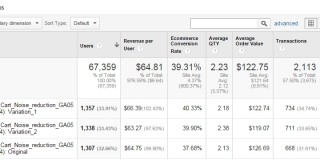You want to do amazing marketing. You want to empower your team, collect the right data, create unique content, automate funnels, personalize communication, report with ease, act on insight, and achieve the snowball effect.
If you’ve read my book or taken my course, you know that marketing technology is vital to your success. Now, you’re ready to learn about the mistakes that marketers have made—so you can avoid them, build marketing leadership skills, and get ahead faster.
This guide is grounded in hands-on experience with our own analytics and marketing technology implementation projects.
But just to make sure we’re clear on everything…
Table of contents
- What is a MarTech stack?
- 12 mistakes to avoid with your martech stack
- 1. Not thinking about taxonomy first
- 2. Buying too many tools
- 3. Confusing GTM and Segment
- 4. Having unrealistic expectations about what tools can deliver
- 5. Not using tag managers
- 6. Not using a customer data platform
- 7. Doing too much reporting inside the CRM
- 8. Not using the tool
- 9. Treating tracking and automation as an afterthought, instead of a pillar, of marketing strategy
- 10. Setting up a single source of truth
- 11. Having siloed data instead of data pipelines
- 12. Leaky funnels
- Conclusion
What is a MarTech stack?
A MarTech stack includes software, apps, and online tools that marketers leverage to execute amazing marketing.
I say “leverage” because MarTech lets you:
- Automate mundane tasks;
- Scale;
- Save time and decrease costs;
- Automate steps based on logic;
- Apply machine learning.
I say “execute” because MarTech can be used to publish, distribute, optimize, or track and measure. Finally, I say “amazing” because if you don’t shoot for the stars, your MarTech will be underused.
In a broader sense, I include tools that aren’t made exclusively for marketing (e.g., Google Drive, Trello, Slack, Zapier) but are important elements of the stacks we build.
Your stack, then, is your unique combination of marketing technology. The value of the combined tools, when leveraged properly, is much greater than the sum of its parts. To get there, you need to avoid 12 costly mistakes.
12 mistakes to avoid with your martech stack
1. Not thinking about taxonomy first
A taxonomy is a classification system. In a marketing technology stack, a taxonomy includes the names of the actions people take and the naming structure for the values you store about your customers.
These customer values are recorded as dimensions and metrics (as you can see in our tracking plan example below).
With a variety of tools in your stack, unifying the names of actions and values is vital. Clearly naming the dimensions and metrics across your stack will help you integrate tools, train new team members, and analyze data without hiccups.
It’s easy to dive into building a stack without first sitting down to think and talk about how things will be named. I understand the feeling. I get thrilled about doing amazing stuff with data and marketing, too. Yet, you need preplanning and spec definition before you can roll out a new system successfully.
Your taxonomy needs a clear structure (something covered in detail in Lesson 4 of my MarTech course). Get started with this tracking plan example.
2. Buying too many tools
The marketing technology landscape is overwhelming. According to Chief Marketing Technologist, there are now more than 7,000 tools you could use in your campaigns and operations.
At the same time, more and more tools have financial backing that allows them to market well. As a result, I hear marketers ask for specific tools more and more often. I also see major FOMO on marketing teams if they aren’t adding a new MarTech tool often enough.
I’m not going to tell you to slow down. You should absolutely go big, optimize vigorously, and design beautiful systems. But pay attention to what the tool can do:
- Maybe you already have a tool in your stack that does what you need.
- Maybe there’s a tool that can fully replace three other tools you’ve been considering.
- Maybe the new tool doesn’t integrate well.
- Maybe you’re just not using your current stack to its fullest potential.
- Maybe the tools you’re wishing for will actually distract you from your quarterly goals.
Stay focused. Educate yourself. Be careful about contracts you sign and team training you invest in.
3. Confusing GTM and Segment
There is some overlap between Google Tag Manager (GTM) and Segment. The differences, though, are major. The two tools are not made for the same purpose.
GTM, as its name accurately puts it, is a tag manager. The name isn’t just a brand; it’s a term that Google coined before coming out with its own tag manager. The tool is great for organizing and loading tags, oftentimes pixels.
It does not process or translate data, nor does it help you work with the output. GTM also lacks a translation (transformation) layer for your data. The tag manager just makes it quicker to add JavaScript to the site.
Segment, on the other hand, is your customer data infrastructure. It translates data for you, so that you can, for instance, record event actions from one page in several different marketing tools. You can integrate once and write one line of code instead of 15. Further, Segment works on the client-side and server-side, while GTM works only on the client-side.
What does that look like in the real world? It’s not a matter of GTM vs. Segment. Instead, it’s GTM and Segment. For MarTech stacks we build, we use GTM every time. It’s where we publish our tools and integrations.
Then, we implement Segment through GTM. Segment translates our data so it can be sent into the native tools. It also sends the data to the warehouse. This reduces integration time.
4. Having unrealistic expectations about what tools can deliver
You’re exposed to bold sales messages. You don’t have time to test each new tool at length. It’s easy to lack clarity about what tools can do for you. But you can’t afford to make this mistake.
Take the example of the far-too-common confusion between Segment and Google Tag Manager. Expecting GTM to do what Segment is made for can lead to developer turnover and missed sales opportunities.
Also consider reporting tools. The market for marketing reporting is vast, and there’s confusion about what tools deliver, as well as how they’re used. Tableau is well known for its data exploration capability. Comparing it with Google Data Studio’s Explorer (still in beta) is like comparing the master with the apprentice.
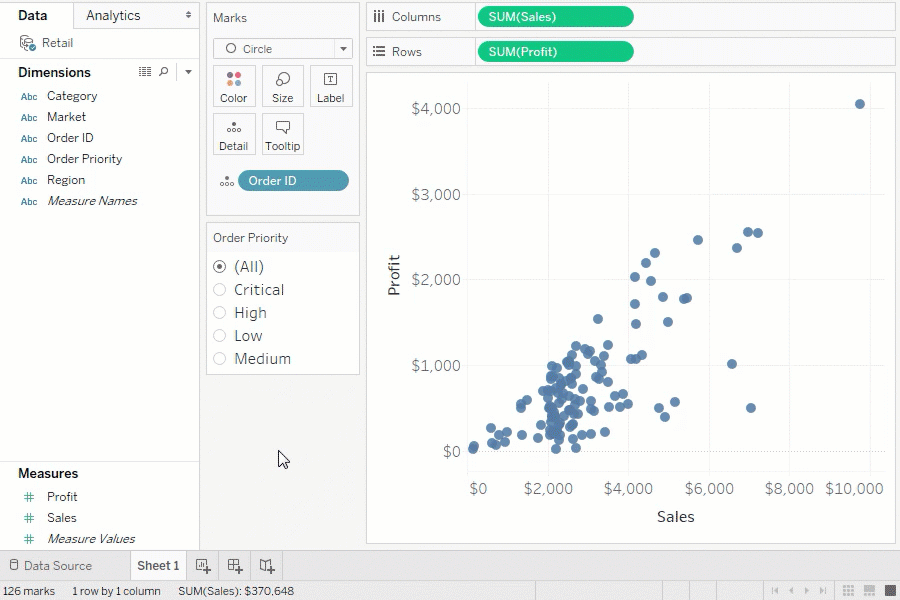
Your team’s expert analyst may go for Tableau as a clear choice. But you may need reports that are easy enough for your intern to make. Data Studio likely beats any other quality reporting tool for the speed of the learning curve.
Further, as tools develop and mature, they sometimes become more similar. You may not need to stress over whether to choose Amplitude or Mixpanel. They can now deliver a lot of the same functionality, and your main decision-making factor could be the pricing model.
Consult experts. Stay focused. Keep your eyes on the prize—the marketing benefit you want.
5. Not using tag managers
First, let’s clearly define what a tag manager does. A tag manager allows you to manage and deploy marketing tags, such as pixels and code snippets, on a website. It allows you to do so from one central place, the tag manager interface, without having to access the website or app code every time. As a result, you can often deploy new tools without asking the developer to help.
We love Google Tag Manager and use it as the foundation for our implementations. GTM has been growing its list of baked-in features. It’s on the familiar Google Cloud platform. It’s used so widely that it’s easy to look up solutions and recipes. And its data-layer functionality is versatile.
Other solid tag managers include Tealium, Ensighten, or Adobe.
Unfortunately, it’s still common for enterprise marketing teams to hardcode marketing snippets into the back-end. This is (somewhat) okay if you’re integrating only one or two platforms. But, as you’re aware, every marketer now needs to integrate many more than that.
You also need to be able to act fast. Having a tech-savvy marketer create and publish most of your changes via a tag manager is much more effective than going through a developer every time.
Don’t be the annoying marketer, hated by the devs. Implement a tag manager if you haven’t yet. Use it as much as possible.
6. Not using a customer data platform
A Customer Data Platform (CDP) is software that collects and organizes data across customer touchpoints. The data is then structured, translated, and sent to other marketing tools. Customer profiles are a common output of systems built on CDPs.
Without a tag manager, you don’t have one central place to manage your tool implementations. Without a CDP, you don’t have one central place to process the customer data for the rest of your marketing tools. This is a huge mistake for teams with MarTech stacks that integrate several platforms.
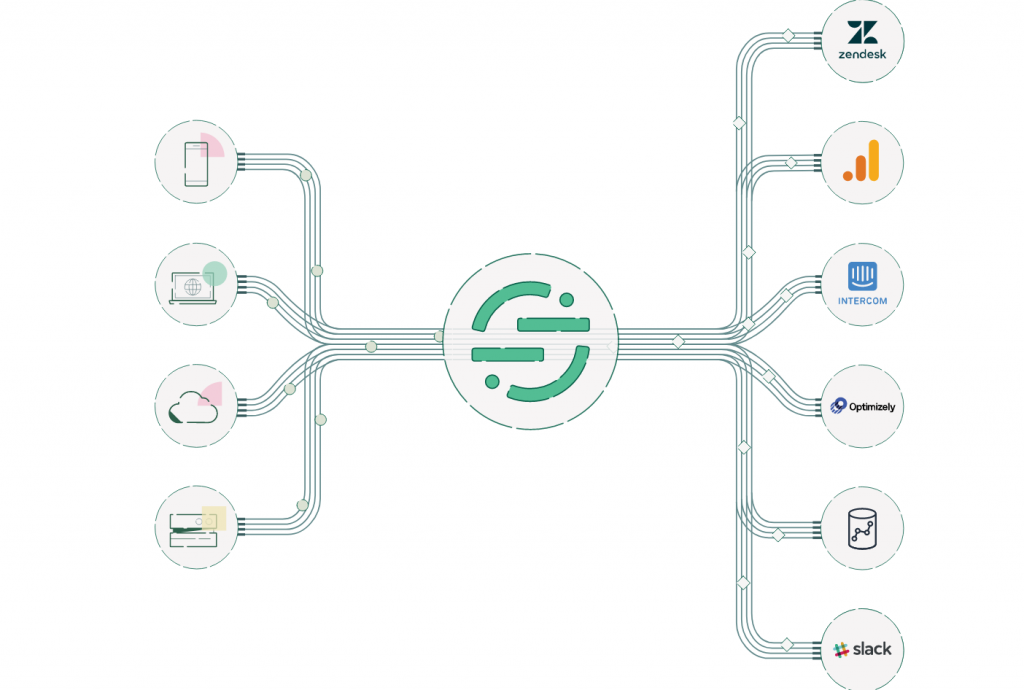
The goal is not to create “a single source of truth” (see Mistake #10). The goal is to create a platform where customer data can be stored and processed so that it’s used better downstream.
Segment is the CDP we use most often. mParticle is another viable alternative, and MetaRouter is becoming a new favorite.
7. Doing too much reporting inside the CRM
It’s tempting to keep your reporting inside the CRM. Salesforce, HubSpot, and many other platforms like to offer as much as they possibly can inside their own tool. Yet the honest truth is that reporting features in CRMs, such as attribution reporting, usually aren’t good enough, or marketers don’t have them set up well enough.
When I think about the role of your CRM in your MarTech stack, I don’t include reporting. For that, you’ll serve your marketing best by putting the data into a business intelligence (BI) or analytics tool.
Do not underestimate this step. Well-executed reporting drives analytical marketing action. It’s where you get your money’s worth from analytics and MarTech.
8. Not using the tool
As trivial as this sounds, I have to make the marketing world a better place by pointing it out.
- Maybe the problem stems from marketing budgets being hard to spend.
- Maybe it stems from the perceived need to meet a technology standard that replaces the focus on the results the technology brings.
- Maybe it’s just about being overwhelmed.
In any case, underutilization of MarTech stacks is far too common.
Let me use an example: Autopilot. You may already use it for “if this, then that” email automation. But if you’re not using it for visual customer journeys triggered by the logic of lead scoring, you’re leaving revenue on the table.
I could create a stand-alone piece titled “You Got a Premium Marketing Tool—Now Use Its Features.” But I’ll skip that rant for now.
Take a positive scenario. Company ABC.io already uses Mixpanel for cross-device matching of website visitors. Now they’ve launched a mobile app. Their team is familiar with Mixpanel, so they’re aware it came from app analytics. They integrate the tool with the app as well.
As a result, the team can compare app data to website data to analyze engagement with educational content. The content gets better. Everybody wins.
Use your tools to their fullest potential. I promise that you’ll be surprised by how much more you can do at no additional subscription cost.
9. Treating tracking and automation as an afterthought, instead of a pillar, of marketing strategy
It’s easy to get excited about an idea and rush the launch of a campaign or succumb to the time pressure of promoting a product for the holidays.
But don’t launch a great idea if tracking is an afterthought. There’s a difference between iterating and skipping critical steps.
Think about tracking and customer data before you take any marketing action. Think about how the data will be piped through first. Then set up the campaigns that’ll generate the data. You’ll create feedback loops that will inform and vastly improve your marketing strategy.
10. Setting up a single source of truth
The practice of setting up a single source of truth is very common. It makes sense, in a way. The idea of having one place to go for all data sounds like it’ll create a simple workflow. But outages in databases are common. The same goes for bugs in integrations and tools going out of business.
For those reasons, I far prefer the amazing concept of recycling data. The goal is to create multiple systems that mirror each other so that you can leverage multiple sources of truth—not just one. In our own stack, Segment, Amplitude, Autopilot, and Salesforce all hold the same data. We can go to any of those tools to recover or integrate the data, if we need to.
With data recycling, you need to be aware of the deviation between individual tools. To use a common example, you may be familiar with the frustrating differences between Shopify and Google Analytics ecommerce data.
Make it as good as possible, but do not pursue perfection. Data deviation of about 5% is expected and harmless. You want to be directionally correct in matching data points, but you don’t need to be definitively correct.
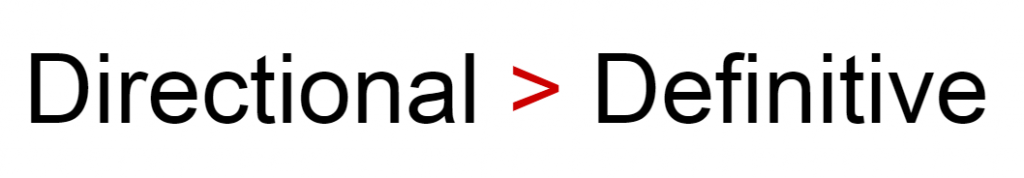
In many cases, being definitive will slow your team down without adding value. However, if you look at your metrics as directional, your team can move much faster and spend less time in the weeds. There are times when things need to be definitive and >95% correct, but from our 20+ years of experience, those instances are rare.
Further, different tools enable different integrations. Keeping data in multiple places means that you can do more with it. You can, for instance, enrich data with Clearbit thanks to keeping it in one of your tools. Then, you can send that enriched data to three more platforms that will also hold it.
A single source of truth is a tempting concept. Ignore it.
11. Having siloed data instead of data pipelines
Related to the single source of truth is the outdated practice of siloed data. Think about how you feel when a public office makes you submit a ton of paperwork twice just because one department isn’t integrated with another.
You would hope that, in the 21st century, your data would be processed better than that. Well, you’re indeed in the 21st century. About 20% into it. And your customers have high expectations of you, too. Don’t fail them. Make your data flow from one tool to another and create as much value as possible for your customers along the way.
I recommend thinking about it this way: “Tool X is collecting the data. What are all the other tools that could use that data and create value? How can I set up my stack for that?”
12. Leaky funnels
Integrations are complex. With the growing number of MarTech tools, I foresee MarTech setup as getting harder, despite the growing number of mature tools. Moving parts create integration flaws. As a result, you get flawed data and leaky funnels.
And you know what’s worse than marketing decisions based on no data? Marketing decisions based on flawed data. Taking marketing action based on (unnoticed) data errors can cost you the coveted director job you worked hard to get.
To prevent flawed data:
- Run systematic QA before you push your implementation live.
- Use tag monitoring tools as an essential part of your stack.
- Pick tools that are known to integrate well with each other.
- Hire technology partners of the tools you want to integrate.
- Test multiple measurement tools and compare the data they yield.
Conclusion
B2B or B2C. Agency or SaaS. Startup or mature corporation. The twelve mistakes listed above are common for all use cases of a marketing technology stack. Now that you’ve read this article, you can avoid them.
- Build an amazing stack by giving pre-planning and specs the focus they deserve.
- Adopt only the tools that you can use well.
- Form clear expectations of each tool.
- Become very familiar with your tag manager and your customer data platform.
- Do not rely on your CRM for reporting.
- Make tracking and MarTech automation a pillar of your marketing strategy.
- Recycle data by using data pipelines.
- Monitor and test your integrations.
- Avoid a cookie-cutter approach.
Your marketing goals, the business goals they support, and your team are unique. Tell us more about stack mistakes you’ve observed or wondered about. Reach out to me or comment below.