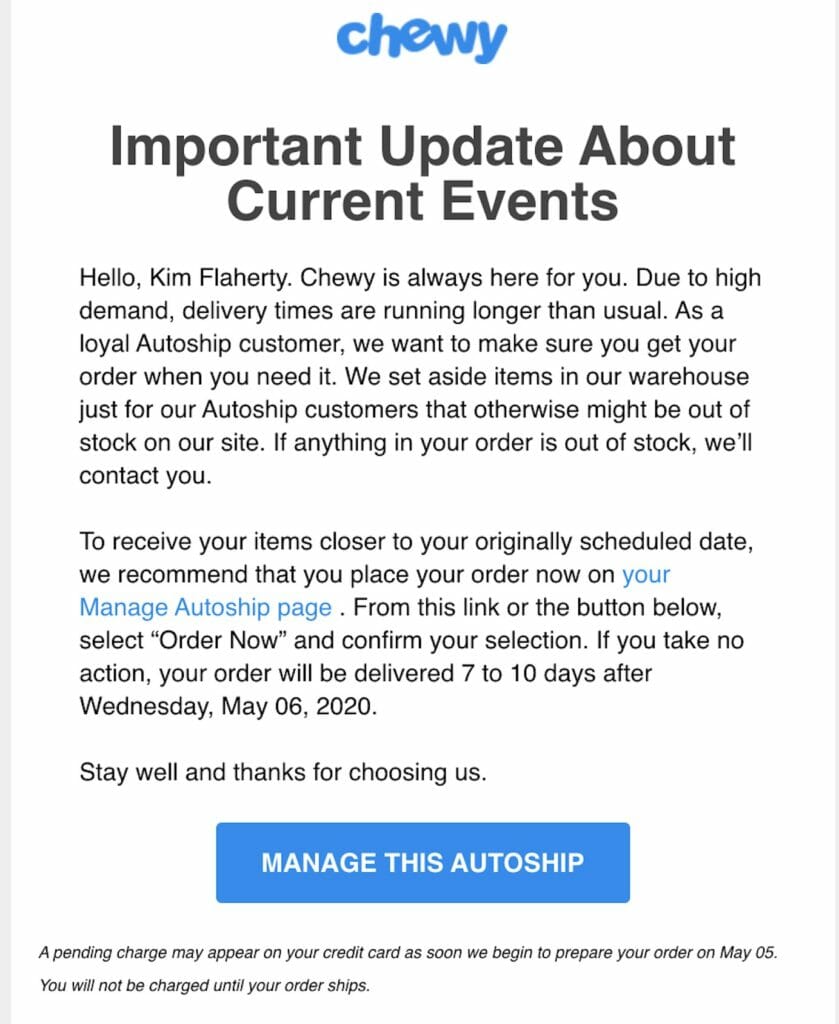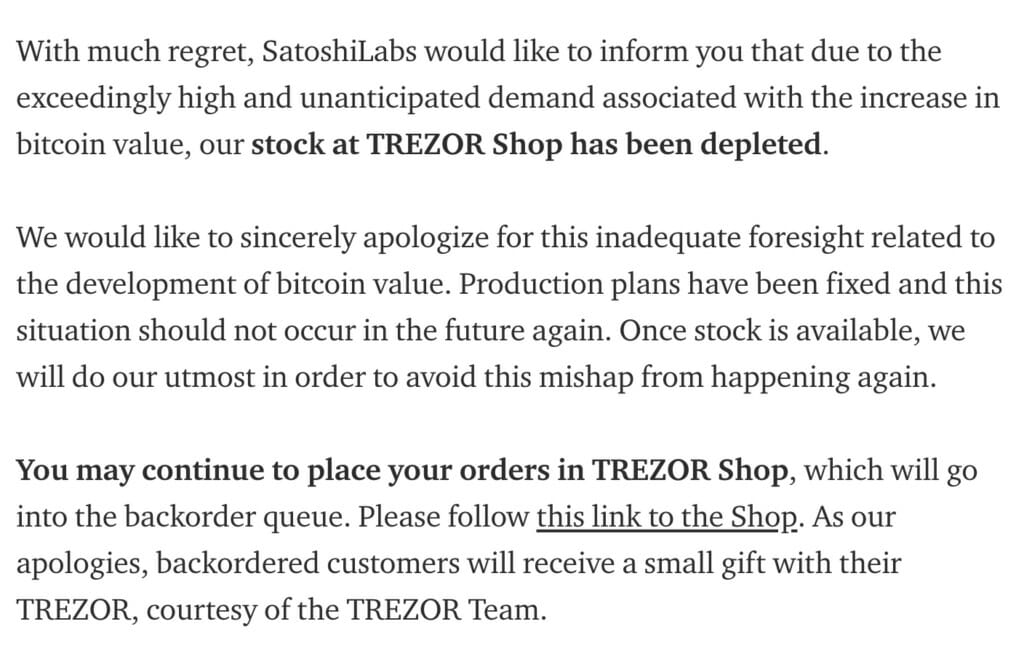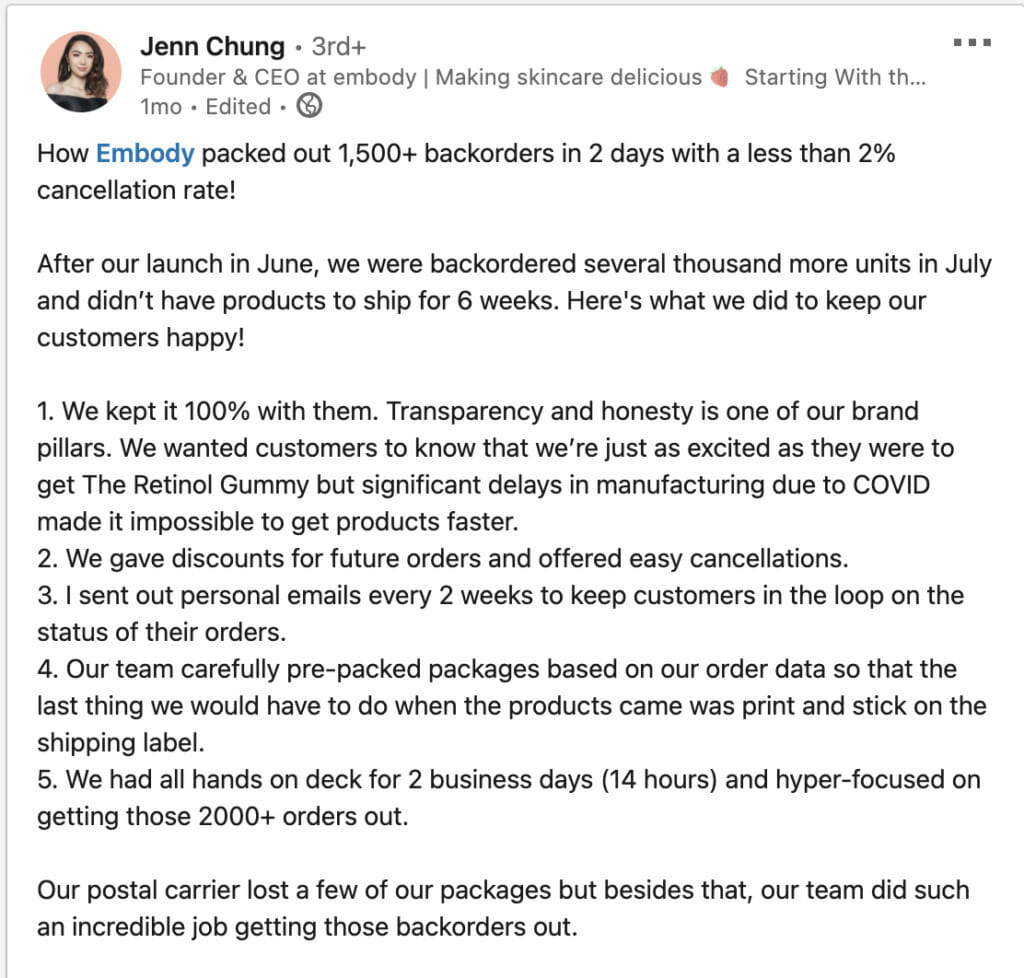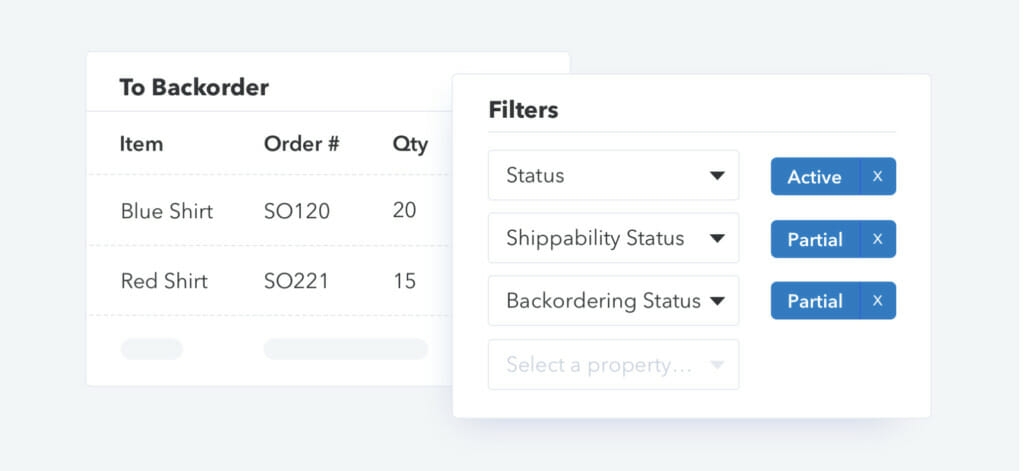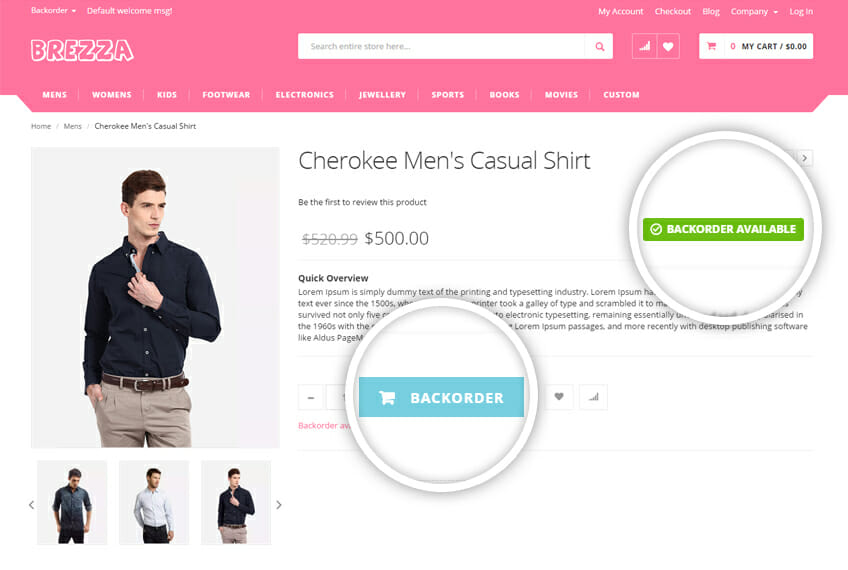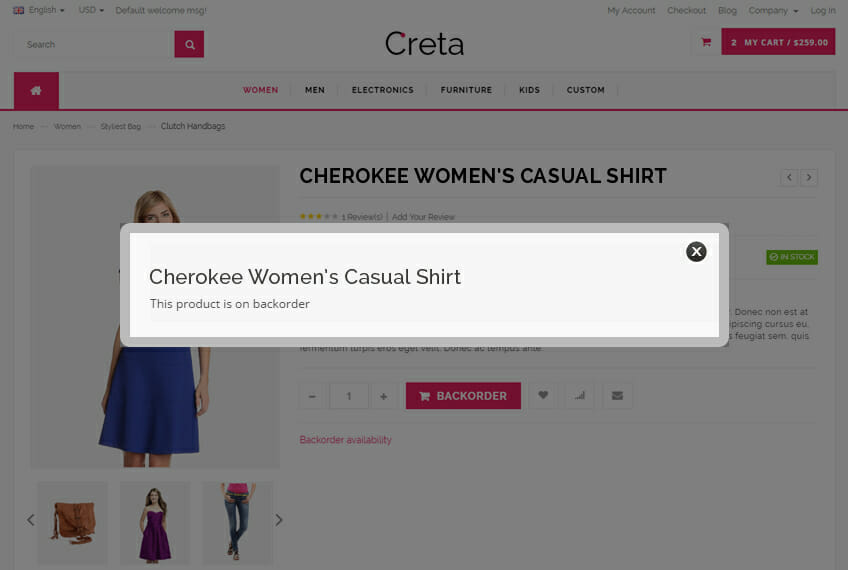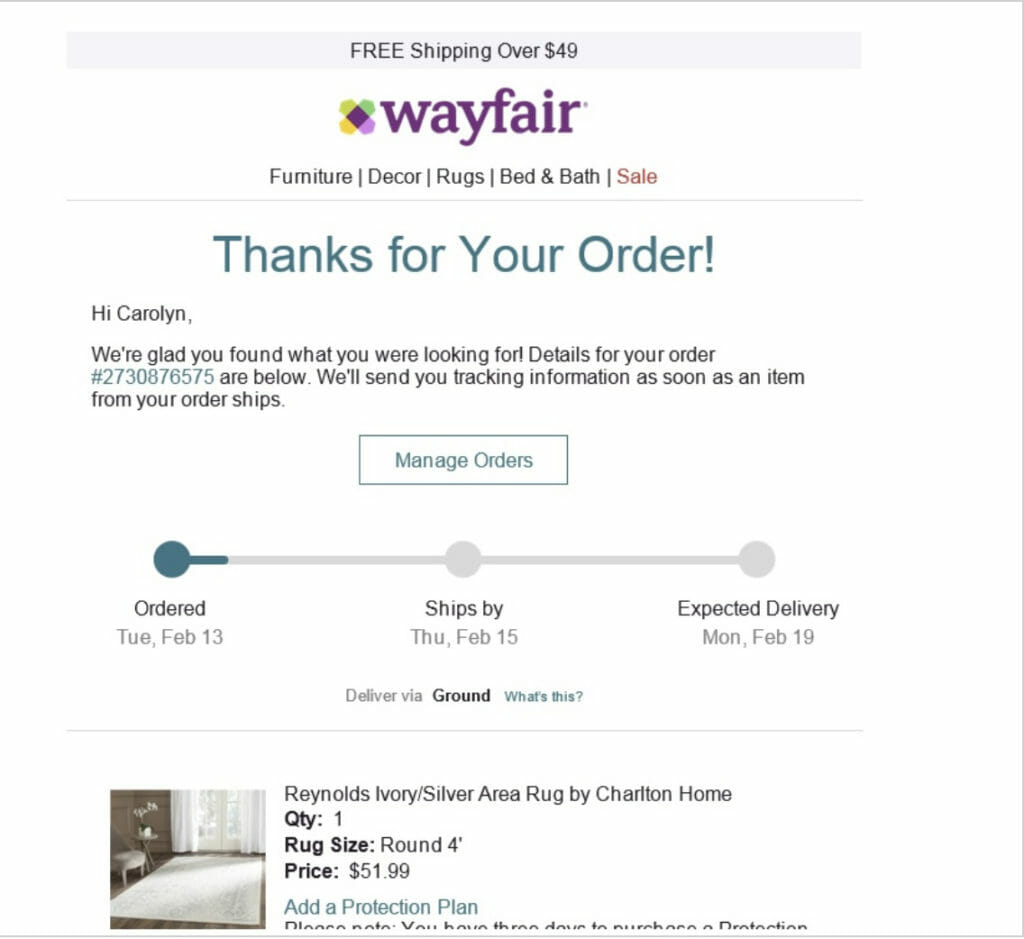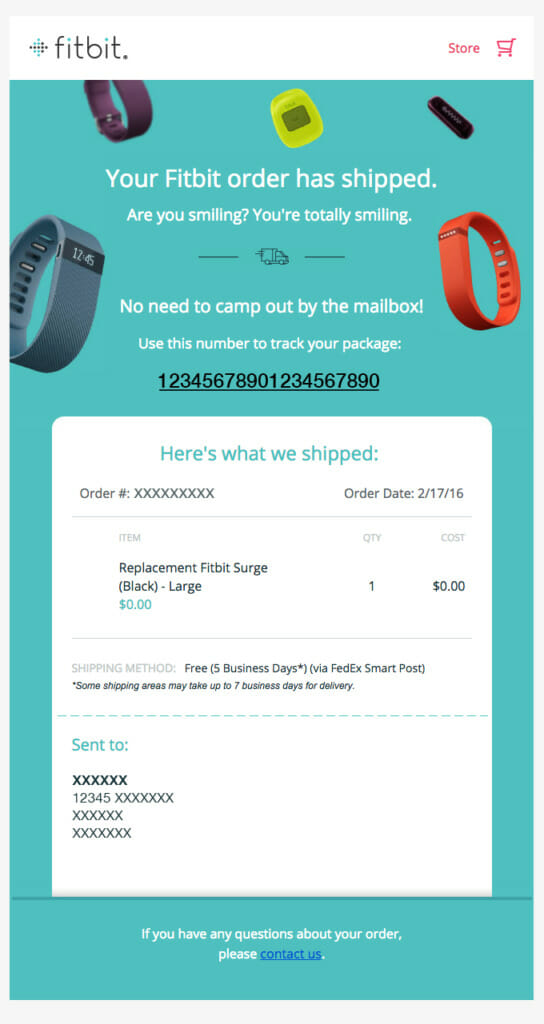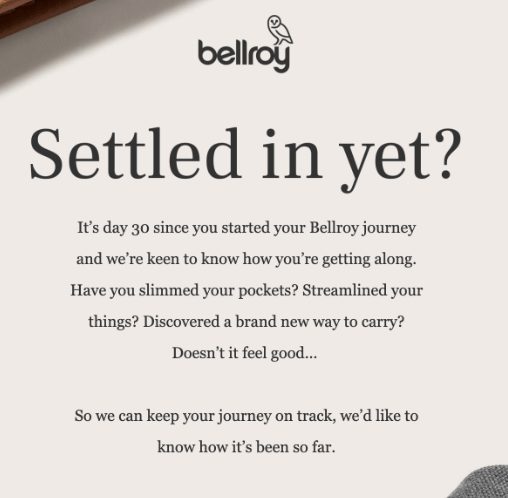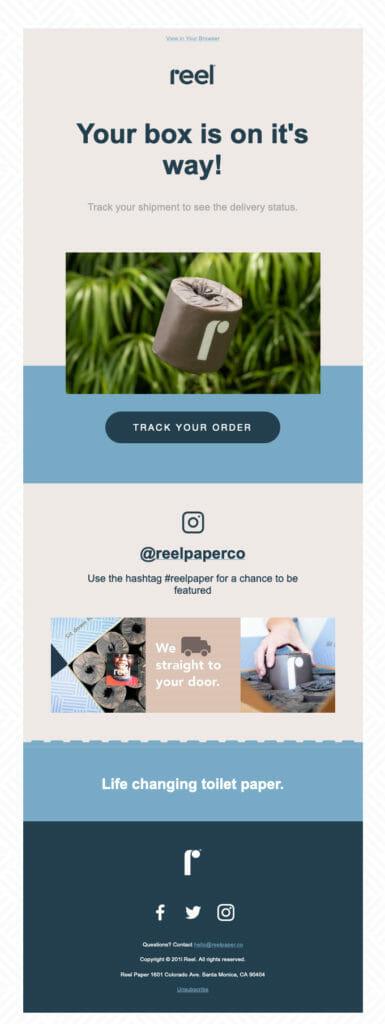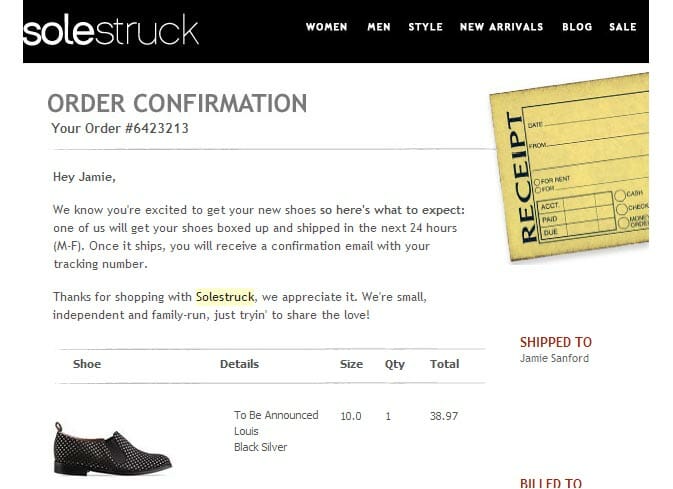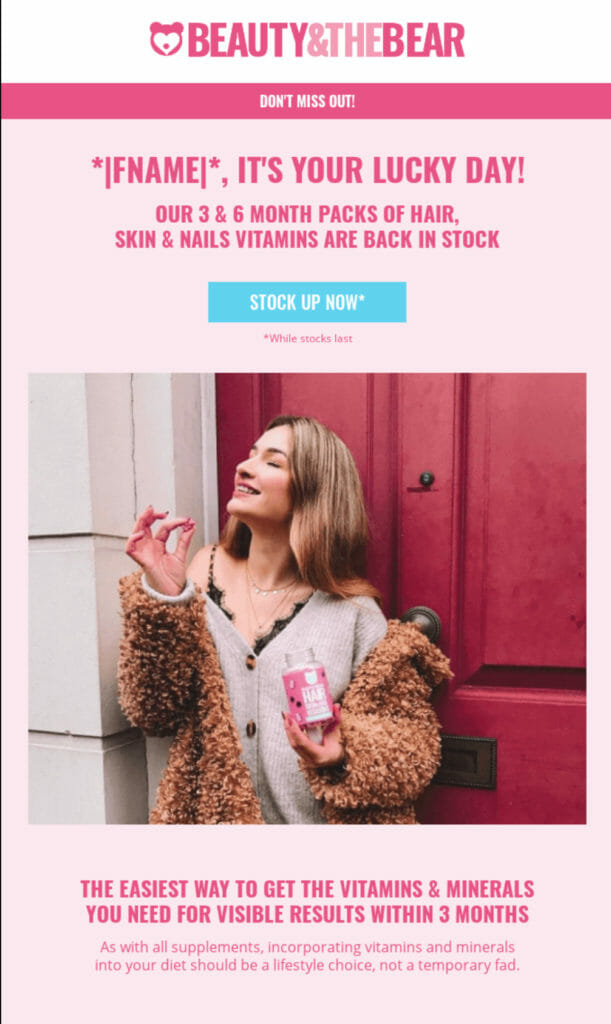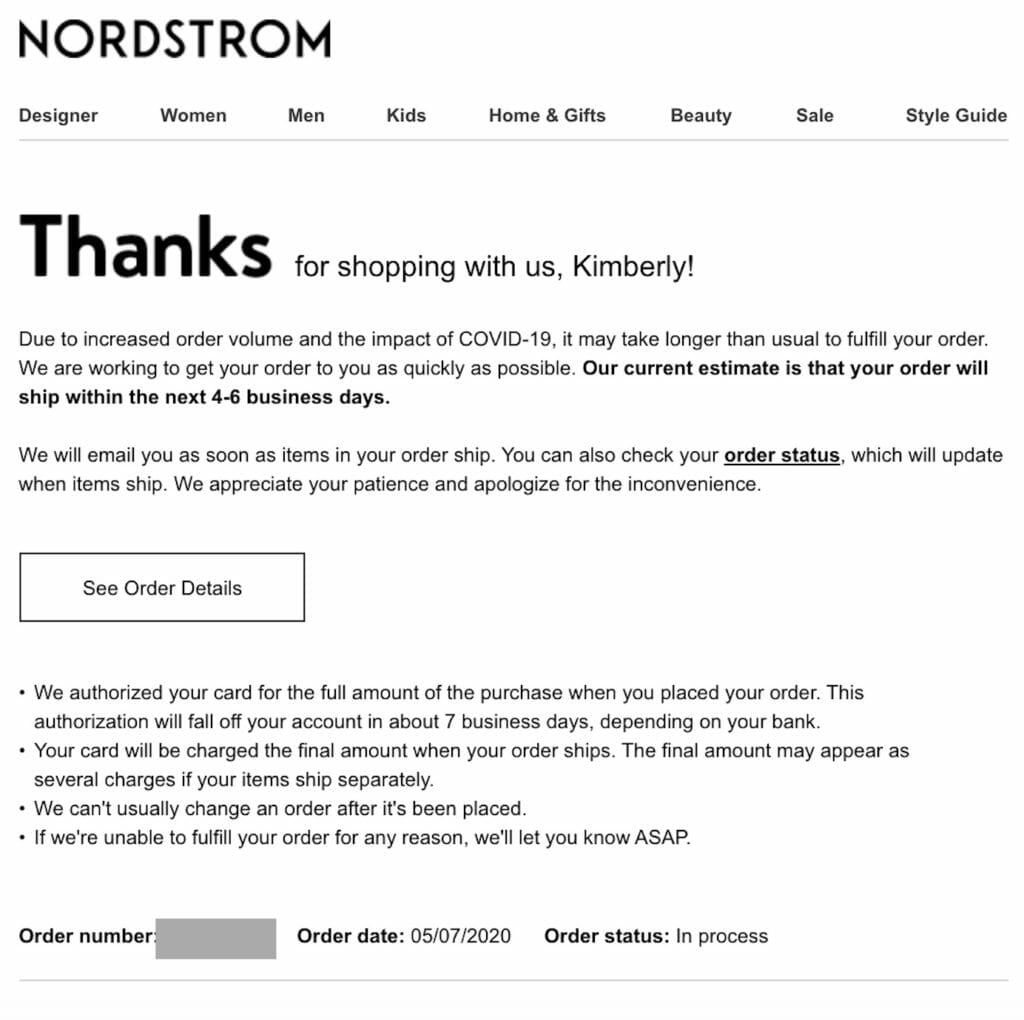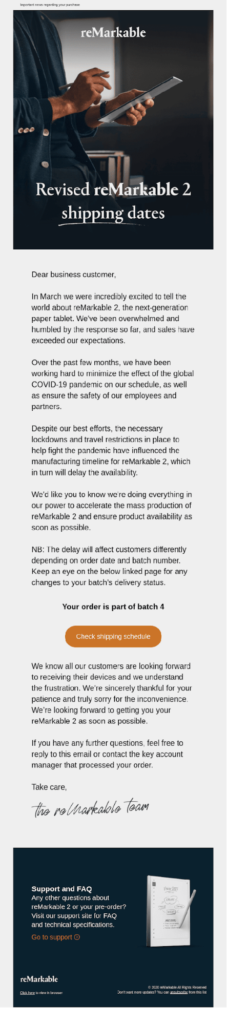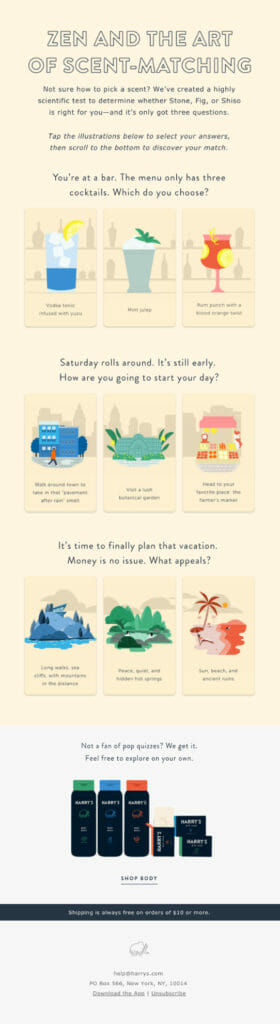Ecommerce customers are used to getting what they want, when they want. And with any delay like a backorder, you risk losing revenue and increasing churn. A backorder email marketing strategy ensures that customers:
- Get updates as soon as you have them;
- Get answers to their questions quickly;
- Stay excited about what they’ve ordered.
This article will help refine your backorder email strategy as well as help you build trust with customers and decrease the chances of a refund during those inevitable delays.
Table of contents
What is a backorder?
In e-commerce, a backorder refers to an item that is temporarily out of stock, but which still can be bought. This is due to the fact that the manufacturer is planning to have it back in stock soon.
When a backorder happens, the customer buys the product and they receive it as soon as it’s back in stock.
Backorders vs. out of stock: what is the difference?
It’s important to note that backorder items and out-of-stock items look different to everyone involved in your business.
Your inventory manager and warehouse team often approach how they restock differently, with backorders getting their own shelving and location to simplify inventory tracking and speed up packing and shipping when products finally arrive.
Your customer service team, by contrast, will focus on updates about when backordered products are expected to arrive and ship, or if there have been further delays.
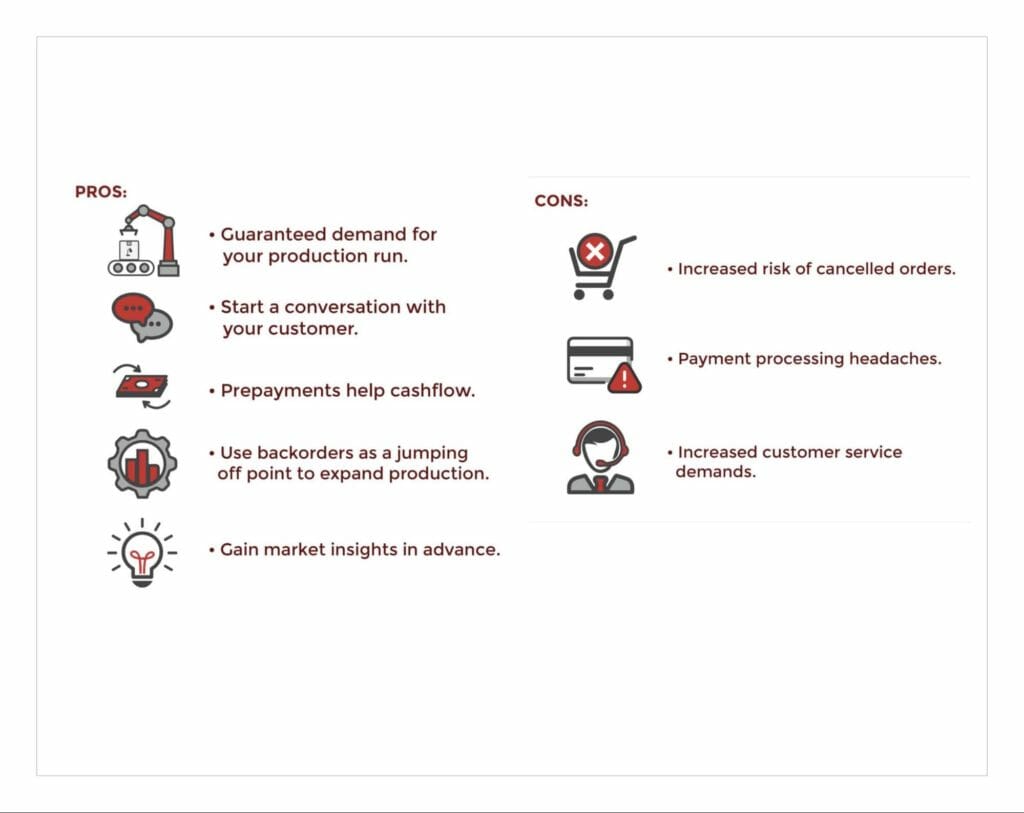
(Image source)
Customers won’t see that behind-the-scenes work, so they aren’t always understanding of delays if you aren’t transparent. What they need is clear, consistent messaging through the process:
Manufacturing is hard. Even with the best planning, a lot of things can and will go wrong. In 2018, when we had a lot of backorders, we struggled to communicate with our customers in the beginning, resulting in quite a few unhappy customers. Our customer service team was swamped. We quickly decided we needed to get in front of the issue, and invested heavily in communicating the status of their order, and keeping them up to date through email and content.
Pavlok founder and CEO Maneesh Sethi.
Status updates set expectations and keep people happy. The best tool in your arsenal to deliver those estimates is email.
Backorders and out of stock mean the same thing for the products right now—the product isn’t available. But word choice matters. Saying something is “out of stock” often makes customers think they can’t order the product, even if you still have order buttons on a page. Using “backorder” lets them know they can order now, even though it might be delayed.
If you’re going to offer backorders on products, you need clear communications about how the process works, what customers should expect, and how the order is proceeding during the protracted fulfillment process.
Cryptocurrency wallet Trezor was faced with backorders during a peak in sales. They decided to publish an update to their community on Medium. They were explicit and clear on what to expect moving forward and took responsibility.
Whether or not you expect a major backorder issue, automating the process can save you a lot of time when it happens. (And, if it does happen, you’ll be busy with plenty of other things.)
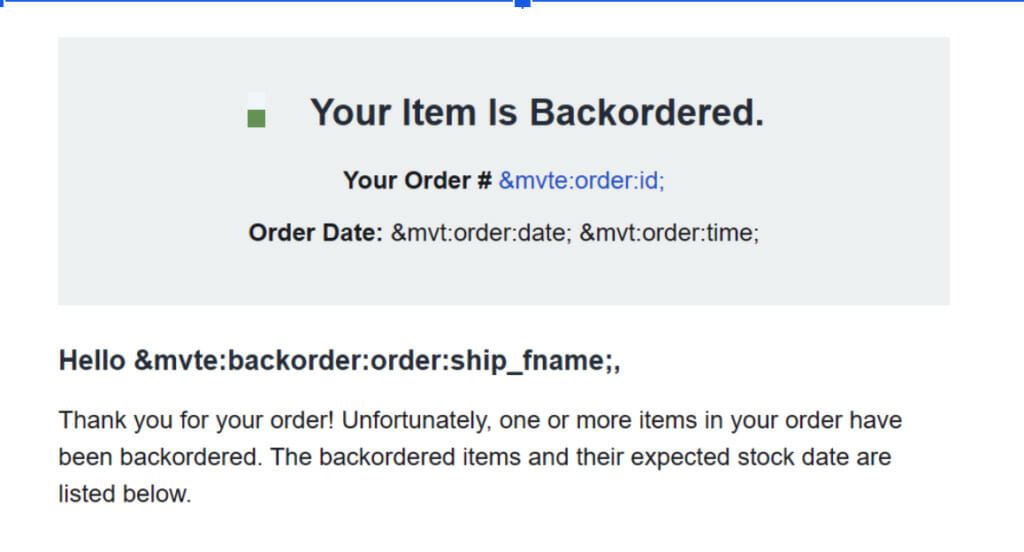
(Image source)
Customers are generally understanding of delays and backorders as long as you communicate clearly.
For example, even in the chaotic times of COVID-19, 94% of online shoppers were willing to give retailers more time to deliver an item, and 60% didn’t expect companies to have everything they wanted. Your customers often default to giving you the benefit of the doubt, as long as you don’t break that trust by being misleading or uncommunicative.
Neil Saunders, Managing Director of Retail at GlobalData, told Forbes, “At present, when most of us are on lockdown and unable to go out, waiting can be less of an issue [. . .] regardless of the situation, shoppers need clarity around when the product will be back in stock and when it will be shipped.”
Jenn Chung, founder and CEO at Embody, shared on Linkedin how they were able to handle their backorder challenges and come out ahead.
You’ll notice that those who effectively handle backorders almost always over communicate.
When faced with backorders:
say business consultant Kai Davis
The specifics of what you say are much less important than actually communicating. Even just a one line email the day letting your customers know, will be better than a well-crafted email two weeks later.
So how can you improve your process—for emails and beyond? You have options.
Non-email preparations for backorders
Purchase orders that include backordered products should get their own tag in your customer management tools. This will help customer service teams prepare for questions and concerns specific to backorders.
Make customer service agents proactive with an FAQ and process explanation of how backorders work and when people will get notified.
Putting important information in your customer service knowledge base makes it quick to share whenever a customer calls, emails, or chats. (Not everyone will read the generic “status update” emails you send out.)
Monitor your customer service call and email volume around backorders to understand how they’re impacting your operations. For example, if your customer service team is getting an abnormally high number of questions about order processing times, you can push an update on a banner at the top of your site.
Pop-ups can communicate the latest updates on the product page itself. Letting people know when the status changes and a product ships also builds trust with your customers.
While delays and backorders are a normal part of ecommerce, you can take steps to reduce their frequency. Predictive analytics can help flag items that may be at risk of backorders in the future.
“A predictive analytics program can identify which products are most likely to experience backorders giving the organization information and time to adjust. Machine learning can identify patterns related to backorders before customers order,” says Matt Dancho on Business Science.
Additionally, you’ll want to work with your warehouse and set aside space just for backorders. If you can’t, consider outsourcing your fulfillment to a third-party that can use advanced techniques such as cross-docking for backorder management.
Email updates to maintain engagement
While the exact mix of emails depends on your products, business, and customers, there are a few defaults everyone should have. Don’t think about developing a complex series of backorder emails until you’ve covered these bases:
- “Thank you” email to confirm a purchase. At a bare minimum, this should serve as a receipt. When possible, give people an estimate for shipping and delivery dates.
- Notification that an order has shipped. While the “thank you” email can often have a tracking number if your ecommerce and order/warehouse management tools are integrated, this email is smart to ensure the customer has it.
- How do you like our product? After your customers have received their order, follow up to confirm receipt of the product and ask if the customer has any questions or concerns. The follow-up here has two points. First, it gives you confirmation for the end of this order, so you can see how long it took from processing to final fulfillment. Second, you’re proactively offering service to resolve any potential issue and keep building positive experiences that support long-term sales. You can also use these responses for future testimonials and social proof.
Beyond these email basics, backorders require a few additional emails to keep customers engaged and updated throughout the process. Customers losing interest is a quick way to spike cancelations and refund requests.
If the delay is only a few weeks, you might not need any additional nurture emails to keep people excited—just notices for when things ship, or when there’s a status change.
If your backorder will take months—which can be common for custom-made items—consider adding additional emails to your sequence to help people prepare for their product and make the most of it as soon as it arrives. If you’re selling a smart watch, for example, you can send a few emails showing them how to make the most of the watch as soon as it arrives.
You’ll need to test to find what works best for your products and clients, but one email every 10 to 14 days is a general best practice (i.e. good starting point). Sending a dozen emails on how great your product is will just frustrate customers.
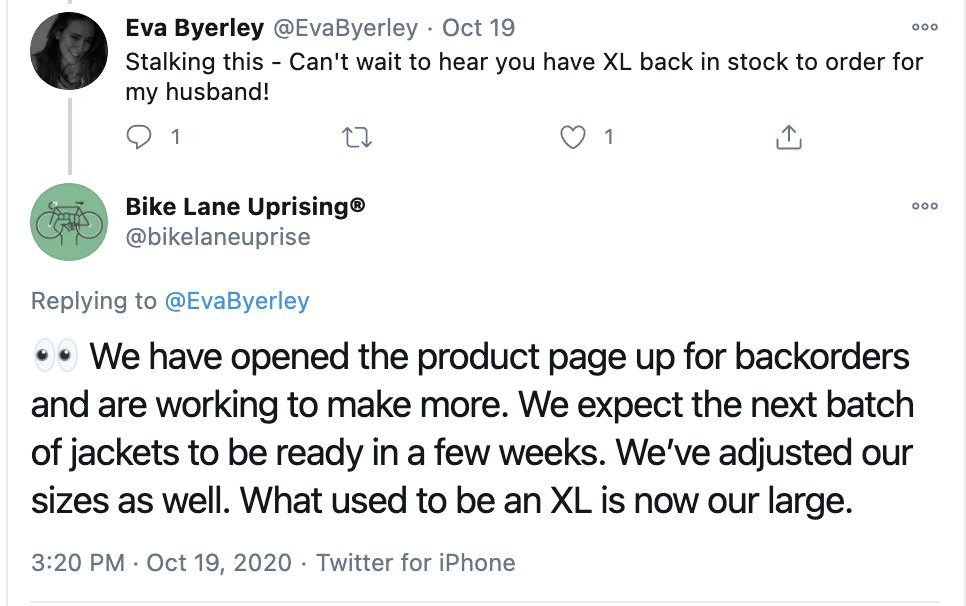
In addition to communicating with your customers via email, be sure to monitor social media for an opportunity to build trust and keep potential customers in the loop.
Your first email sets the pace. Tell them the timeframe you expect for the product to arrive and provide additional context on what they can expect over the upcoming weeks via email.
Immediate notices
Don’t over promise and underdeliver. If backorders usually take a few weeks to fulfill, don’t keep sending an email each week that promises a product will ship “soon.”
In the beginning, providing a general timeline can prevent a customer from expecting an exact date. Dates can vary, so give them an honest range.
However, when products arrive at your warehouse and are ready to start rolling, it’s time for immediate updates with as specific information as people. Here’s where you get people excited again because what they want is almost there.
Here are three specific times you’ll want to update customers based on their shopping history, current orders, and backorders.
- You have new inventory in stock. This should trigger emails to customers who have placed a backorder that their order will be processed immediately. If someone has added a product to their shopping cart but has not purchased it, now is the time to send those cart abandonment emails, too.
- Their specific product has arrived, and the order is processed. Here’s your next communication element, even if it takes you less than 24 hours to process an order. People want to know that their products are ready to be shipped. This might be your first opportunity to send a tracking number as well.
- Their order has shipped. Here is when you send a specific note that the order is on its way and remind people of tracking numbers and other shipping details. You can have fun here—your goal is to get people excited about what’s arriving soon.
In some cases, there are exceptions. Let’s look at a few.
Inconveniences and explanations
Unfortunately, we’ve all come to learn that delays can be unpredictable and extend a lot longer than initially hoped. When another delay occurs, apologize and update the customer immediately.
Remember, any unexpected delay is an inconvenience for your customers. You want to lessen their frustration as much as possible to avoid them canceling an order.
Here’s what these emails need to include:
- Explain what has happened. Don’t just tell them that there’s a delay; tell them why. You’re not here to blame someone else, but you do want people to know what’s happening.
- Discuss how you’re trying to solve it. Demonstrate how you’re willing to move forward and any steps you’re doing to prevent this. (Your business should do this whenever there’s a significant delay.)
- When you expect the issues to be resolved and their products to ship.
- What they can do at this point. People might want to cancel, and that’s okay. Give them an option or two to consider, so the choice isn’t just whether to cancel. Consider additional options like sticking with the order but getting free expedited shipping when the order is ready or store credit to use right now.
If your delay is uncertain, tell customers that.
Alternatives to avoid the wait
If delays are considerable, you can make the call to ship parts of their order, or consider creating a segmentation email campaign for customers based on the specific, delayed products.
You want to consider what similar customers have bought from you and what might fill the same need for customers. Suggesting someone buy a swimsuit instead of sunglasses probably won’t be a compelling counteroffer, especially in the winter.
Keep these messages clean and simple and clearly explain your process if you’re allowing someone to switch to an in-stock product or get store credit.
If you’re unsure of what to offer, don’t be afraid to ask. Give customers time-limited options in your email series and move them out of the campaign as soon as they take an offer. Have the time limit runout before the next email is sent to avoid double dipping.
Automation based on specific actions goes a long way here. If someone clicks “yes,” they need to go into your sequence without going through any additional hoops. As soon as they use their coupon or buy an alternative, move them out of this sequence.
When someone opts to see alternatives, start with an email that shows all of the options you’ll send them.
Customer service follow-ups and repeating a purchase
Throughout the process, you’ll also want to make it easy for your customers to contact customer support.
If you have a chatbot that can provide updates on your site, tell your customers. If they can receive a faster response via phone, tell them. Push people to the channels where you can provide the best quality service and fastest resolution for their issue.
If waits get long, customer service channels can help alleviate frustration. Ultimately, you want to make sure your customers are being heard and are kept in the loop at all times.
What’s important is that anything you send—invitations, discounts, freebies, etc.—should be tailored to the specific products people purchased.
Once they receive their first order, run a traditional “win back” campaign for these visitors to highlight their value and reduce churn down the road. Tag their experience and willingness to buy backordered goods in your CMS and consider them during times of backorder in the future.
If you tag or sort your list by customers who have made a backorder purchase in the past, you can compare them against other customers in terms of overall orders, order frequency, and lifetime value. This should give you insight into if backorders are a reliable sales method for your business or if they unnecessarily eat into revenue given the increased labor, delays, etc.
Conclusion
Backorders and delays happen. How you respond to these challenges will determine whether or not your customers remain loyal to you as a brand or jet for your competition. For email campaigns, follow these guidelines to make the most of a tough situation:
- Always be transparent with delays and backorders.
- Over communicate—don’t let your customers guess as to when they will receive their order.
- Use email marketing to automate sequences to keep your customers engaged and up to date.
- Segment your customers based on their specific situation and provide support based on their individual needs.
- Use backorders as an opportunity to deliver excellent customer service.
Working on something related to this? Post a comment in the CXL community!