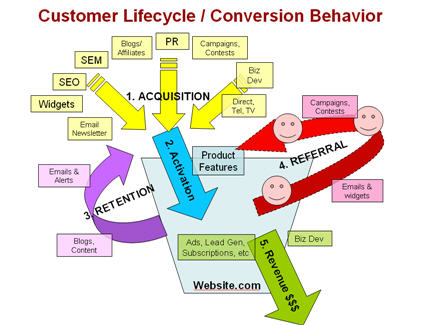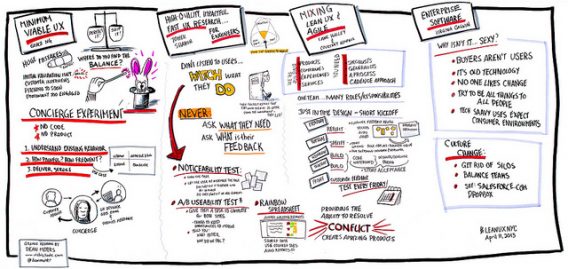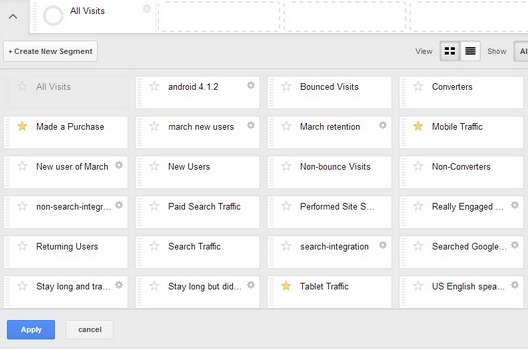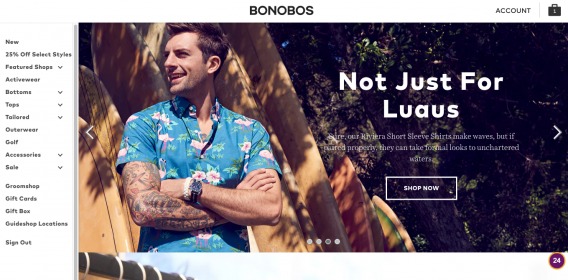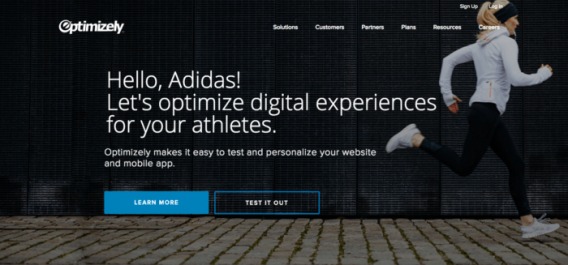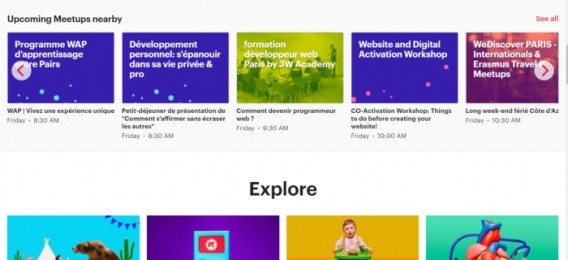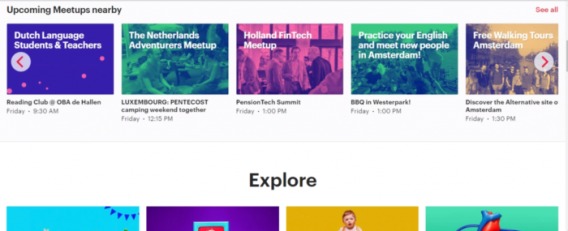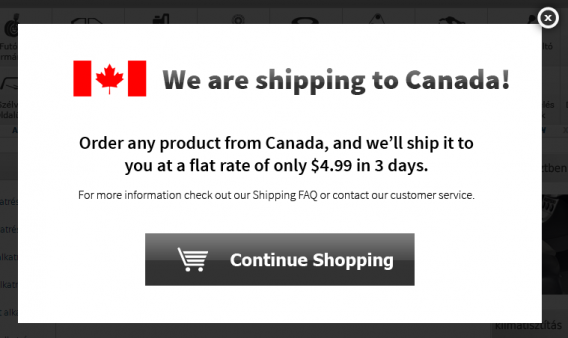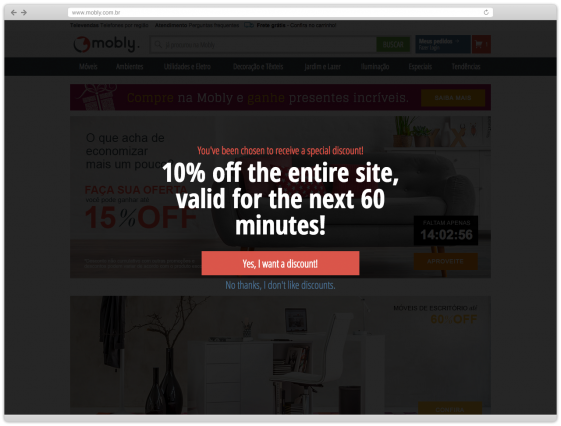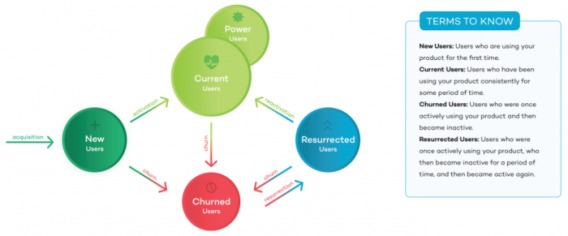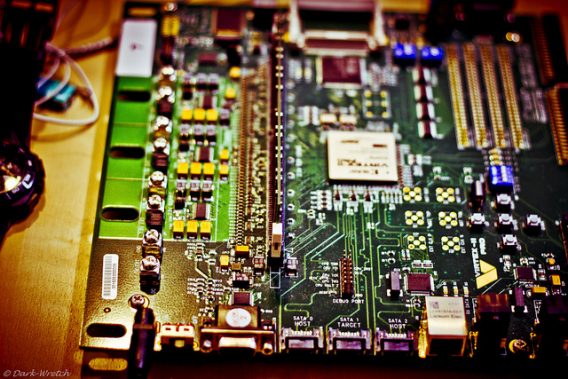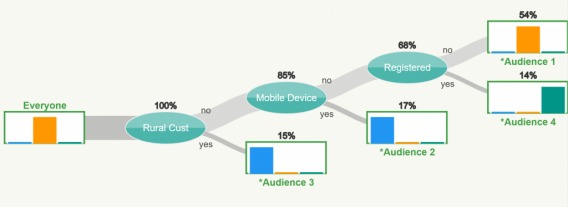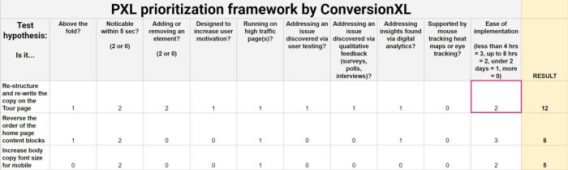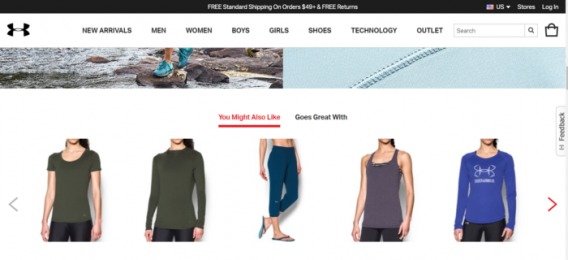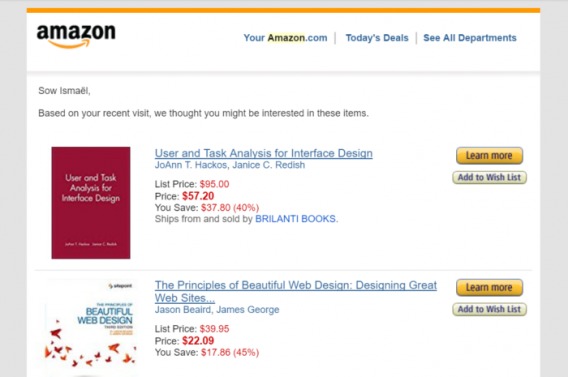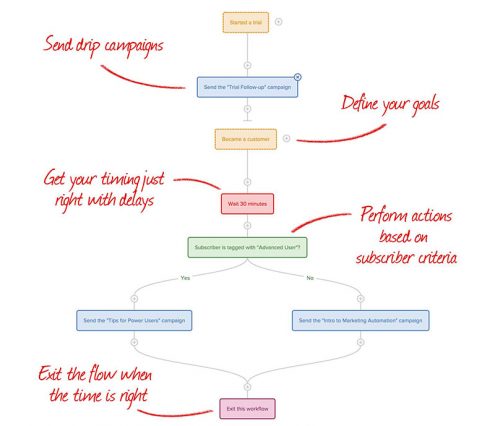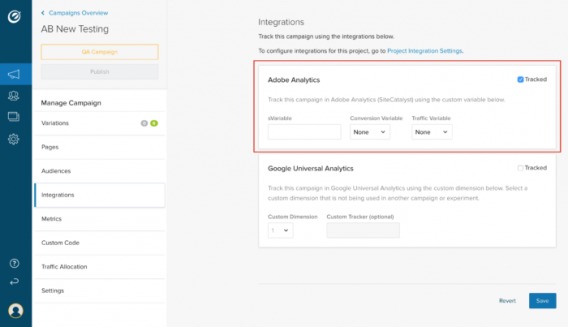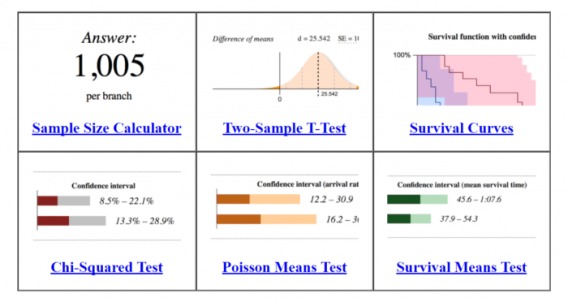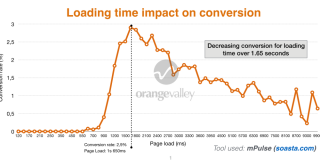Did you know that Netflix has only 90 seconds to find a show that suits a user before she gets frustrated and quits? According to a recent academic study, “a typical Netflix member loses interest after perhaps 60 to 90 seconds of choosing, having reviewed 10 to 20 titles (perhaps 3 in detail) on one or two screens.”
How does Netflix manage to find the right show for the right user so quickly?
According to the same study, 80% of its customers’ video plays comes from its personalized recommendation engine. Netflix estimates the value brought by this personalized recommendation system at a billion dollars per year.
That’s a serious win achieved through personalization.
Now, how are you doing with your personalization efforts? Chances are, not as great as Netflix’s. And if that’s true, you are certainly not alone. Gartner found that less than 10% of Tier 1 retailers believe they are highly effective at personalization. As much as one third of them have limited or no personalization going on.
Table of contents
The Personalization Gap
Why so much potential being met with so much failure? Is it a lack of interest or a lack of the right tools? Research suggests another answer. According to Clearhead’s Digital Optimization Benchmark Study:
Similar to testing, we find that lack of technology isn’t the problem when it comes to personalization. While 64 percent of retailers have the technology, they tend to lack the process and rigor needed to execute their personalization efforts.
As often, it’s more of a people problem than a technology problem. Having worked as a consultant at an A/B testing and personalization software company, I’ve seen many personalization efforts getting stuck in the weeds. The cause was almost always over-enthusiasm combined with total lack of process.
The solution? Starting with a simple but structured approach. Here is a primer to get you started doing personalization in a structured way.
Adopt a Structured Approach to Personalization
The first step is to stop viewing personalization as a set of tactics or worse, as a set of features provided by the tool du jour.
What is personalization, actually? Personalization is the process of tailoring experiences to specific subsets of users.
Potentially, every interaction with the customer or the prospect can be personalized to a point. The website, the mobile application, the advertising, the support, the different screens and features of the product… everything could be personalized.
The possibilities are virtually infinite but your time and budget are not. This is why you need a process to limit waste and maximize your personalization ROI.
The second step is to embrace research. There is this big myth out there that says that you don’t need to do as much research for personalization as you would need for A/B testing.
Some vendors would also tell you that you don’t need to be as rigorous with the math when analyzing the results of your personalization as you would need in the nerdy and nasty A/B testing world. Since you already “know” what is good for each of the segments you identified, you can just roll out your personalization to 100% of your audience and score a win. Right?
The third step is to focus on organizational capacity building instead of short-term results.
It’s about the people and not about the toolbox or the tactics. Getting good results from your personalization efforts is the result of your team getting good at the personalization process. It will takes months, not weeks. So you need to be a champion or find a champion to sponsor the initiative and shield it from getting prematurely killed.
You need to find the support to do proper research, proper implementation, proper QA and proper analysis. You need to do the work and take the time to develop a process that works for your company. Copy-pasting examples from case studies is a doomed endeavor as your company and your customers are specific and different. Victory surely can’t be copy-pasted.
Use This Simple Process to Get Started with Personalization
In the rest of this article, I will share with you a basic process you can use to build upon. I was looking for a sexy and memorable acronym to serve you but couldn’t find any that didn’t sound lame. So I will give it to you as is:
- Define your goals and KPIs
- Do both quantitative and qualitative research
- Identify, select and prioritize segments to target
- Design and orchestrate experiments
- Measure and iterate
I will also discuss common traps to avoid, available tools in the market and additional resources you could use to strengthen your skills and improve your success rate.
1. Define Your Goals and KPIs
Most of the time, there is little discussion about the big picture, about how personalization efforts fit in the overall strategy of the company. Being clear in what you want to achieve as a company and how you expect personalization to contribute looks like common sense but common sense seems to often take a backseat when deadlines are looming close.
There is a lot that has already been written about identifying goals and choosing KPIs. There is a wealth of very good resources so I don’t need to paraphrase them. You can check the Web Marketing and Measurement Model by Avinash Kaushik (who is an analytics legend):
And if you are in SaaS, you could certainly work also with the AARRR framework designed by Dave McClure:
Next, you will need to find what are the biggest potential levers you could pull to reach your goals and targets. To find out, you will need to do proper user experience research.
2. Do User Experience Research
User experience research or UX research, shouldn’t be limited to A/B testing programs only. Since we are personalizing to improve the user experience (and make money as a corollary), it makes sense that we should put as much effort as possible to discover what are our users doing on our website or mobile application and why they are doing it.
Quantitative research with digital analytics tools like Google Analytics, Mixpanel, Amplitude or RJ Metrics will inform you about where your users are coming from, what they are doing during their sessions and where they are dropping off from your conversion funnel or when they churn.
You are certainly already familiar with Google Analytics, but if you need to brush up your skills, there is a course by CXL Institute that can take you to the next level (or if you’re a total beginner try this one). There are also tools focused on UI analytics like click maps (CrazyEgg, Hotjar, FullStory, Yandex Metrica) or form analysis (Formisimo, Yandex Metrica).

You then need to combine these quantitative insights with qualitative insights. Qualitative research will help you understand the why behind the behavior of your users and doing so, will get you closer to the right solution (i.e the right personalization). There are several ways to do qualitative research effectively and affordably, the main ones being:
- Customer interviews
- Usability testing
- Session replays
- User surveys
- Support messages and chat logs analysis
For a more in-depth view of how you can run your qualitative research, read this advanced guide to qualitative research.
Another biggie is to build a core set of customer personas. Those can give you the starting point for your segmentation. It’s more productive to start with a few, well understood personas instead of going at full speed into micro-segmentation right from the start. If you would like some guidance on how to create personas for your business, you will be well served by reading how to build robust user personas in under a month.
The goal of all this research to is to build a list of problems or needs encountered by your users. Some problems will affect the vast majority of your users: those are good candidates for A/B tests. Some problems will affect some segments of your user base. Those problems and segments will be the cornerstone of your personalization roadmap.
3. Identify, select and prioritize segments to target
If done properly, you UX research should have landed you a lot of ideas about which problems affect which segments. Now is the time to dig deeper and find how you could model those segments for practical personalization purposes. Following are the main types of segments that you will be able to actually build and use with the technology available today.
For easier navigation, you can go straight to a specific segment type by clicking on the categories below:
- Demographic segments
- Acquisition segments
- Contextual segments
- Behavioral segments
- Historical segments
- Algorithmic segments
Demographic segments
You could start with some basic segmentation criteria based on demographic information.
Gender
Is the visitor a man or a woman? This kind of information is generally most useful in industries where this factor matters like fashion and apparel.
Age
If your offering is itself segmented along different group ages, it would also makes sense to personalize the user experience around this criterion. Typically, the banking and insurance industries do have specific products for the elderly and the young. Unfortunately, the older you get, the more expensive those products become.
Acquisition segments
Where do your visitors come from? You can create segments based on the following attributes…
Browsers
Offered by all vendors but not that useful actually, how many times did you want to exclude people surfing on Chrome? Or Firefox? Or Safari?
Devices
Makes a lot of sense. The user experience for mobile, tablet and desktop users are often vastly different and will require specific treatments.
Marketing campaigns
Are people coming from an email campaign? Google Ads? Facebook? Which campaigns specifically? This information is crucial in maintaining scent from the creative to the landing page and rest of the customer journey.
Firmographics
If you are in B2B, you’ve certainly heard of account-based marketing by now. It is about focusing your marketing efforts on a few select companies that could represent huge revenue streams. You could target depending to several company attributes like industry and size.
For example, here is a version of the Optimizely’s homepage personalized for Adidas employees:
Contextual segments
Being able to take into account the current context around the user can also be powerful.
Location
This is one of the most known use case for personalization. The more tied to location your offering is, the greater the impact it will have. For example, WPEngine personalizes the homepage depending on the location of the visitor. Being in Paris, I am greeted with the Eiffel Tower:
In Amsterdam, I could see this version:
Besides being pleased by the imagery, it won’t affect that much my experience of WPEngine. However, on a site like Meetup.com, I do have a different experience depending on my location. The choices offered to me are different. Again, here in Paris, this is what I see on the Meetup homepage:
In Amsterdam, I could see this:
You can also indicate whether or not you’re able to ship to a certain country, which is a very simple targeting rule to create:
Another use case is to personalize content like copy and pricing information depending on the country.
Weather
Another classic in the vendors’ demos. The typical example is for a clothing retailer, to highlight umbrellas or raincoats to users located in rainy areas and summer clothes to people lucky enough to be in a sunny area.
Time period
For example, if you have different usage patterns on weekdays versus week-ends, you could also tailor the experience around that criterion. Another one is to serve something different for daytime visitors vs night-time visitors.
Behavioral segments
Here is the biggie. Often, knowing basic information about who your users are and where they come from is not enough. As Des Traynor, co-founder of Intercom put it in the Intercom on Jobs-to-be-Done book:

Des Traynor:
Some products are better defined by the job they do than the customers they serve.
For some products, customers come in all shapes and sizes, from all countries, all backgrounds, all salaries, and all levels of computer skills.
The only thing in common is the job they need to get done. In these cases, it’s best to get an intimate understanding of the job itself, what creates demand for it, and what you’d hire to do the job.
One of the best ways to understand what jobs people want to get done with your product is to analyze the way they use the product, spot patterns, and build segments and solutions around those patterns.
Behavioral segmentation will also help you find what are the signals of users keeping using your product or buying on your website, versus people churning or going to buy somewhere else.
Facebook famously found that users who got at least seven friends in their first ten days were most likely to stick around. Having found this insight, they focused all efforts around that. This is a correlative metric – a behavioral cohort used as a heuristic for growth. Most refer to these correlative metrics as Wow Moments or Aha moments.
For Slack, it’s for a new team to send at least 2,000 messages. As reported in this article in First Round Review:
As soon as you have those numbers enshrined at your company, you can start working on innovative ways to move people toward those milestones — whether it’s email reminders, or prompting them to take new actions in the product. Because Slack knows 2,000 is its golden number, it can iterate on ways to get customers across that line.
Here are some ways to get started with behavioral segments.
New visitor vs returning visitor
For an ecommerce website, that could mean giving the 10% off coupon only to new visitors instead of everyone, to avoid cannibalizing sales you would have made anyway from your loyal customers without the coupon.
Pages viewed and features used
For example, you could make the bet that a visitor who searched for “sneakers” on your website during her previous visit would be interested to see new arrivals or best sellers in this category when she returns.
Recency and frequency and monetary value
RFM (Recency, frequency, and monetary value) was first used in the direct mail and database marketing space as a customer segmentation technique. It’s still powerful today.
As famous copywriter Gary Halbert wrote:
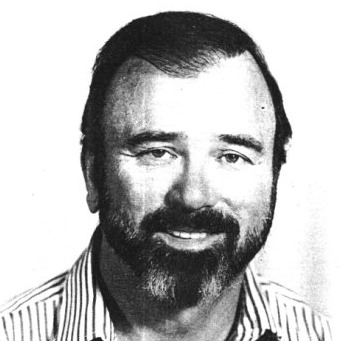
Gary Halbert:
Now, as another general rule, there are three main guidelines you can rely on when you are picking lists to test. These three guidelines are recency, frequency and unit of sale. […]
Recency, frequency and unit of sale: All good guidelines for evaluation of a mail order list. And, in my opinion, of the three guidelines, RECENCY is, by far, the most important of all.
You also could implement these guidelines using criteria like time on page, time on site, number of visits or usage of a feature, cumulated average order size etc.
Conversions and monetary value
What goal did the visitor achieved in her current or previous sessions? You can certainly tailor the experience for each step of your conversion funnel. Did she complete the tutorial in your app? Did she get over 80% usage of her current plan? Did she buy something in your store? Did she subscribe to the newsletter?
Exit intent
Speaking of newsletters, maybe you could target people who used the ascending price sorting feature on your website several times with an exit popup, when they are about to quit the website, offering them to subscribe to your newsletter and be eligible for discounts.
Historical segments
Do you have historical data on your users beyond the ones available from their web session?
That is, beyond pages views, referrer, onsite conversions during the current session and the like. What I called historical data is data that exists outside your website. That data could be first-party, second-party or third-party.
To exploit that data, you will need a way to made it available in your website or app during the user’s session, for example using a tag management system like Google Tag Manager.
First party historical data
First-party historical data is data you have collected yourself and that resides in your application database, your CRM or your analytics tools.
For an ecommerce website, you could have, for each customer, information about the total number of orders, the average order amount, all purchased products so far, specific information filled out in forms etc.
If you have physical stores with loyalty cards, you could also have data about the customers purchases that have been done in your physical stores.
Second-party historical data
Second-party historical data is first-party data of a partner who agreed to share it with you, on a “bilateral” basis.
Third-party historical data
Third-party data is anonymized data bought mostly from specialized data brokers. As explained by Alistair Dent of iProspect:

Alistair Dent:
Third-party data is data you can act on that comes from other providers. It’s not your own user data, nor is it coming to you from direct relationships or publishers.
A media owner might segment its readers into “entertainment” vs. “politics” vs. “gossip” and make those segments available to buy against.
Some of the most popular tools today to access and manage third-party data are data management platforms (DMP). Here is a simple definition from MarTech Today:
A data management platform is software that houses audience and campaign data — yep, a data warehouse — from all kinds of information sources.
In digital advertising, these sources include publishers websites and apps on which advertisers buy advertising. A DMP offers a central location for marketers to access and manage data like mobile identifiers and cookie IDs to create targeting segments for their digital advertising campaigns.
DMPs can allow you to put an anonymous, non-logged-in visitor into one or several actionable segments and personalize her experience around that.
Algorithmic segments
Maybe you’ve already heard that software is eating the world and that the impacts of AI on marketing and analytics will soon be huge.
What does this mean regarding to your personalization efforts? The main thing is that the volume of exploitable data will continue to grow exponentially and the number of analysts in your team will not. So you will need smarter software to augment you.
In the realm of personalization, there are two practical approaches offered by the different vendors today:
1. Automated segment discovery
In this case, the software will continuously crunch your data and present you segments that have seemingly interesting features or are outliers. For example, without you doing any work, the software could show you that people from New York on Friday evenings have 20% more average order size that the rest of your traffic.
2. Predictive targeting
In this case, the software will try to anticipate the buying potential of any given visitor, logged-in or anonymous. One application could be to identify whether someone is a sure buyer, a simple window shopper who won’t buy or an hesitant prospect. This accomplished, you would then be able to target your promotions only to people you have real chances to win over (the hesitant prospects) and not cannibalize your margins with people who would have bought anyway (sure buyers).
If the opportunities brought by the new AI-based solutions seem like magic to you, keep in mind that they are not, and that you will still have to some research to do.
Automated segment discovery won’t give the “why” that could explain the reason a particular segment behaves a particular way. Without knowing the why, how do you go about creating the right experience? Even the best doctor of the world can not give the right medicine to a patient whose symptoms he don’t understand.
By now, you should have a big list of segments to target and create personalized experiences for.
How do you go about doing that? In which order?
Prioritizing your Segments and Experiences
Since you don’t have infinite resources, prioritization needs to be done in a rigorous manner.
Starting with the things that seem cool or pushed by the HiPPO in your organization wouldn’t be data-driven nor data-informed.
It would be a sure way to waste time and money. Sadly, that’s the way a lot of personalization initiatives are started and the way they fail and ultimately get killed.
Here is a quote from Matt Gershoff, CEO of Conductrics, that illustrates the need for robust prioritization and the complexity of running a personalization program:

Matt Gerhsoff:
“While targeting can be incredibly valuable, many in the industry haven’t fully grasped that targeting ALWAYS leads to greater organizational complexity, and that greater complexity means greater costs. […]
The most fundamental thing people forget about “personalization” is that I can “personalize” an experience in almost infinite ways. I can change copy, I can change work flow, I can change layout or features of the experience.
Even better, I can do this for the same user in a thousand different ways. I am a returning user to your site… but I am also a user in the afternoon, who came from Google, who has been on the site 12 times, who has made 3 purchases, and who is using FireFox.
So the question is not CAN I personalize an experience, at this point there are a thousand different tools and ways to do so. So the simple act of creating an experience is not the goal, the goal is to do so in the way that generates the greatest ROI for my organization.
The question needs to be, how do I discover the most valuable way to change the experience?
The topic is vast and this article already quite long so I won’t dig into the details here, but the main idea would be to first build a personalization roadmap where you would list all segments and associated experiences you would want to assign to them.
Then you would want to give a score to each item on your list based on the size of the segment, the resources and time needed to build the relevant experience, and the magnitude of the uplift you anticipate from it.
Then, you would start with the ones that have the biggest impact and the lowest effort required.
I encourage you to look at the PXL framework developed by CXL. It was built originally for A/B tests but you can easily adapt it to your personalization program.
4. Design and Orchestrate Experiences
The most used types of experiences that I’ve seen used, especially at the beginning of personalization programs are those good old pop-ups and banners. These are also the ones that are the easiest to create using the visual editors or plug-and-play interfaces of the different personalization tools.
Those are good things to get you started and obtain some quick wins. But you shouldn’t limit yourself to those. There are a lot more to personalized experiences than pop-ups, banners, or even background pictures. It is worth it to have the ambition to personalize everything that makes business sense.
Peep Laja touched on this subject in a controversial rant he wrote recently: No, You Shouldn’t Use Visual Editors of Testing Tools.
Here are some types of experiences you could develop…
Offers, promotional popups, banners, and countdowns
Those are the bread and butter of the marketing world. Get a good picture, get a link to a landing page and most personalization tools will allow you to create something that works in a few minutes.
On-site product recommendations
Those are the “Related Products” and the “Customers who bought this product also bought…” lists that appear on the product pages of many ecommerce websites. Most tools will offer a recommendation engine that you will able to tweak according to custom rules.
Email product recommendations
If you have already purchased something at least once on Amazon then you certainly get an email like this one from time to time:
Those ones are also powered by a recommendation engine that will do most of the heavy-lifting.
Abandoned cart emails
According to the Baymard Institute, 69.23% of shopping carts are abandoned. One way to combat this money leak is to have great abandoned cart emails in place.
Here is a Shopify case study of successful ones to get some inspiration. When ready to implement them, you should also read this CXL article.
Email marketing automation and transactional messages
The goal here is to send a specific message to each subscriber on your mailing list, customer, or prospect, depending on their attributes.
Common attributes would be the specific stage she is at in the buying funnel or expressed interests that you can satisfy with your products and messaging. Transactional messages would fall into this category. They offer a great opportunity for upsell and cross-sell.
There are a lot of solutions out there that could help you create automated email sequences with custom rules. Here is an example from Drip:
Retargeting
When taking a holistic approach, you shouldn’t be limited to what happen on your owned media but you should look at every touchpoint you have with the customer. That is why I’m including ad retargeting in this list. Here are 7 examples that will give you an idea about why and how retargeting can bring great ROI.
Content and feature personalization
The most basic content personalization could be cost-effective and achieve great impact. That could be personalizing the value proposition of your landing pages depending of the segment. That could be whole different combinations of headline, body copy, background and style of the pages.
Even features could be personalized. Maybe those highly technical users that you recruited via Reddit ads don’t need your handholding through your tutorial. Maybe you could break from responsive design and offer a truly optimized experience for mobile visitors of your websites: that also would be a valuable form of personalization for one of your biggest segment.
As you could also anticipate, the further we go along the path of feature personalization, the biggest the cost become. This is why prioritization is paramount. Another aspect that is also crucial is the frequency and interactions that could happen between different experiences with the same user. Those are things you shouldn’t forget to handle before deploying your personalizations live.
Orchestrating Your Personalization Campaigns
How annoying would it be to be followed by the same pop-up at each page of a website that we consult? Or get three popups at the same time? I know. Very annoying. Okay, that’s an extreme case but I’ve been a lot of websites where I’ve been shown the same pop-up visit after visit.
Here are some useful guidelines to avoid annoying your users when launching your personalization campaigns.
Frequency and capping
Especially in the case of popups and banners, you should think thoroughly about how many times a visitor should see a given experience.
That could be one time per visit. That could be one time per visit with at most once every three days and not more than five times overall. Whatever makes sense for your business and your users. You should check with your vendor if this option is included: in my view, this is a must-have but some offer it and some don’t.
Race conditions and prioritization
What do you do if one person belongs to three segments and is therefore eligible to three different experiences with three different content and goals?
Well, you don’t want your visitor to get some kind of firework.
A good way to handle those cases where you have concurrent experiences, is to assign a priority score to each of those experiences in order to have only one displayed to the user. You should also check with your vendor if that option is included.
Sequencing
Sequencing content is something that is very common in email marketing automation. In a SaaS application, you can have a “tutorial sequence,” followed by an upsell. There is no reason that this kind of sequencing has to be limited to email.
You can design several sequences of experiences connected to each other for your different segments. For an ecommerce site, maybe you could present a greeting message for new visitors, followed by an invitation to use the search bar at the second visit then a coupon at the third visit if the visitor is still indecisive.
5. Measure the ROI and iterate
Since you selected your goals and KPIs in part one of the process, you are equipped to get the right data to measure the impact of your personalizations. Here are some aspects to take into consideration when setting up measurement.
Connect your personalization tool with your analytics
Personalization tools will often have limited reporting capabilities compared to your analytics suite, be it Google Analytics, Adobe Analytics, Mixpanel, Amplitude or another system. This is the first reason why you should set your personalization tool to also send the experience’s data into your analytics.
The second reason to do it is to be able to cross-check the numbers when the experience is out in the wild. You should aim for less than 5% discrepancy between the personalization tool and the analytics tool. If you were to have more than 10% discrepancy or completely contradictory results, then something would certainly be wrong in your setup.
Have an equal size control segment and rigorous stopping rules
Due to the zealous message from vendors of personalization solutions, a lot of teams have been led to think they can just create an experience and roll it out to 100% of a segment and call it a day. A lot of vendors are spreading the gospel that personalization follows a different logic than A/B testing and therefore, you don’t need to be as rigorous with the stats as you would need to be in A/B testing.
This is wrong and increases the risk of drawing bogus conclusions from misleading results.
Until you have the right data, you are still testing the unproven hypothesis that your new personalized experience will improve the KPIs you are measuring for this segment, compared to the original, non-personalized experience.
Personalization is a hypothesis like any other design/functionality change and should be treated with similar rigor as A/B testing. You want to know that the personalization is improving the experience/conversion rate/metrics, not decreasing them.
If you need a refresher on this topic, you can’t go wrong by reading: Stopping A/B Tests: How Many Conversions Do I Need?
In short, you need to:
- Find the size of the segment you are targeting;
- Calculate the sample size needed for your experiment with tools like AB test calculator. Evaluate if your segment is big enough;
- Run the experiment if your segment is big enough;
- Wait until you have statistical significance after having reached the predetermined sample size and completed a full business cycle;
- Account for any seasonal or contextual effect that could have an impact on the experiment;
- Decide if the experiment is a winner, a loser, or is inconclusive;
- Use your learnings as a basis for iteration.
Conclusion
Approaching personalization as an holistic process and not a list of tactics is the only way to have a strategic approach. The process I laid out here is a starting point, but there’s a lot more to it – like doing proper quality assurance, avoiding creepiness, handling cross-device and cross-channel users, B2B vs B2C strategy and tactics, choosing the right tools etc.
There is not a lot of good training available currently and most people learn through trials and errors, especially errors. But if you want to get pro skills at personalization and flatten the learning curve, there is no better time to do it: there is now an entire course on CXL Institute taught by industry veteran Guy Yalif. Check it out.
And if you are interested in research-based optimization, I’m writing a book on mastering UX research. You may want to subscribe to know when it launches and get a discount.
So, what do you think of this approach to personalization? What are your personal experiences doing personalization? Please leave a comment, I would love to read your thoughts about the topic.