You’ve probably heard that explainer videos can boost conversions anywhere from ten to ten bazillion percent. You may even be toying with the idea of doing one for your company.
The question is: Can you make it any good?
With more than 100 years of movie and video history embedded in our collective subconscious, your customer’s expectations are really high. So high, in fact, that 60% of visitors are far less likely to return to your website if your explainer video doesn’t stack up.
What is an explainer video?
An explainer video is a short video that explains what you do, the customer you serve, and the problem you solve.
Explainer videos are like value propositions on steroids.
A well done explainer video clearly identifies the problem, details the product, and showcases the company’s personality.
An explainer video is not necessarily a:
- Viral video;
- Tutorial;
- Company overview;
- Product demonstration;
- Promo video.
Even though your explainer video may incorporate some of these elements, the focus should always on be “clarity first, packaging second.”
Why should you use an explainer video?
Quite simply, they work.
If you’re a B2B company, you’ll be happy to know that a Forbes study revealed that 59% of C-Suite executives prefer to watch a video over reading text if both are presented on a page.
The value of video content isn’t limited to B2B. If you need more statistics to back up an investment in video, just Google them. They’re ubiquitous.
How many people can you expect to watch it—and for how long?
Let’s look at some benchmark data. We’ll use what we find here to help guide the video (re)creation process in the next section.
Average video view/pageview rate
A study by Wistia found the average play rate for “business videos” hosted on their platform was roughly 30%.
In another study, Wistia dug into visitor data for their own homepage video and found that roughly 30% of their video views came from prospective customers.
While these may seem like sturdy benchmarks, don’t put too much stock in them.
For one, the Wistia studies are a bit data. More importantly, this is an example of “averages lie.” The visitor/view metric is one for which you should compete only against yourself.
The ratio of viewers to visitors depends on a number of factors, namely:
Because Wistia hasn’t segmented their “business videos” into industry categories (like Mailchimp does for email ) or provide details on which videos, for example, used optimized thumbnails. That means that the 30% benchmark is, sadly, pretty useless.
Here’s why.
According to production company DemoDuck, 3 out of 4 visitors clicked to watch ZenCash’s explainer video. Great, right?
While a 74% video view to pageview ratio is impressive, what if most people shopping for invoicing software watch videos—when given the option—instead of scanning a bunch of text?
What if other invoice software companies saw similar results? Or, what if none of the other key players use explainer videos, so comparison shoppers watch simply for the novelty of it all?
Without knowing the benchmarks for your audience, it’s impossible to know whether any single number is “good.” It’s also unlikely that your competitors will share that information any time soon—you’re better off focusing on improving your numbers rather than comparing yourself to others.
There’s another challenge. Let’s take some video statistics from interviews we did a few years ago.
Our most-viewed video, an interview with Noah Kagan, had a view-to-visitors rate of 36%. Our least-viewed video had a 23% rate.
Relying on that metric as a benchmark is unreliable. If I added the traffic from the ZenCash study and my two videos, then divide it by the total number of views, I end up with a 56% view-to-visitor rate.
As I add more videos to that mix—related and unrelated, optimized and unoptimized—that percentage would go down and skew the data beyond all recognition.
This also doesn’t take into account other factors, like mobile and tablet visitors, who are three times more likely to view a video, or that consumption behaviors for mobile are dramatically different than desktop viewers.
Sadly, without better segmentation, using benchmark data is pretty unreliable. What’s a better optoin?
Average view-to-completion rates
Going back to the Forbes study of C-Suite executives, more than half (57%) reported that they prefer to view videos between 3 and 5 minutes in length.
Another study that measured the total amount of time students interacted with an educational video found that students were most engaged with videos ranging between 3 and 6 minutes.
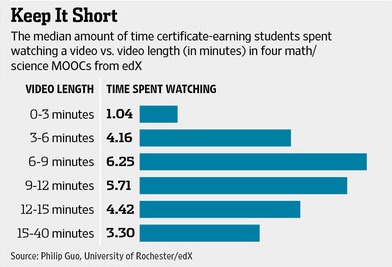
Don’t let the longer bar fool you. The 3–6 minute videos had an average of 4 minutes viewed, whereas students watching the 6–9 minute videos dropped off almost immediately after the 6-minute mark.
What’s interesting is that students who were in the certificate program had a tendency to watch longer, suggesting that higher education levels may also result in slightly longer engagement periods.
Read: Understand your target market.
In another study by Wistia, they analyzed engagement across millions of video views, and found that engagement starts to drop off dramatically after the two-minute mark.
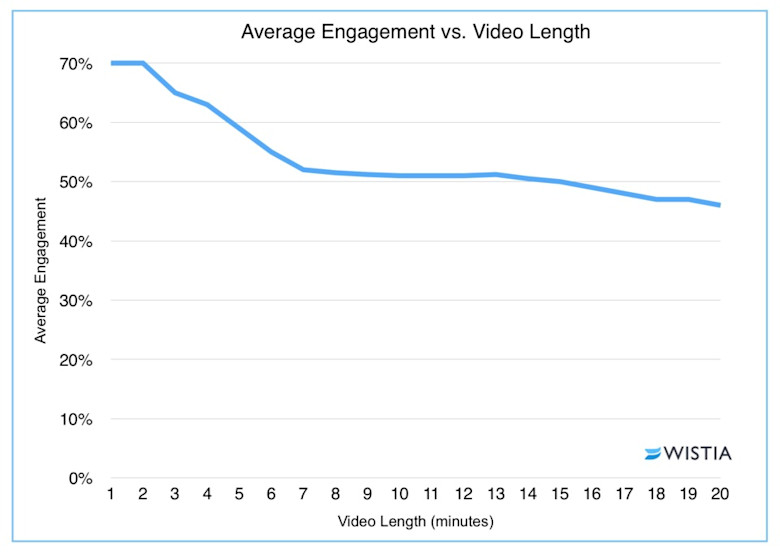
That doesn’t mean that every video needs to be short, however. There’s another stable period of engagement between the 8- and 12-minute marks.
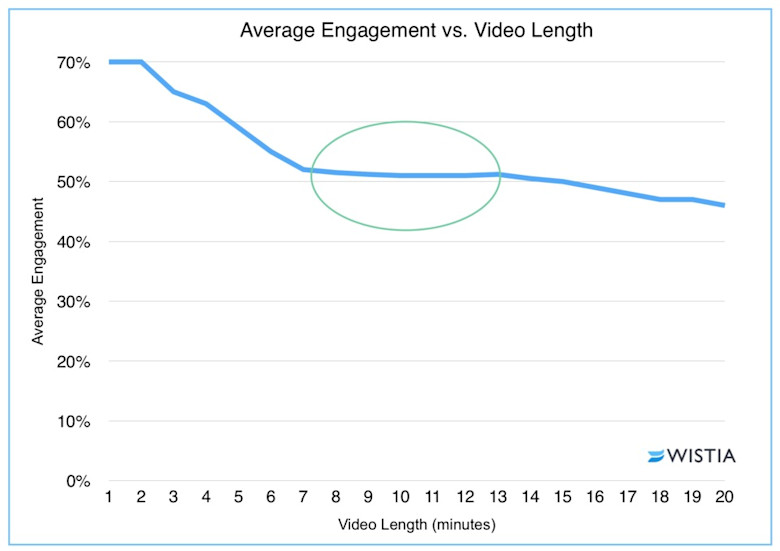
So what’s the takeaway? Wistia explains:
Every second counts between 2 minutes and 6 minutes, but there’s hardly any drop-off between 6 minutes and 12 minutes [. . .]
Beyond 2 minutes, focus entirely on the content. If the viewer would benefit from brevity, go short. If they’d benefit from depth, don’t cut just for the sake of cutting.
5 steps to create an awesome explainer video
Making a high-quality video isn’t as simple as picking up a camera and shooting. This section covers the pre-production process, which is often overlooked, even though it’s critical to the video-making process.
Step 1: Select a style that best communicates your brand and offer.
To make a professional-grade video, you first have to know the style that will best communicate your message.
If you find yourself saying, “Let’s do a whiteboard video because they look cool!”, you’re doing it wrong.
The style of the video sets the tone for the company’s personality, and it helps to position the product in the most powerful way possible.
Mint tackles a hard topic: personal finance. Rather than overwhelming viewers, they go with a simple, clean video—a design that reinforces Mint’s ability to help you manage your finances effortlessly.
It also showcases the product in action so that you can see how easy it is, for example, to set a budget or get due date reminders for your bills.
Step 2: Nail the script.
After you’ve settled on your video’s style, you need to focus on your script.
According to Neil Patel, a good explainer video script should contain the following elements:
- An introduction to your company and an overview of the problem you solve;
- Why the problem is valid for the industry;
- Specific example of the problem;
- Show off your features and how they solve the problem;
- Give the call to action;
- Answer any objections and state your guarantees;
- Use client proof to seal the deal.
Generally speaking, one minute of video is equal to 150 written words, so everything has to be as conscience as possible.
Unless you have someone in-house who has written amazing explainer video scripts before, I’d recommend working with a professional who specializes in the format.
Also, always do qualitative research and conduct customer development interviews to help your script address as many pain points as possible. Tools like Qualaroo and SurveyMonkey can be extremely helpful in this situation.
For more on writing explainer video scripts, check out:
- How To Write A Killer Explainer Video Script (Video Brewery);
- Making An Explainer Video: Writing The Script (Go Animate);
- The One Page Guide To Demo Video Scripts (Simplifilm).
Step 3: Create storyboards.
A major problem with creating explainer videos is that nobody else can see the movie that’s playing in your head.
While that seems fairly obvious, the biggest source of stress and frustration with making videos is when two (or more) parties see a different movie in their head and fail to show each other what they’re imagining.
Avoid the headaches and use storyboards. When everyone knows what the video will look ahead of time, everyone stays on the same page, and there’s less room for confusion.
John Lasseter, director of Toy Story 1 and 2 and co-founder of Pixar, swears by storyboarding:
In animation, it is so expensive to produce the footage, that unlike live action we cannot have coverage. We can’t do multiple takes of a scene [. . .]
We edit the movie before we start production. And we use storyboard drawings to do that. We quickly get away from the written page and the script, and we really develop the movie in storyboards. A comic book version of the story. And we do it the way Walt Disney did it. We have 4×8 sheets of bulletin board material, and we pin up drawings and we pitch them to each other. To see how things flow.
Step 4: Get your timing right with an animatic.
An animatic is a rough version of the video that combines your storyboards with a rough idea of the music, sound, voiceover you’ll use.
While an animatic seems like an extra step, it’s one that gives you a true sense of what everything will look and feel like.
Lasseter again:
When something seems to be working great then we’ll go on to the editing system and we will make a version of the movie using the still storyboard drawings.
And we’ll put our own voices in it as scratch voices, we’ll get temporary music from some soundtrack album that has the right emotion we want, and put sound effects in there. And we can literally sit back in a screening room, press a button—no excuses, no caveats—and we just watch the movie with still drawings.
I will never let something go into production unless it is working fantastic in that version with the still drawings. Because no matter all the great animation you can do will never save a bad story.
We will work and rework and rework and rework these reels—sometimes thirty times before we let it go into production. We’re really adamant.
We’ll even slow the production down or stop production to get the story right because we believe that it’s the story that entertains audiences. It’s not the technology. It’s not the way something looks. It’s the story.
Even though many explainer video companies don’t offer an animatic in their workflow, I still recommend doing one. It’s something you can show your most loyal customers and test for feedback.
Animatics are simple to create and can be made in Windows Movie Maker or iMovie.
Step 5: Get everything else right.
From lighting to audio recording, cameras, and music selection, there are too many extra things that go into making high-quality videos to cover here.
If you’re shooting live action, I recommend checking out Wistia’s video production tutorials.
If you’re doing animation, hire a professional. (Here’s a list of some of the best explainer video companies out there right now.)
What about user-generated videos?
As a nice bonus, if you’re using user-generated testimonials, a comScore study found that “professionally-produced video content and user-generated product videos are highly synergistic, driving higher levels of sales effectiveness when used in tandem.”
By combining both user-generated and professionally produced video, publishers generated +35.3 points with comScore’s “Share of Choice” metric for featured products and +28.0 points for the brand’s total line.
Share of Choice quantifies the ability of an ad to influence brand preference and has been shown to be predictive of advertising-induced sales. The metric captures actual consumer preference for a brand among a competitive set.
Greg Jarboe
As comScore also found, combining video types resulted in customers feeling more emotionally connected to the video content:
Examples of great explainer videos
Poo~Pourri
Dollar Shave Club
BrowserStack
NextGlass
Bebo
Sonic Box
Google+
Conclusion
First things first: Don’t expect some random industry stats to tell you how your video should perform. Focus on improving the performance of your videos and, in particular, how many viewers watch most or all of them.
When it comes to production, most of the hard work is up front. Anyone can pay a video production company to make a professional-looking video. Whether that great looking video does its job hinges more on how well you planned that shoot.
Finally, if you’re ever short on inspiration, know that there are hundreds of great examples out there. You don’t have to begin with a blank sheet.

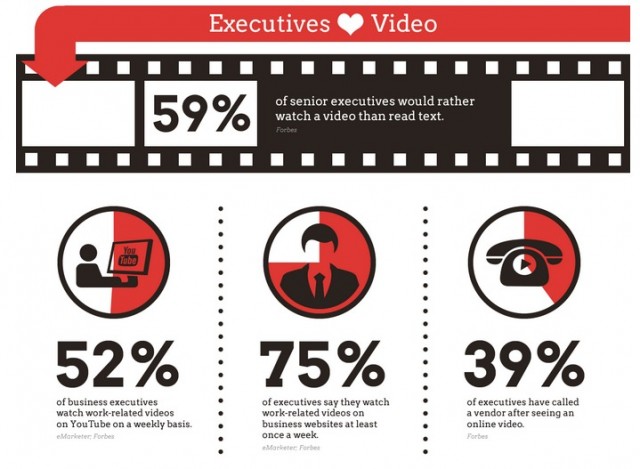
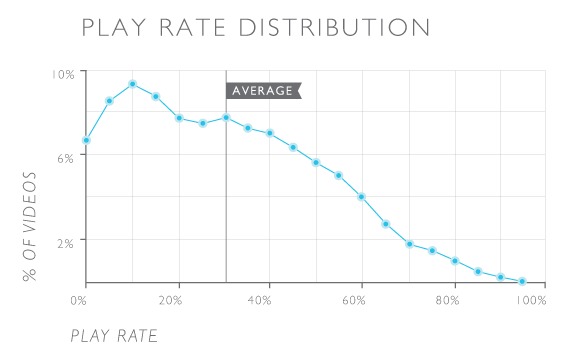

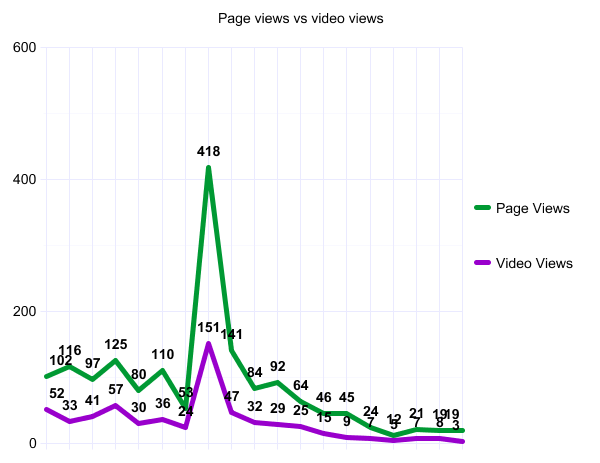
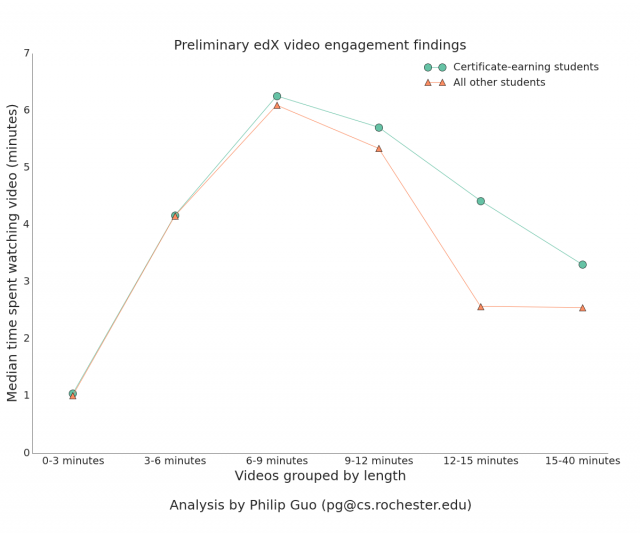


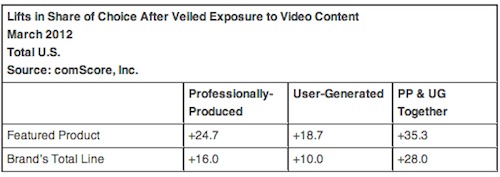




I use http://streamenginestudios.com/ for all my video production. that list you linked is rather long and hard to know whos really worth it
Hi Tommy,
Ezra from Wistia here. I appreciate you sharing some of our studies but I do have to defend the playrate data.
I’d argue that the average playrate across a very large sample of business videos is a useful data point to have and reference. This gives you a place to start your analysis — you should definitely compare a given video to all others that you have published previously and should likely experiment with the thumbnail, the placement on the page, and the size of the video. All of those are important factors and factors we highlighted in the study you reference — http://wistia.com/blog/optimizing-play-rates
Hey Ezra,
From my understanding talking to the people on your social media team, you guys are actually in the process of better segmenting your data, yeah?
While it is useful to have, because there isn’t a whole lot else out there, the data itself can’t be very accurate IF it’s being lumped together.
Let’s take it away from video for a second, and say we’re looking at visitors/email signup rates.
If I have bots (like Google, Amazon, Bing, etc) counting as visitors to my blog, and the conversion to my email list is 10%, when I take out that fake traffic – which will never ever convert – my conversion rates will go up, and be far more accurate.
If my “business” is selling automobile parts where I give tutorials on how to install parts, and your “business” is video hosting where you use explainer videos to describe the benefits of using something other than Youtube to host videos, I will naturally have a higher page view/play rate metric than you. It’s the nature of my videos.
However, when you put your videos in with mine, it’s going to drag my average down.
Suddenly, I will think my personal play rates are well above average. On the flip side, you’ll end up chasing a benchmark that may be completely unrealistic because your industry benchmark might be lower, just given the nature of your videos.
IF you wanted to lump data together like that, it might be better suited to break “business videos” into just explainer videos.
Likewise, you could segment to show only videos embedded on software websites, or ecommerce sites, or break it down by industry.
What I’m realizing now, and what’s not entirely clear in the study, are you analyzing just YOUR videos? And not the customers that are hosted with you?
You say “The chart below shows the distribution of play rates across all of the business videos hosted by Wistia” so if that doesn’t include customers that makes sense.
I agree, if you’re doing a video, you should find the benchmark across all of your videos to get an average, but you should also look at the specific category of video to get a more specific look.
Well.. that shut her up didn’t it.
Has anyone done studies to figure out the best way to display the explainer video on the homepage in order to increase conversions? Should the video be the focal point?
Great question Ethan.
I started looking shortly after seeing your comment, but sadly have not found anything yet.
However, this would be easy enough to split test. If you were to upload multiple versions of the same video to your host, and create variant pages with different locations, you could easily determine which location gets more plays.
I would think making video the focal point would be the best to get plays, but I would also test things like the video thumbnail, the headline, and other elements that “frame” the video.
It may also be worth testing a “light-box” popup version of the video vs non popup.
If your sample size is large enough, there are a lot of things you could test. The most important thing is that you take action on it.
Re: “What’s interesting is that students who were in the certificate program had a tendency to watch longer” – I’d be interested to see some statistics on how the level of investment of the user effects viewing times. Perhaps a student in cert program has invested time, money and their career on it and so will watch longer. So if you have a really dedicated and invested user base like say Apple, your users may happily watch for and extra minute or two.
Thanks Tommy for another great article form CXL. Really appreciate the research that goes into these.
Funny you say that Daniel, I do have some research that examines the viewing behavior of avid video watchers. I will dig it up and post the link in a bit.
Hi,
I’m interested in the notion that you can aim for an ideal length in a video. Certainly I agree that the video should be no longer that it needs to be. If a person does not watch a video to the end, it could be because they discovered that the message is not relevant to them. That’s OK, it seems to me. It could equally be that they got the information they needed, and don’t need anything more from the video. Our objective after all, is not to get people to watch videos, it’s to get them to take some other action – like buying something, or downloading the trial version (or whatever). My point is that an ‘explainer’ video, by definition is explaining something that is more than trivial. My argument is with the idea that the explainer video should necessarily be 2-3 minutes long. It seems the answer to length is ‘it depends’. If I have to explain how versioning software for technical documentation writers in an agile software development house works – then the audience is already pretty engaged, and probably has the stomach for 8 minutes. I would argue that a video showcasing the benefits of one skate board shoe over another might rightly be 30 seconds long – but I wouldn’t call it an ‘explainer’ video. It’s just a commercial…
I think the metric is really 200 words = 1 minute. That’s at a comfortable speaking speed (i.e. not high powered, rapid fire sales speak). For what it’s worth…
Peter:
After 1mm data points we can say at a near certainty anything much faster than 145 WPM DESTROYS conversions. As in is a huge blow.
So be careful with what you say. People are encountering it for the first time. What do high authority people sound like? Probably 135-150 WPM.
We live in a visual world, so we have to lose the low end “this is joe, joe has a problem” swill and go for some creative visual metaphors. People will retain and react to that. Not to the talking cartoon contrivances.
Chris
A lot of useful & detailed information that we use daily.
One point I’d like to raise. We always write the script first and then work on the concept/style of the video. I feel that there should be no restrictions when writing the video, not even what it will look like. Why have the style influence your scripting decisions? As an example. If I knew I could get Jack Nicolson as an actor for my short film, I’d write the short film around a character I could imagine Nicolson playing, rather than writing the script that I really wanted to make. This knowledge would influence my storytelling. This is why casting is usually a test set for post scripting.