A great deal has been written about whether, in the Internet age, your business should have a phone number on its website.
On one hand, having a phone number can increase the trustworthiness of your website, help sell potential customers who aren’t comfortable buying online, and allow customers to contact support easily.
The flip side? Phone support costs money.
Many anecdotes support both strategies, but we should be asking, “Where’s the data?”
A tale of two approaches
Zappos, which built its brand on customer service, drew a line in the sand by featuring its phone number on the top of their website, all the time.
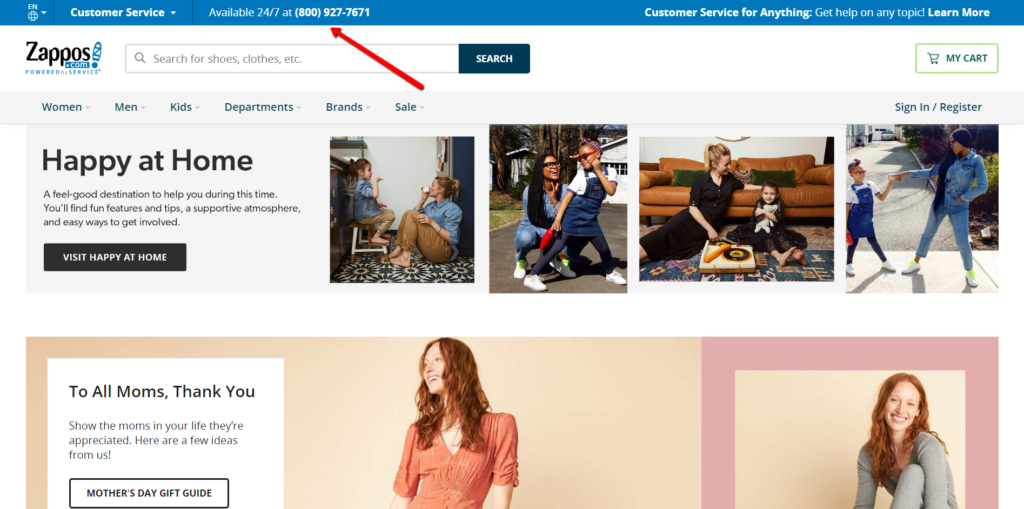
Here’s what Zappos founder and CEO Tony Hseih had to say about their stance on their phone number:
On many websites the contact information is buried at least five links deep, because the company doesn’t really want to hear from you. And when you find it, it’s a form or an e-mail address.
We take the exact opposite approach.
We put our phone number (it’s 800-927-7671, in case you’d like to call) at the top of every single page of our website, because we actually want to talk to our customers. And we staff our call center 24/7.”
Rackspace is another example of a company that built its brand on customer service, or “fanatical support.”
In an open-letter to customers that announced “fanatical support” for Microsoft Azure, Rackspace CEO Taylor Rhodes said:
We will be available to you by phone or ticket, 24/7 — within minutes. We won’t send you to FAQs or message boards for support. We will be there for your team, backing you up with Fanatical Support.
Jeff Bezos, CEO and co-founder of Amazon, however, has a very different take: “The best customer service is if the customer doesn’t need to call you, doesn’t need to talk to you. It just works.”
And if it couldn’t be more apparent, Rackspace offers two phone numbers after you click the “Call us” link in the menu:
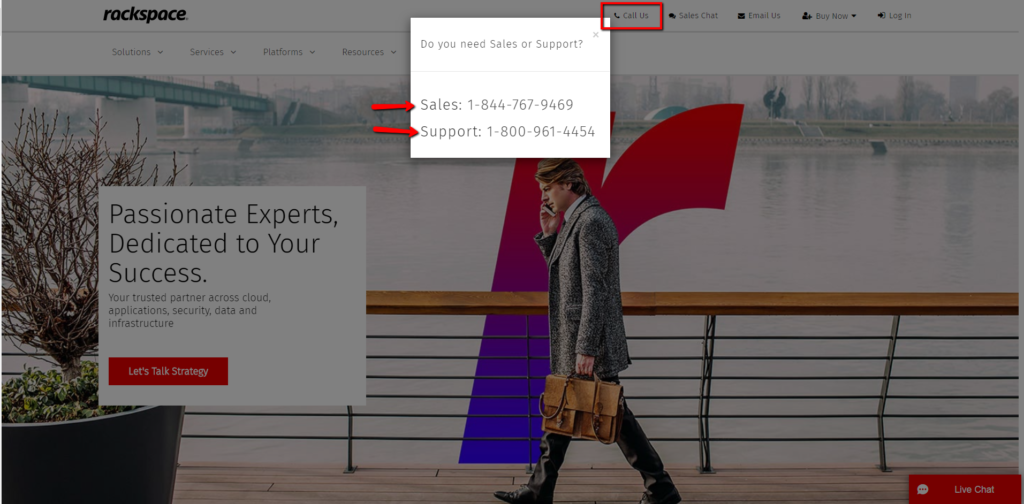
Amazon Web Services? There’s no number in sight (even “Contact Sales” walks you through a decision-tree before offering a phone number):
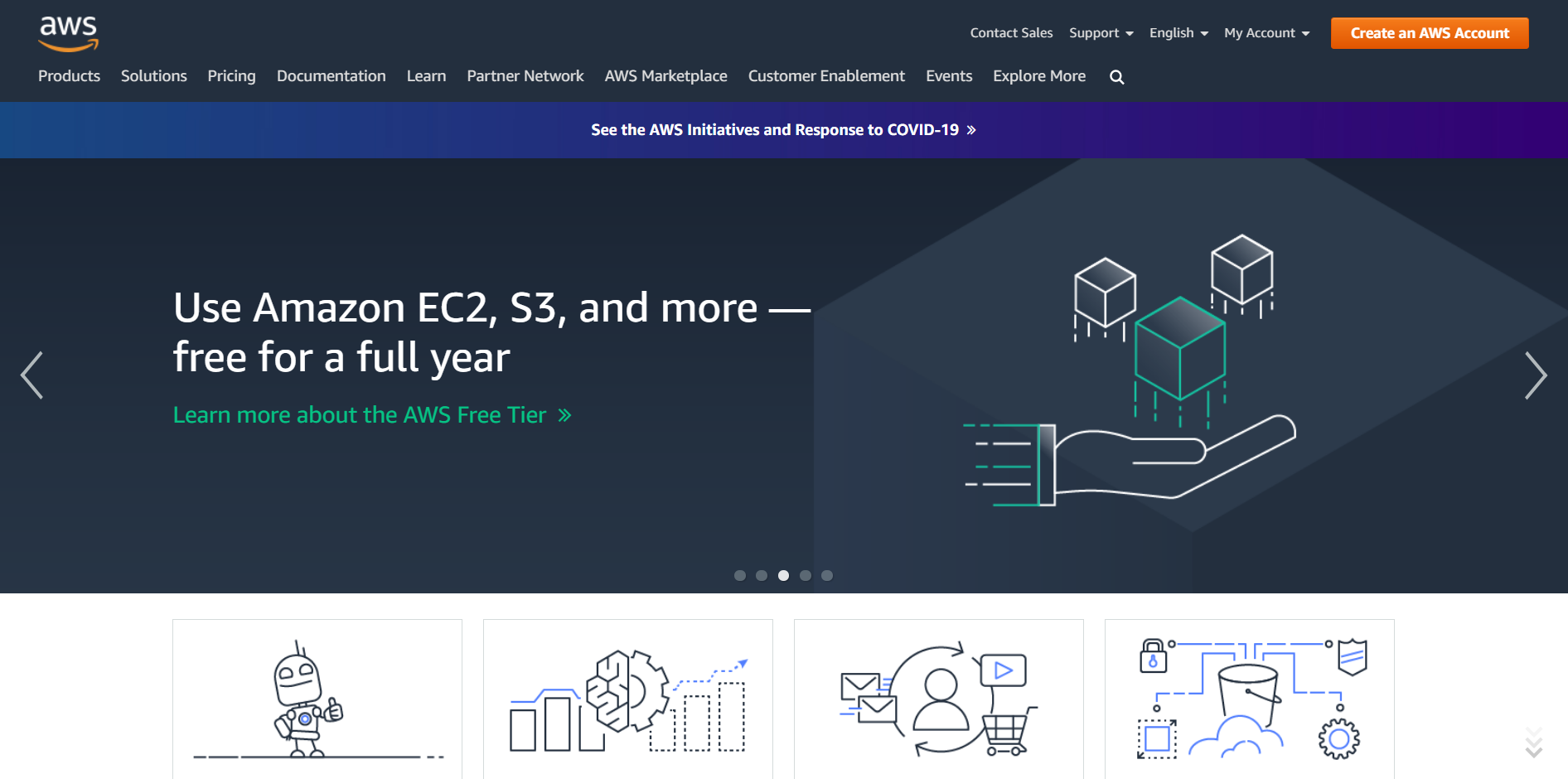
What does this show?
Not much. These are a handful of anecdotes that prove nothing (other than that you can build a successful business with or without featuring a phone number on your site).
This post is about how you can use testing and data to determine if having a phone number is right for you and your business. I’ll take you through the exact, data-driven method we used.
Before you do anything, gather some data.
At my company, LawnStarter, we allow people to book lawn service online. Both my co-founder and I were inspired early on by Zappos, so we always featured a phone number on the page.
But as we got better at CRO, built up our A/B testing cadence, and saw more conversions online, we wondered if we should still include our number on the page.
We follow the ResearchXL process and ran the following on-site survey:
The results:
Booking lawn care online is fairly new in the grand scheme of things, so it was a pleasant surprise that most respondents seemed somewhat comfortable booking lawn care online.
Plus, we could probably use some of the tactics described in this article about reluctant online shoppers to push some of the lower scores higher.
Still, roughly 10% were terrified to book lawn care online. That’s evidence enough that we should keep a phone number on our site.
How to test whether to use a phone number on your site
Conceptually, it’s simple. You run an A/B test with version A featuring no phone number and version B displaying the phone number prominently.
The tricky part is attribution. While I strongly recommend connecting all your company’s data together in once place, there’s no need to invest in an elaborate call-tracking setup before you even know if a phone number is worthwhile.
This method uses a forwarding number and a little bit of spreadsheet work to do the test.
Step 1: Set up a tracking number.
The first step is setting up a tracking number. Fortunately, this is easy to do with most VoIP systems.
Please note: Use a tracking number specific to this experiment—not your existing phone number. Phone numbers get scraped by Google and other directories. If you use your regular number, some calls that are part of your test may not originate from your landing page.
Make sure your phone records can be exported to a CSV. Talkdesk and most other VoIP providers allow for this.
For purposes of this tutorial, we’ll use Twilio. This video walks you through the steps of setting up a forwarding number.
Step 2: Run your test.
This part is pretty straightforward. Simply take your tracking number and put it in the desired spot in your preferred A/B testing tool.
Version A: Leave phone number area blank (or remove it).
Version B: Insert your tracking number.
Once you have this set up, integrate the test with Google Analytics, Mixpanel, Segment, or however you’re used to tracking conversions.
Now your test is ready to run.
Step 3: Link your inbound calls with customer sign-ups.
Once you’ve run the test long enough, it’s time to look at the results:
Export your online conversion data from whichever tool you use. Put it into one tab of spreadsheet, like this:
Then, download your customer account data into a CSV and put them into their own tab. (Make sure to include customers’ phone numbers.)
In many cases, phone numbers won’t look uniform. You just need to remove spaces and erroneous characters with the following statement:
=SUBSTITUTE(SUBSTITUTE(SUBSTITUTE(SUBSTITUTE(SUBSTITUTE(I2,"(",""),")",""),"-","")," ",""),".","")
If you have 1s preceding your number, you’ll need to take it a step further using a statement like this:
=if(left(J2,1)*1=1,right(J2,10),J2)*1
(Note: I like to always multiply string operations on numbers by 1 to keep the data formatted as a number rather than a string.)
Next, download your call data. Fortunately, Twilio keeps call data clean, so you shouldn’t have to do much reformatting.
Simply import the incoming calls associated with your tracking number and paste them into a third tab in your spreadsheet:
Now, we’re going to use VLOOKUP to get call conversions. For those unfamiliar, here’s what Microsoft has to say about a VLOOKUP:
Use VLOOKUP, one of the lookup and reference functions, when you need to find things in a table or a range by row. For example, look up a price of an automotive part by the part number.
=VLOOKUP(Value you want to look up, range where you want to lookup the value, the column number in the range containing the return value, Exact Match or Approximate Match – indicated as 0/FALSE or 1/TRUE).
We’re going to use VLOOKUP to check whether the incoming caller number is also found in our customers list.
See all those cells with phone numbers in Column C? Those are customers. The error cells indicate incoming calls that didn’t result in conversions.
Let’s make it a little cleaner by using an an IF() and ISERROR() statement.
Much cleaner. It’s time to get a few data points out of here. We want:
- Total number of calls. Number of incoming calls we received.
- Total number of callers. Number of unique incoming numbers that called us.
- Caller conversion rate. Number of converted customers over the total number of callers.
You can see the formulas here:
We’ll go ahead and cut and paste these formulas into the “Summary” tab:
Step 4: Combine and check your results.
Modify your original summary tab as follows to combine the results and compare conversion rates:
In this fictitious example, we saw a significantly lower online conversion rate (for the variation with the phone number) but a higher overall conversion.
But the test isn’t finished yet.
Step 5: Account for revenue.
Phone sales aren’t free—you pay a human to make the sale, and you can’t exclude this in your analysis.
To get a general sense of how much of a true win this test was, we’re going to incorporate a few more data points:
- Lifetime value of a customer (net of all marketing and support costs);
- Number of sales reps required;
- Monthly cost per rep (i.e. their salary);
- Test period (one month).
The calculations we did are as follows:
- Unadjusted total LTV = LTV per customer * total conversions;
- Sale cost = sales reps * monthly cost per rep * test period;
- Adjusted total LTV = unadjusted total LTV – sale cost.
As you can see in the spreadsheet, we got a 9% increase in conversions but only a 2% increase in total LTV.
Next Steps: It’s not just a conversion rate problem
If we were making a simple tweak to the UI, it wouldn’t be a complicated decision to execute. However, phone support requires people, time, resources, and costs.
Here are six next steps to help you hone in on a data-driven decision.
1. Sensitivity analysis
You could do a significance test on revenue and call it quits.
But that isn’t the point. The point of testing phone versus no phone is to get a general sense of whether a phone number is a large-enough opportunity to account for the overhead.
A sensitivity analysis—”a technique used to determine how different values of an independent variable will impact a particular dependent variable under a given set of assumptions”—can help evaluate the real opportunity.
Here are some of the “what if” scenarios you’ll want to evaluate:
- An increase in phone conversions. Your phone conversion probably wasn’t optimal for the first go-round. What does total LTV look like if you can increase it?
- Decrease in rep cost. What does it look like if you decide to have your sales reps overseas at a fraction of the cost?
- Hiding the phone number. Hide the phone number at the bottom of the page, hoping to maintain your online conversion but allowing the Luddites to seek out their preferred method.
2. Device testing
Many businesses report significantly lower conversions on mobile. A popular solution is click to call, and you might want to test that. This uses a bit of JavaScript to add a different tracking number on mobile. You may learn that you need to include a phone number only on mobile.
3. True cost of human sales
You’re probably thinking, “Ryan, you made some pretty simple assumptions there with that analysis.” Aaaand you’re right. Hiring a sales rep costs time and money.
There’s turnover. You have to train them. While a rep may be able to handle 30 calls per day on average, you’ll likely have to increase the number of reps to handle peak times.
As the team scales, you’ll have to do call reviews and eventually hire management. Scaling a sales team and maintaining, not to mention improving, your conversion rate is no easy task.
You’ll have to account for this in your financial plan, but that’s another post.
4. Accounting for increased support costs
If you don’t currently offer phone support and suddenly put a phone number on your site, you’re going to get phone calls. You have two options:
- Start offering phone support. This changes your business model and associated costs.
- Tell customers you can’t help them. This creates a bad experience
If you have phone support and remove the number, you’ll want to make sure that customers can still solve their problems.
5. Testing infrastructure
The method I presented is quick, dirty, and requires no overhead.
But should you decide that having a phone number is right for your business, it will inevitably be part of every A/B test you do going forward. You’ll want to make sure you create the systems to track results on an ongoing basis.
For more info on this, check out a couple of resources:
Personally, I hate being subject to the limitations of out-of-the-box analytics tools. So we simply set up a MySQL table that contains all of our tracking numbers. We put all of our internal data—as well as data from third-party tools—into one Redshift database, then join it up and visualize it in Tableau.
6. Your core brand identity
Finally, you have to think about the type of brand you want to build. Do you want to be Zappos, Amazon, or something in between? The phone number goes a long way toward that determination.
Conclusion
A phone number on a website can be a game-changing opportunity, a huge cost center, or simply inconsequential.
And as with most things in digital marketing, you can’t rely on other companies’ case studies or “best practices.” You have to test it yourself.
Working on something related to this? Post a comment in the CXL community!

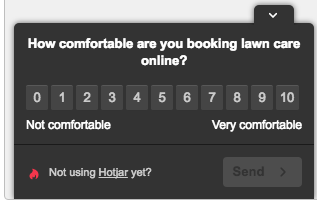
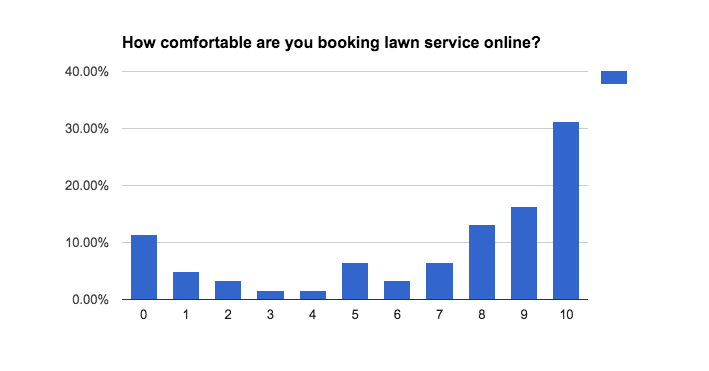
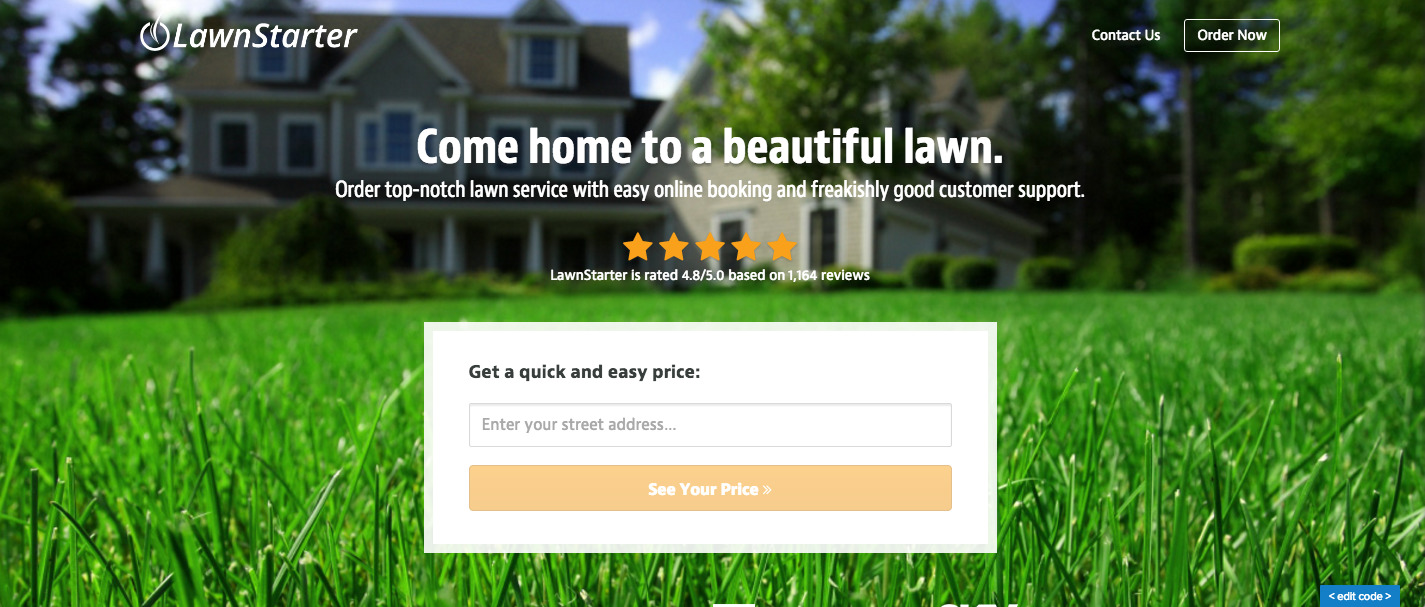
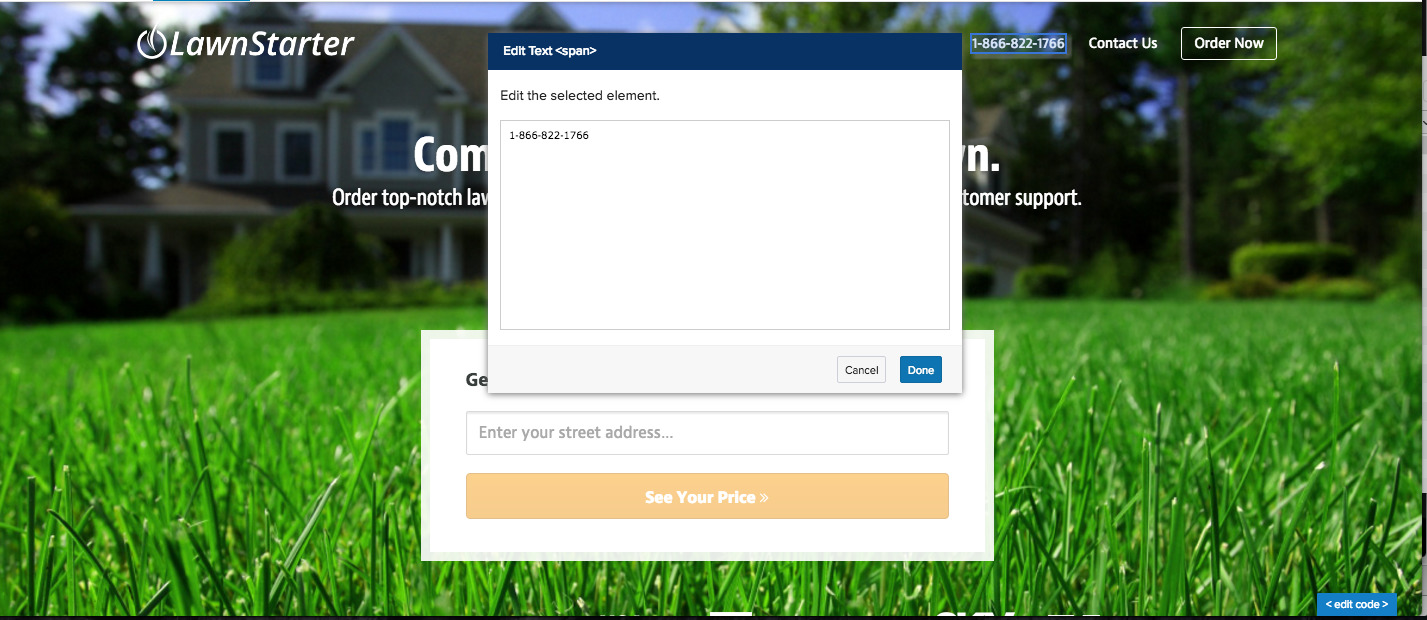
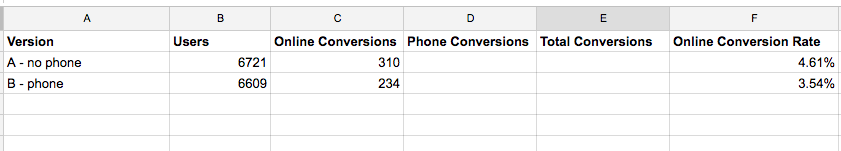
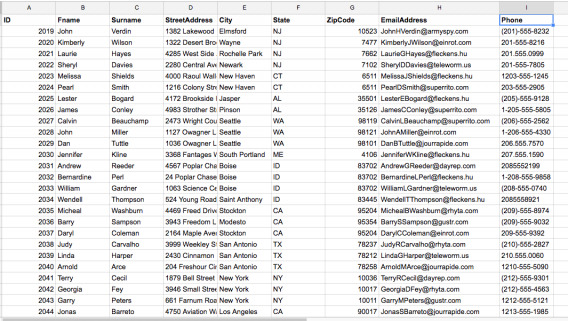
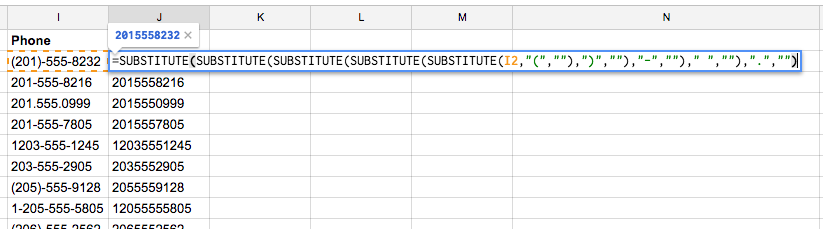
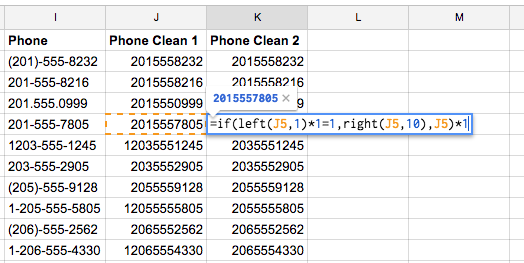
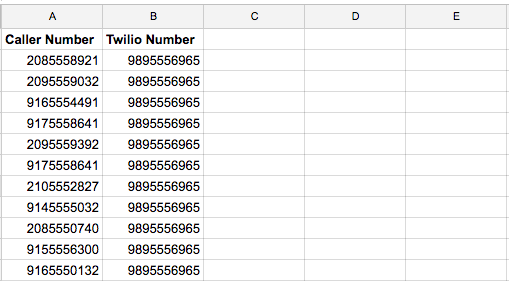
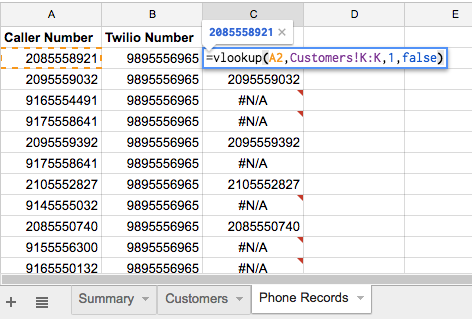
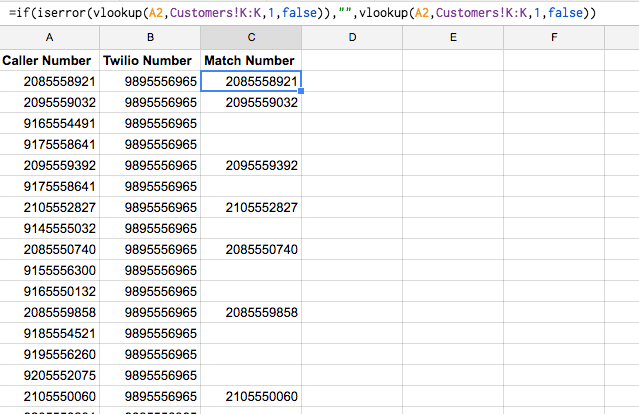
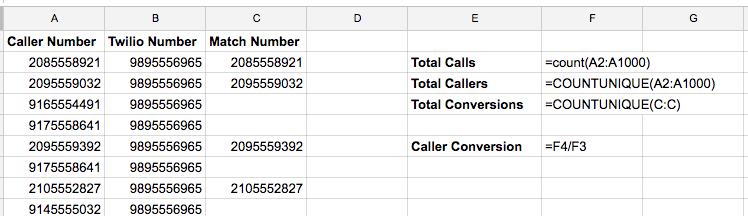
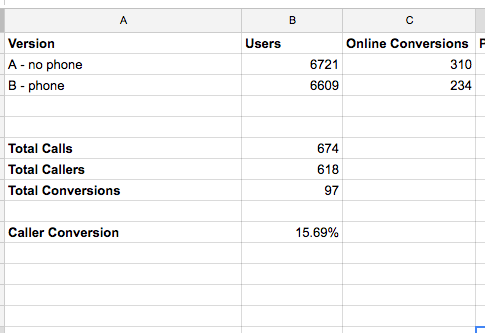
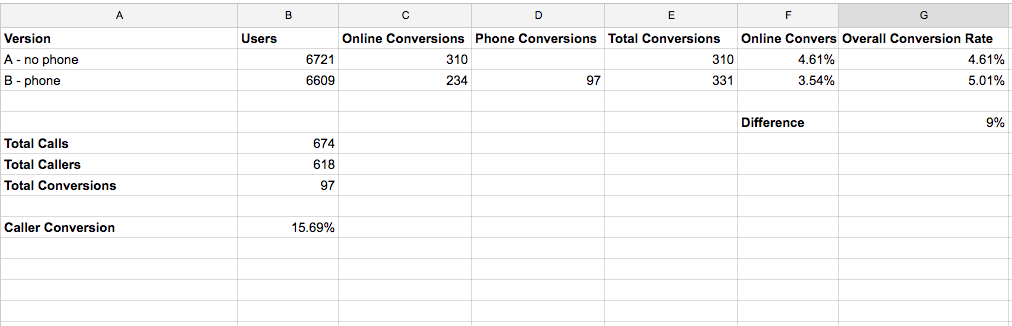
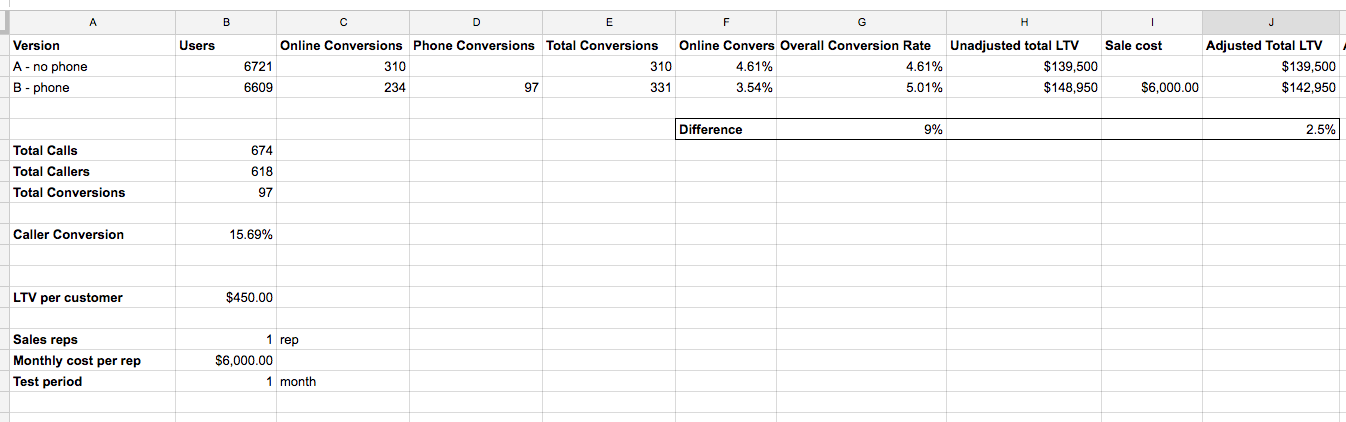



Ryan, this is the number one post I’ve read in 2016. You share data and quotes from top companies, you tested it yourself and rather than tell us what to do you give us the framework to test this with our own data.
You are the man!
You are too kind Luiz – thanks for reading!
I work form a small web hosting company. It can not be compared to Rackspace in any segment.
From my perspective – almost always is better when people send a ticket or an email to us then to talk with phone. It takes to much time.
We put a Vonage phone number on our site. All calls go straight to voicemail, but at least the customer hears a message from us in a human voice. The customer’s voicemail is then transcribed and immediately sent to our email support by Vonage. That way we can quickly scan the message, and call people back if needed. However, most calls can be handled faster by us looking up the customer in our CRM and emailing them. Some customers talk and talk, and it can be awkward getting them off the phone when you have other calls. In a perfect world phone support is best, but it can be highly inefficient when you are dealing with thousands of customers online in all time zones. Not all businesses can afford 24/7 live operators, or even 9-5. We tried outsourcing, but that didn’t work well. This has worked great for us. It’s nice to push as many support calls to email because then you also have a record of what was said.
Genius idea! Great way to have a phone number, without having phone support.
It depends to an extent on the type of company, their visibility, how recognisable the brand eg Amazon and not a good comparison for the majority of SMB size businesses.
Whereas more consumers are getting used to and using online ordering facilities, and particularly for small e-commerce companies, having both tel and address clearly shown is to some extent a ‘trust’ factor.
It gives the security of knowing that if things did go wrong there are the means to contact the company. In most cases, users will proceed through checkout and never have the need to make a call of any kind. But would you hand over your hard-earned cash to a stranger who you had never met before and might never see again?
There is nothing worse than reaching a contact page to only have the one option of sending an email even although that was your preference. Doesn’t instill confidence in the security of the site.
Good point. For some businesses, a phone number is expected, whereas others it’s not. For example, you wouldn’t expect to see one on CXL. That’s why you have to test it.
Also, if you have a phone number but a customer gets a voicemail, that’s far worse an experience than if they were to send a message via contact form IMO
You can build this entire process in Venntive.com, from A/B landing page testing to click-to-call and all the reports will be automatically generated.
Awesome! This is my first time hearing about Venntive.
IMO, this isn’t even a debate. If you sell something that costs more than $50, you have to have a number as there are enough people who will never buy if they do not see a number to justify it in almost every case. If not, then you are doing something else fundamentally wrong to not get enough sales to justify it, or your site is too confusing generating too many calls in the first place eating up your reps time.
Maybe the $50 rule applies to some businesses, but not necessarily.
Scaling a sales team is neither easy nor cheap. And I’ve seen plenty of instances where phone sales cannibalize online conversions.
There are hundreds of software platforms that cost at least $50/month that would never be able to have phone support.
I guess it is more to do more with the money rather than need because displaying phone number won’t hurt your business, if you can afford it than go for it.
Excellent article!
But… hey, waitaminute… In step #2: Download your customer account data into a CSV, that’s not a screenshot of your real customer contact information, is it?
If it is, you may want to swap out that image for a version that blurs out the sensitive portions.
If that’s not real info, then feel free to ignore me! :)
Don’t worry, not real – all phone numbers have 555 as well. We used the Fake Name Generator :)
Interesting post! As was highlighted above: the suggested approach works fine for small sites with low order value and few repeat clients.
At other sites it makes sense to take the user’s online journey into account when determining contact channel visibility. A one-size-fits-all approach leaves a lot to be desired (high costs, cannibalization, etc.). Moreover, there also the challenge of optimizing between channels (inbound phone / call-me-back / chat / etc.).
Machine Learning that predicts online behavior, uses both online and offline outcomes, integrates with your contact center (makes little sense to show a phone# when there aren’t any agents available) etc. is the method of choice for larger firms. Trying to achieve the optimal Contact Channel visibility using manual reports is like faxing your order when everybody else uses high frequency trading.
We [shamelss plug: http://www.nowinteract.com] have seen companies that use machine learning for contact channel visibility achieve 60+% call conversion on one hand, and other companies reducing calls with 30% without impacting customer satisfaction.
It’s an emerging field, but it is certain that there are a lot of opportunities to be reaped for both online companies trying to increase conversion as well as traditional companies becoming more digital.
This is really useful, thanks for sharing. We at nwook.com have been contemplating hard whether to invest in an expensive cloud number or just have a regular number with forwarding. We haven’t even launched our service so investing in advance might be futile. We feel it is important to have phone support at least till the point where customers are well acquainted with a product or service. Hence, we have bought a regular phone connection and set up call forwarding to separate numbers so that somebody always answers the call. Hope it works.
Hi Arpit: even established players can get good ROI from phone support. Key point is to learn from each phone interaction and ensure that you’ll improve the site so you won’t receive a call with the same call reason the next time.
Hey Ryan, thanks, it’s a very helpful post and very informative about how to put phone numbers on your site. Thank you very much for teaching me this.