LinkedIn can help you tap into a specialized and high-quality professional audience. Brands that advertise on LinkedIn are perceived to be 92% more professional than competitors, too.
But it’s not the right choice for everyone. Done wrong, you’ll blow through your budget and waste time. Looking professional doesn’t matter if your ad doesn’t reach your target audience and drive conversions.
In this guide, you’ll learn how to make your ads budget go further, whether your products are right for LinkedIn, and how to measure your success. We’ll also look at some examples of LinkedIn ads that get it right and how you can emulate them.
Table of contents
- A LinkedIn Ads strategy for better ROI: Advertise high-value products and services
- 8 LinkedIn Ad types to drive your creative
- Sponsored Content: Start here, then branch out
- LinkedIn Ads budget strategy: Ignore LinkedIn’s advice
- Messaging and targeting: Get your audience and offer right to drive action
- Test and optimize: Use experimentation to boost your LinkedIn Ad performance
- Conclusion
A LinkedIn Ads strategy for better ROI: Advertise high-value products and services
According to LinkedIn advertising expert, AJ Wilcox, you can expect to pay $7-$11 per click. For comparison, average CPC on Facebook is $1.72 (across all industries) and $2.52 for B2B specifically.
If you don’t take the higher cost into account, it can be harder to generate a positive ROI from the first transaction. The upside is that LinkedIn is associated with some of the world’s top-performing businesses.
AJ Wilcox notes in his course on LinkedIn ads:
“72% of the Fortune 1000 are B2B companies. That means that there’s plenty of business to be won—even if LinkedIn views come at a higher cost.”
If you get your LinkedIn ad strategy right, you’ll be exposed to a top-tier B2B focused audience.
The products or services that do (and don’t) work for LinkedIn Ads
Before you dive into a high-budget strategy, think about whether your product or service is suited for LinkedIn ads. A high CPC means that only high-value products and services (that appeal to LinkedIn’s professional members) will produce a fast ROI.
On the Pe:p show, AJ noted:
“If you’re going to make $15,000 or more when you close a deal, LinkedIn ads make sense pretty much every time.”
But a higher CPC can be prohibitive for smaller businesses and lower-priced products and services. For example, advertising a $200 product or service is only practical if you are happy to get your return over the long term.
Also, consider the benchmark conversion rate. On LinkedIn, it sits somewhere between 5%-15%.
A high CPC followed by a conversion rate of ~10% may not make your business its money back on a campaign. That’s the cold hard truth.
Still, a LinkedIn ad strategy can pay back dividends if your products or services produce a high monthly recurring revenue or you sell high-ticket items.
Do work: SaaS products with high recurring monthly revenue
High-performing SaaS software products work well because of their recurring income stream.
Take Zendesk, a customer service SaaS business, that offers plans starting at $49/user/month. With a growing customer base of 170,000 businesses, their recurring monthly revenue model means that they can quickly make back ad spend.
Their LinkedIn ads are clear, on-brand, and effectively communicate their UVP:
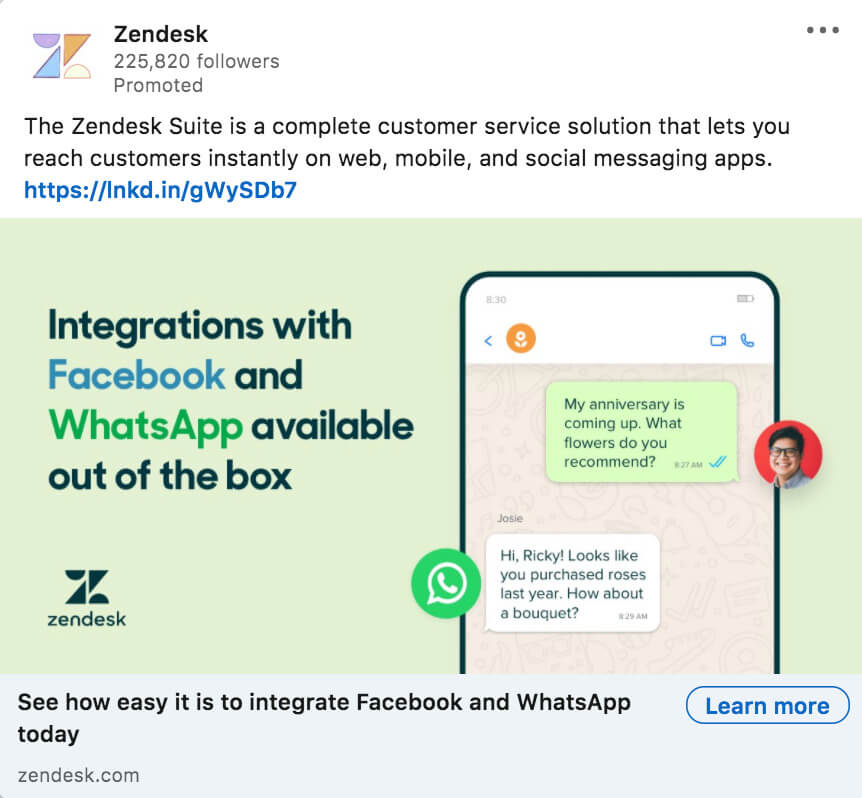
Do work: High-ticket items
Industries known for high-priced products and businesses experiencing rapid growth also work.
For example, the global medical devices industry was valued at $456.9 billion in 2020 and is expected to reach $603.5 billion in 2023. High-priced products are table stakes in the medical device industry.
Leading medical device company Medtronic sells high-priced products that treat 70 medical conditions.
Their top of funnel ads and are aimed at educating providers:
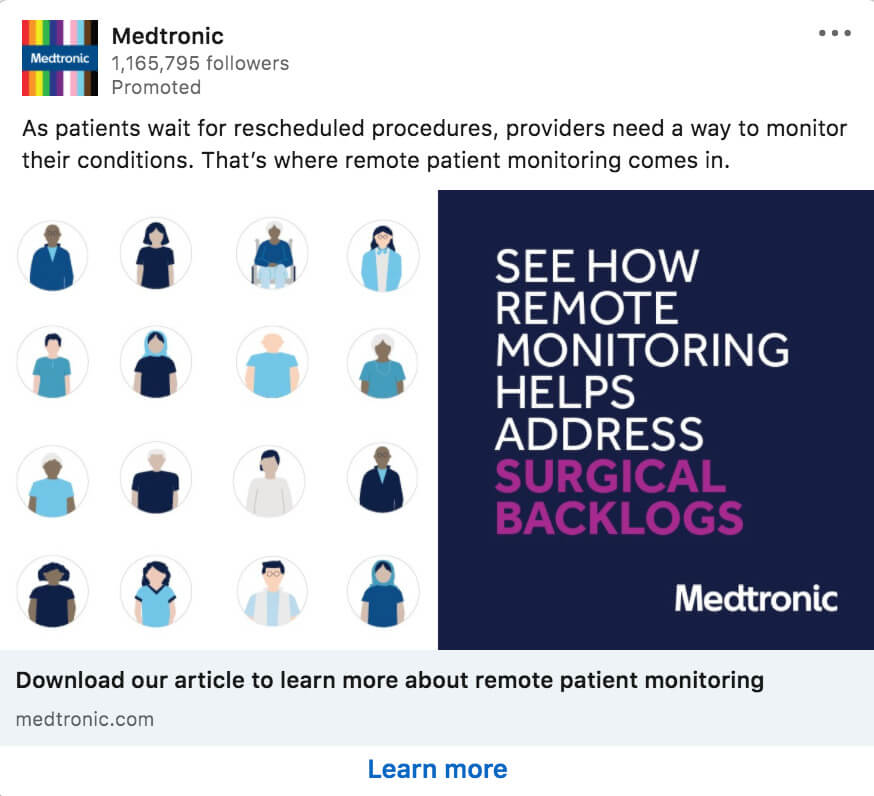
Using LinkedIn’s laser-focused targeting features (more on this later) this ad could land in front of target providers with aligned job titles and experience levels. Getting in front of an ultra-targeted audience should result in more article downloads, and ultimately more conversions.
Do not work: Cheap, low-value
These kinds of businesses may sell products and services like:
- Cheap trinkets (e.g. keepsake boxes, pendants, personalized dishes)
- Web hosting
- Print business cards online
A high CPC followed by a conversion rate of around 10% on an item priced at $10 will not produce a ROI.
8 LinkedIn Ad types to drive your creative
Ad types affect the overall cost and effectiveness of your LinkedIn campaigns. Given that LinkedIn ads tend to be pricier, you need to ensure that you choose the right ad format to match your campaign goals.
There are eight different types of LinkedIn ads to choose from:
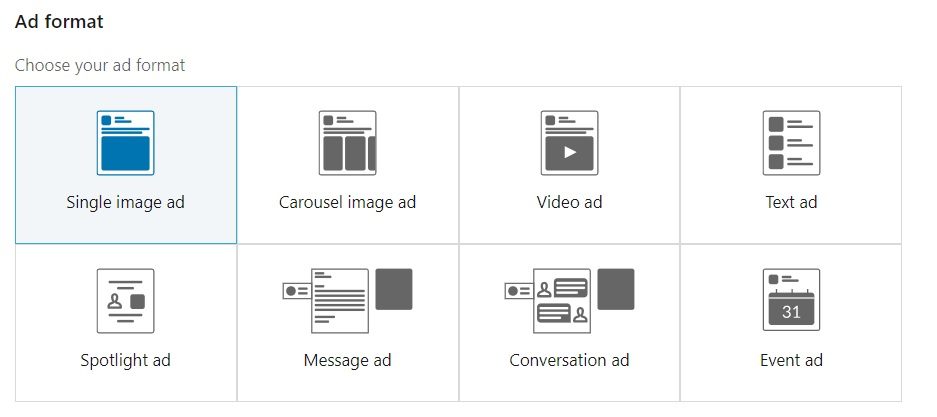
Single image ads
Single image ads look like promoted posts from a company’s LinkedIn feed. They blend with the rest of a member’s feed content and are the most competitive format when it comes to CPC. For that reason, they’re a great starting point for advertisers.

LinkedIn text ads
Text ads are competitively priced but their lack of imagery makes them less eye-catching:
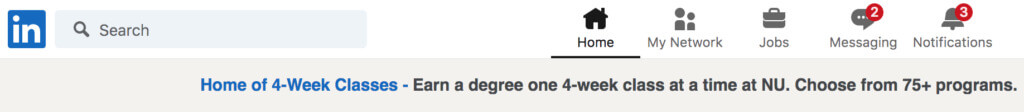
In the example above, the text ad appears right below the main navigation. However, you’ll notice the eye is drawn to messaging and notifications, meaning these may not be as effective as ad types that appear in the news feed.
Video ads
Although video ads are visual and break up the traditional feed, users are less likely to click on videos. A video ads CTR sits around 0.44% compared to 0.56% for sponsored content.
This video ad from Bill & Melinda Gates Foundation is used to promote content from their blog about generation equality:
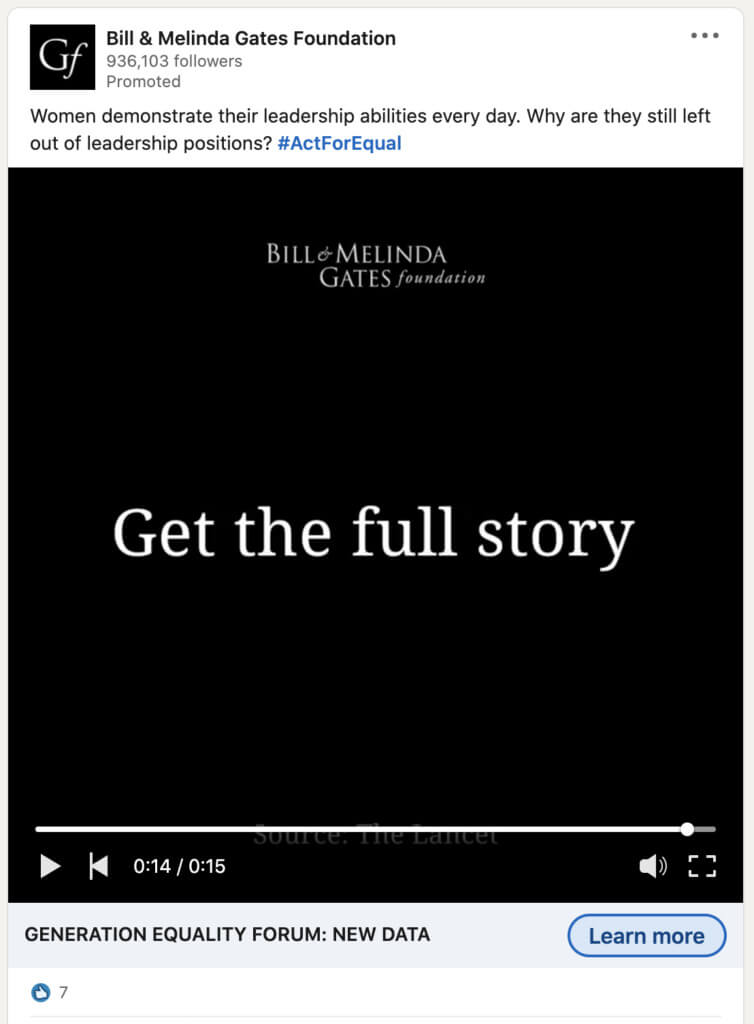
The 15-second text-based video simply presents facts and insight taken from their Generation Equality Forum data. It grabs the eye, gets users engaged, and provides information directly within the ad itself.
Carousel ads
Carousel ads enable you to include more imagery and information but require members to click through them. However, this is a step many people won’t take––with a benchmark CTR of 0.4%.
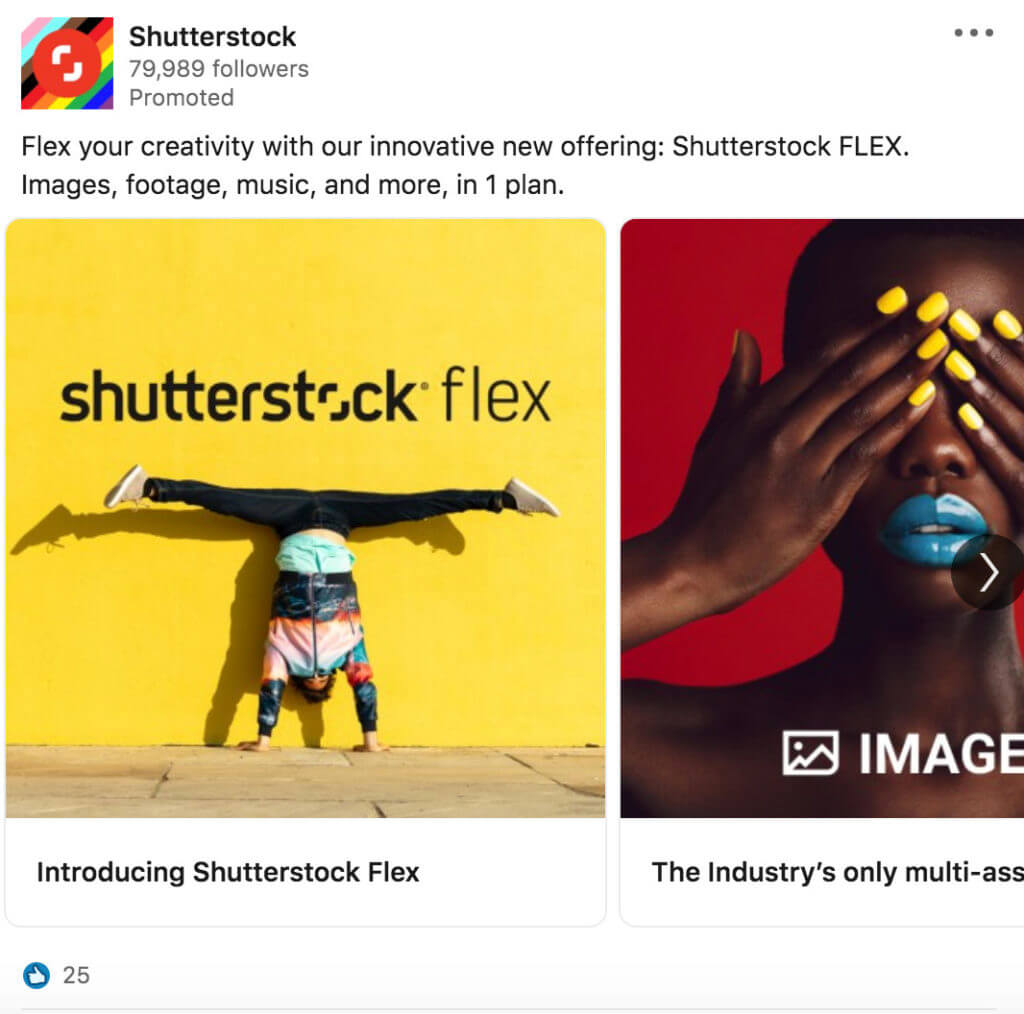
The example above from Shutterstock utilizes one of their strengths; highly engaging imagery. They’re known for providing high-quality stock photography, and use this to their advantage within their carousel ads.
Spotlight or dynamic ads
These are personalized ads that pull in users’ profile data to grab attention. Featuring a user’s name, LinkedIn profile photo, and job function, they’re eye-catching and stand out from a more generic newsfeed.
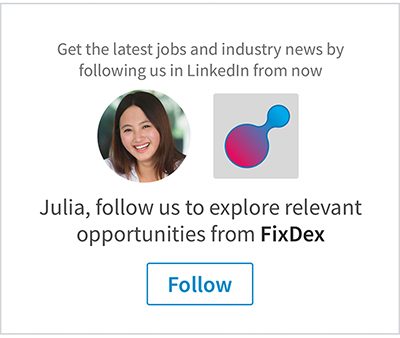
Message ads
Message ads land straight in users’ inboxes. They’re popular among sales development reps and recruiters for their ability to start a conversation directly with prospects and talent alike:
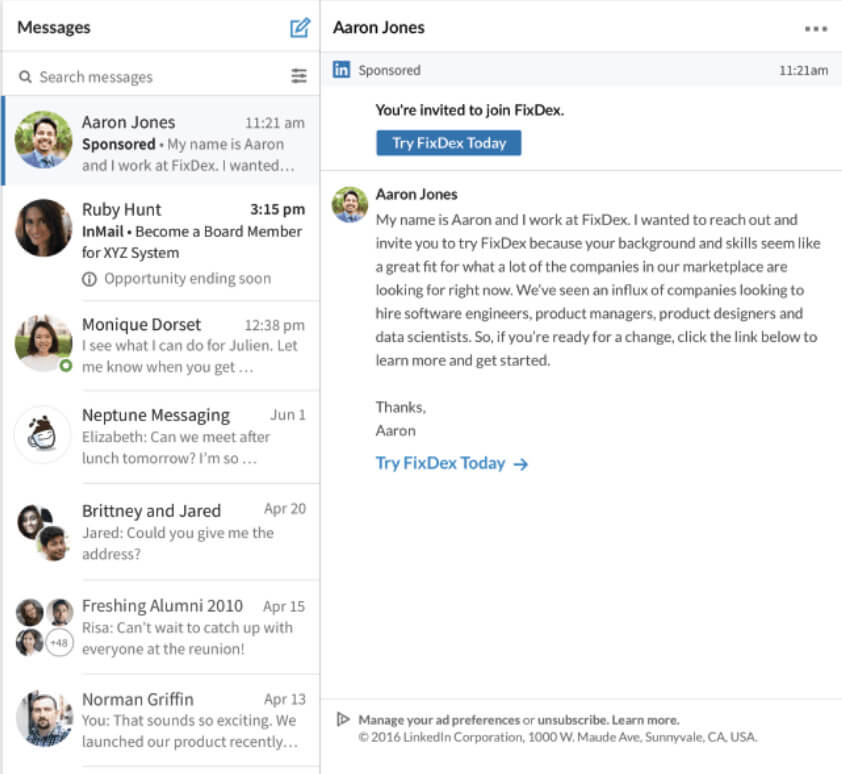
Conversation ads
These ads enable you to create chatbot-like conversations with your audience. The ad inserts the recipient’s name and provides several different CTAs at the bottom.
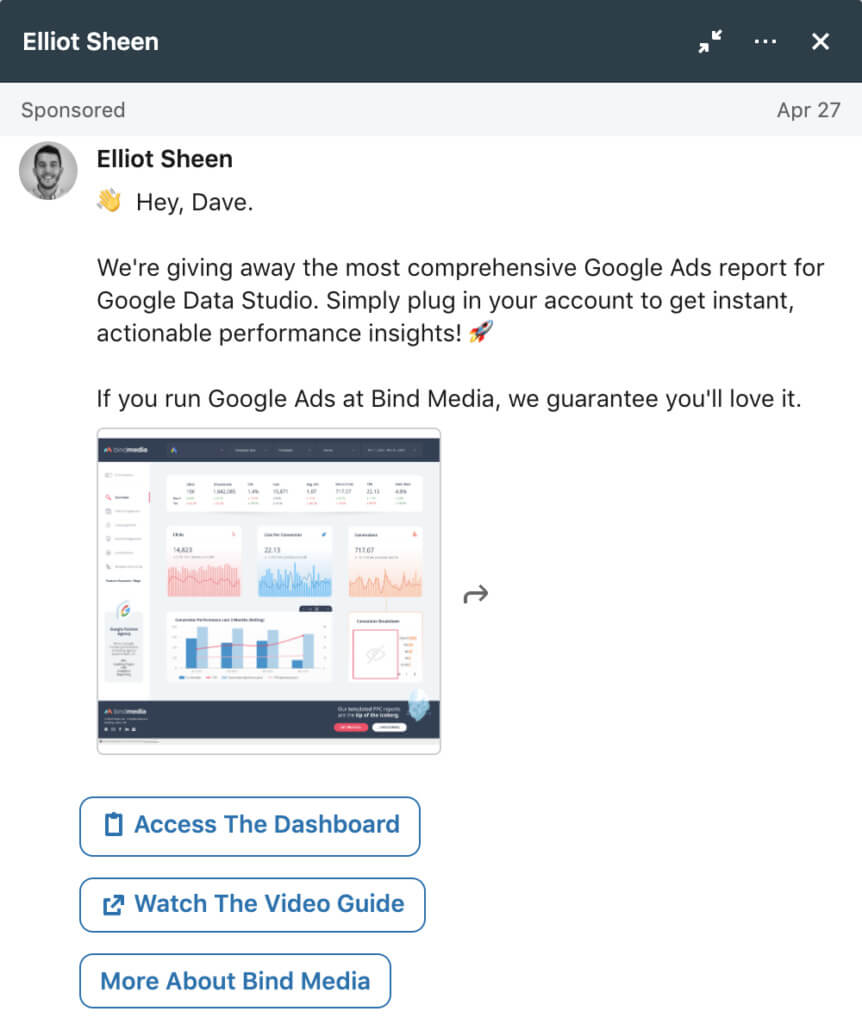
As opposed to message ads, this format allows users to choose an action based on their level of interest. In the example above, they can dive right into the product that’s being pitched, or click to learn more in a short video.
Event ads
Use these to promote your LinkedIn live or in-person events:
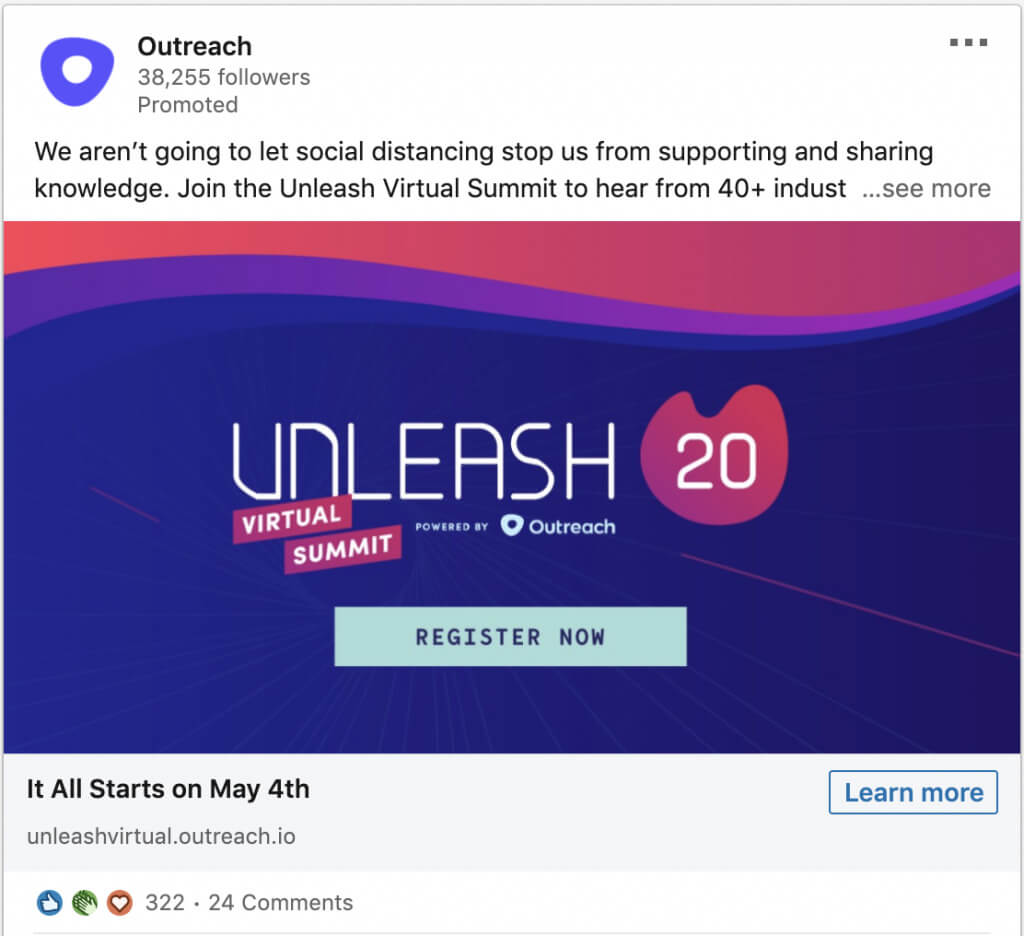
The format is similar to single image ads, but the call-to-action leads users to a registration form, allowing them to sign up for events without leaving LinkedIn.
Sponsored Content: Start here, then branch out
Sponsored content ads appear in the LinkedIn feed both on desktop and mobile devices, making them highly accessible.
Because of this, they’re a safe place to start. Plus, sponsored content has some of the highest CTRs. For a single image ad, the CTR is 0.56% and for a video ad, it’s 0.44%.
Take this Stripe sponsored content, it looks just like a regular LinkedIn feed post:
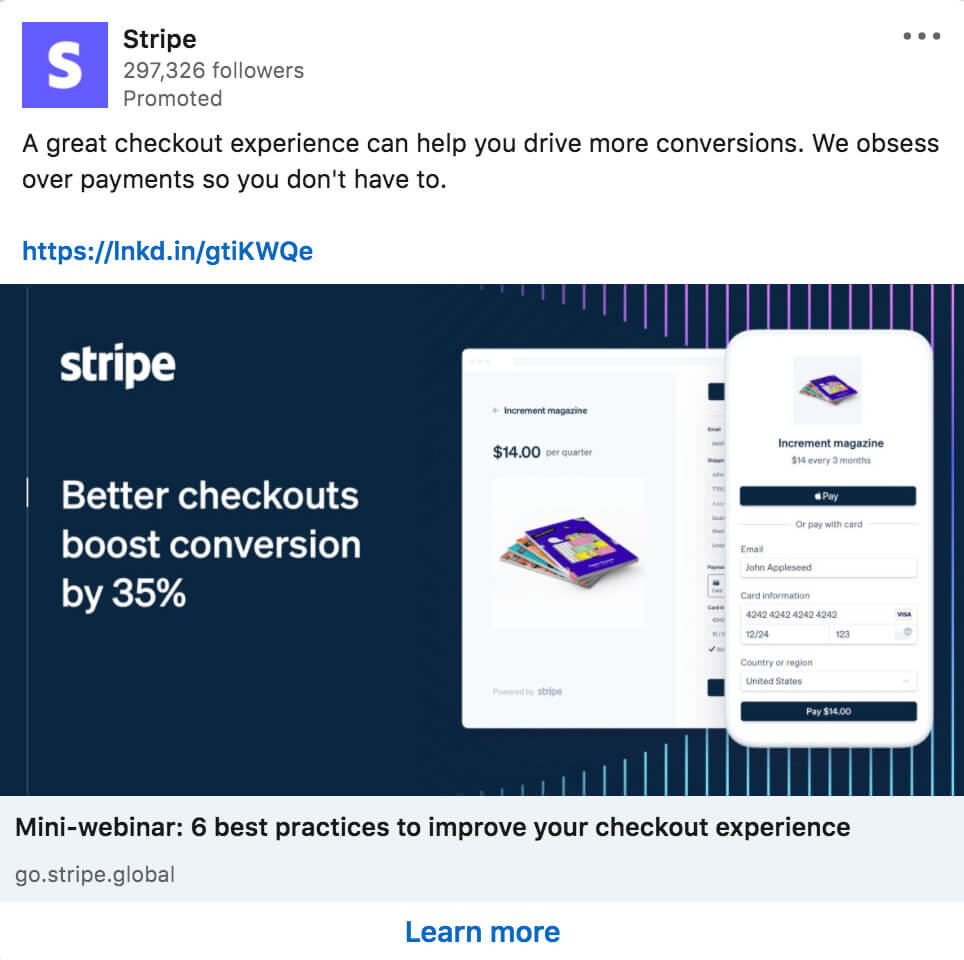
But if you’re not convinced sponsored content is right for your ad campaign, experiment with other ad variations.
Text ads have the cheapest cost per click but they have a low CTR (averaging around 0.02%). This means that only 2.5 out of every 10,000 people are seeing the ad.
Text ads are also desktop only. They make sense if your landing page isn’t optimized for mobile, as people on a desktop will have the best experience.
Sponsored messages are the most expensive ad units on LinkedIn because you’re paying cost per send ($0.80 per message) not cost per click. They have a 38% open rate and 3.6% CTR. It’s best to save Sponsored InMail ads for when you have a special offer to promote.
Understanding the average CPCs and CTRs per ad type should help you decide where to spend your ad budget.
LinkedIn Ads budget strategy: Ignore LinkedIn’s advice
To create the most cost-effective ads with the highest reach and ROI, it’s best to ignore LinkedIn’s standardized advice.
LinkedIn’s advice follows the logic: “bid high to reach your target audience.” But the majority of advertisers don’t have huge enterprise budgets to play with.
Instead, start by bidding low and fill your budget with cheap as opposed to expensive clicks. That way you can experiment and see if your ads reach your target audience without spending your entire ad budget.
LinkedIn intentionally sets users to automated bidding.
This is highly risky for advertisers just starting out. Depending on your ad type, you should change it from automated bidding to CPC or the equivalent for your ad set.
In this example campaign, LinkedIn suggests a minimum bid of $15.45 per click:
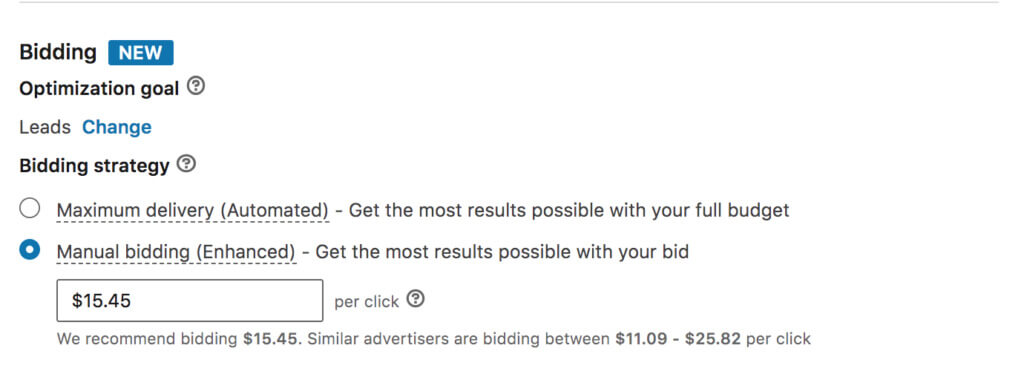
If you have a low budget, it doesn’t make sense to place high bids. You’ll end up blowing your month’s budget in just a few clicks.
To get the floor price (i.e. the rock bottom amount LinkedIn will allow you to pay for each click) ignore their suggested ranges.
Instead, enter $1 per click. LinkedIn will then display a note saying what the minimum bid for the audience really is (usually around $5). In this example, LinkedIn says that it will accept a minimum bid of $3.25:
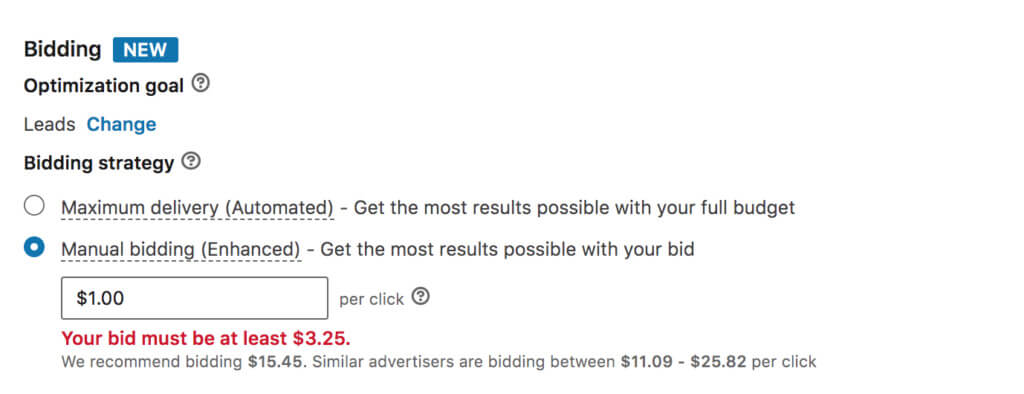
Now you know the minimum LinkedIn will allow you to bid for traffic. If you’re able to fill your whole budget with that level of bid, you’ve set it at the cheapest cost per click for your ideal audience.
This removes risk as you only need to pay when someone clicks on your ad. You don’t need to worry about spiraling ad costs that result in payment every time your ad is shown (even if people aren’t interested).
Conversely, if your ad isn’t interesting or providing value, increase your bids to start spending more of your budget. Experiment and see what sticks.
Understanding LinkedIn’s auction system
Knowing your way around LinkedIn’s auction system will help you budget each campaign more effectively.
Bidding on ads
Your bid competes against other ads targeting a similar audience in the same ad format. For example, if you’re running a text ad, you won’t bid against others using a video ad even though the audience is the same.
Advertisers need to only bid one cent higher than the second-highest bidder to win the bid. When a bid is won, LinkedIn checks that the advertiser hasn’t exceeded the budget and frequency cap before showing the ad.
All ad bid types are standardized to an eCPI (effective cost per app install) model, so ads operate on the same value:
- CPC = pCTR x bid = eCPI
- CPM = CPM Bid x 1000 = eCPI
- CPV = eCPV x Bid = eCPI
LinkedIn also puts the end-user experience first. If a member has already seen the same ad multiple times (frequency cap exceeded,) the ad will no longer appear in their newsfeed.
Ad relevance
An auction winner gets the ad request slot based on the combined value of the eCPI and relevancy score.
The relevancy score is a prediction made by LinkedIn AI Machine learning on whether the targeted user will take action.
- Linkedin CPC/CPM campaigns use pCTR. pCTR refers to the estimated click-through rate of the member.
- Linkedin Lead gen campaigns use pLTR. pLTR refers to the estimated lead-through rate of the member.
- Linkedin Video campaigns used pVTR. pVTR is used to determine the relevancy of video campaigns, calculated as the number of views > 2 seconds / number of impressions.
Check out LinkedIn’s guide on how ad auctions work to understand how ad relevance impacts performance.
Ad ranking
Rankings are assigned to ads based on their relevancy score. Placing a top-priced bid doesn’t mean you will win the bid.
Equally, you could spend less and win more ad auctions by achieving high relevancy scores (e.g. by running high-quality ads to the right targeted audiences).
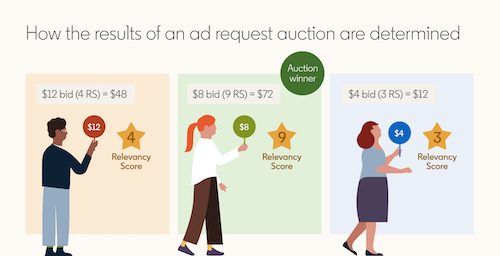
Messaging and targeting: Get your audience and offer right to drive action
Successful LinkedIn ad campaigns require you to get three things right: audience, message, offer.
Audience
LinkedIn’s ad manager has great targeting options compared to others (e.g. Google and Facebook).
You can filter down to company size, job experience, company name, job titles, and fields of study. You can even opt to target members based on which LinkedIn groups they’re a part of.
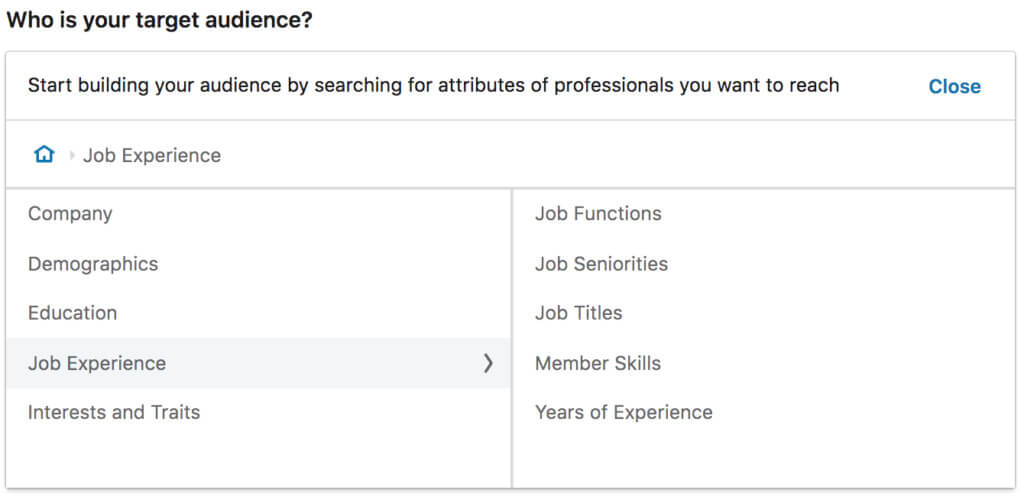
If you know who your target audience is, it should be obvious who the right people to target are. Aside from location, include at least two other filters in your targeting criteria. That way you’ll be more likely to appear in front of your audience.
Messaging
Successful LinkedIn ad campaigns have concise, customer-centric messaging.
Take this ad from software marketplace, G2. They’ve used a social proof stat to clearly communicate results and draw attention to their USP (i.e. accelerate growth):
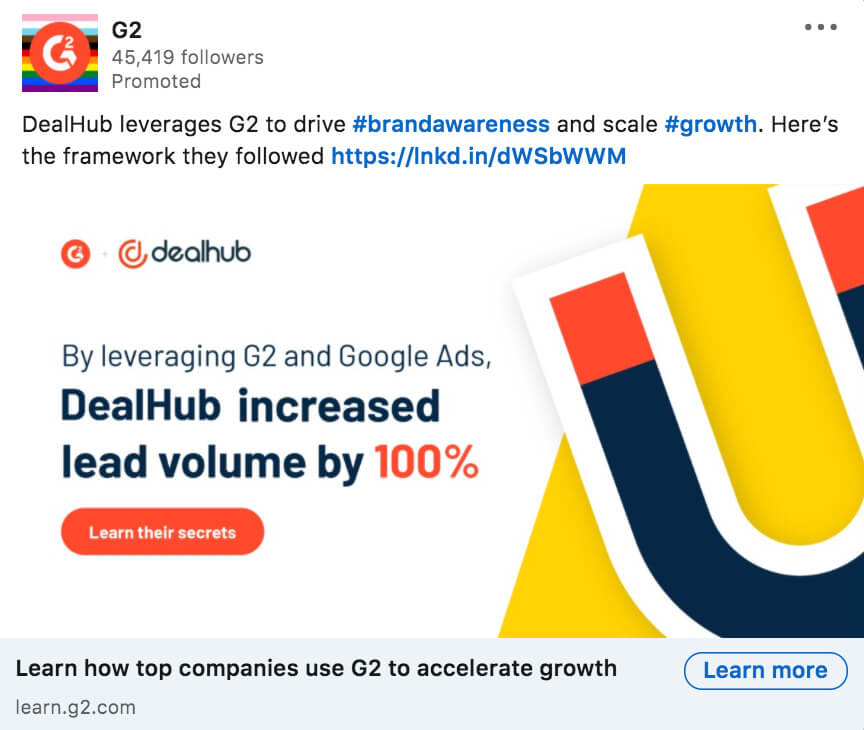
Your ad’s messaging should also be a distilled version of your landing page or offer. This video ad from subscription brand Profitwell for their product Retain clearly states that, with their product, you can “recover lost customers”:
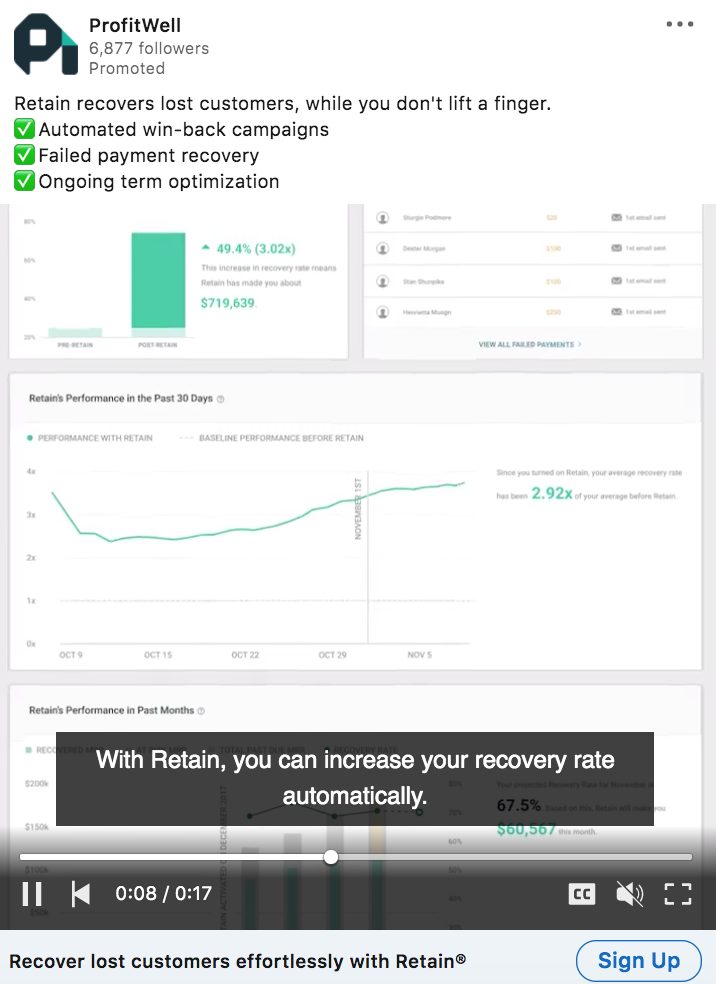
Their landing page uses the exact same messaging (with a few tweaks):
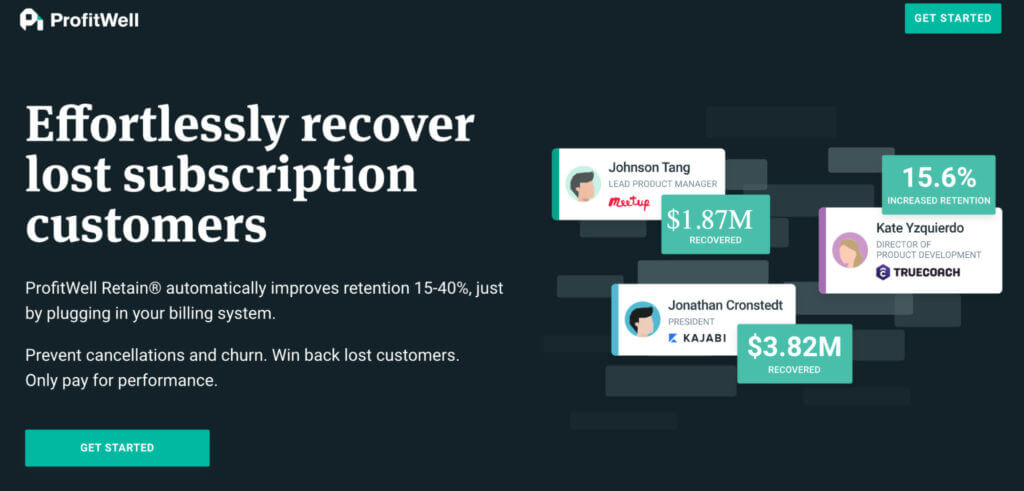
Consistency from LinkedIn ad to landing page helps:
- Keep your message clear
- Engage customers with your offer
- Build trust (people don’t like to click on an ad that leads them to a different product)
Offer
Your type of offer and placement within the funnel makes all the difference between a click or a scroll by.

Mid-funnel offers are the sweet spot
LinkedIn favors mid-funnel ads that are aimed at building interest. These usually offer something educational like a free webinar or checklists in exchange for members’ personal information.
They’re the perfect way to build intrigue and provide value without requiring too much commitment.
They can also be a launchpad for relationship-building with potential customers. Instead of requiring them to have a sales call right away, they enable members to learn more about your product or service with minimal pressure.
Take this mid-funnel ad for a Slack webinar:
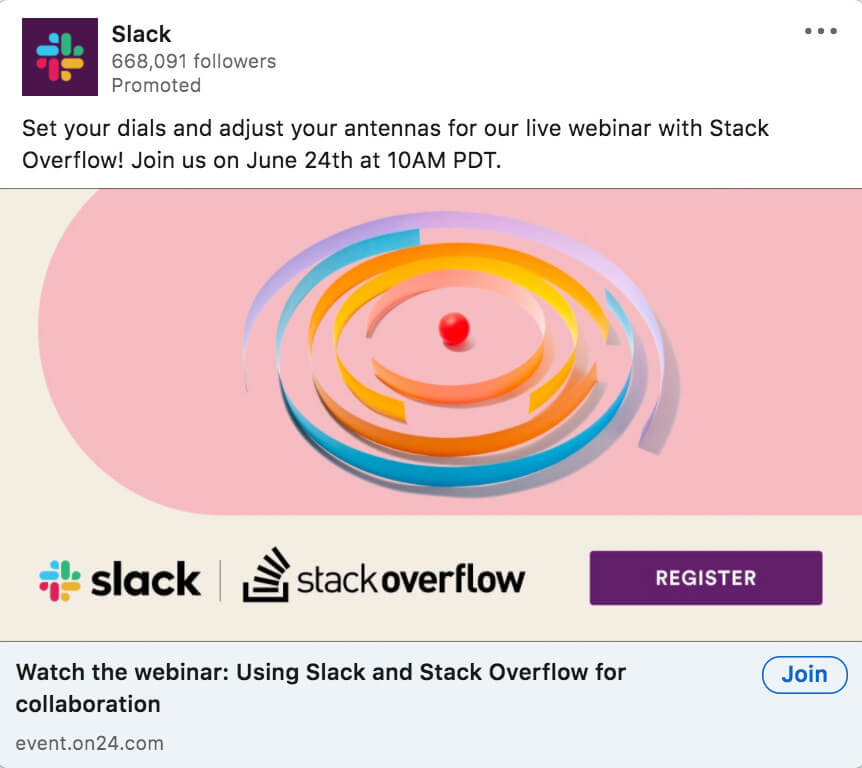
When members click through, they land on a simple landing page with clear instructions on how to register and what it will cover:
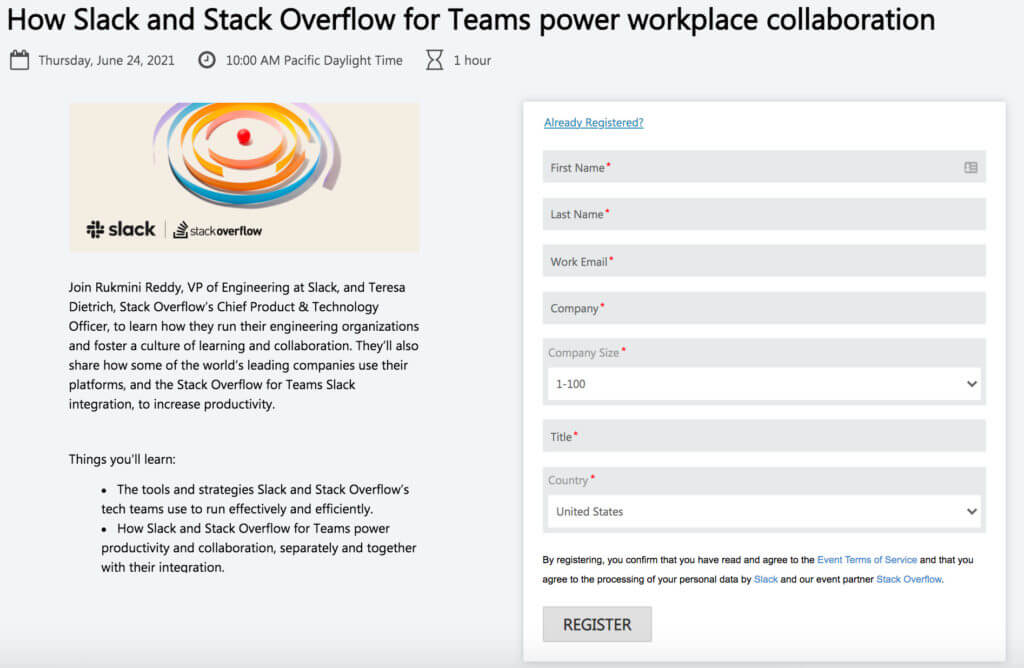
Whether members attend or not, Slack now has helpful information about their target audience, including company name and size. They can use the provided work email address to add users to their mailing list and nurture them through the sales funnel.
High and low-funnel offers are less predictable
Conversely, offers that are too high in the funnel and designed to build awareness may not have a strong enough CTA for LinkedIn (e.g. read a blog post or look at an infographic).
Members often scroll past these ads (unless they’re already familiar with the brand). Low CTR and conversions make these the least suitable LinkedIn ads.
Low-funnel offers may not yield satisfactory results, either. CTAs like demo requests or talking with a member of the sales team are high commitment and high friction.
Unless the brand already has a strong authority in the industry space and has built up customer trust, people are unlikely to take the plunge. Given the high friction and potentially low CTR, LinkedIn sometimes even shuts these kinds of ads off.
This top-of-funnel ad from Asana may not have a strong enough CTA (free ebook download) to encourage users to engage:
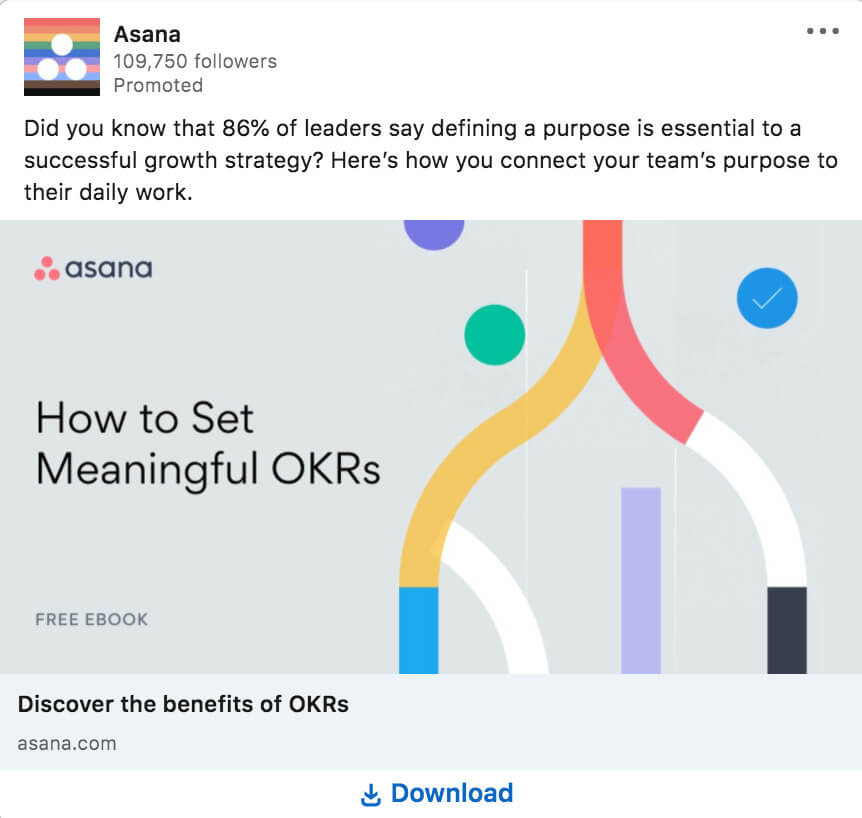
And this bottom-of-funnel, high-commitment example from Salesforce offers a free trial with a subsequent $25/month subscription:
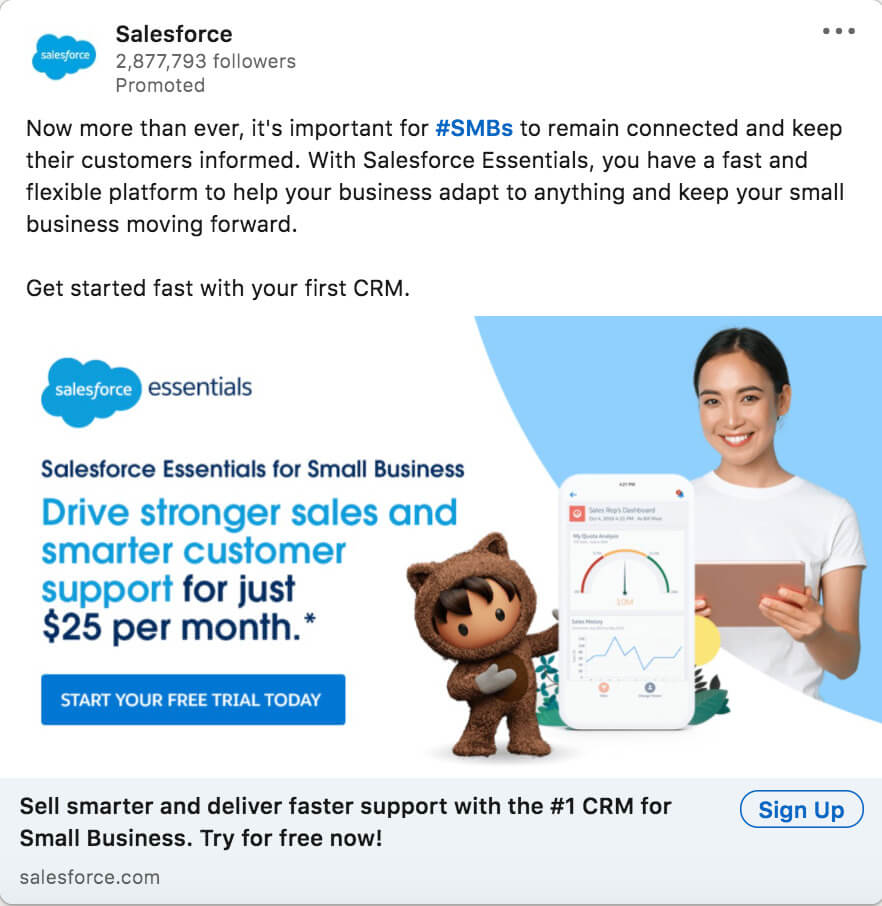
Since Salesforce is a globally recognized brand, it may produce more CTRs and conversions than smaller brands. If you’re starting out, it’s best to avoid these types of ads and instead focus on mid-funnel offers to maximize your ad budget.
Test and optimize: Use experimentation to boost your LinkedIn Ad performance
LinkedIn’s CPC model means you only pay when someone clicks. Take advantage of this and experiment with your design and copy.
Test different demographics and audience sizes to see what yields the best results. Targeting smaller and more specialized audiences will help you better understand which demographics and segments are most interested in your products or services.
You’ll also lower your CPC as a smaller number of truly engaged members will click on your ads. This has the added bonus of generating more high-quality leads and conversions.
Say you’re pitching a social media marketing platform. If you choose to run a lead generation ad campaign and target all permanent residents or recent visitors to the United States, you end up with a target audience of 180,000,000+ LinkedIn members:
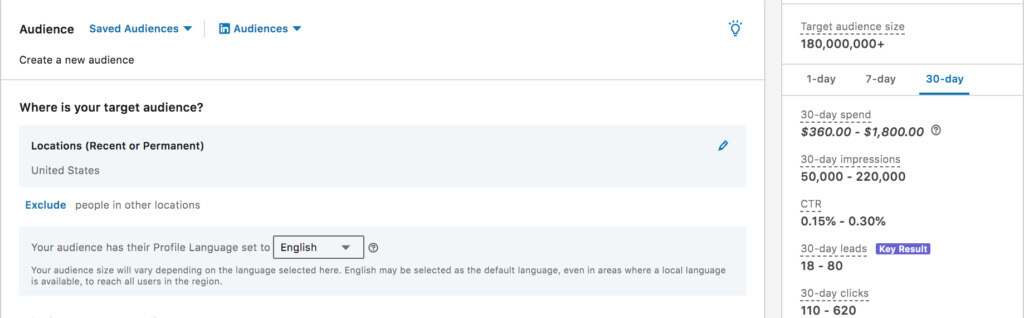
By targeting a more specific audience of social media marketing specialists in the US, you reduce the audience size to 170,000:
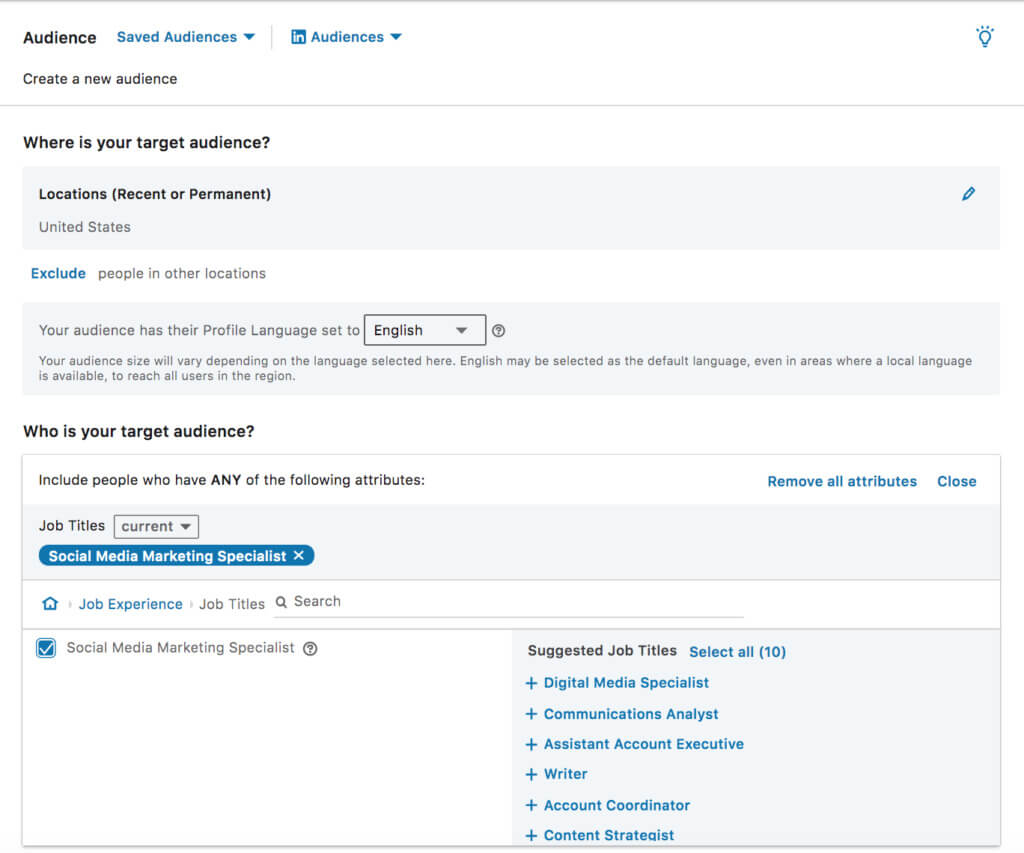
You’ve reduced your 30-day spend from a top spend of $1800 to $99:
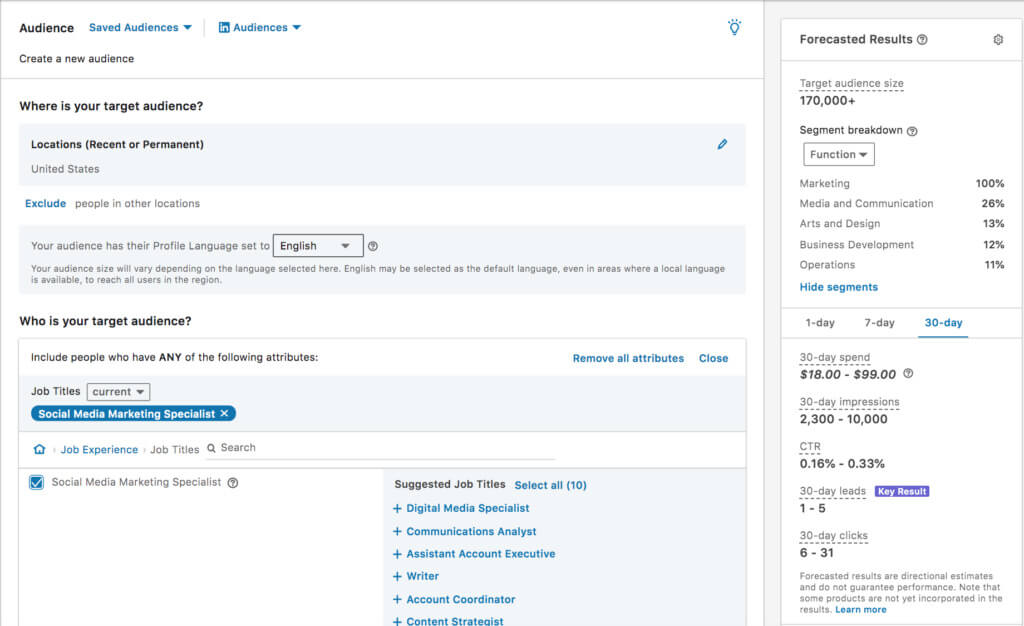
Experiment with different audience sizes and demographics to refine your overall ad strategy and identify what results in the most clicks and conversions.
Reporting and analytics
Within Campaign Manager, LinkedIn’s advertising platform, find key metrics like CTR, impressions, spend, and the average CPC.
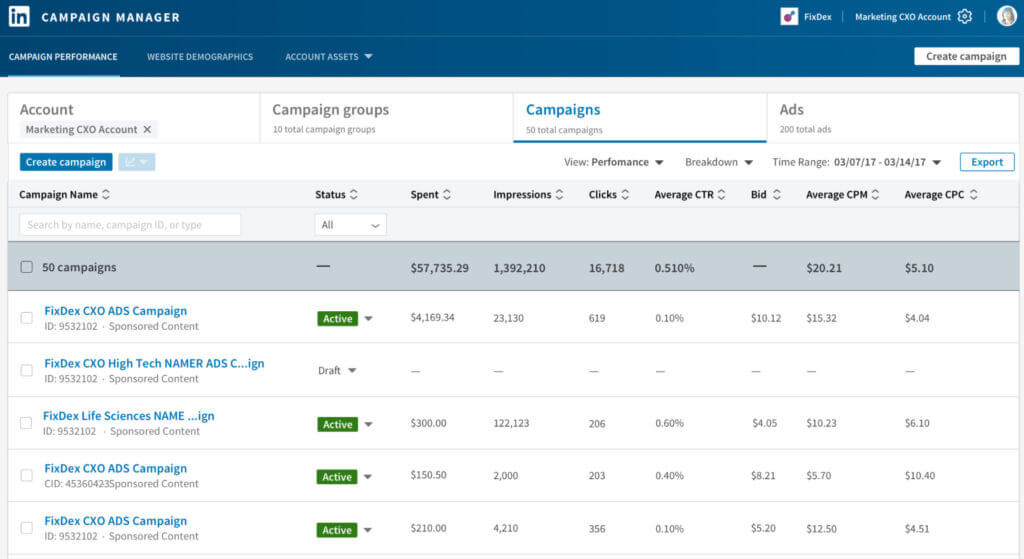
If you’re looking to see how many people completed a sign-up, trial or demo, concentrate on:
- Conversions. The total number of times someone took an action after seeing or clicking on your ad. Conversions look different for each business, you may count website visits, video views, or sign-ups. You’ll need to set up LinkedIn conversion tracking for this one.
- Cost per conversion. Ad spend divided by conversions.
- Conversion rate. How often your ads lead to conversions on your website.
- Leads. The total number of leads you got from your ads. You’ll need to set up LinkedIn Lead Gen Forms to track this one.
- Cost per lead. Your ad spend divided by leads.
Using these metrics, you can hone in on which elements of your ad campaign are achieving results and which may need improvement.
Campaign optimization
Even if you follow all our advice to a T, you might not see results or the desired ROI right away.
LinkedIn ads are an art form, not an exact science. For that reason, continuous experimentation and optimization are necessary for the best chance of top-tier results.
Experiment with different components of your campaigns to maximize clicks, engagement, and conversions. Analyze how each element of your ads impact end results.
A/B testing
Run identical campaigns and change one variable. For instance, you could change your targeting so that in one ad set you filter by job title and in the other by industry.
Compare the results to see which targeting method was more fruitful. By sticking to one variable, you’ll be able to pinpoint which element is stickier.
Website retargeting
By adding the LinkedIn Insight Tag to your site, you can match website visitors to members on LinkedIn for further engagement.
You can also combine website retargeting with LinkedIn demographic segments for laser-targeting. That way you won’t retarget all website visitors, just those that match your filters on LinkedIn.
Contact targeting
Show your ads to pre-vetted prospects and contacts by uploading your email address contact list to LinkedIn. If you’ve got a group of potential leads on your email list, you can ensure they see your ads.
Strike the right targeting balance
Hyper targeting your campaigns will ultimately limit your campaign’s exposure. But grouping all your targeting criteria together won’t enable you to target your ideal audience.
For instance, don’t target the same professionals in different continents or professionals in distinct industries. Experiment with 203 filters and see how your audience responds to your ads.
Create and save targeting templates
Save targeted professional audiences to reuse on future campaigns to save you time as you push out other LinkedIn ad campaigns.
Conclusion
Even though LinkedIn’s CPC tends to be higher than other platforms, the high-quality conversions can make it worth the initial investment.
But, don’t be tempted to blow your whole ad budget before you identify the benchmark CPC and likely conversion rates for your campaigns.
Instead of following LinkedIn’s guidelines, start by experimenting with low-budget campaigns and see what results you achieve.
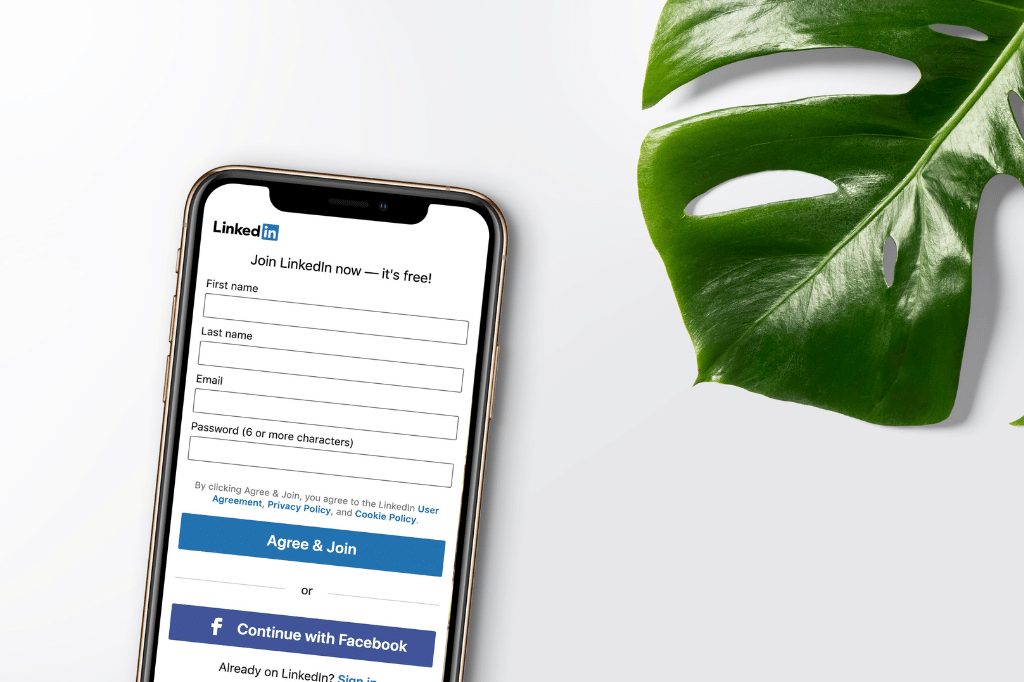


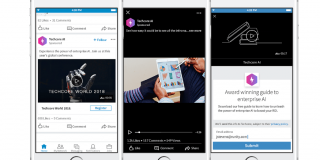

Nice blog!! I have learnt many different LinkedIn ads from your blog. All the examples explained here are great.
Thank you.