You’ve found your way to this article, but you probably won’t read it start to finish.
You’ve read the stats. According to Copyblogger, 80% of people will read a headline, but only 20% read the body. 38% of people who click on a site will leave before engaging with the content at all. People will share copy, effectively vouching for its quality, when they’ve only read 25% of it.
Does this mean no one reads anymore? Has the Internet killed literacy? Not quite, but it has given birth to a generation of scanners. [Tweet It!] That is, people who scan articles and landing pages to get the “gist” or find a section they’re especially interested in.
Table of contents
Why Does Scanning Matter?
People don’t read the way they used to. Why? There are a few different reasons…
- Attention spans are shorter than ever. In 2000, the average attention span for a human was 12 seconds. Today? A recent study found that our attention span is a mere 8 seconds. To compare, a goldfish has a 9 second attention span.
- We’re busier than ever. The amount of time Americans spend at work, on average, is actually declining, but the convergence of work life and personal life leaves us with an “always on” mentality. As a result, we feel “busier than ever”. Far too busy to read an entire landing page or email or article.
- Content overload is real. 41% of people surveyed claim to feel overwhelmed by the many choices online. Instead, they turn to friends for content and product recommendations.
So, how do people read now?

Sujan Patel, Narrow.io:
“In today’s world people are suffering from content overload. People rarely read, they scan/skim through content and dive in areas they find interesting.”
If you want people to actually read, every line of copy should pass a cost-benefit test…
- Cost – How much time will this take? How difficult will it be to read?
- Benefit – What’s in it for me? What will I learn or gain from reading this?
Do the Old Copy Rules Still Apply?
So, do any of the old school copy rules still apply? Of course. This is an evolution of how copy is consumed, not how it is crafted.
Two core rules still apply: (1) you must secure interest and (2) you must do so as quickly as possible.
The bottomline is that people read copy they’re interested in. If your copy is compelling and intriguing, your visitors are going to read it.
Of course, securing that interest as quickly as possible is key. People make snap decisions, so if you don’t have them hooked in the first 8 seconds, you’ve likely already lost them.
However, they likely aren’t interested in all of your copy. Instead, they will scan your copy and read only the sections they’re interested in.
For example, let’s say you found Evergage because you’re interested in targeting certain visitors for personalization.
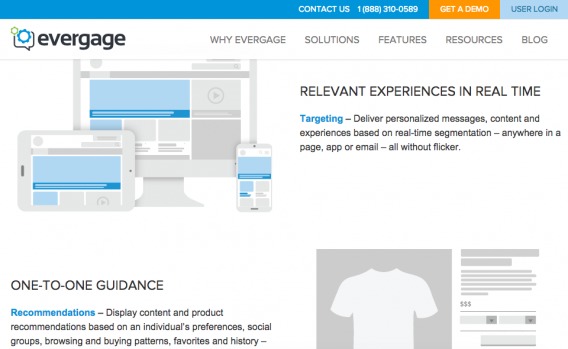
You’ve scanned the page to find the targeting section. While you likely didn’t stop to read about behavioral tracking or segmentation (the two sections above targeting), you would be willing to read all of the copy on this page (which you arrive at when clicking “Targeting”)…
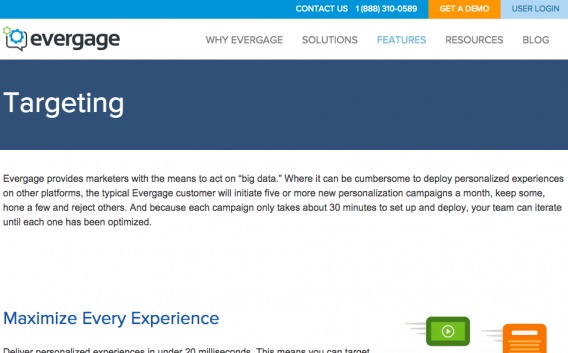
Of course, your willingness may still disappear if the copy is not quick and easy to digest.
The 4 Pillars of Scannable Copy
So how do you optimize your copy to ensure it’s quick and easy to digest? Sujan Patel, co-founder of Narrow.io, has some thoughts…

Sujan Patel, Narrow.io:
“The best way to optimize your content is to: break up your content with images, use bullets and numbered lists to explain your points, include quotes to demonstrate authority and start your content summarizing the points (e.g. add a tl;dr section).
This quickly lets your readers determine if they want to go from scanning to reading. I often use heatmap tools to determine where the drop off in my content is. Additionally, I recommend measuring the engagement of your content with tools like Filament.io. Measuring pageviews is a thing of the past. Engagement or visitor to engagement is the most important metric.”
There are four pillars of scannable copy. For the best results, optimize for all four.
1. Short Sentences / Paragraphs
- Short sentences seem like less of a commitment, they seem less overwhelming.
- Simple sentences void of any complicated structures have the same impact.
- As a rule of thumb, there should be no more than 80 characters per line.
- Short paragraphs (3-4 lines, maximum) make scanning easier. Big blocks of text are daunting.
Bad Example: 7×7 Afslank Receptenboek
Take a look at this landing page…
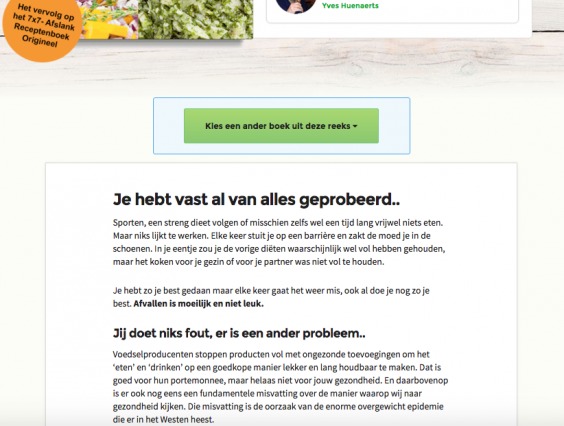
Did your eyes jump to the 2 line paragraph before the 6 line paragraph? Long paragraphs make scanning copy difficult (regardless of the language).
Good Example: Pipefy
Now consider Pipefy’s landing page…
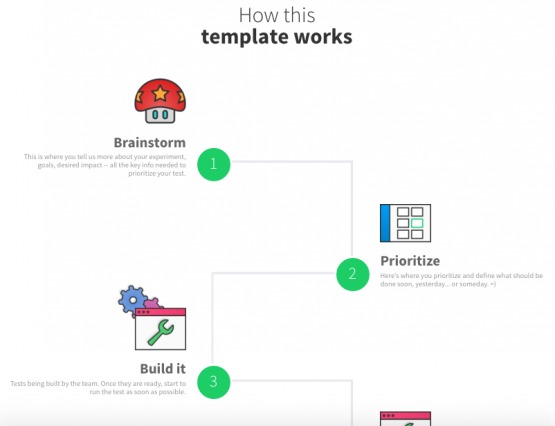
Everything you need to know in six easy, digestible steps.
Now, that isn’t to say that less copy is better. There are numerous case studies that prove more copy can boost conversion rates. The key takeaway here is that copy should be simplified (i.e. anything unnecessary should be removed) and formatted in a way that makes it appear shorter.
2. Subheadings / Content Blocks
- Subheadings, much like they do in an article, help sort and organize copy.
- Use descriptive subheadings, not vague or clever headlines, to help scanners.
- On a long page, use different background colors and images to show a separation between sections (e.g. how it works and testimonials).
Bad Example: PickEvent
Here is a sample of the copy on PickEvent’s landing page…
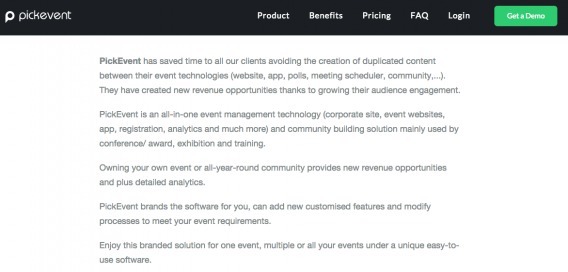
An entire screen filled with text and no subheading in sight. When you take the time to read it, it becomes clear that it’s an “about” style section. Unfortunately, you probably won’t take the time to read it. Instead, you’ll continue scrolling until you reach…
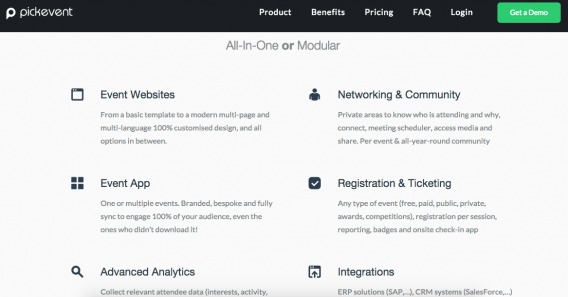
Good Example: Unbounce
Unbounce, on the other hand, gets subheadings and content blocks right…
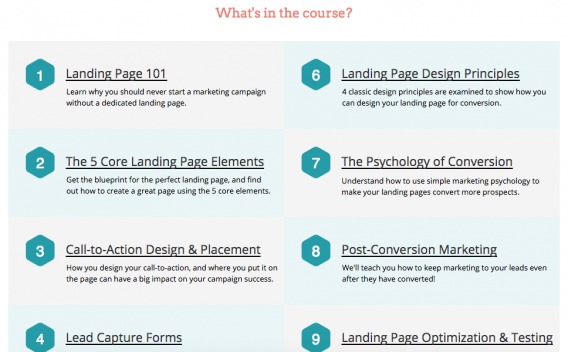
Relatively speaking, this is found on quite a long landing page. The “What’s in the course?” heading, the varied background colors and the numbered course topics all make it quite scannable despite the volume of copy.
3. Clear Font
- Large font is easier to read, so try 14-16px at least.
- The more space there is between two lines of text, the easier it’ll be to read / scan. Aim for a 24px space.
- Contrast is key. Black font on a white background has high contrast, making it easier to read. Light grey text on a white background or a dark grey background has less contrast, making it more difficult to read.
- Despite serif fonts dominating print, sans serif is easier to read online.
Bad Example: Mention
When thinking of contrast, consider Mention’s landing page…
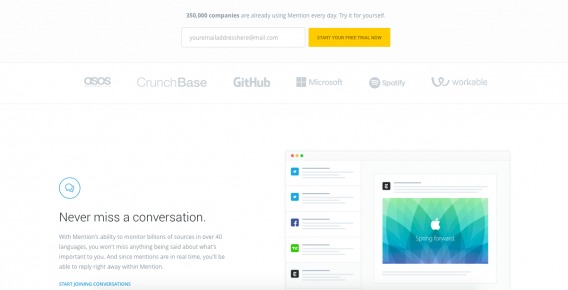
If you visit the site, the entire page is more of the same.
Unfortunately, all you are likely to read are the subheadings…
- Never miss a conversation
- Identify the influencers that matter most
- React immediately from your dashboard
- Track and analyze your performance
- Keep your whole team in-the-know
- Take your monitoring on the go
- What our customers are saying
- All Mention power in one API
You get an idea of what the product does, but all of the light grey text under each subheading is going to waste. So is what Mention’s customers are saying…
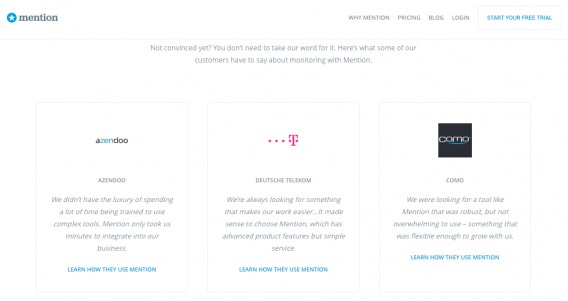
You’ll likely see the logos and move on. While the blue copy stands out a big more, it’s so small that it too commands very little attention.
Good Example: Cushion
Now take a look at Cushion…
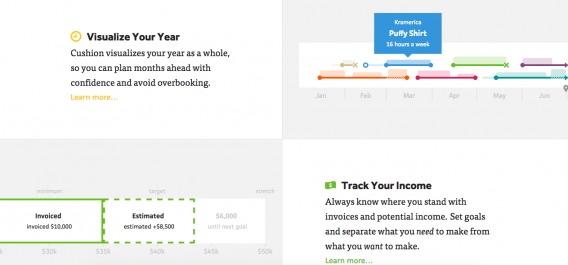
White background, black text. Yellow accent, lime green accent, blue accent. All of this font is high contrast.
There is also a good amount of space between each line under “Visualize Your Year” and “Track Your Income”. The font is larger for improved readability as well.
4. High Cognitive Fluency
- Cognitive fluency is essentially the measure of how easy it is to think about something. As humans, we prefer to think about things that are easy to think about.
- High cognitive fluency means something is easy to think about, meaning people will be more willing to engage with the copy.
- Use words and phrases that are familiar to your audience.
- Write the way most people speak… simply and concisely.
- The average American reads at a 7-8th grade level, so use basic words and simplify your concepts.
- Be aware of the jargon and “industry speak” you use. Avoid bringing that into your copy unless you’re specifically looking to attract people as familiar with the industry as you are.
We’ve written an in-depth article on simple sites and cognitive fluency. I recommend taking 5-8 minutes to read it.
Bad Example: CashMoney
Here’s one of CashMoney’s landing pages…
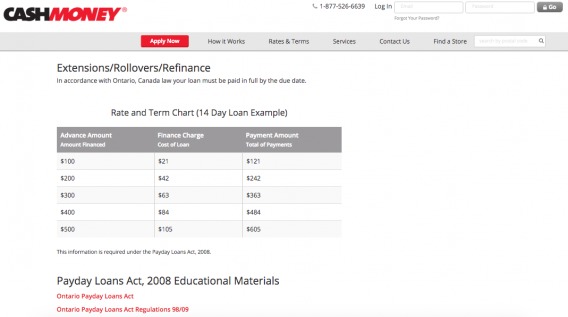
Here’s what happens when you click the “Ontario Payday Loans Act”…
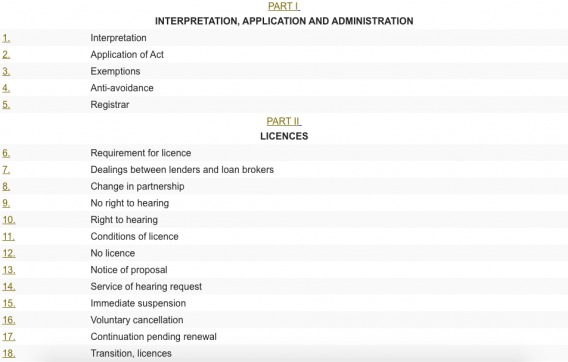
If you’re unfamiliar with payday loan terms and federal taxes, this is all quite confusing for you. It would take a lot of effort for you to find answers to all of your questions.
Thus, CashMoney has low cognitive fluency. A payday loan is too hard to think about.
Good Example: BarkBox
What about BarkBox, a pet product subscription service?
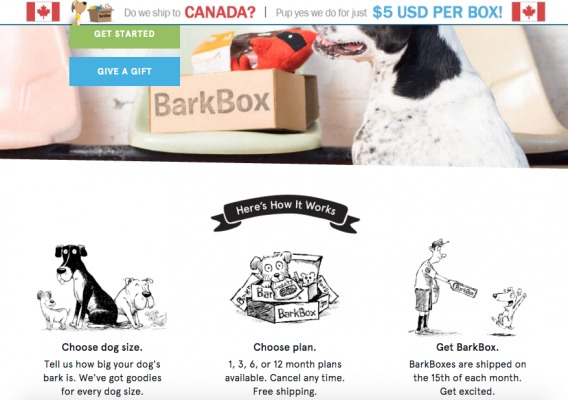
It’s dead simple. Your dog could figure it out himself.
Thus, there’s high cognitive fluency. Since it’s easy to think about, more people will end up reading the copy and understanding the service.
How to Craft Scannable Copy
Now that you’ve set the foundation, you can begin crafting your scannable copy based on three key elements: legibility, readability, and comprehension. Of course, these elements are directly related to the four pillars.
1. Legibility
Legibility is the ease with which a reader can recognize individual characters in text. Aspects of type design that affect legibility include “x-height, character shapes, stroke contrast, the size of its counters, serifs or lack thereof, and weight.”
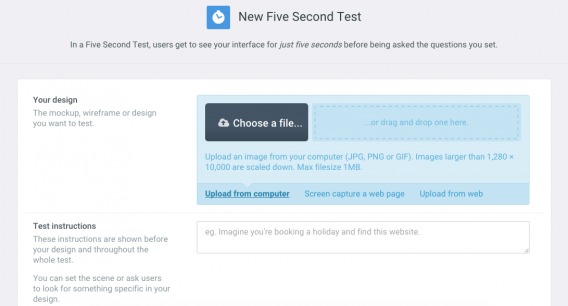
How to test it…
- In person, ask a group of people to read the copy on your site. Watch for squinting or people moving forward in their seats slightly.
- You can also ask that people stand up, take a giant step back from their screen and try to read your copy. If they can’t read anything, you have a legibility problem.
- Measure reading speed. First, set a baseline. Find out how long it takes people to read your competitors’ copy. Then, test to see how long it takes them to read your copy. Is it dramatically longer? You have a legibility problem.
- Conduct a 5 second test. Can people read your headline in 5 seconds? If not, it is a sign of low legibility.
What tools to use…
2. Readability
Readability is the ease with which a reader can understand a written text. The readability of a particular text depends on content (for example, the complexity of its vocabulary and syntax) and typography (for example, its font size, line height, and line length).
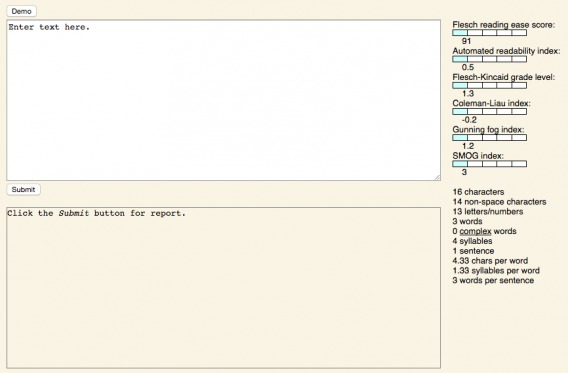
How to test it…
- Conduct an online readability test using one of the many formulas (e.g. Flesch-Kincaid, Fry, Gunning-Fog, Dale-Chall).
- These tests determine readability based on the number of syllables, and the number and length of words and sentences.
- For best results, test it using multiple formulas as they all measure readability slightly differently.
What tools to use…
Additional optimization tips…
- Write in the active voice. When you write in the active voice, your noun is acting upon the verb. When you write in the passive voice, your noun is being acted upon. Copy written in the passive voice is often more vague, more wordy and less impactful / persuasive.
- Have people within your target demographic use your product or service and then describe it in their own words. Then, use those words in your copy.
3. Comprehension
Reading comprehension is the ability to read text, process it and understand its meaning. An individual’s ability to comprehend text is influenced by their traits and skills, one of which is the ability to make inferences. If word recognition is difficult, [people] use too much of their processing capacity to read individual words, which interferes with their ability to comprehend what is read.
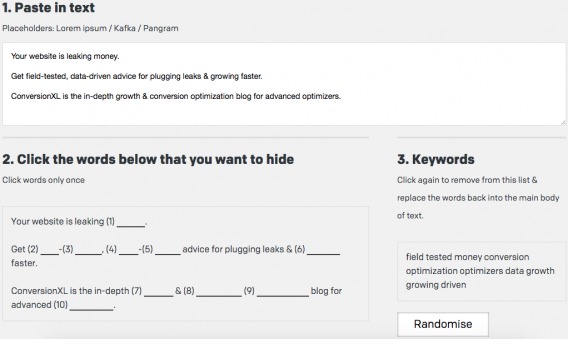
How to test it…
- Conduct user testing. Ask visitors to perform routine tasks on your site. How do they interpret the copy? Does it lead them in the right direction or leave them confused?
- Conduct memory testing. After user testing, ask visitors a series of questions about what they just read. Do they recall your three core benefits? Your value proposition? The name of someone who gave a testimonial? Your button copy?
- Conduct proficiency testing. This is especially helpful if you have a complex product or service. Memory testing will tell you if they remember you, but proficiency testing will tell you if they understand you. They might remember your benefits, but can they describe exactly how those benefits would impact their bottom line?
- Run a Cloze Test. This is a type of readability test, but it also covers comprehension. You remove every x words and replace them with blanks (the higher x is, the easier the test is). If people can fill in the blanks without difficulty, your copy is easy to comprehend.
What tools to use…
Additional optimization tips…
- Start with the conclusion. This is called the inverted pyramid, which anyone who has studied journalism will be familiar with. Start with the most important information, then add important details, then finish with background information and context.
- Use existing mental prototypes to your advantage. As we learned when we looked into the science of familiarity, people have existing mental prototypes. In other words, they have ideas about how your site should look, how your product or service should work, how your copy should read, etc.
- It’s easier to comprehend something if it’s similar to something we already know. That’s why so many startups identify as “like x for x” or why you read phrases like “the best x since x”. If people have a point of comparison, they don’t need to think as much, which means there is higher cognitive fluency.
- Use images for visual learners. We all know that 60-65% of the population learns visually. Why not cater to those people by turning your copy into digestible images? If you want them to remember your copy later, say it with visuals, too.
Conclusion
If you’ve read every word of this article, I’m impressed. It’s no longer in your nature, which is why this article is full of subheadings, lists and images.
We’re living in the era of copy scanning, so don’t waste your online breath. [Tweet It!]
You can eat, sleep and breathe the four pillars of scannable content…
- Use short sentences and paragraphs so that you don’t make you copy seem more daunting than it really is.
- Use subheadings and content blocks to separate and organize your copy.
- Use large, sans serif font in a color that contrasts your background.
- Write simply and concisely so that your copy is easy to think about.
You can ensure your copy is…
- Legible – People can recognize individual characters in your copy.
- Readable – People can easily understand the text.
- Comprehendible – People can process and grasp the meaning behind your copy.
But at the end of the day, it’s still most important to write copy that your audience is going to be interested in, even after your 8 seconds are up.
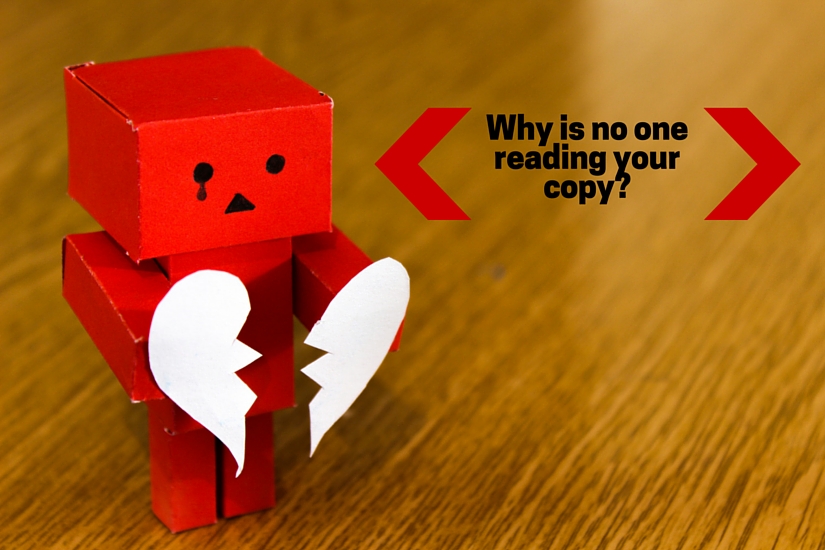

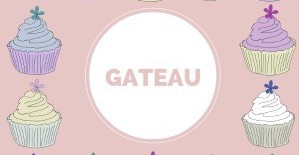

Thank you for sharing these strategies. It is true that with the new technology, it has become difficult to attract readers to stay on a page for a long time. Usually, they just read the part that interests them. But it is very seldom that they give time to read from start to end. I still believe in the simplicity of the writings – one that is easy to digest. Also, other factors such as font, template, style and many more affect the interest of viewers. Keep the writings legible, readable, and comprehendible to make sure to catch the readers’ attention.
Thanks,
Carl Ocab
http://www.carlocab.com
Thanks for reading, Carl. And thanks for the summary! Simple, legible, readable, comprehendible.
You’ve combined hundreds of pages of insights from copywriting, conversion and psychology into this one amazing post. And yep, read every word of it.
Wow! Thanks for the kind words, Miguel. Glad I could help!
I agree with everything Miguel said. Excellent article and incredibly helpful for someone who’s not a professional writer. Great stuff Shanelle.
Thanks Jonathan! So glad you liked it.
People will read as much copy as you write for them if they are interested in the topic, and the solution to their problems.
That’s why 10, 12, even 24 page promos mail in the tens of millions via direct mail, and online sales letters 30-50 pages long can still do 5-10% conversion rates.
Not everyone scans.
As long as you give them a “Big Idea” right upfront, they will stay with you for as long as you want them to, and click the Buy button when they are done.
I totally agree with you; “The bottomline is that people read copy they’re interested in.” However, I think it would be silly for copywriters (and content marketers, for that matter) to pretend that people read and consume content the same way they always have.
If people who are truly interested in every word you write are going to read anyway, why not optimize for the people who will only scan as well?
Also, I like what you said re: a big idea upfront.
Thanks for reading, Donny.
Another amazing post Shanelle! Read it all and you applied everything you preach. When you say: “We’re living in the era of copy scanning, so don’t waste your online breath”, remind me of a similar quote: “Offline is the new luxury”.
As other have said already, if the user is interested in the information, will read it all, but not the majority.
Absolutely. I’d never argue that having genuinely interesting copy is ineffective. But the way we consume copy is changing and while we continue to strive for genuinely interesting copy, we might as well help ourselves and optimize for scanners.
Thanks for the comment, Fabiola!
Good points. I would like to add one thing. I will continue to argue against the suggestion that long articles or posts get better engagement. This article for example was quite long and I ended up skipping and scan reading it. I like articles to be as concise as possible when I’m reading, therefore, that’s the way I write.
Look at Seth Godin’s posts, barely a few hundred words yet he makes his point or points adamantly clear.
Now this was too long of a comment. lol
I don’t think it’s a matter of long or short being better or worse. Seth’s articles, for example, are quite short like you said. But I’d be lying if I said I never scan them. It’s really a matter of reader preference and finding out what style works for your audience, in my opinion.
Thanks for scanning, Amanda! I really appreciate it.