Google Analytics and Google Tag Manager are tools that most marketers use on a daily basis. New stuff is added to both of them all the time.
What’s something new and useful that was added in 2017 the top experts love?
In no particular order.
Table of contents
- #1: Krista Seiden, Google
- #2 Himanshu Sharma, Optimize Smart
- #3: Kristoffer Ewald, NetBooster
- #4: Yehoshua Coren, Analytics Ninja
- #5: Chris Mercer, MeasurementMarketing.io
- #6: Charles Meaden, Digital Nation
- #7: Judah Phillips, SmartCurrent
- #8: Charles Farina, Analytics Pros
- #9: Simo Ahava, Reaktor
- #10: Jeff Sauer, Jeffalytics.com
- #11: Lea Pica, Search Discovery
- Conclusion
#1: Krista Seiden, Google

My favorite GTM release of the year is hands down the two new triggers released in October 2017: Scroll Tracking & Element Visibility. How far down my page did users go? Did they actually see the content below the fold? <— Said every executive ever to every analyst ever, and with this release, we can now easily get insights!
Scroll depth tracking has always been somewhat of a pain to setup in Google Analytics.
Sure, there are guides and WordPress plugins, but let’s be honest, until now, there haven’t been any good solutions to easily do this in Google Analytics. It required a ton of code and a developer to implement, but with the new Scroll tracking trigger in GTM, you can easily setup a tag to track the scroll depth in Google Analytics (and in fact, in any tool you’re sending data to from GTM since it’s a trigger and not tied to a specific tag type), and it takes all of 5 minutes to get it working. Amazing!
#2 Himanshu Sharma, Optimize Smart
I think the most important update in 2017 is the advent of Google Analytics Intelligence through which users can ask any question about their GA data in plain English and Google machine learning algorithm try to answer that question.
The Analytics intelligence (AI) can also suggest questions to ask through its Auto-suggestions feature. Such features makes it easy for novice GA users to quickly drill down data in GA and easily get the insight they want.
The AI regularly scan your GA data to find major changes in data trend which can positively or negatively impact your business. These major changes are called outliers. The outliers which positively impact your business are called ‘opportunities’ and the outliers which negatively impact your business are called ‘anomalies’.
By finding ‘opportunities’ and ‘anomalies’ you can optimize your website and marketing campaigns for conversions.
In order to use the Google Analytics Intelligence feature, follow the steps below:
Step-1: Login to your Google Analytics account and then navigate to the reporting view for which you have got historical data (ideally 3 or more months of data)
Step-2: Navigate to the Home report:
Step-3: Find and click on the ‘Intelligence’ button (located on the top right hand side) and then click on it:
Step-4: Ask your question:
In order to learn more about Analytics Intelligence, read this article: Complete Guide to Google Analytics Intelligence.
#3: Kristoffer Ewald, NetBooster
Best news in GA this year? I think my top three will be
- Streaming BQ data with only 10 min delay – an important and highly valuable feature
- Offline-Online integrations – store sales measurement at the device and campaign levels
- Getting closer to “single customer view” (via device graphs)
And on the horizon I think the ability to predict conversion during the journey (instead of in the common models today only after conversion) to dynamically influence users while they’re “in market”.
#4: Yehoshua Coren, Analytics Ninja
My favorite addition to GTM in 2017 is the visibility listener. While checking for visibility within the viewport was always possible with custom javascript, this greatly simplifies the ability to track what users see, and as such provide a more accurate representation of their behavior within GA’s data model (as well as other MarTech tags).
Here’s a practical example. An ecommerce store requires that users select both size and color before adding an item to cart. If the user tries to add an item to their cart without selecting BOTH size and color, they see an error message.
With the visibility listener, we can observe changes to the DOM and fire an event if that error message appears. Similarly, we can detect if that message exists at the time that a user takes an action, such as clicks on Add To Cart.
The Variable and Trigger examples in the two screenshots allow us to track an Add To Cart “Failure” event in Google Analytics.
Tracking raw numbers and trends over time of this error is a fantastic addition to this businesses data enabled by this new feature in GTM. Additionally, analysis can be done on the behavior of users who get shown this error message. Does this particular user experience indicate a source of friction that may be impacting sales?
2.85% of sessions have a click on the Add To Cart button that didn’t work.
Let’s add an additional condition to see if the user’s didn’t make it into the checkout (for this site, the next step).
Ideally, any type of validation errors that exist on the website should be tracked via the application layer, i.e. having dataLayer pushes directly sent from code integrated into form validation scripts or within AJAX responses for server-side validation errors. This error tracking is extremely important for discovering areas of friction in user experience. That said, with the visibility variables in GTM this critical data collection can make it into production environments with great speed, thereby bringing immediate value to the business.
Lastly, tracking validation errors is just one example of many applications for element visibility within an implementation framework. As such, it’s my favorite addition to GTM in 2017.
#5: Chris Mercer, MeasurementMarketing.io
My favorite update this year is the YouTube Trigger that was added to Google Tag Manager. It’s not only because with that trigger you able to so easily track embedded YouTube video starts, pauses, progress points, and completions.
For me, this update wins as my favorite because is signals a continuation of Google’s commitment to make tools like Google Tag Manager more powerful and with features that are both accessible and useful to marketers.
#6: Charles Meaden, Digital Nation
My favourite Google Tag Manager update has to be the addition of the YouTube tag for the simple reason that tracking can be setup in 5 minutes rather than an hour as there is no more reconfiguring third party Javascripts to work with a particular client setup.
#7: Judah Phillips, SmartCurrent

While the GA team has been hard at work this year with enhancements from overhauling the UI to measuring mobile and AMP and more, the most exciting announcement from the GA team during 2017, for me, was the integration with Salesforce.
For more than a decade now I have been helping companies create and execute business strategy and tactics for bringing data together in order to answer complex business questions. The data has often been sales, marketing, transactional, and other operational data, including GA and SFDC.
Thus, I see this integration to not only be a validation of the strategic work we’ve been doing, but also a powerful new capability for businesses who use these tools in order to actually execute strategy to bring together sales, customer, behavioral, and advertising data.
#8: Charles Farina, Analytics Pros
The biggest additions to the Google Analytics Suite are for Google Optimize to be able to dynamically create goals/objectives.
For Data Studio, it is the ability to dashboard and visualize data from any source (Facebook, Adobe, Bing, etc) easily.
For Google Surveys, it is the ability to use your remarketing audiences to get qualitative insights.
For Google Analytics, the new Salesforce Integration is a long-awaited combination of insights and strengths from both platforms.
Google Attribution, since it’s limited availability has been a huge addition for advertisers to understand cross-device conversions.
For Google Tag Manager, Simo Ahava continues to be the best update and feature.
#9: Simo Ahava, Reaktor
My favorite addition to Google Analytics was customTask. It’s super useful especially in Google Tag Manager, where interacting with tracker objects is otherwise difficult.
With customTask you can do a million things such as send the user’s Client ID to GA as a custom dimension (see screenshot), clear each request sent to GA from PII data, automatically duplicate any GA request to some other endpoint, and more. I’m finding new uses for customTask all the time, and I think it really makes implementing GA through Google Tag Manager all the more efficient.
Other significant releases include Google Optimize and Data Studio with free access, and the new gtag.js update for hard-coded Universal Analytics deployment (and AdWords + other Google platforms in the future). But customTask wipes the floor with all the rest.
 #10: Jeff Sauer, Jeffalytics.com
#10: Jeff Sauer, Jeffalytics.com
My favorite update in GA in 2017 was actually the removal of several irrelevant items from the reporting interface. The new Google Analytics interface and home dashboard draws your attention to some of the most important reports to view in Google Analytics, and finally provides a meaningful overview from the get-go. This is opposed to the old audience overview report, which hadn’t changed in 10 years.
Not only that, but we are no longer inundated with useless or under-cooked reports like dashboards, shortcuts or automated intelligence. These reports were prominently featured in the GA navigation for years, but were rarely useful.
The biggest update in 2017 was to make Google Analytics more useful when you first log in. The first dashboard you see is actually useful… Only took 10 years to get there!
 #11: Lea Pica, Search Discovery
#11: Lea Pica, Search Discovery
My favorite “update” for Google Analytics this year was learning the ins and outs of Google Data Studio! GDS is a great way to extend the dashboard reporting capabilities of Google Analytics and distribute your insights to your stakeholders.
I love the flexibility of adding modules that aren’t completely discrete objects to build creative layouts and collaborations between views. You can better control the narrative flow of your data story through sequenced report pages. I also love the ability to use hex colors and that there is no limit to the number of modules or pages within GDS, which is a limitation of GA dashboards. Finally, it’s great that Google Data Studio allows you to link to multiple data sources in addition to GA.
I’m anticipating more flexibility in design elements, more chart options (psst, slope graphs, dot plots, and lollipops), custom labeling, and more robust alignment capabilities, but so far it’s a promising way to get GA users and their stakeholders more deeply engaged with their site data!
Conclusion
Google suite of analytics tools are constantly evolving and getting better. You can be a data-driven marketer, optimizer or UX person without strong analytics skills.
Do you feel you should finally get good at Google Analytics, Tag Manager and Data Studio? Enroll in our Digital Analytics Minidegree program.

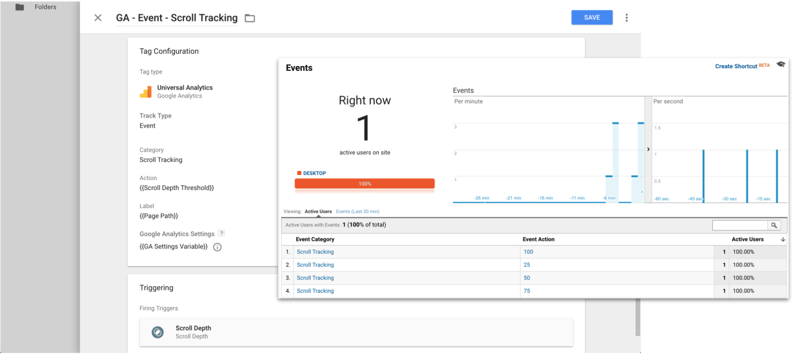

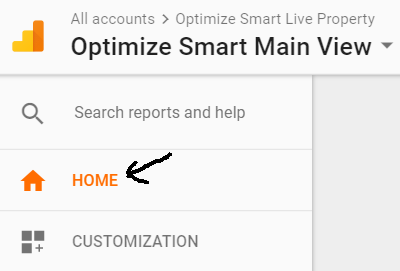
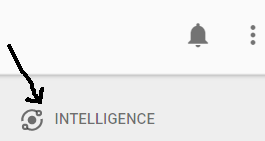
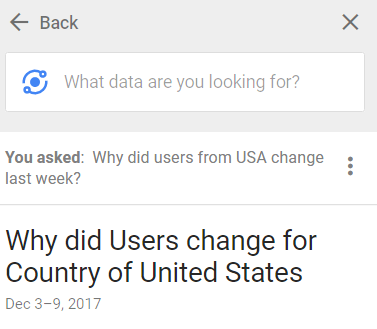


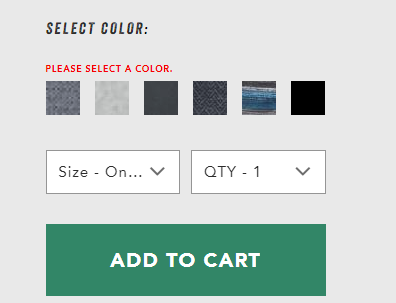
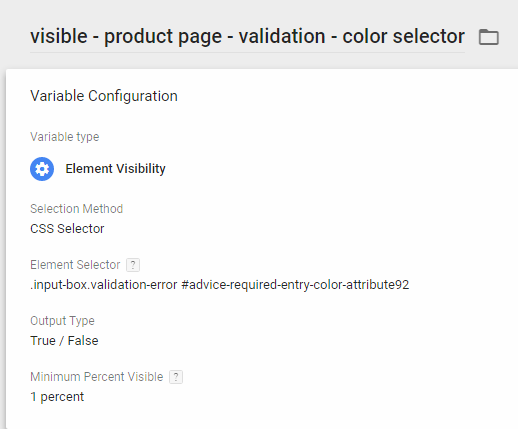
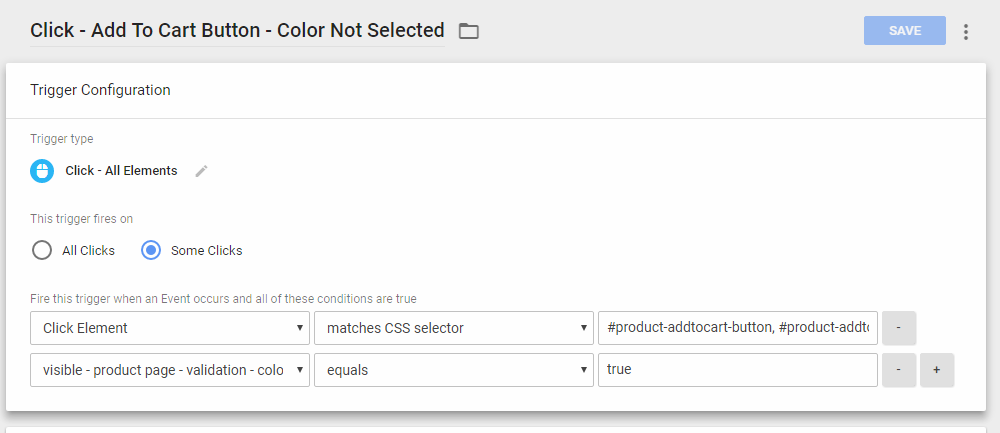
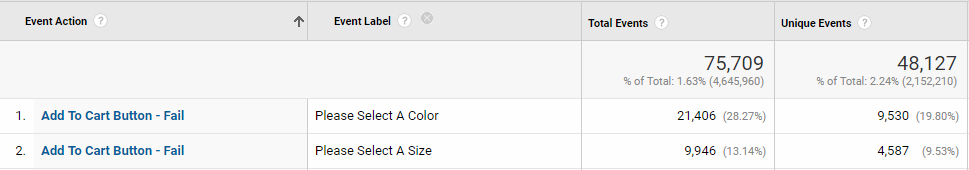
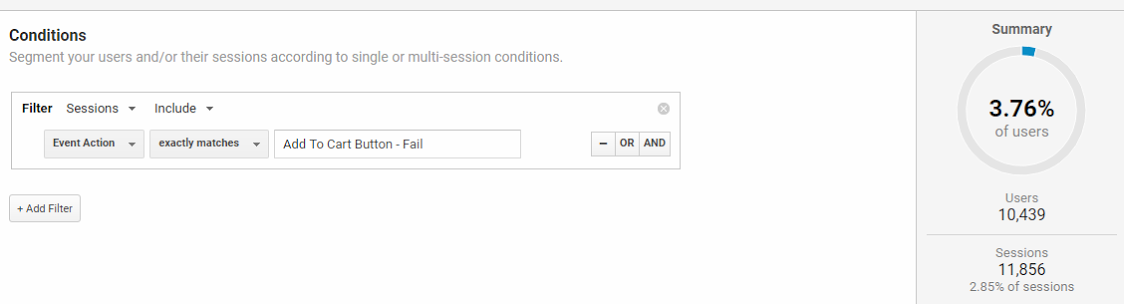
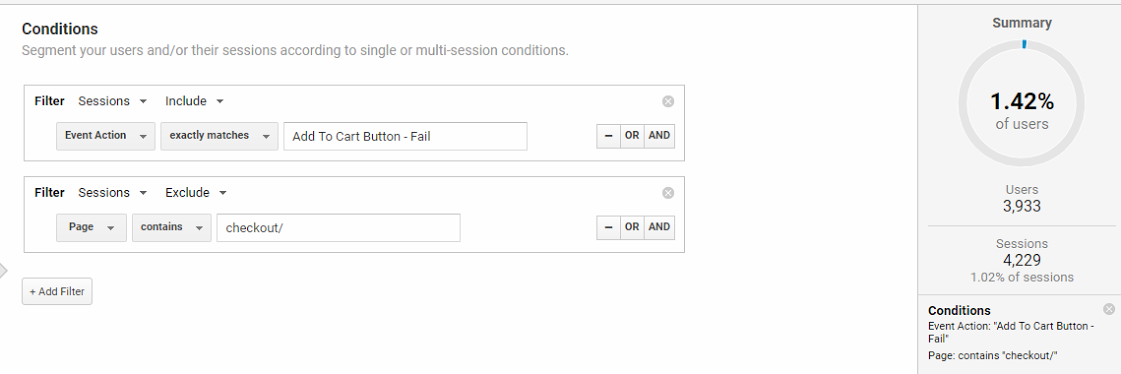

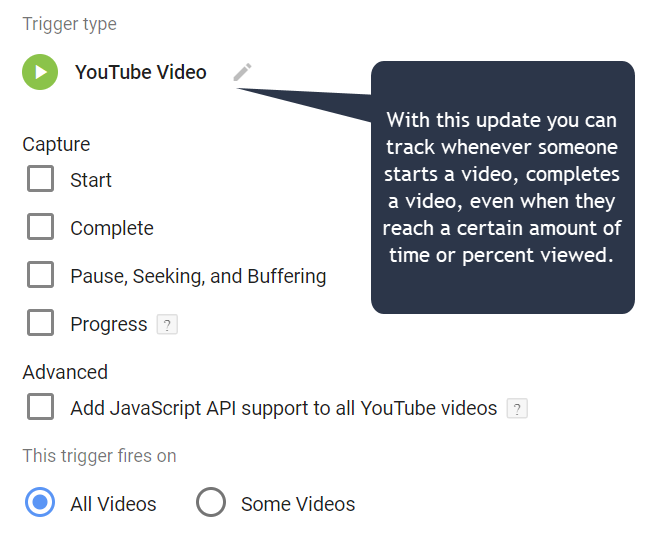

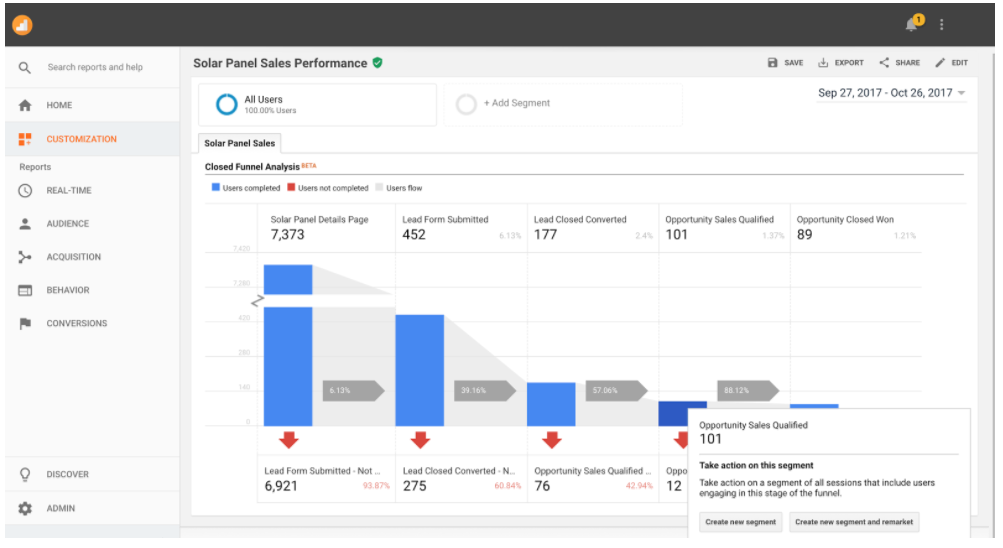


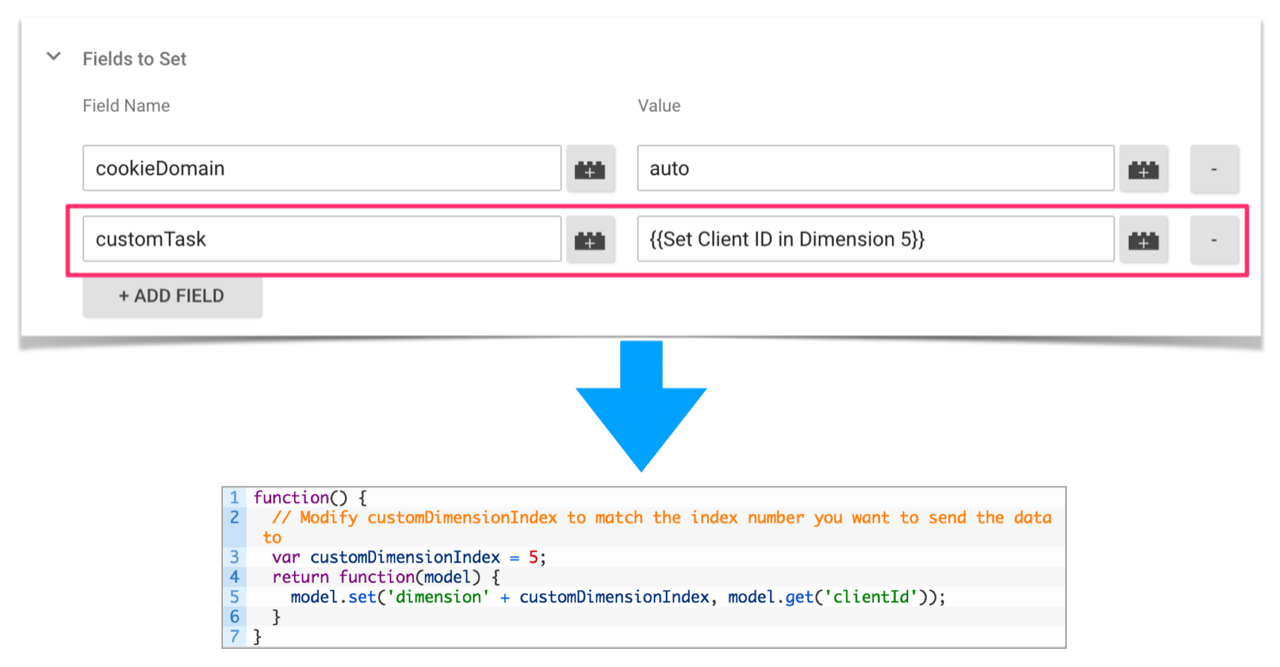
 #10: Jeff Sauer,
#10: Jeff Sauer, 
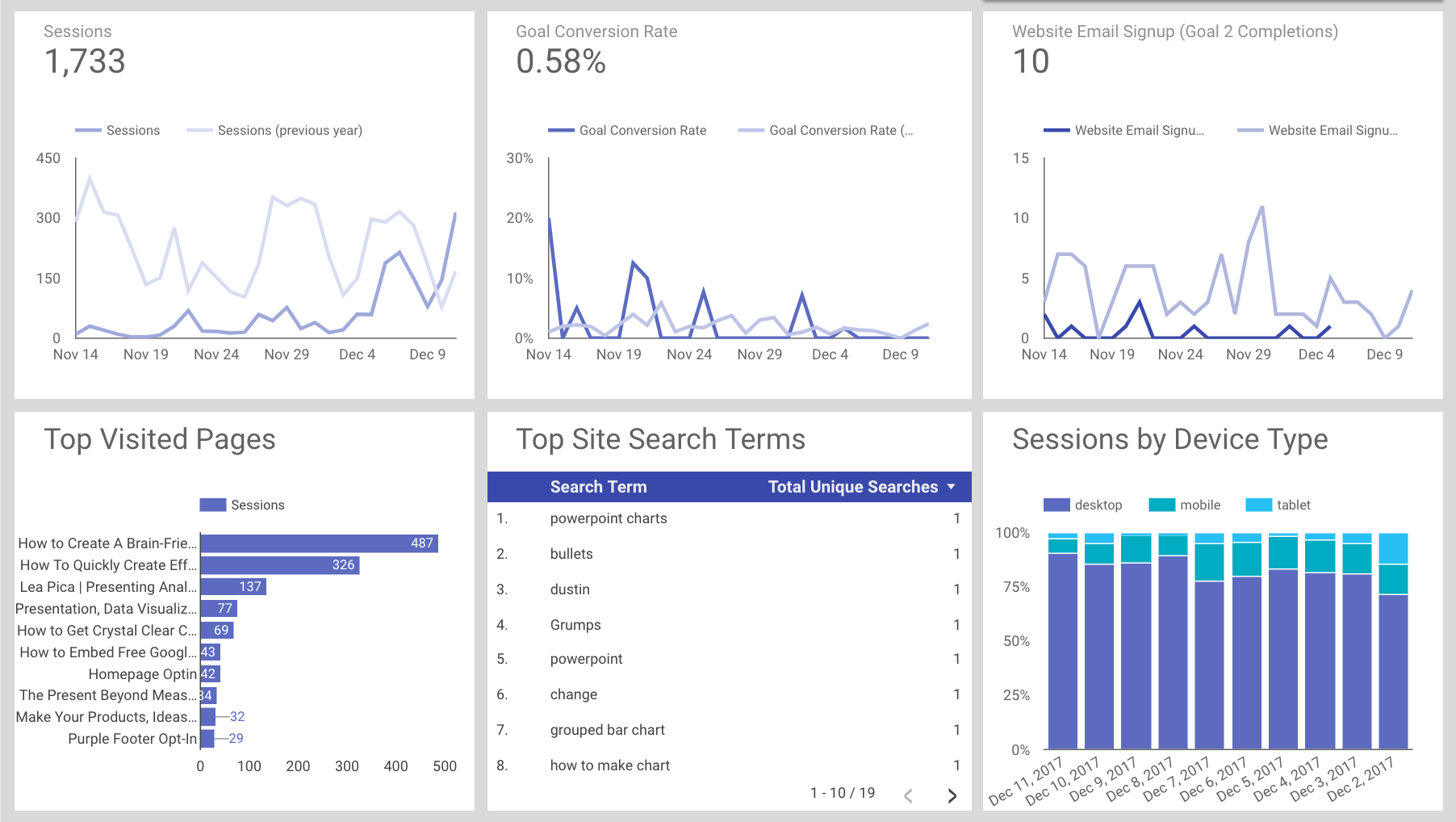

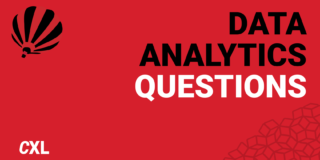
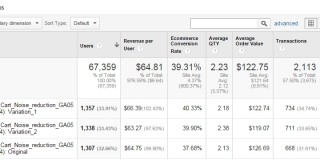

Awesome Read. Like the personalized views by the experts.
I was so honored to be included in the lineup! I love how varied the favorite new features were amongst the experts. Great stuff!
Great stuff from all the people I follow and LEARN everyday! ; )
Great article! I would also add the ReGex Tables that greatly helps for content groups
Hi, beautifully explained how there is always an oppurtunity window out there to target niche customer. Do check out our site https://goo.gl/Jiaqvz for a certfied digital marketing course which we are currently giving out for free