When it comes to reach, no other social media platform comes close to Facebook. More than half of all active internet users worldwide use it, and two-thirds of users say they visit business pages at least once a week.
The sheer size of Facebook means there’s likely an audience for any product. But that doesn’t mean you can set up, start posting and watch the magic happen.
Organic reach on the platform hovers around 5.2%. To succeed, you need to win the battle for attention and stay in the good graces of Facebook’s algorithm.
In this article, you’ll learn how to build and execute a Facebook marketing strategy around your audience’s interests. We’ll look at how to thrive with organic content and how to extend your reach with pay-to-play.
Table of contents
The building blocks of a successful Facebook marketing strategy
A successful Facebook marketing strategy is built using ingredients that are important to any digital marketing strategy:
1. Defined audience
2. Strong goals
3. Competitive analysis
4. Established voice
5. Consistent tracking and measuring
1. Define your audience
Effective engagement starts by understanding who it is you’re talking to. A lot of demographics data can be pulled from your market research, customer personas, and website analytics, such as:
- Target audience age
- Location
- Job
- Interests
Run this data against general Facebook demographics to understand how your audience uses the platform.
For example, stats show that over half of Facebook users worldwide are male. But in the U.S. specifically, women are the bigger user demographic. Facebook is also the most popular social network with people over 65.
When you know how the general Facebook user base fits with your target audience, you can dig deeper into the details using Facebook Business Suite’s Insights (formerly Facebook Audience Insights).
Facebook’s data tool is designed to provide marketers with demographic and geographic information, such as:
- Page Likes
- Age
- Gender
- Top Cities and Countries
- Location
- Interests
With this information at hand, you can create better, targeted content.
2. Set clear goals
Every post and ad should work toward achieving your goal. That goal depends on how you plan to use Facebook to drive your overall marketing strategy and business objectives.
For inspiration, here are the ten most common goals according to Hootsuite research:

To ensure your goals lead to real results, use a goal-setting framework like S.M.A.R.T., which stands for:
- Specific
- Measurable
- Achievable
- Relevant
- Time-bound
For example, a S.M.A.R.T. goal to increase brand awareness might be to:
Increase our post shares on Facebook by 20% in the next quarter.
For every goal you set, choose the most relevant metrics to track.

So, if your goal is to generate leads, you’ll measure things like sign-ups and clicks on your cover photo CTA button.
If you want to increase traffic, look at actions such as clicks, referral traffic, and conversions.
3. Research the competition
If you’re using Facebook, odds are at least one of your competitors is too. Running competitive analysis will help you unearth what they’re doing well and spot exploitable opportunities.
Pick out six to eight of your competitors and look for:
- The kinds of posts they’re sharing
- Which posts get the most engagement
- What people are saying in the comments
- How they interact with their audience in comments
- How their Facebook Page is completed (How do they describe themselves? What category did they choose?)
Also, examine how they are talked about by the community.
By going to More, and then clicking Community on a Facebook business page, you can read through public posts tagging them and posts shared to their page.
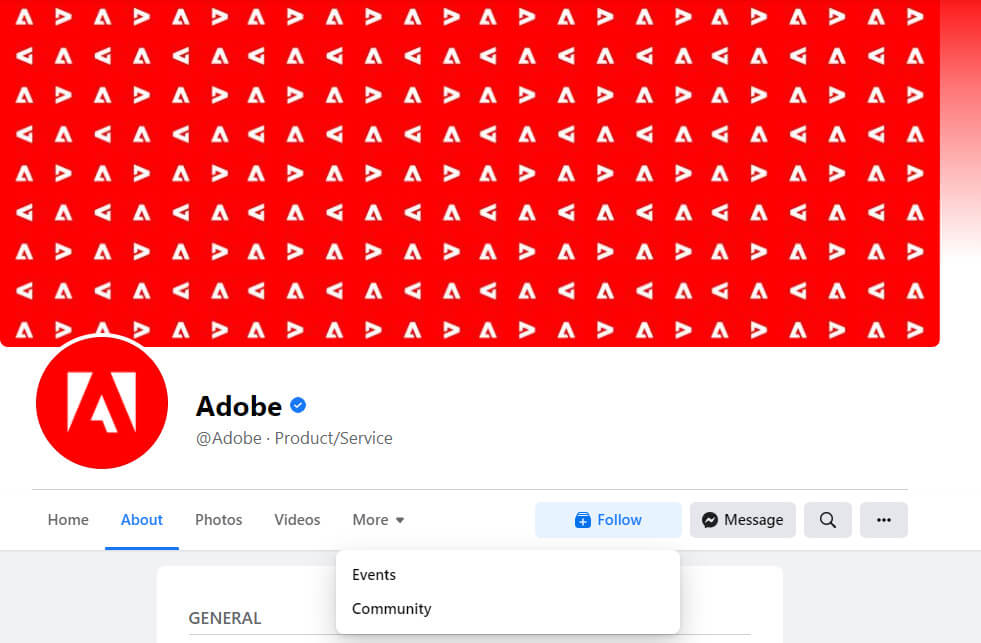
This will give you an insight into the general sentiment around a company and how they deliver customer service.
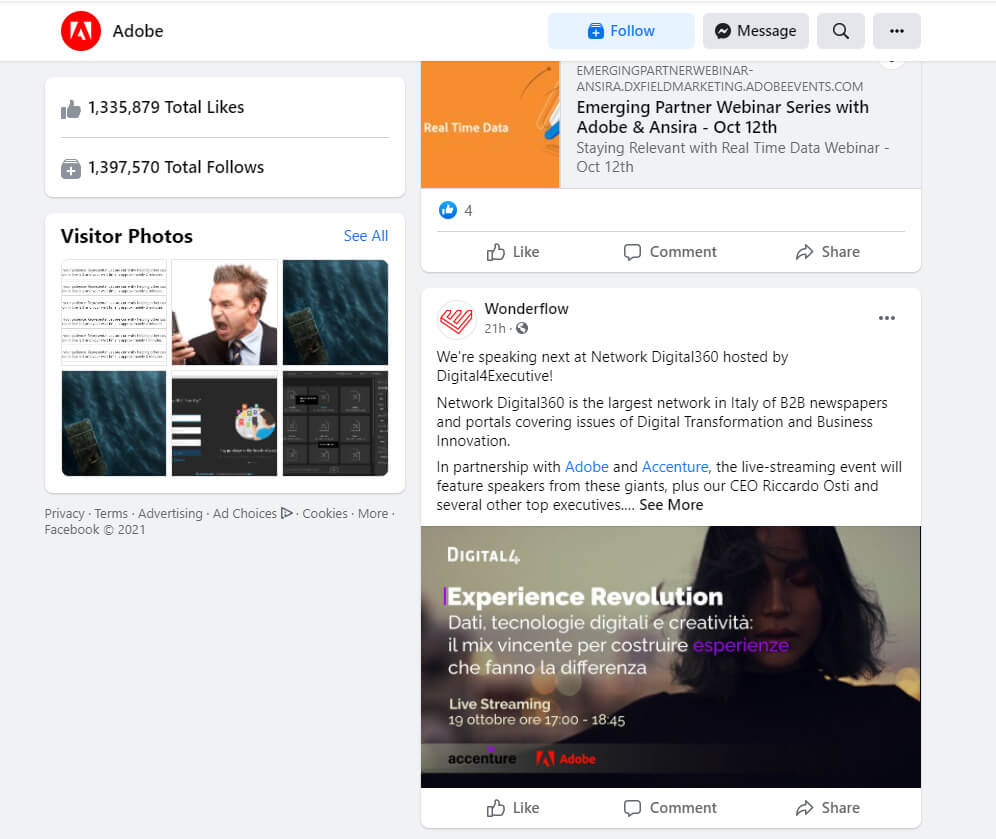
Additionally, you can use social listening to understand how competitors are using Facebook.
For example, a search for “Adobe” brings up a stream of public posts and related searches. Results can also be filtered by Posts, People, Photos, Videos, Marketplace, Pages, Places, Groups, and Events to deep dive into the brand’s Facebook presence.
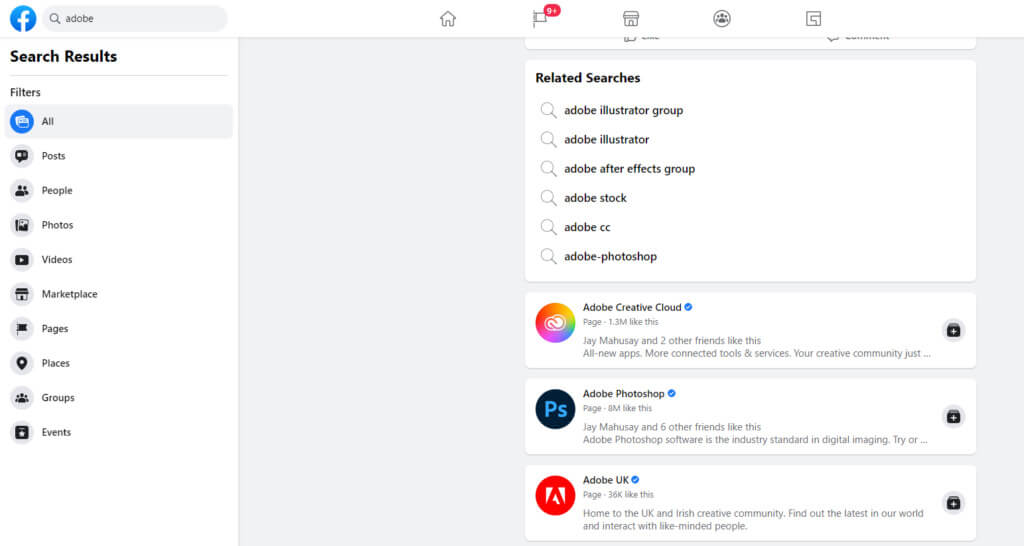
Use this competitive strategy to your advantage when planning your content.
4. Establishing your voice
Before you create content, decide on how you’re going to present yourself.
Everything you do on Facebook is exercising your brand voice. It needs to be consistent with your brand personality and fitting for your audience’s personalities.
It also needs to be right for the platform. Your Facebook audience might not use the same language as your Twitter or LinkedIn audience.
Take Salesforce. The tone of its content on Facebook is conversational but professional and benefit-driven:
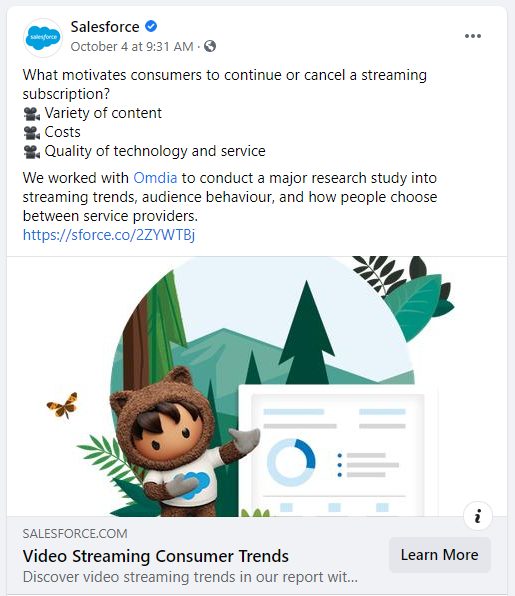
On Twitter, its tone is conversational but more quirky and fun.
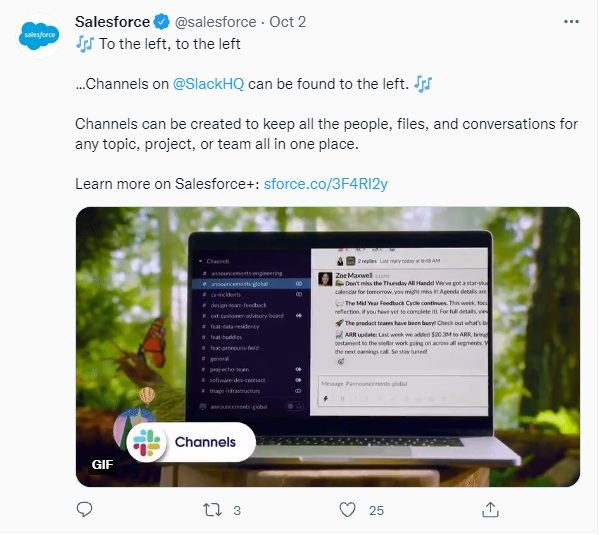
It’s clear that the company has adapted its tone of voice to suit the specific platform.
Use your audience insights and competitive research, along with your brand guidelines, to influence how your content will look, feel, and sound on Facebook.
5. Track and measure performance
Facebook marketing is trial and error. Especially so in the early days. During this time, you’ll need to test different kinds of content with your audience.
Tracking and measuring are essential to understand what worked and what didn’t to better hone your content marketing.
Facebook makes it easy to analyze performance via Business Suite.
In the Insights tab we mentioned earlier, you’ll find overall and individual post results for organic and paid content.
Here you can delve into metrics, trends, and visual reports. Use it to find out:
- Post engagement (i.e. likes, comments, and shares)
- Follower demographic data
- Page reach
Facebook also has a Creator Studio designed for content creators. This also has an Insights tab that provides valuable data on:
- Followers and viewers
- Impressions
- Reach
- Engagement
- Loyalty and performance
Use this data to continually adjust your goals and see where to focus your resources. Create, test, measure, tweak, repeat.
Use content to build a community
To know how to succeed with your marketing, it helps to understand how Facebook manages its algorithm.
In 2018, Facebook rolled out a major update to its algorithm to center it more around content from individuals’ friends, family, and groups and less from businesses. It promised that public content from businesses users did see would “encourage meaningful interactions between people.”
In 2019, it announced the widespread use of surveys to gather feedback to ensure users saw relevant content in their News Feed.
“These changes aren’t meant to show more or less from Pages or friends. Rather, the Page links that are surfaced to people will be ones they find worth their time—and the friend posts will be from friends people want to hear from most.” [via Facebook News post]
This all means that, as a business, if you want to continually show up in a user’s Facebook feed, you have to be as relevant and valuable to them as their friends and family.
Likes, comments, reactions, and shares are all indicators that your content is valuable. The more people engage with your content, the more relevant it will be seen by Facebook’s algorithms.
So the way to achieve a consistent level of engagement is by doing what Facebook wants you to do: bring people together.
There are two ways to build a community around your organic Facebook content:
1. Publishing via a Facebook Business Page
2. Creating a Facebook Group
1. Creating a Facebook Business Page
A Facebook Business Page is your brand’s corner of Facebook. It’s where followers can come to learn more about you, find out the latest news, read your content, and ask questions. It’s also the version of you that will show up in News Feeds.
Your Page profile photo and cover photo should be consistent with your brand. The former appears every time you comment on the post or publish in the News Feed, so make this your brand logo.
Slack’s Facebook Page, for example, is in keeping with its company branding.
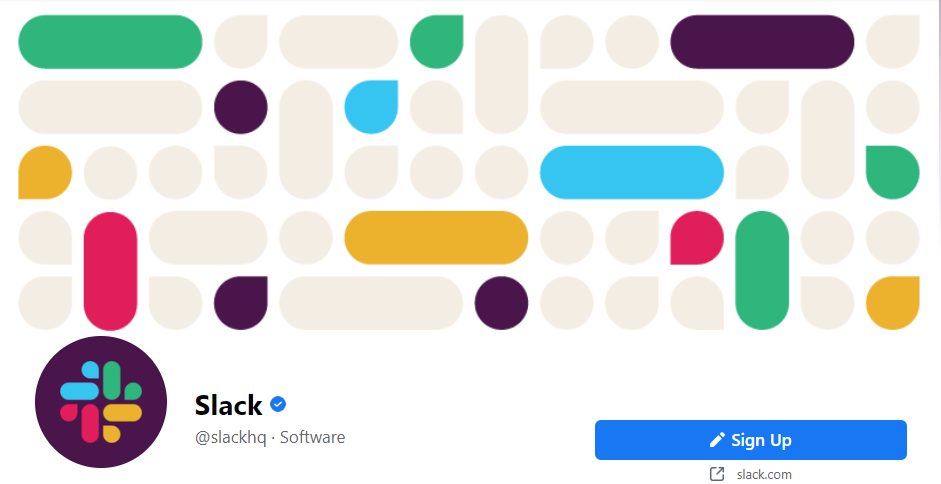
Your Page information should also be filled out completely.
Facebook will show you tips on how to do this when you create your page and remind you to include all items.
- Description: A brief intro about your company and Page
- Categories: Industries that describe your business and help people find your page
- Contact information: Website, email address, phone number, etc.
- Location: Your address if you have a physical premises people can visit
- Hours: Business opening times if you operate selected hours
Here’s an example of how each of these elements look on Salesforce’s Facebook Page:
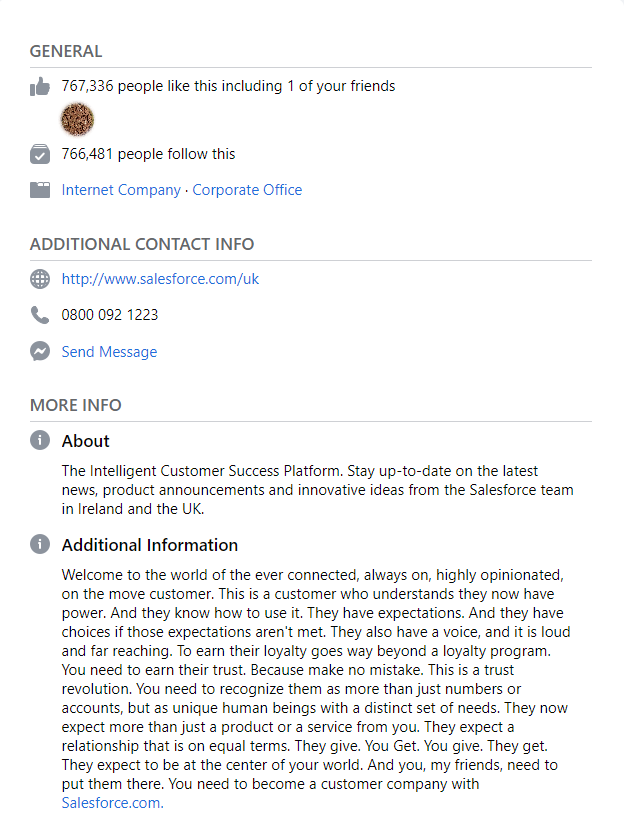
Next, you should create a username for your Page. This will make it easier for people to find and give you a neat vanity URL to share.
Slack, for example, has @slackhq. Buffer has @bufferapp:
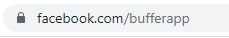
Finally, add a call-to-action button. This gives you one more way to get visitors to take action.
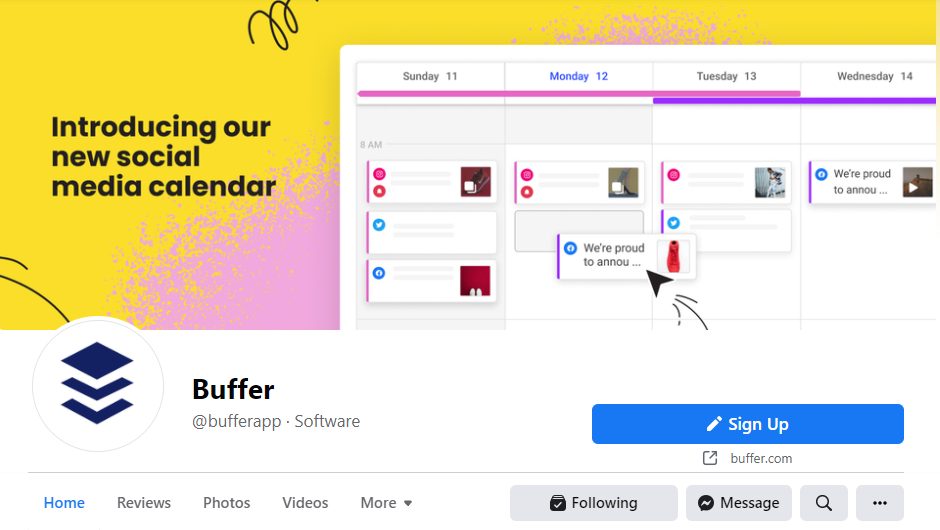
It’s also worth arranging tabs so that visitors to your Page can easily find what they’re looking for.
As well as the standard About, Photos, and Videos tabs, Buffer includes Reviews, Events, and Community tabs. It also integrates its Facebook Page with its Twitter and YouTube accounts.
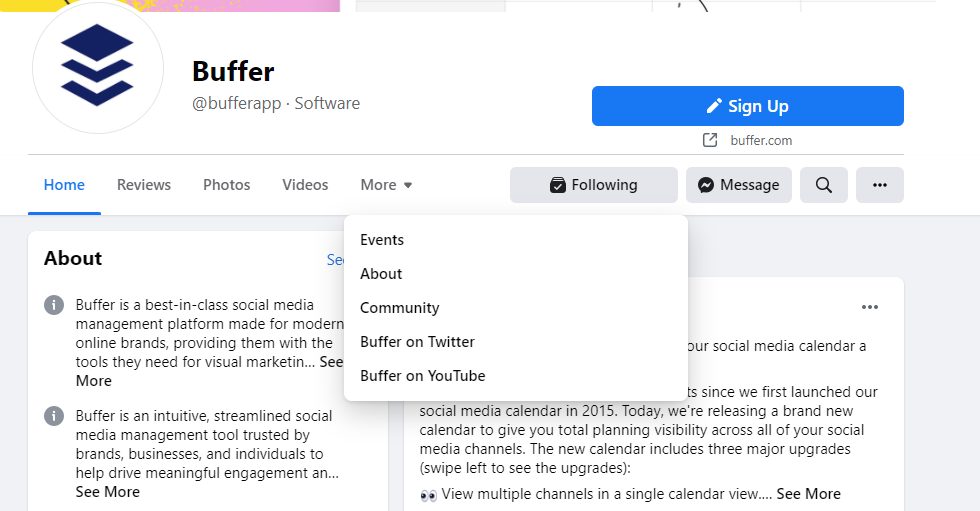
This allows people to find information and view additional content without leaving Facebook. Thus, keeping them interacting with the Buffer Page for longer.
Creating engaging content for your Facebook Page
Content can be driven by your audience insights and competitive analysis. Start posting and then fine-tune as the data rolls in.
To find the right balance, follow what Hootsuite calls the social media “Rule of Thirds”:
“⅓ share posts to promote your business, convert readers, and generate profits
⅓ share posts of ideas from influencers in your industry (or like-minded businesses)
⅓ share posts of personal stories to build your brand
Sharing out content shows your followers…
You know your industry
You’re collaborative
Where you’re positioned within the industry”
In terms of the type of content to use when sharing native posts, video is a safe bet. Research from Buffer and Buzzsumo shows that video generates 59% more engagement than other types of posts. Questions are a distant second, followed by photos and giveaways.
Interestingly, vertical videos have a higher engagement rate than landscape and square videos. This makes sense when you consider that almost four in five people access the platform via mobile. By comparison, only 1.7% use Facebook on a computer.
Keep description copy short and let the post itself do the talking. Around 50 characters or less is the optimal number.
Uber uses short-form video posts with concise copy to educate followers, including CTA links for users to learn more.
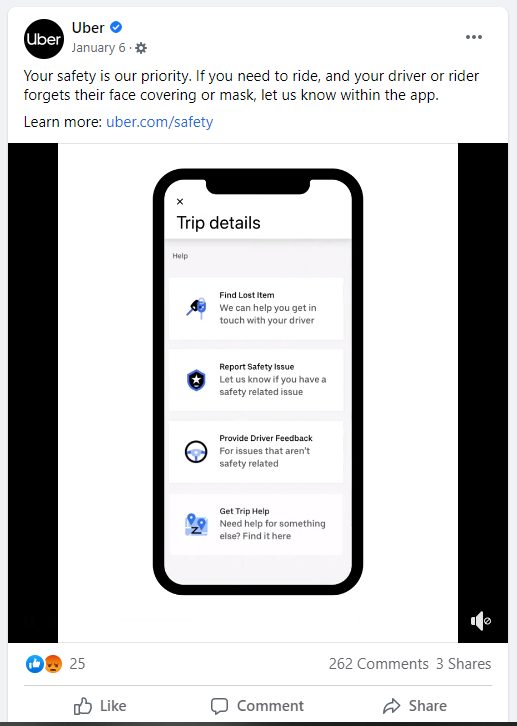
Mailchimp combines video and short statuses to sell the benefits of its products and services.
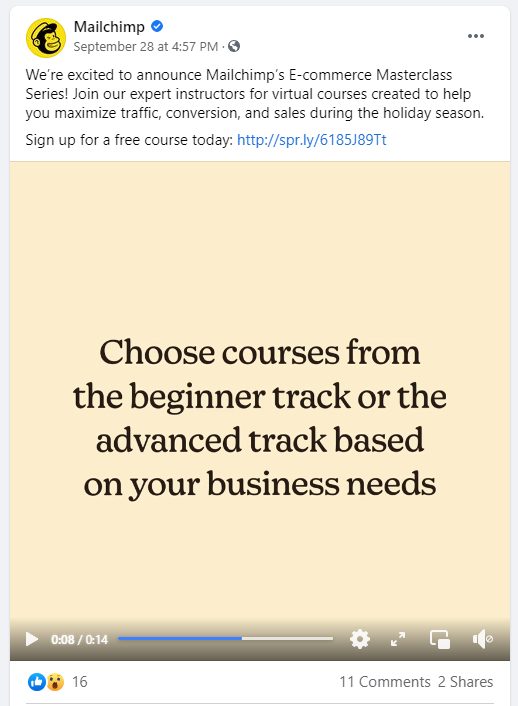
In both cases, however, video is used as part of a wider Rule of Thirds strategy that includes links to web content, shared insights from the community, and personal stories.
Experiment with different kinds of posts, content volume (Facebook recommends posting two to three times a week), and posting times to see how it resonates with your audience.
But keep in mind that what you post is only one part of creating an engaged community. What you do after hitting publish is every bit as important.
Let customers know you’re there
With an engaged community, followers will often interact with each other and even help each other out.
This comment thread from a Shopify Facebook post being a prime example:
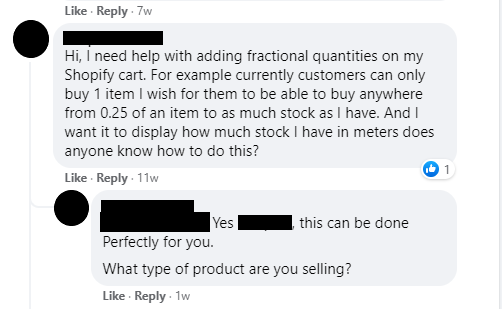
You joining the conversation is a great way to get closer to your audience, humanizing your brand and giving Facebook what it wants: people interacting with people.
Take Buffer. Rather than leaving a reaction to comments, members of the Buffer team jump in and reply:
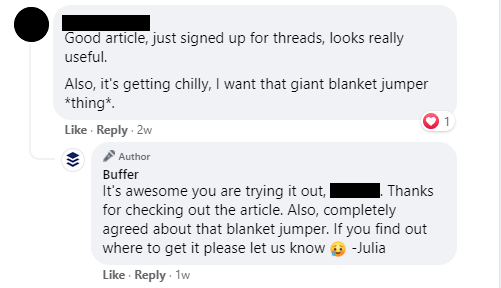
This shows that real people are reading the comments. It also leaves a positive impression on the user.
Shopify does a similar thing, using comments to respond to customer problems.
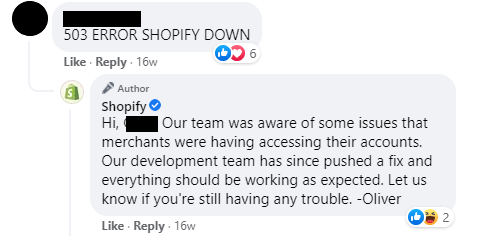
This not only gives people the help they need, it shows others that a team is on hand to answer their questions.
This is important. Facebook research shows 70% of people expect to message businesses more in the future for customer service questions, while 69% of U.S. Facebook users who message businesses say it makes them feel more confident about the brand.
So, be responsive to customer messages on your page.
Hubspot research shows that users expect a business to respond almost immediately.
If your team can’t respond quickly, it might be a good idea to set up automated replies or chatbots loaded with FAQ answers for around-the-clock responses.
Ultimately, however, most customers will want to reach a real human, so it’s essential that your Page is closely monitored by a social team.
To decide whether live chat or chatbots is the best strategy for your business, take a look at Jared Cornell’s CXL post on the questions you should ask.
Getting people to like your Facebook Page
The more likes your Page has, the more people it will reach. Over time, content engagement will help bring new followers to your Page. In the early days, you’ll need to make people aware it exists.
Facebook has some tips on how to do this:
Share your Page on your personal News Feed. Tell your friends and family about your Page. In your post, ask them to like the Page and share it with people who may also be interested in your business. To share your Page, select Share below your Page’s cover photo.
Invite friends to like your Page. Invite friends you think would be interested in your business to like your Page. Learn how to invite friends.
Ask friends to share your Page with their networks. Your friends can help you reach even more people. Ask if they’ll share a link to your Page in a post on their timeline.
Post as the Page in groups. Post as your Page in local groups or groups related to your industry. This is a good way to reach your community.
In addition to these tips, you should link to your Facebook Page from your website, as well as in email signatures and footers. Basically, anywhere outside of Facebook where you interact with your audience.
Nanit, for example, adds social media icons and a CTA to the bottom of its email newsletter.
It also links to each of its social accounts in the footer of its website.
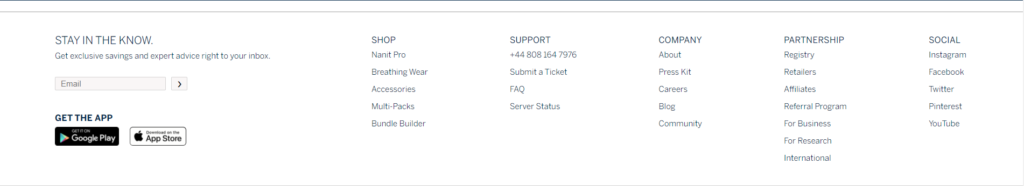
These links may not drive a lot of traffic, but they make it easier for people to find the Nanit Facebook Page. This is the aim of the game: remove the barriers in your customers’ way.
2. Creating a Facebook Group
Facebook’s algorithm is geared towards showing users conversations from the groups they’re in. So, starting a Facebook Group can help you consistently show up in the News Feed.
More than that, it’s a way to build a community for networking, building customer relationships, providing support, and developing brand advocates.
If a Page is for broadcasting to your audience, a Group is for having conversations with them.
And they’re popular too. Facebook says that 1.8 billion people use Groups every month.
Before you create a Group, decide on its purpose. A group needs to meet the needs of a community. Therefore, you should ask yourself:
- What unites you and your audience?
- What are your shared interests?
- What are you an expert in and confident talking about?
Once you’re clear on its reasons for existing, creating a Facebook Group is straightforward:
“To create a group:
* Click in the top right of Facebook and select Group.
* Enter your group name.
* Select the privacy option. If you selected private, select whether to make your group visible or hidden.
* Add people to your group.
* Click Create.
Once you create your Group, you personalize it by uploading a cover photo and adding a description.
Note: We recommend that group admins share any commercial or business affiliations in the group, as well as updating the group if affiliations change. You can update the group by changing the group description and making an announcement.” [via Facebook]
Before sharing your Group with your audience, you should also set some ground rules. The larger the community becomes, the harder it becomes to moderate. Rules help to keep things civil and on topic.
For instance, Canva’s Design Circle asks its members to adhere to clear guidelines:
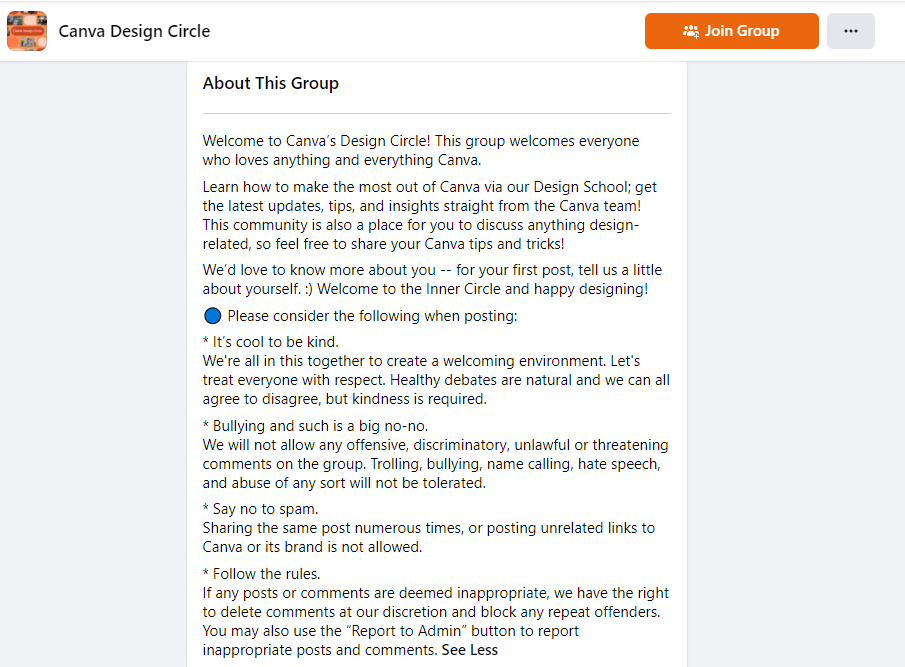
CXL’s group admins also set no-nonsense rules:
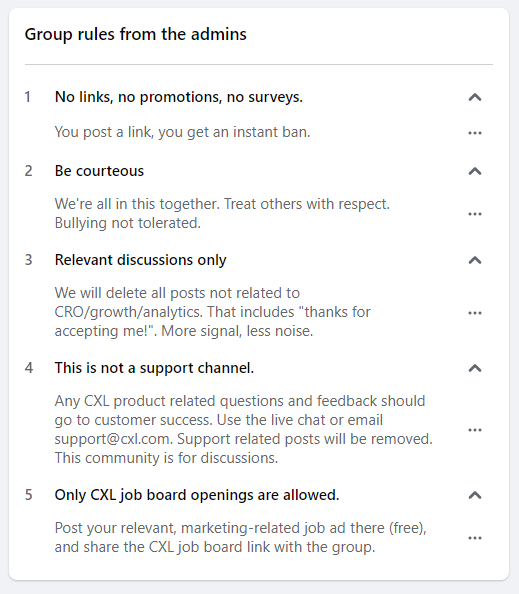
If your group is set to private, you’ll also have the option of keeping bots and trolls out with member applications. Additionally, it will give you a chance to find out if would-be members are suitable.
MobileMonkey vets its members with three questions that aim to discover a person’s motivations:
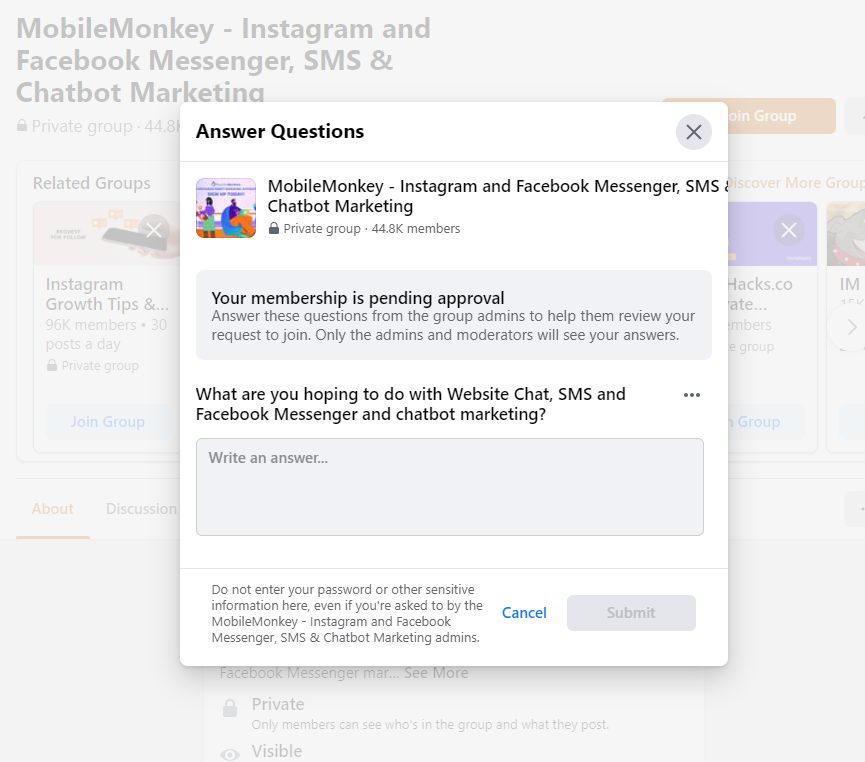
This ensures that incoming members are genuine and bring value to the group.
Facebook Group best practices
Once your Facebook Group is set up with a clear code of conduct, you can begin generating engagement. Here are four best practices for keeping the conversation flowing.
1. Show up consistently
Your Group is predominantly a place for members to connect and chat under the umbrella of your brand and purpose. For the most part, they can lead the conversation with their questions and replies.
However, you shouldn’t be a ghost. Remember that the majority of people sign up because they’re fans of you. Take the time to join in with conversations and provide topics of discussion.
CXL founder, Peep Laja, is an active user of the CXL group, often jumping in to answer questions:
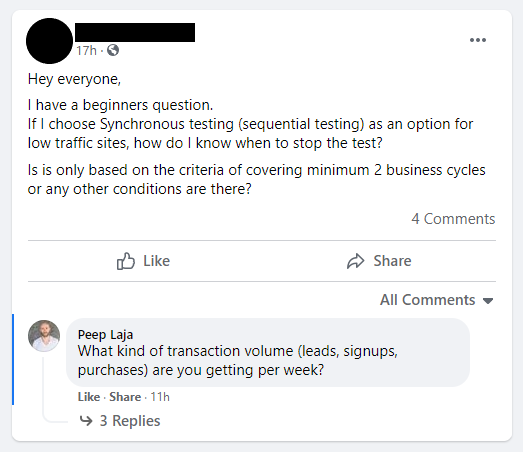
Other members of the CXL team are also regulars in the group, posting questions and keeping engagement high:
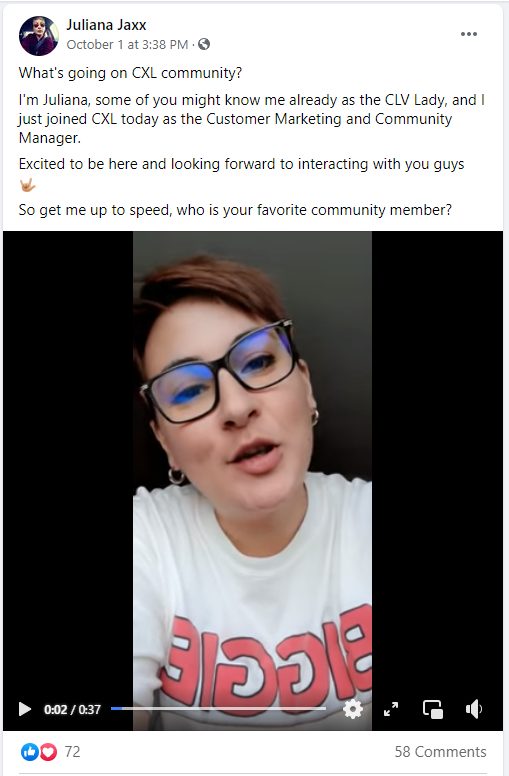
This helps bring the community closer together, removing barriers between company and fans.
Showing up regularly also helps to ensure content is moderated, so any flagged or spam posts don’t ruin the experience.
2. Post at peak times
Use Facebook Group Insights to learn more about your members and keep them engaged.
Examine engagement data to see when people are most active in the group. This way, you’ll be able to publish posts at times when people are likely to see and interact with them.
If your group is a global community, you may find that peak times are outside of your work hours.
In this case, you can schedule posts to engage your audience and jump in on the comments at a time that suits you. This will also help you to bump posts back to the top of the feed, prolonging the conversation.
3. Offer a unique experience
Groups offer a feeling of exclusivity. Members are part of something that the general Facebook population isn’t.
Play into this by giving them content they won’t get anywhere else. This might include:
- Live Q&As
- Product and feature announcements
- Member-only discount codes
- Quizzes
For example, founders of The Copywriter Club Facebook Group, Rob Marsh and Kira Hug regularly host live video sessions on a variety of topics that are relevant to the community.

This gives members a reason to be in the group at a specific time. It also gives people a reason to join: being in The Copywriter Club is the only way to hear these tips from two successful copywriters.
4. Spread the word
Share your group far and wide with regular posts on your Facebook Page, links on your website and other social channels, and in conversations with prospects.
For example, Beard brand Mo Bro’s includes links to its Group in blog posts.
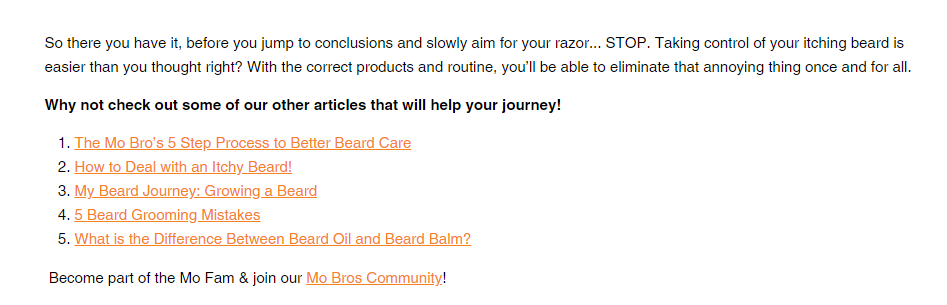
This helps them capitalize on reader engagement.
Freelance Heroes does a similar thing with its Twitter account, encouraging active and engaged followers to join its popular Facebook Group.

Make cross-promotion part of your marketing strategy. After all, the more people you have in your Facebook Group, the greater engagement.
Using Facebook ads to extend reach
As rewarding as your Page and Group will be for community building and forming lasting relationships, there’s no getting away from the fact that Facebook is very much a pay-to-play platform.
With organic reach hard to come by, paying for ads is likely a matter of time.
Running ads will be particularly beneficial to you early on when you’re looking to raise brand awareness and get people interested in your Facebook presence. It will also help you attract and convert customers when your Page and Group numbers are thin on the ground.
Facebook ads are a proven tactic. Facebook offers the highest CTR of the four ad placements offered by Ads Manager (Facebook, Instagram, Messenger, and Audience Network). And ROI has shown to be more than 4x better than Google Ads.
The bottom line is: Facebook wants you to spend money on advertising. That’s how it makes its money. And it’s why it puts a lot of work into helping you succeed.
It created Facebook Ads Manager to make ad management easier for marketers. It also developed a free course to help you get started.
Using Facebook Audiences to reach more people
Within Ads Manager, Facebook provides audience creation and data gathering tools to help reach the right people at the right time to increase visibility.
1. Core Audiences
Core Audiences let you create audiences based on their location, demographics, interests, connections, and behavior. This is data that can all be pulled from your customer persona and target audience information.
Use this option for reaching an audience who don’t know you exist with brand awareness ads, like this one from Miro:

2. Custom Audiences
Custom Audiences can be used to engage people on Facebook who are already aware of your brand. You can use sources such as customer lists, website or app traffic, or Facebook engagement to create these audiences.
Use Custom Audiences to re-engage and retarget potential customers (more on the tool that enables retargeting soon).
For example, you can run ads to target people who haven’t visited your website in a while to encourage them to check out a blog post or special offer.
You can also upsell or retarget users who didn’t complete a purchase.
This ad from Graze shows how a Custom Audience has been used to target trial users who haven’t subscribed.
By using an incentive (“Your fifth Graze box is on us!”), Graze tempts users into giving them another try.
3. Lookalike Audiences
Lookalike Audiences use existing Custom Audiences to reach people who are likely to be interested in your business because they share similar characteristics.
You can model these closely to your Custom Audience so that ads reach people that match your existing audience exactly, or more broadly, to reach a wider audience.
This tactic is best used if you know what you’re selling (e.g., a specific product) and you have a detailed list of past customers in your CRM.
The Facebook Pixel
As well as Audiences, Facebook also lets you use the Facebook Pixel. It’s a piece of code that you add to your website to improve your overall Facebook ad campaigns.
“If you have access to your website’s code, you can add the Facebook pixel yourself. Simply place the Facebook pixel base code (what you see when you create your pixel) on all pages of your website. Then add standard events to the pixel code on the special pages of your website, such as your add-to-basket page or your purchase page.” [via Facebook]
By installing this on your site, every action a person takes on your website is reported to Facebook.
This data can be used to automatically create Custom Audiences of people who visit your site. You can then use this to show people targeted ads for items or content they’ve previously viewed.
What type of ads should you run?
Successful ads are the result of consistent A/B testing and much time spent going back to the drawing board.
A simple way to find out which type of ads your audience will engage with is to look at your most popular content.
- Which of your Facebook posts get the most engagement?
- What pages or products on your site drive the most traffic?
For example, say videos get the most engagement on your page. And your blog attracts a lot of visitors to your site. Short video ads promoting your Facebook Group as a place to discuss blog topics, targeted at blog visitors, might convince them to sign up.
It also pays to look at benchmark data and trends to find out which ads perform best.
According to Socialinsider, status ads have the highest CTR, followed by photo and share ads (ads created out of existing posts).
Status ads work well because they mirror what people see in the news feed and therefore appear less like blatant ads.
Styling ads this way is a tactic recommended by Successful Ads Club founder Tara Zirker:
“The best ads I’ve come across—and those I’ve run for my business—match the news feed in terms of copy and imagery, making the ads feel more like organic posts. The ads blend in with the other feed content, so people are more likely to stop scrolling and read them.” [via Social Media Examiner]
Statuses, however, are only the fifth most popular ad format chosen by ad creators. Share and video ads are much more common.
For video ads, Tara Zirker suggests keeping videos short:
“Often, businesses are intimidated by the prospect of creating video, thinking they need a three-minute or longer scripted video that’s polished and professional. One way to make the process easier is to simply create shorter videos. You may be surprised at how much content you can fit into a 20 or 30-second video and how effective it can be in your ads.” [via Social Media Examiner]
Facebook agrees. They reported that 47% of the value in mobile video campaigns is delivered in the first three seconds. So keep it short and sweet.
To maximize engagement, Facebook encourages users to capture attention early:
They also offer tips on how to improve the effectiveness of ads in general, including:
- Using vertical video for a more pleasing view experience on mobile devices
- Limiting image text to less than 20% and using a smaller font
- Keeping ad copy short, clear, and concise.
- Using multiple images, also known as a carousel ad, to highlight different aspects of your product or brand
- Adding movement to ads, such as animating Stories ads, creating timelapse videos, and using GIFs.
Whatever kind of ad you run, the most important thing is that it complements your Facebook marketing strategy.
This should be, as Facebook Advertising Expert Curt Maly says, to build relationships:
“Instead of just asking people to buy your stuff, we want to engage them with relevant, high-quality content in the way they want to learn.”
Use Facebook Ads Manager to measure campaign performance and optimize ads so that they’re seen by—and bring you closer to—the right audience.
Conclusion
There’s an audience on Facebook for your business. To find it and turn it into an engaged and profitable community, play by Facebook’s rules.
Be as relevant to your target audience as their friends and family by designing content around their needs and being an active presence in their News Feeds.
Start with a strategy built on providing value to a small number of your target audience. Secure their engagement and loyalty, and over time, your reach will snowball.
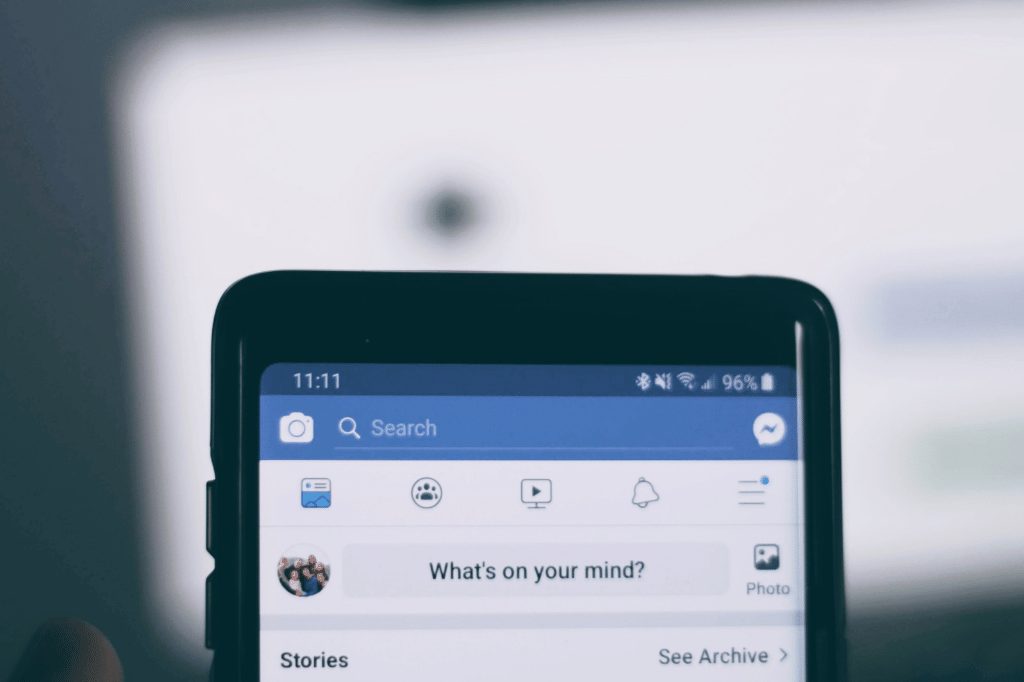
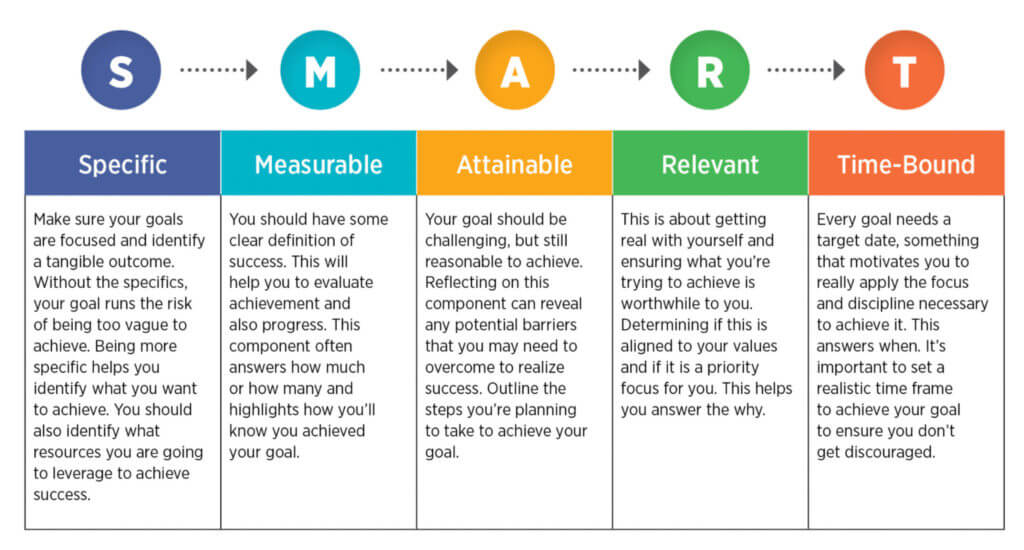
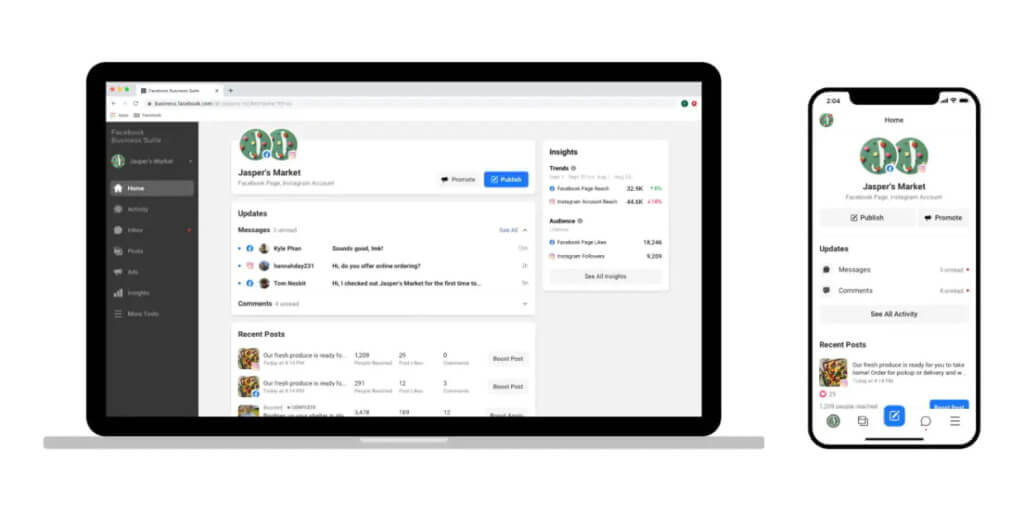
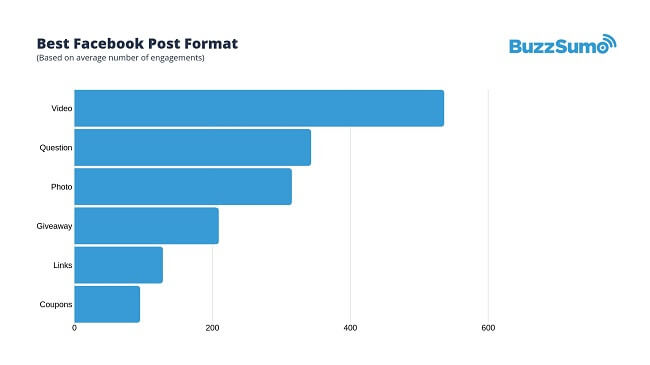
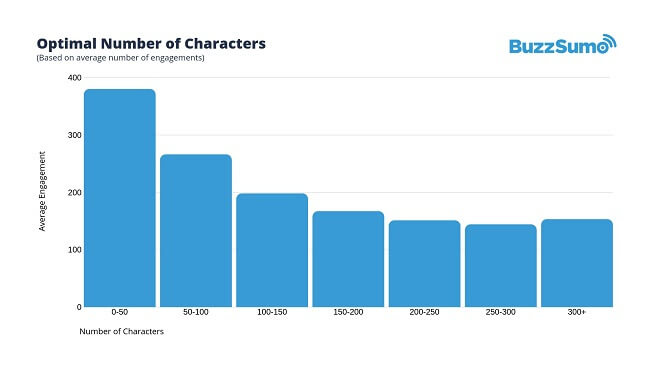
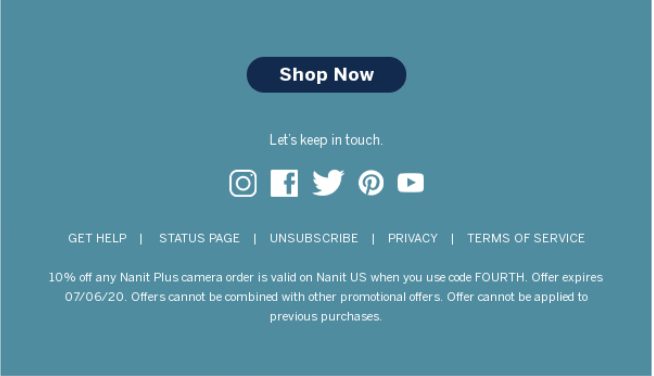

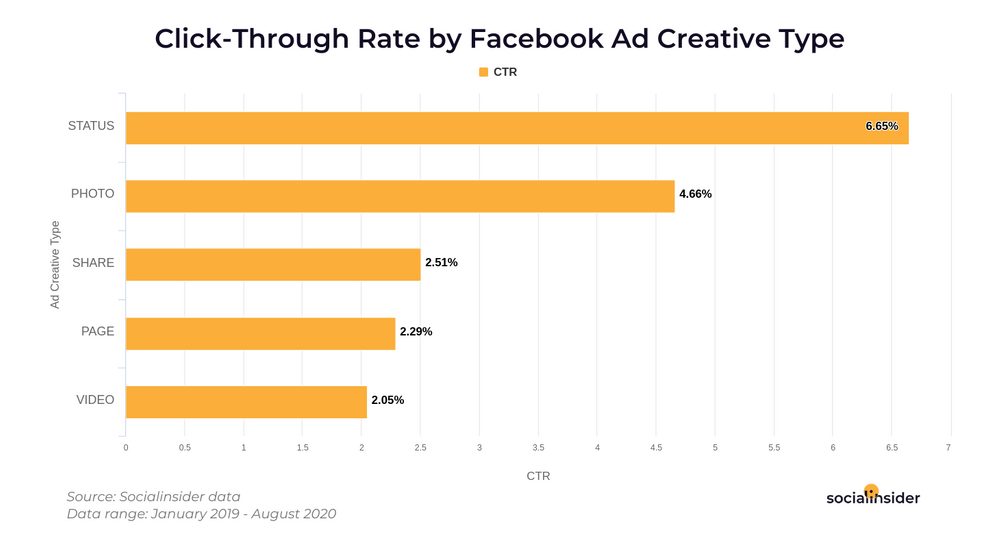
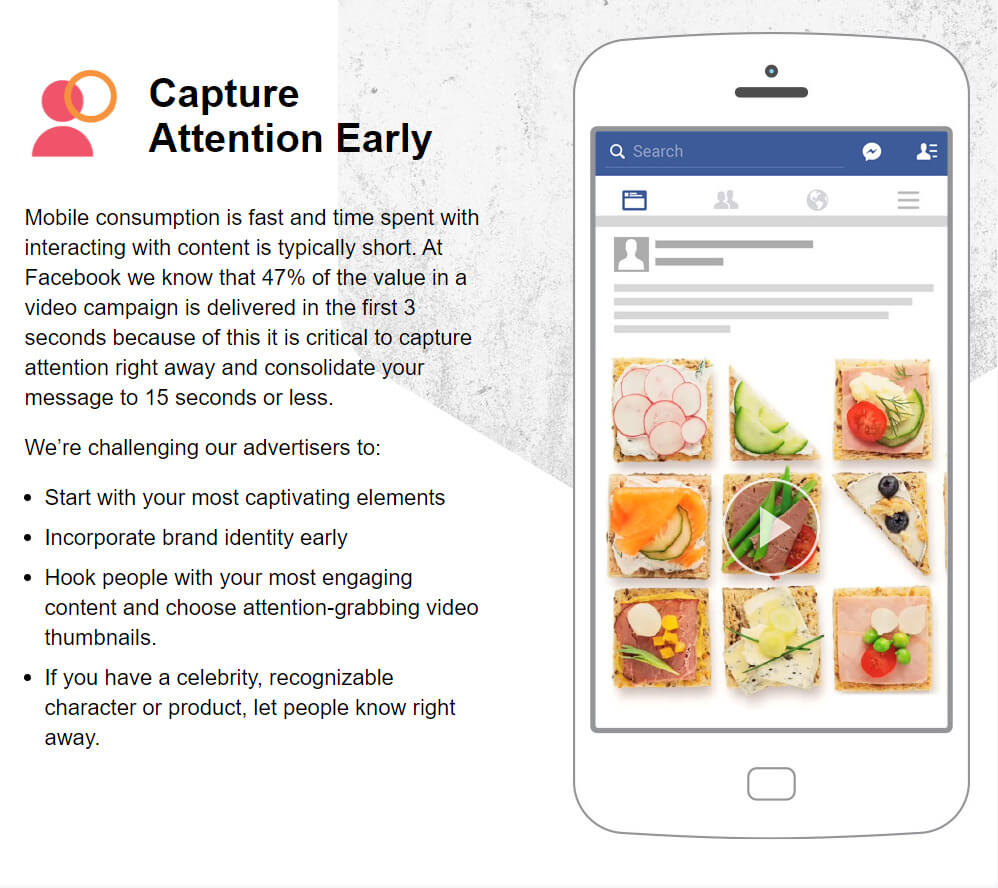


Maybe it’s good to add this links:
https://www.facebook.com/ads/library/
This is the Facebook ad library and can be used to see an overview of all ads running for a certain brand. And it’s free to use. You can use this overview for your competitive research or just to have an easy overview of all your ads without the need of logging in.
Hey Tom,
Thank you for sharing such a useful and informative article. I really enjoyed reading this article. In this article you have mentioned about building and executing a Facebook marketing strategy around your audience’s interest. You said it right that when it come to reach, no other social media platform comes close to Facebook.
I fully agree that in Facebook there is likely an audience for any product. All the points mentioned by you surely gives a complete idea of building and executing a Facebook marketing strategy.
I really appreciate your efforts for highlighting such a nice topic. I love it and would definitely recommend this to my friends and family. Great work!
Thanks,
Ruhee