“Why don’t we rank first for [keyword]”? Every SEO analyst gets this question. And every business investing in SEO uses keyword rankings to judge performance.
Despite the flood of “organic rankings are dead” articles in recent years, I have yet to see a single business or agency that has given up on tracking keywords.
So are all those articles wrong? Or is everyone paying attention to the wrong metric? What makes sense when it comes to rank tracking in 2021 and beyond?
Table of contents
Monitoring rankings still makes sense—even though it’s gotten a lot harder.
SEO is one tiny piece of the larger marketing puzzle. It’s about making your site accessible to a search crawler and, in turn, easily discoverable for users.
While improved rankings don’t necessarily translate into more traffic (or conversions), it’s easy for down-funnel metrics like engagement or leads to seem beyond the scope of your work, or at least secondary. Your job as an SEO, you think, is to help a site show up higher in results—if you’re good at your job, the site will rank higher.
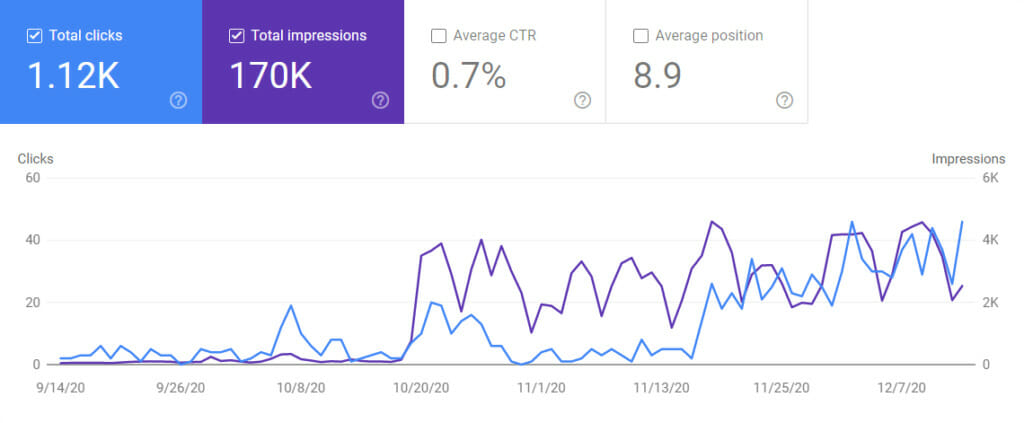
Being able to prove value, of course, requires being able to measure progress. That’s gotten more difficult—and not just because of “(not provided).” Google has been advancing its search algorithm for years, introducing personalization, localization, multi-format search elements, and 0-click SERPs.
At some point, knowing your actual organic positions became not merely ineffective (i.e. higher rankings didn’t lead to more leads and sales) but also almost impossible:
- How can you even determine your page’s current search position if you—or your preferred rank-tracking tool—displays a different set of search engine results than what your target audience may see?
- How, then, can you evaluate the effectiveness of your SEO campaign? How do you know if SEO efforts are paying off if you can’t tell whether your positions are improving?
The solution is data blending—combining several datasets to create a new dataset that can deliver confidence in how your rankings are trending, even if absolute, pinpoint accuracy for your rank for a given keyword remains forever elusive. (After all, if different people get different results, there is no single rank.)
When it comes to rankings, we have a few sources that provide reliable data:
- Google’s own tools (mainly Google Search Console);
- Third-party rank trackers that have successfully bypassed barriers like personalization and localization;
- Third-party web analytics platforms that still show search-query data.
Using several data sources and blending the data will get you closer to assessing the value of your SEO work. Here are a few ways to do it.
1. Use a third-party tool to compare and trend GSC data.
Ever since Google Analytics locked out its keyword data as “(not provided),” Google Search Console (GSC) has been the only reliable source of ranking data.
GSC does provide free, in-depth insights, which you can play with and even integrate into your WordPress backend by using a plugin. (You can also use GSC data to identify which sitelinks Google shows for brand queries.) But its functionality is sadly limited, especially when it comes to trending ranking data.
Which keywords are gaining or losing traction? Which pages have been gaining or losing traffic? For how long has any particular traffic trend gone on?
You can make simple comparisons of positions and organic clicks between two periods, but building a more complex report to answer the questions above is likely to take you hours.
Third-party tools that integrate with GSC can help. SE Ranking is a multi-feature SEO suite that includes many neat features, like monitoring extra search elements (e.g., featured snippets, image carousels, and organic sitelinks).
The nice thing about this platform is that it blends its own ranking data with GSC data, allowing you to:
- Compare the tool’s findings with GSC’s average position. They will always differ because Google shows an average position, and you’re monitoring rankings within a particular location (e.g., country or city). But comparing the two datasets allows you to estimate your visibility more accurately and validate the rankings you see.
- Clearly monitor your trend for each query. Expect the two data sets to mostly agree: You’re unlikely to decline in your average position according to GSC while gaining in SE Ranking. (And, if you are, you know something is up that you otherwise would’ve missed.)
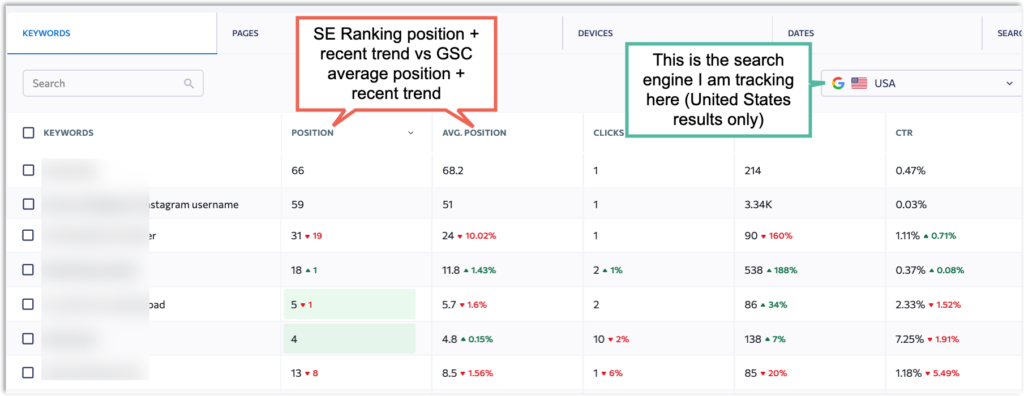
Once you identify a trend, you can create your plan of action:
- Do nothing and watch, which makes sense when you see +1 / -1 types of “natural” variations.
- Diagnose a drastic change (when both datasets agree). I consider a loss of more than 10 positions a huge change but only if the initial position was within the top 10. Otherwise, I wouldn’t spend my time on it. Here’s a pretty easy, yet solid, guide on diagnosing position loss.
- Check if pages that are trending positively have strong CTAs, forms that work, and no broken links to interrupt a (hopefully) increasing swath of visitors.
2. Reconnect keyword data to on-site behavior.
While Google Analytics is pretty much the default analytics solution for most websites, some independent platforms can add some missing data points—like the queries your organic users ran to end up on your site.
Finteza is one such platform. The tool starts collecting and showing data immediately after you install the script.
Editor’s note: When asked about how Finteza collects the referring keyword data from search engines, their team said: “Finteza gathers data from many Search Engines (Google, Bing, Yahoo, Yandex, Baidu and so on) to provide a complete picture [. . .] there’s no any estimation inside Finteza. System is showing all gathered details.”
You can access your traffic-driving keywords by:
- Going to the “Sources” section and clicking “Search.”
- Clicking “Search keyword” tab.
The default search keyword report consolidates data from all search engines you appear in. This is helpful because you can get a better picture of all the possible ways your site can be found.
To get a more detailed look into any keyword’s performance, click it in the report and proceed to other sections of the analytics platform. All further reports are limited to the traffic driven by that particular keyword.
This is a great way to identify your best-performing keywords. For example, you can identify how any particular search query performs at various stages within your conversion funnel:
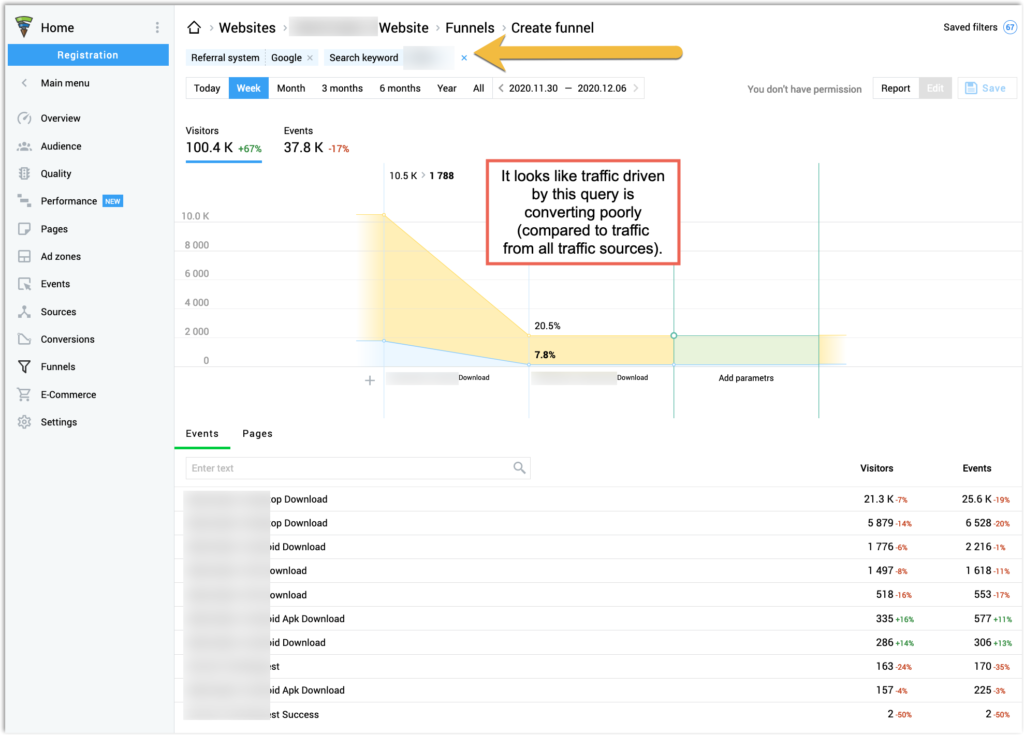
While digging into your highest-traffic keywords is a nice exercise, I like to get a higher-level look at my keyword performance. For that:
- Click “Events” to access the list of all on-site actions you’re tracking.
- Select one of the events by clicking it.
- Head back to Sources > Search and click the “Search keyword” report.
This report will now include the number of conversions for the selected event:
You can export this report as a CSV, then import it into SE Ranking (or your preferred rank tracker) to monitor it closely. I usually group these keywords under a separate cluster (e.g., “best converting” to monitor them closely).
There might be a better way to combine Finteza’s data with your rank tracking solution, but I’m not aware of one, so I manually combine these two sets.
3. Identify (and improve the performance of) high-ranking keywords that drive few or no clicks.
Any reputable SEO will tell you that rankings are useless unless they drive (quality) traffic. If your pages rank without generating meaningful clicks, you’ve got a problem to fix.
Here’s how.
The easiest way to find your site URLs that drive few or no clicks from search results is to use GSC:
- Log in to your GSC dashboard and click through to the “Performance” section.
- Click to the “Pages” tab.
- Sort results by “Clicks” to surface pages that drive no clicks. (You can filter pages for a baseline number of Impressions to focus on pages that show up often but don’t win clicks.)
Unfortunately, as it often happens, GSC data is nice to have, but it’s not really actionable. It’s difficult to visualize this data across your site to help prioritize your actions.
Luckily, there are tools to help.
Jet Octopus is an online SEO crawler that can process thousands of URLs without killing your computer. The tool also integrates with GSC, allowing you to blend its data with your site structure and trends. (Screaming Frog integrates with GSC, too, but it may eat up all your RAM.)
The first step is letting the tool crawl your entire site which, surprisingly, will not take much time, even for huge sites.
When setting up your crawl, you can connect your GSC account in a couple of clicks. Based on my experience, you should be able to access your blended data the same day. It may take about 24 hours for extremely large sites (more than 100K pages).
Next, click the tab called “GSC Keywords” and browse around. You’re likely to find many useful reports here. My favorite section is called “Data tables,” where you can locate some useful reports like the “Cannibalization” section (i.e. pages fighting to rank for the same search queries) and “New pages” (URLs recently found in GSC reports).
But my personal favorite report here is called “Zero click pages.” This one is a solid roadmap for your optimization strategy.
As the name suggests, “Zero click pages” are pages that appear in search results but don’t drive any clicks. Compared to the GSC report, this one includes a variety of filtering and sorting options to help you dig as deep as your site requires.
For example:
Count total queries.
Unlike GSC, the tool shows the total number of search queries for which any page ranks. This is helpful in a few ways, including:
- Estimating how many queries you can do better for (the higher the number, the higher the odds the page will be able to drive more traffic if it ranks higher).
- Evaluating your true average position at a glance. If your average position is 30, and there are only 5 search queries, you know that it likely ranks on Page 2 or 3 for all of those. If your average position is 30 but the page ranks for 90 queries, some of those may be on Page 1.
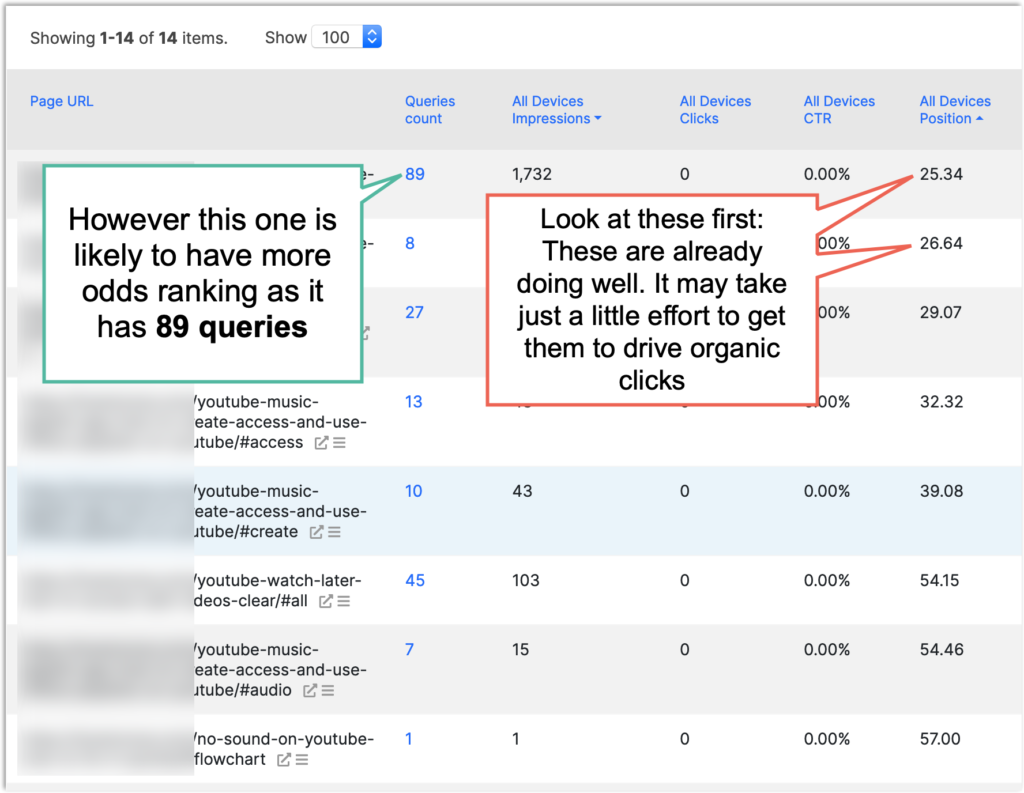
See the trend.
Which one of those zero-click pages is losing or gaining in rankings? Depending on the answer, your actions may be completely different.
If a page isn’t bringing in any search traffic and keeps losing positions, I wouldn’t even touch it. I’d rather wait until it stabilizes (or even consider getting rid of it, perhaps by merging it with a different page).
On the other hand, if the page is gaining in rankings yet delivering zero clicks, there’s hope. I’d definitely look closely at that page, its current search queries, and see if I need to expand and improve the copy to accelerate its growth and finally generate clicks.
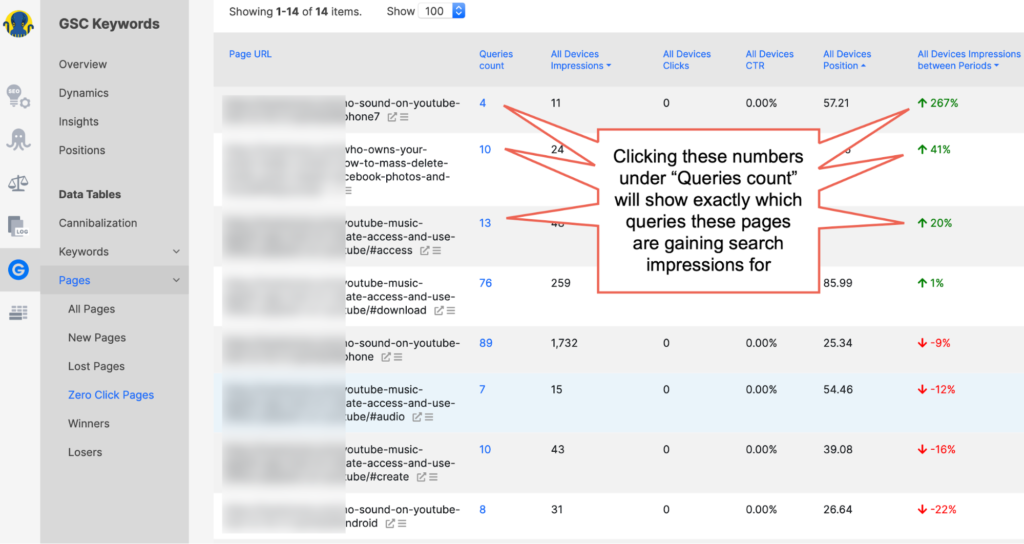
Find pages with no internal links.
Sending internal links to a page is one of the easiest ways to improve its organic search visibility. As such, if a page generates no search traffic, one of the first things we look at is whether it has enough internal links.
Jet Octopus lets you quickly identify pages with no internal links. All you need to do is to blend GSC data with your recent crawl data by clicking the “In Links” option, then changing the filter to “URL is NOT present in In Links.”
Click Apply, and you have a list of pages that have no internal links and send zero clicks from search:
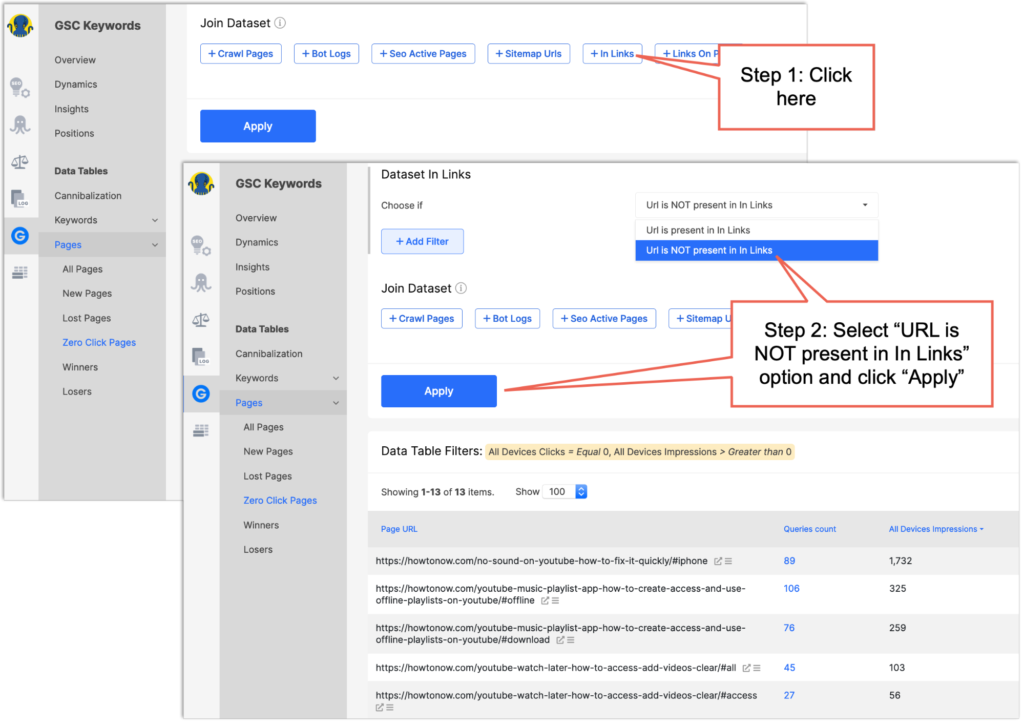
- In many cases, those pages can be removed. (Since they have no clicks and send no traffic, chances are, they’re useless.)
- In some cases, those pages are an easy fix. Send them some internal links (e.g., from your menu), and you’ll see their organic traffic grow.
Likewise, you can export your zero-click queries to monitor them in your rank tracking solution. (Again, I recommend creating a separate group to narrow down your rank tracking report to those keywords.)
Conclusion
SEO data is often scattered around various tools and dashboards, limiting your reporting and evaluation of SEO’s ROI. While an obsessive focus with a single keyword is outdated, ranking trends are still an important way to figure out if your SEO work is having an impact.
Fortunately, there are pretty doable ways to blend two or more data sets into one, which can help validate ranking data and make it easier to translate your analysis into impactful work.
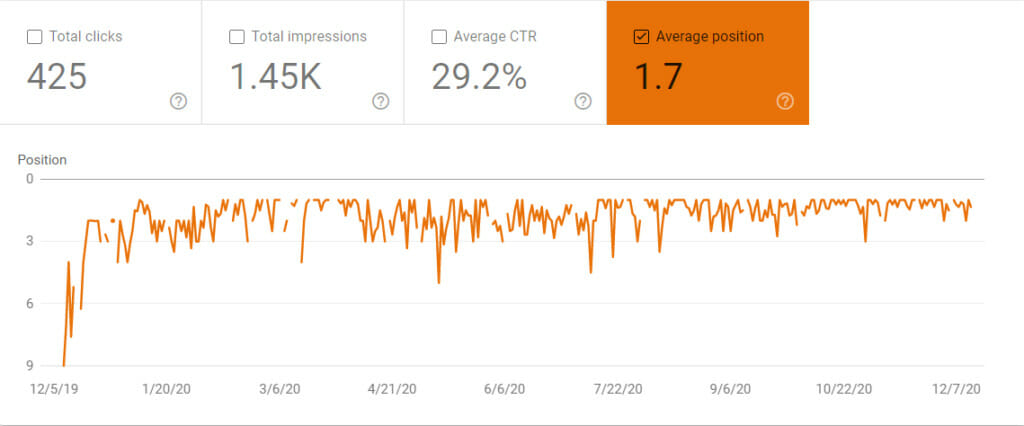
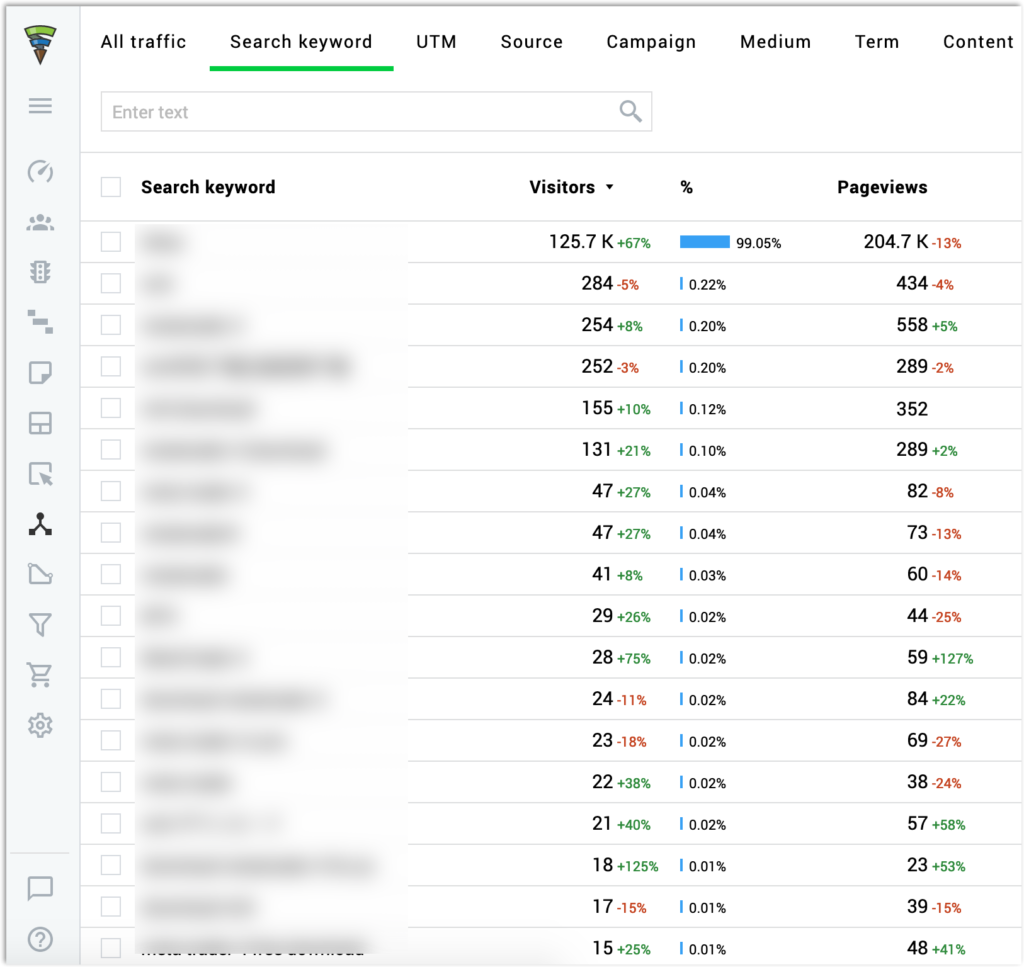
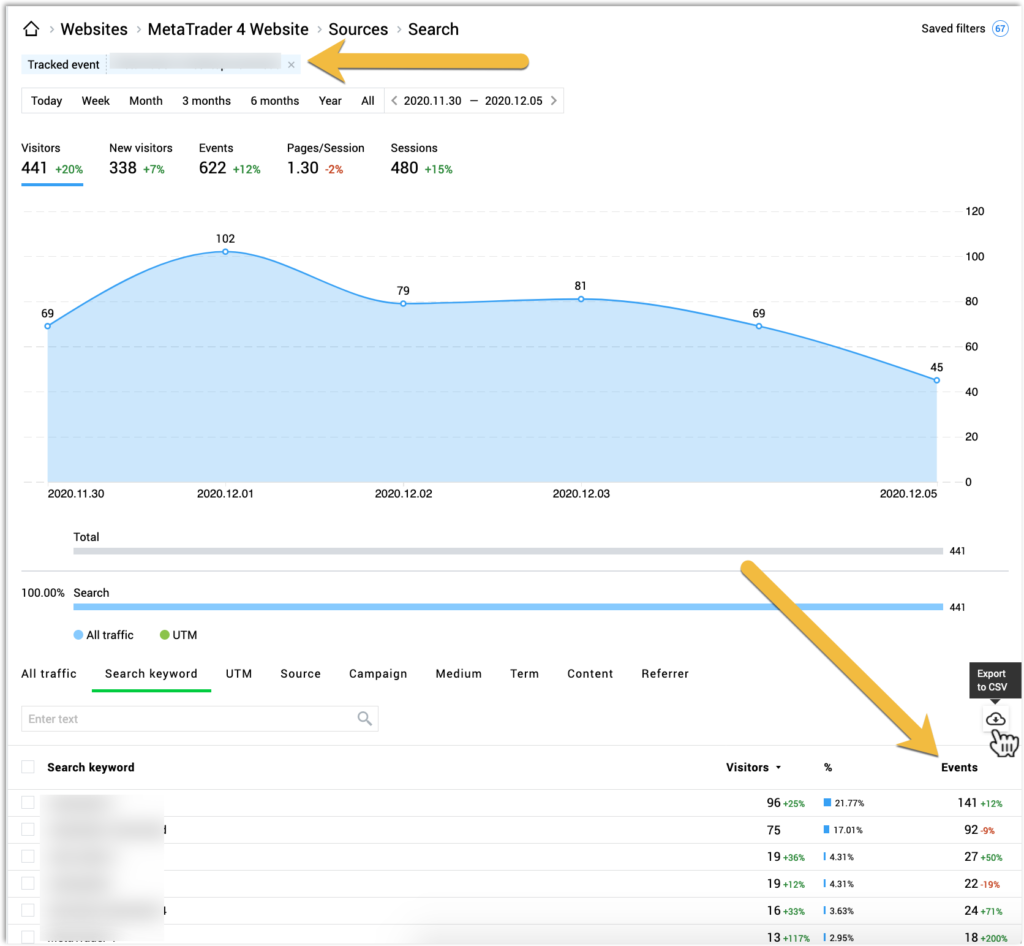
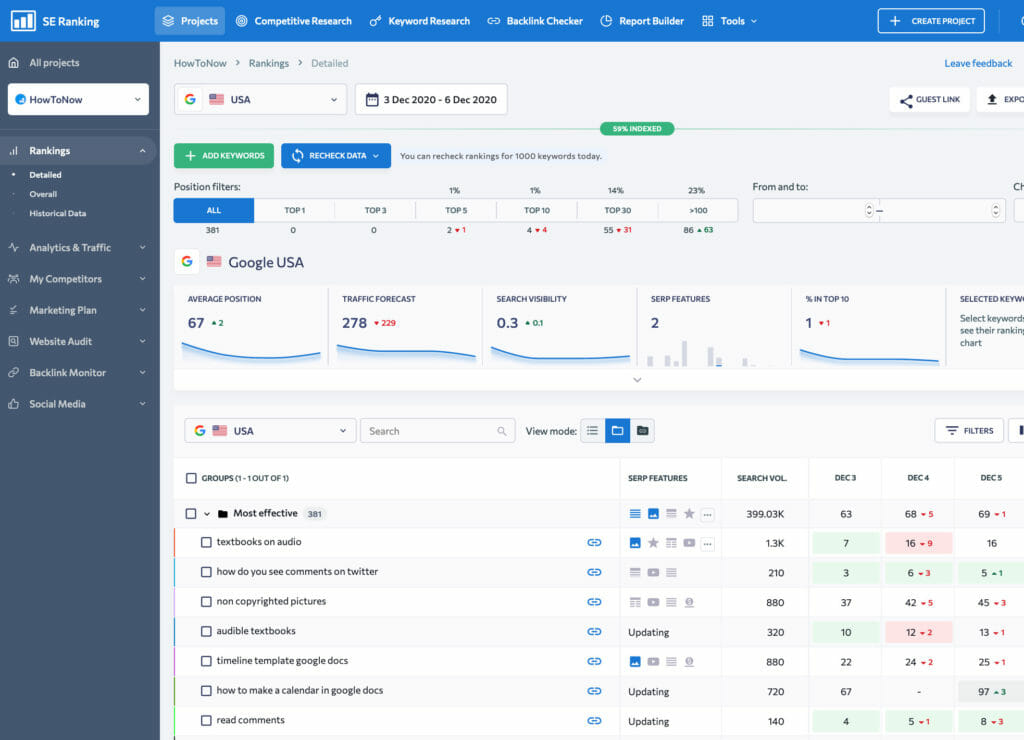
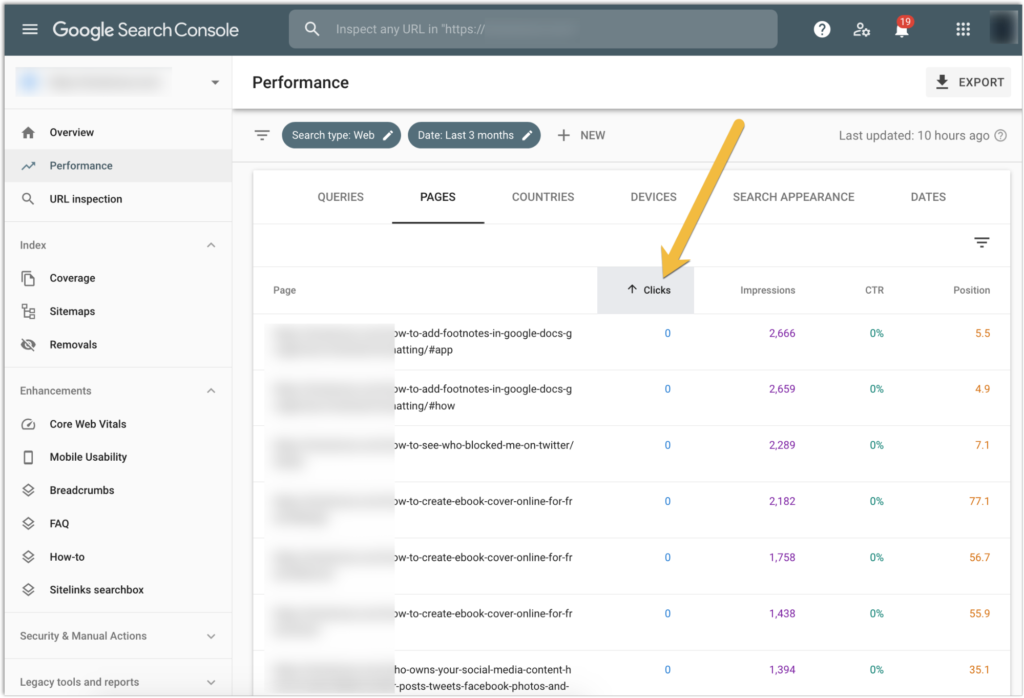
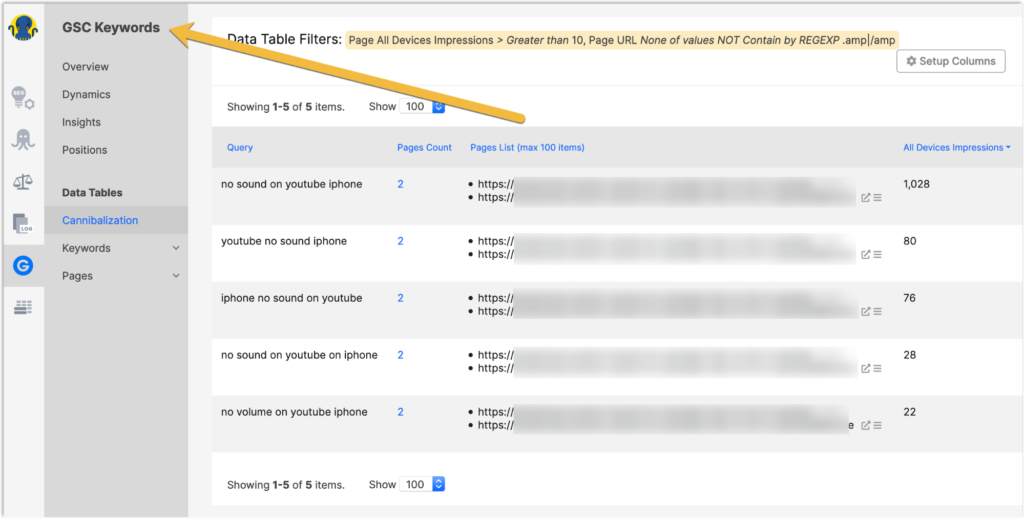



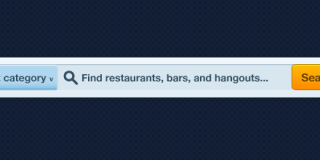
Awesome post Ann, definitely one I am going to share with my team at TSL and on my social channels. I hope all is well and Happy Holidays!
I think there is no sense to use third party tool to monitor ranking. Google Search Console doesn’t perfect tool but this is the only way to collect the correct data. SE ranking or other SEO tool can’t use Google’s data. As a WordPress development company we face a lot of cases when people use data and ignore their target audience. So, it is a good idea to use GSC and web tracking tool, butwebsite owners need to use it wisely.
Great ways to monitor your organic search rankings!! Mainly, keyword analyzation is the best way to track the performance of your organic ranking site. Also, Google Search Console is the proper tool to directly know the performance of site.