Over the last several years, email has been pronounced dead half a dozen times, if not more. The truth is, even today, that email is very much alive and, for most optimizers, it’s far from being on its proverbial deathbed.
How can there be such a divided opinion? Segmentation and personalization are the answer.
Optimizers who take advantage of it are seeing real ROI. Optimizers who don’t? Well, they’re likely declaring that “the email blast is dead.”
And they’re right… it is dead.
Table of contents
What is email segmentation & email personalization?
Email segmentation and personalization is the data-driven alternative to “batch and blast” email campaigns. Janet Choi from Customer.io explains…

Janet Choi, Customer.io:
“The most costly segmentation and personalization mistake people make is not taking advantage of their customer’s behavioral data and getting distracted by outdated batch-and-blast methods.
Research from VB Insights found that 50% of marketers only target fewer than 10 segments. We’ve seen customers regularly have much larger ranges of segments that they’re working with, from 20 and even up to hundreds of segments. The majority of marketers also still define email personalization as including a person’s name in the greeting or subject line. That’s so far from what’s possible these days.
Being able to use real activity (or inactivity) and user attributes beyond more static demographics gives you so much more flexibility and accuracy to target the recipient who’ll be most receptive to your message. You can personalize experiences like the big guns, such as Netflix or Airbnb.
There’s this huge gap between how marketers want to use more personalization and be more relevant and what they’re actually doing.”
There is a disconnect between what people believe email segmentation and personalization is and reality. There’s also a disconnect between how many people believe they’re doing email segmentation and personalization right and how many are doing it wrong.
- While we all know “batch and blast” is outdated, many optimizers continue to use that type of campaign.
- While we all know “segmentation” is important, many optimizers don’t go beyond active vs. inactive users.
- While we all know “personalization” is important, many optimizers stick to using “Hi NAME.” “Hi NAME” is not personalization.
In summary, here’s the evolution of email segmentation and personalization…
- Send emails to the right people.
- Send emails to the right people at the right time.
- Send emails to the right people at the right time for the right reason.
- Send the right emails to the right people at the right time for the right reason.
Now, the terms “email segmentation” and “email personalization” are often used both separately and interchangeably. As a result, definitions and meanings get a little unclear.
To clear it up, they are two different terms with two different meanings. However, they work hand-in-hand and are most effective when used together.
Email segmentation
If you don’t do email segmentation, you currently have one big list of emails. And an email’s effectiveness comes down to being sent to the right people.
If you do do email segmentation, you could have dozens of lists of emails. Why? Because you’ve taken that big list and broken it down into meaningful, useful segments.
For example, past customers will respond to an email differently, than subscribers who have yet to buy.
Now, everyone has at least two segments they can work with: active users and inactive users. Why treat the two equally? One is actively interested in your content or product and the other might not even recognize your brand name.
Segmentation allows you to treat different groups of people differently.
By sending them more personalized content, you can increase conversions. Motivations, intentions, anxieties, etc. change based on the stage of the conversion funnel, time, interests, age, gender – the list is endless.
Segmentation is what helps you stay relevant, automagically, with your ever-changing list and their ever-changing wants / needs.
So, if you already have a big list, how can you segment it? Is it too late to divide your emails into segments? Erik Harbison from AWeber explains why it’s never too late…

Erik Harbison, AWeber:
“If you’re not segmenting your email list, then you’re probably using terms like ‘blast’ and think email is dead.
Getting the email with a discount for the product you just purchased. Receiving updates on a version of software that you didn’t download yet. These are the signs of a poorly segmented list and great reasons you’ll click the unsubscribe button.
Even sending a one-question survey can help gauge an interest, want or need of your subscriber. This can only help you determine a better approach for your content, sending cadence and expectations.
Segmenting on basics like geography or origin of sign up may help with developing the right messages and content, but should only be considered the start.
When you factor in deeper actions like purchase history, activity levels with your product/service and content downloads, then you’re able to significantly strengthen the relevancy and maximize the one-to-one relationship that email provides.” (via Zapier)
In How to Use eCommerce Email Marketing to Increase Conversions, I provided a brief list of segmentation examples…
- Products purchased in the past;
- Products browsed in the past;
- Typical price range;
- Typical product category;
- Geographic location;
- Weather conditions;
- Age group;
- Average order size;
- Last order data;
- Cart contents;
- Stage of the buying process.
The key word is brief. There are dozens upon dozens of options. If you’re in the SaaS space, for example, your segmentation might be based on a freemium pricing model.
So, how do you get segment data? There are four common ways…
- Manually monitor behavior / activity. You can do it the traditional way. Monitoring behavior, exporting / importing lists and hoping for the best. Of course, this is inefficient and time-consuming. I don’t recommend this option.
- Use a tool. The majority of email marketing tools have segmentation and personalization options built right in.
- One-click segmentation. Erik described this process above: send a one question survey to better understand what value each person is hoping to get from you. Sort them into segments using their answers.
- Signup form. Ask for the information upfront on your forms. Alternative, use different offers for different forms to distinguish different motivations, interests and intentions.
Note that it is possible to overcomplicate your segmentation. Raphael Paulin-Daigle, who wrote The Essential and Complete Guide to Drip Marketing, explains…

Raphael Paulin-Daigle, Drip Marketing Expert:
“In very concrete terms: A bottle of wine that costs $30 will usually be much better than a $5 bottle. But between $30 and $50, the improvement, taste-wise, will be much less noticeable, unless you’re a sommelier.
In the drip marketing world, this means that going from not having autoresponders at all, to having a basic sequence – similar to the one above – will greatly impact your small business.
But unless you’ve got many hundreds or thousands of active engaged subscribers on your email list, the more advanced stuff that I’ll get into below isn’t necessary yet.
For small companies, the benefits of sticking to a simple sequence are solid:
- You don’t need advanced tools – Mailchimp, Aweber, and the like are all you require.
- Configuration is cheap – because you don’t need advanced tools.
- Set-up is quick and easy – you create the few emails you want your subscribers to receive, add them to your email marketing platform, and you’re done. No need to add code to your site to track events, or to create multiple variations of the same emails for advanced personalization.
- There are no headaches – basic autoresponders, with one or two simple series of emails, are easy to understand. With complex drip marketing systems, if you don’t map out and document your sequences, you can easily get lost in your configuration. This could mean mistakenly sending someone the same emails twice, or losing subscribers “through the cracks”.
I strongly recommend that you start with a simple autoresponder series. Test things out, see what works and what doesn’t. By analyzing your results and fine-tuning your series you will be able to see incremental improvements, leading to better results every day.”
Like anything in marketing, you need an objective, KPIs and goals. Before you begin segmenting, ensure the system is scalable. If your list is relatively small, say less than 100 subscribers, spending hours on segmentation probably won’t be too helperful.
You don’t want to have to completely recreate it every time you change your product or service offering. For best results, visualize your segmentation (i.e. create a chart).
Ask yourself…
- Who are your customers? How can you segment them? What’s their motivation, fear, intent, etc.?
- What steps do they need to take to result in money in the bank?
Email personalization
Jimmy Daly from the Swipe File Newsletter offers one of my favorite explanations of email personalization…

Jimmy Daly, Swipe File Newsletter:
“Personalization doesn’t just mean including a person’s first name in the subject line. Executing a campaign to a highly targeted segment is one form of personalization. Triggering emails based on inactivity is another. Personalization, like segmentation, is is not a tactic you pull out when you need a sale, it’s a big picture strategy that affects how you collect data, write copy and plan marketing campaigns.”
Personalizations goes far beyond using a first name in the subject line or a job title in the body or even sending based on their timezone. That’s what personalization was at conception.
However, it is easy to use personalization too soon. Since it’s data-driven, you need to ensure your data is complete and accurate. Because when personalization goes wrong, it goes really wrong.
Take a look at this example from HubSpot’s Meghan Keaney Anderson…
Personalization should be seamless. It should be subtle and understated. Chances are, if people notice email personalization, it isn’t being used effectively.
Why is it important?
Email segmentation and personalization is important because without it, you’re writing emails for a specific type of person and sending it to everyone, whether they fit that type or not. It’s like having a secret to tell your 5 best friends and then announcing it on the 11 o’clock news.
How effective is segmentation? According to research from MailChimp, very. They sampled 2,000 MailChimp users who sent 11,000 segmented campaigns to 9 million people. Then, they compared the results to those users’ non-segmented campaigns.
Here are the results…
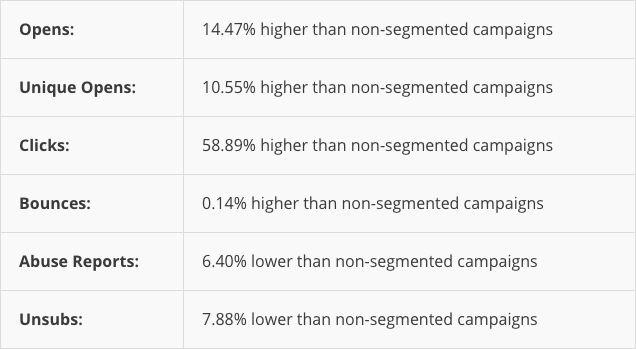
You might have been expecting increased opens and clicks, but also note that abuse reports and unsubscription requests were decreased. Segmentation simply results in improved email quality.
Take Ferguson Enterprises, an $11 billion plumbing and PVF distributor, for example. A few years ago, they shared how improving their email campaigns resulted in a significant increase in sales. Using a one-click segmentation email, they sorted their customers into 14 different types.
The result? Combined with a few other efforts, Ferguson Enterprises increased their segmented population from 52% to 67%. They also produced an 81% lift in email effectiveness thanks to preference-based emails.
Or, consider inactive users. Some marketers would have you remove them from your list completely. Instead, you could use segmentation to change the frequency of emails for them. Instead of reaching out every week with a newsletter, they now only receive an email once every two months.
Aaron at Lift Science conducted an experiment where he kept half of the “inactive users” in the regular frequency campaign and placed the other half in a campaign with a frequency of 2-3 months. The inactive users who received emails every 2-3 months outperformed the inactive users who received emails regularly by over 200%.
Noah Kagan from OkDork did something similar with subscribers who weren’t opening his emails…

Noah Kagan, OkDork:
“I did what Neal from Easybib taught me at an exclusive marketing meetup and it got me 30% more opens!
Here’s how:
Step 1. Take the SAME email you sent and CHANGE the subject line to something new
Step 2. Email it out a week later JUST TO YOUR NON-OPENS
The results speak for themselves:
11% more total opens so far which is 30%+ more opens than if I did nothing.
1 minute of work = 7,028 more people read my email.” (via OkDork)
To summarize, email segmentation and personalization are important because all subscribers / customers are not created equal.
Bad example: Bernie’s Toasted Tees
Here’s an email I received earlier this week…

I had absolutely no idea what it meant, who it was from or why I was receiving it. Based on the colors, I concluded it might have something to do with the American election. (Note: I’m Canadian, not oblivious.)
With a little research, I found out who Bernie Sanders is and what the email copy meant. Still, I had no idea why I was receiving it or who it was from. I was fairly certain I had never visited a site called Bernie’s Toasted Tees.
After about 15 minutes of research, I realized it’s a site run by the same organization that runs an anti-bullying, anti-racism charity that I donated to once approximately 5 years ago.
Bust.
Good example: Typeform
Now take a look at this Typeform email…
It’s triggered based on behavior (i.e. you haven’t been using Typeform lately) and offers two simple actions to take to begin using the product again.
Great example: Canopy
Here’s one from Canopy…
Based on a search performed on the site (and a lack of conversion), you’re receiving a personalized email with products you might have missed.
Here’s another great example:
Notice how Spotify calls out the fact that this individual loves Lady Antebellum, and then suggests buying tickets to the concert.
How to do email segmentation & personalization right
To help you better understand email segmentation and personalization, here’s how to do it using three popular email marketing tools. Of course, there are many, many other tools you can use. Some will have more robust options than others, some will be specific to your industry (SaaS, eCommerce, etc.)
For now, let’s cover the basics.
1. MailChimp
MailChimp has two options…
- Groups – Organize your subscribers by interests and preferences (e.g. favorite color, music).
- Segments – Organize your subscribers by qualities (e.g. birthday, click activity).
If you think you might get more benefit from groups, MailChimp suggests asking yourself the following questions…
- Do I want to engage specific sections of subscribers in my list based on their likes, such as preferences for rock music, country music, or jazz?
- Do I need to categorize my subscribers in any way, like new users, intermediate users, or advanced users?
- Do I need to be able to move subscribers from one category to another? For example, do I need to move people in or out of groups such as my inactive clients, current clients, and potential clients?
- Do my subscribers have interests or preferences they want to share with me on my MailChimp signup form, like whether they prefer weekly or monthly newsletters?
- Do I have the time and resources to create tailored content based on subscriber interests?
If segments are a better fit, you can create fairly extensive ones. MailChimp suggests the following as a starting point…
- The most active subscribers on your list, who have a member rating of 4 or above.
- Subscribers who live in a certain location.
- Loyal customers who spent more than $500 in your e-commerce store.
When using segments, you can choose a single condition or up to five (positive and negative relationships) per campaign. If you’re a Pro user, you get access to advanced segments, which allow you to create more complex, nested segments. Advanced segments can include more than five conditions.
Of course, you can save all of your segments and they will auto-update. So, as you add more people to your list, MailChimp will automatically add them to the segments they meet the conditions of.
How to create a MailChimp segment
Step One: Go to Lists > Manage Subscribers > Segments > Create Segment.
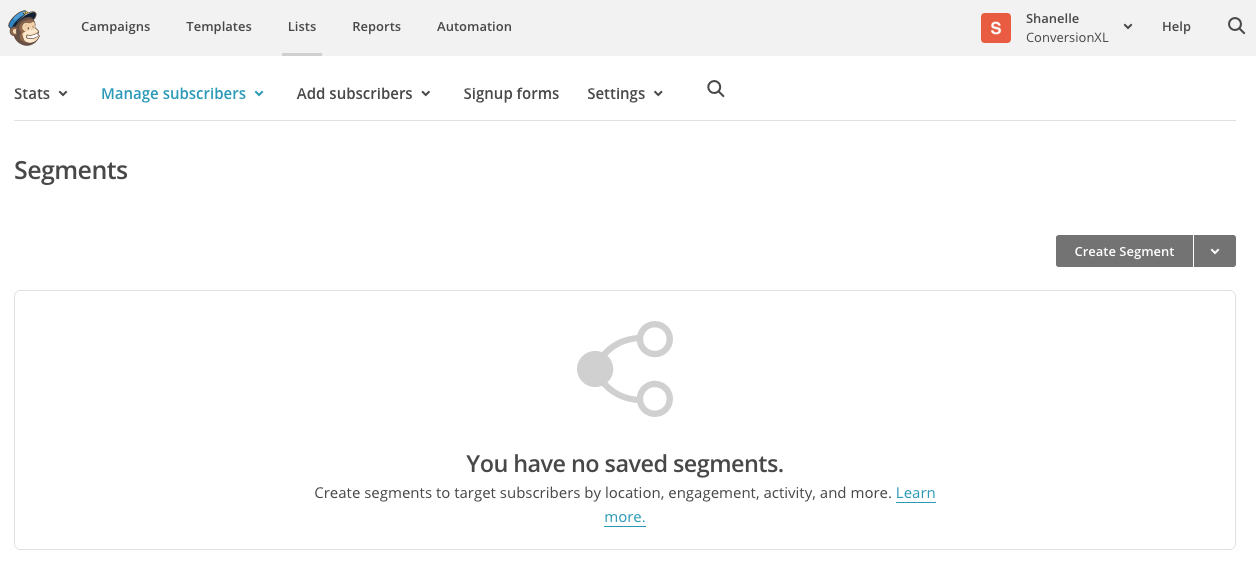
Step Two: Choose your conditions (positive or negative relationships) from the drop-down lists for the segment.
Step Three: Confirm your conditions are correct (including matching all vs. any). In this case, we’re segmenting people who received the last five email campaigns, but did not click on any of them.
Step Four: Create your email campaign and send it to either a saved segment or a new segment (which you can create at this point, as well).
Protip 1: Discover similar subscribers
A helpful paid feature that MailChimp offers is “Discover Similar Subscribers”. Once you create a segment, MailChimp can hep you find people who are similar to the subscribers within your current segment.
Protip 2: Automation activity
If you use MailChimp’s automation features, you can create segments based on automation behavior and activity. For example, here’s a segment of people who have completed an automated workflow on dogs and are interested in other available workflow topics…
Protip 3: Subscriber data
The more you know about your subscribers, the more extensive your segmentation can be.
That’s why you might want to use segmentation to improve your segmentation options. You can easily send an email asking your unengaged subscribers who were added to your list after a certain date to update their profile information, for example.
You can also identify subscribers who aren’t in any group and have a low member rating. By doing this, you can send them an email encouraging them to join a group and receive more emails.
Finally, you can target people who are from a specific company…
Protip 4: Campaign activity
MailChimp also allows you to segment based on campaign activity (i.e. how they respond to your emails). In this example, we’ll isolate subscribers who opened a specific, local email and who live within 25 miles of the local area. Then, we can see who is interested in local event content.
Protip 5 : Ecommerce / Goal Activity
Let’s say you want to offer your best, most active customers a special promotion. Below, we’ll segment subscribers who you’ve tagged as VIP and have purchased more than $100 in shirts…
If someone visited a product page and didn’t buy, you might want to send them a follow up email. To do that, you’ll combine MailChimp’s Goal and eCommerce data…
You can also target people who signed up, but didn’t purchase. And track who visited a Goal URL and purchased a specific item before / after your email. And segment for amount spent, product category purchased from, etc.
MailChimp’s eCommerce segmentation features are more robust than most people realize, especially when combined with Goal data.
Proptip 6: Poll Activity
MailChimp and SurveyMonkey have an integration. So, if you use SurveyMonkey, you can even segment based on your subscribers’ survey responses. For example, here’s a segment of subscribers who started a survey, but did not complete it…
2. Vero
Vero has removed lists altogether, forcing you to use segments as the way to group customers. All segmentation is automatic, which means…
- Segments are updated live. As time goes on, your segments will change, updating themselves in real-time. For example, a segment of recent (last 30 days) purchasers will change as different customers move through.
- Segments can have unlimited conditions. Since segments are the primary way to group customers, you can use as many conditions as you want (vs. being limited to 5, for example).
- Segments are cross-platform. Segments can be tracked across apps, an eCommerce store, a site, a blog, etc. You’re not working with data silos.
Also, using forms, you can create events and then segment based on those events being triggered…
How to create a Vero segment
Step One: Go to Segments > New Segment.
Step Two: Add your conditions and save the segment. In this case, we’re segmenting people who haven’t opened any emails in the last 30 days, but have visited the site two or more times in that same timeframe.
3 Types of emails
Vero focuses on three different types of emails: newsletter, behavioral, and transactional.
1. Newsletter: “Segment users on the fly, combine conditions and send your campaigns to the right customers – instantly, or at a scheduled time in the future.”
2. Behavioral: “Create simple or advanced workflows that are sent to your users automatically when they take actions and match conditions in real time.”
3. Transactional: “Create and collaborate on email copy and templates in Vero and trigger and insert dynamic data into your emails using Vero’s real time API.”
Protip 1: Nesting and syntax
Vero allows segment nesting, which means you can create segments of segments. Essentially, you can combine two relevant segments or improve an existing segment without discarding the original. This saves a lot of time, and also allows you to really drill down and personalize.
For best results, use some type of syntax to organize your segments when using Vero. Otherwise, it can get quite confusing. For example, they recommend using [Customers] for existing customers, [Activation] for free trial users, [Blog] for content marketing campaigns, etc.
Protip 2: Onboarding campaigns
Let’s say the first step in your onboarding process is to create a project. The next is to create a task. Using segments, we can isolate customers who have completed step one, but not step two and send them a personalized email.
So, you can create emails to walk customers through the entire onboarding process. If Vero notices that they’re stuck on a step, an email will be triggered to push them to the next step.
Proptip 3: Tracking events
Now, imagine you are promoting an eBook to capture email leads. Using Vero’s form builder, you can create a segment of people who have downloaded the eBook in exchange for an email. This is helpful for tracking purposes and also lifecycle marketing purposes. If they wanted an email on day one, what might they want on day seven?
Protip 4: Identify inactive users
Inactive customers are a great place to start with segmentation. Below, we’re segmenting customers who have made a purchase, but have not visited the same in the last 30 days. You can then send reactivation emails or even a survey to find out why those customers are no longer active. What happened? How can you fix it?
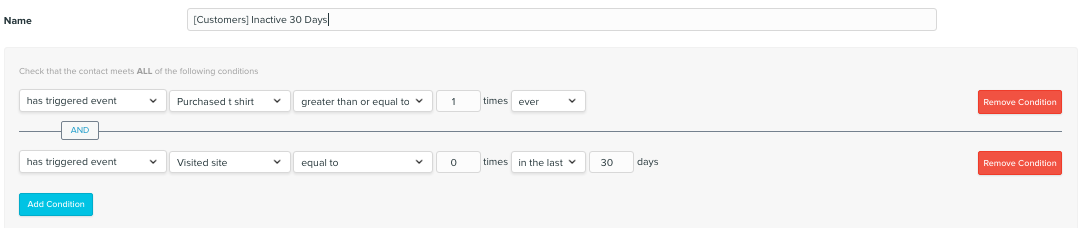
Protip 5: Identify potential customers
Here’s another useful segment you can try…
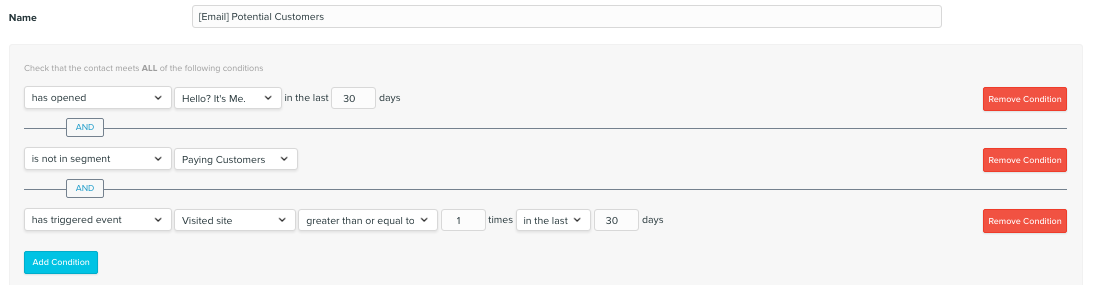
You’ll have a segment of non-paying customers who have opened a specific email and visited the site in the last 30 days. It’s more than likely that this segment is interested in buying. What personalized offer or promotion can you send to tip them over the edge and make a sale?
3. GetResponse
GetResponse’s segmentation options are wide-reaching, but less of a focus than Vero’s. You also don’t have unlimited conditions. You can only use up to 8 at the same time, which is slightly more than MailChimp’s free plan.
Just like MailChimp and Vero, GetResponse’s segments are dynamic and automatically updated. The segmentation possibilities are similar, if not slightly more limited.
Here’s a look at the subscriber profile GetResponse creates for each person on your list…
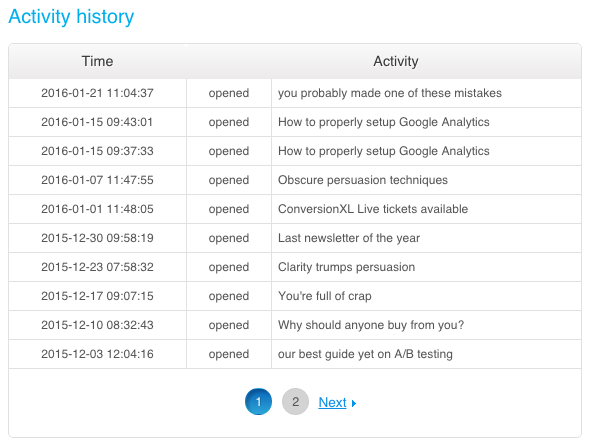
It will also note what segments each subscriber falls into, if any.
How to create a GetResponse segment
Step One: Go to Contacts > Search. Select “Advance search” and enter your conditions. In this case, we’re segmenting people in the 23 days campaign who: are not receiving autoresponders, don’t live in Canada, and have opened an email in the last two weeks.
Step Two: Save your search.
Step Three: When creating your next newsletter or autoresponder, choose to include or exclude your saved segment.
Protip 1: Suppression lists
Suppression lists are designed to prevent certain contacts from receiving a particular newsletter or autoresponder follow up message.
You can choose to mask:
- All emails from a specific domain;
- A specific username on any domain;
- A specific email service provider;
- A specific email address;
- An email in MD5 format.
Conclusion
Email segmentation and personalization are incredibly effective, but highly subjective. Despite popular belief, the “set it and forget it” mentality won’t work. Not all segments will make sense for you, not all email marketing tools will be efficient for your team / site.
The most important thing to remember about email segmentation and personalization is this…
Never stop experimenting.
Experiment with email marketing tools, segment ideas, with email flows for each segment, with in-email personalizations, with different offers and the segments you send them to, etc.

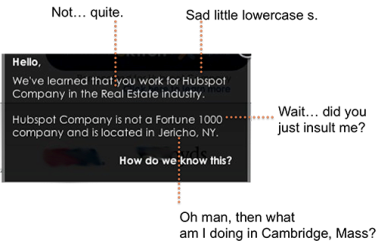
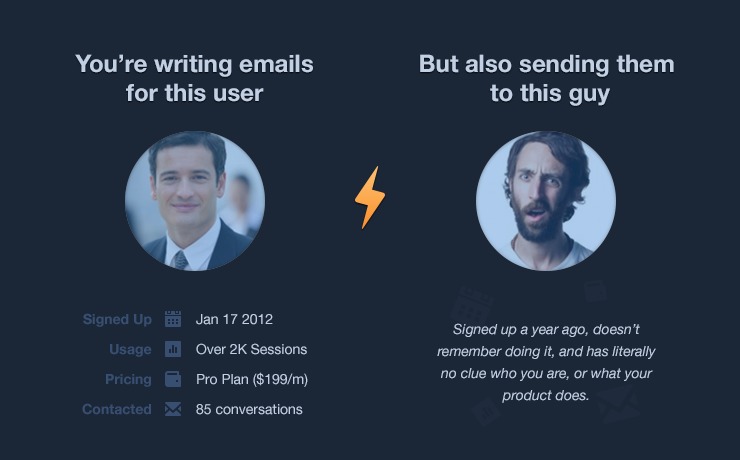
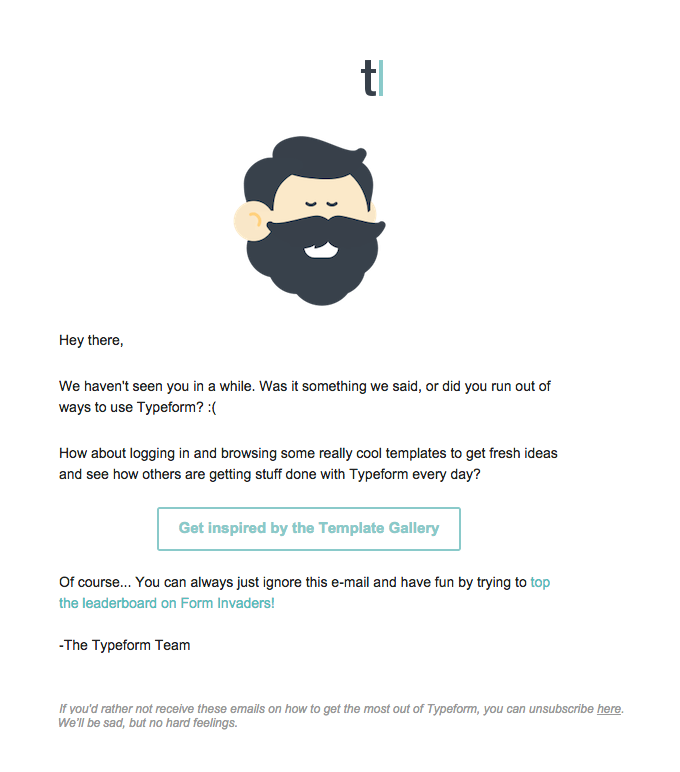
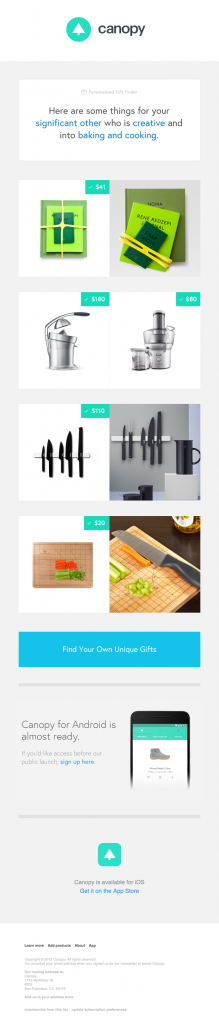
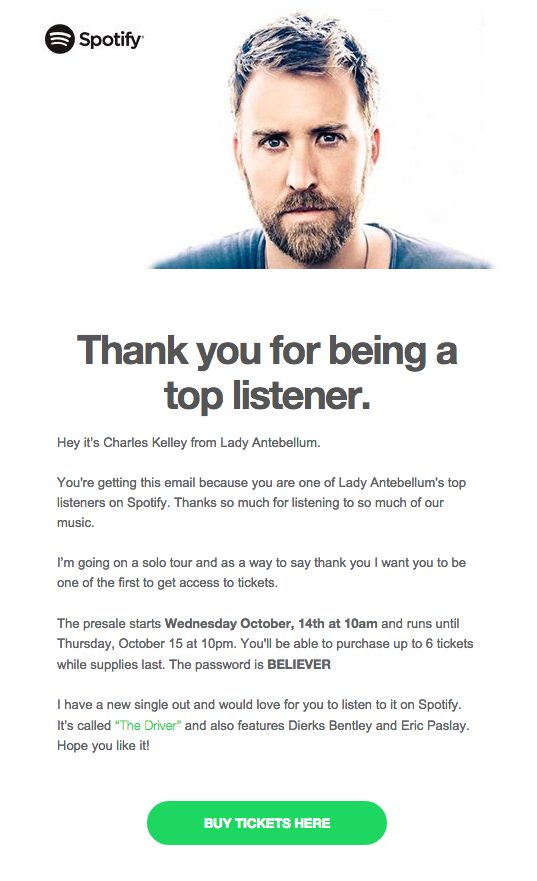
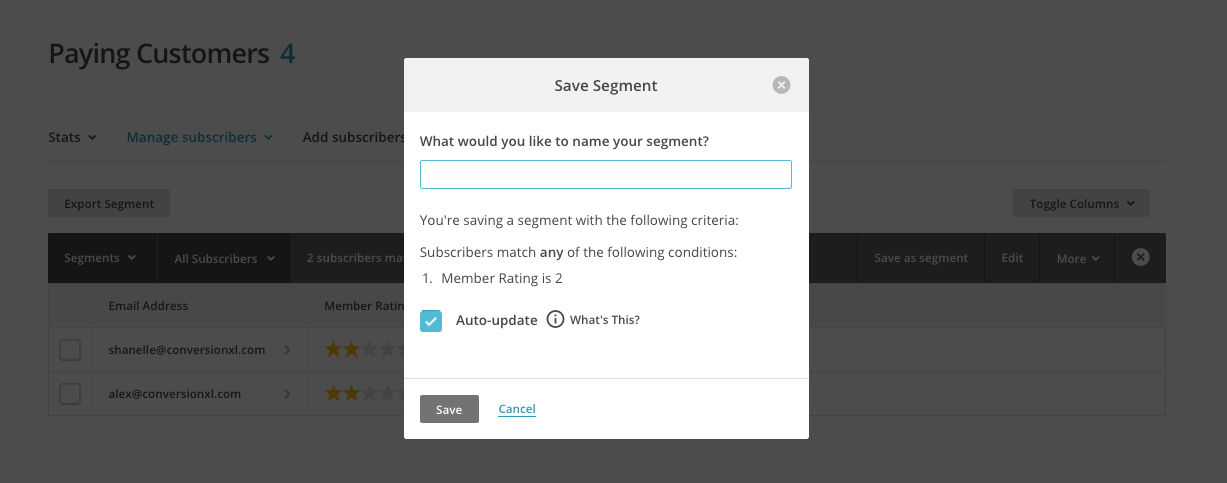
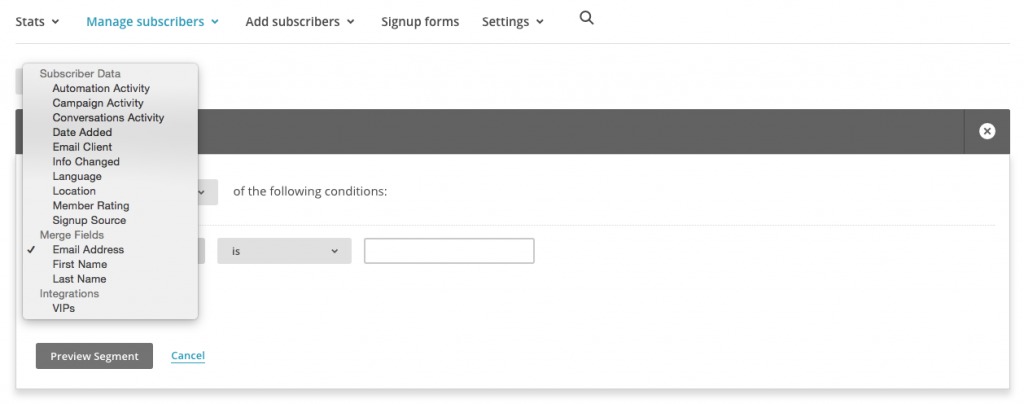
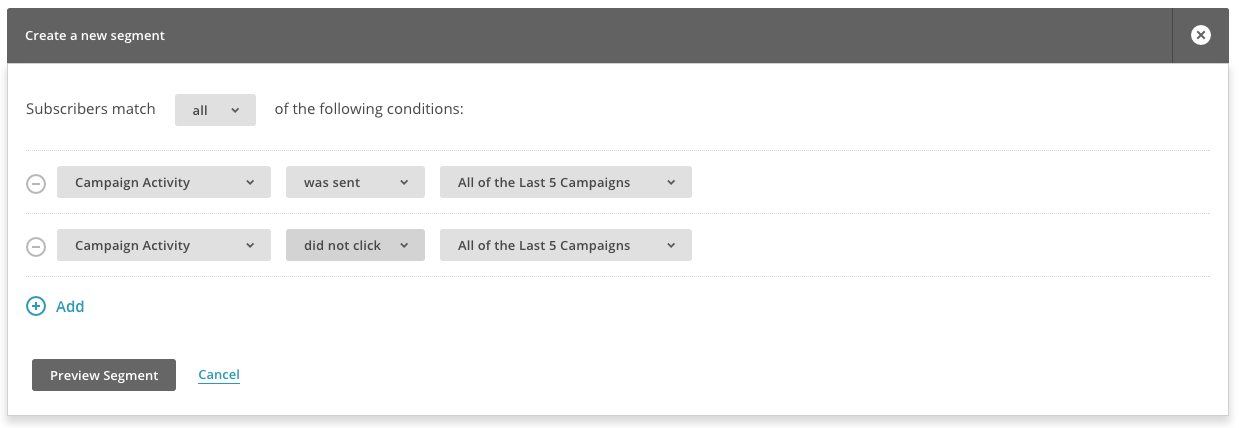
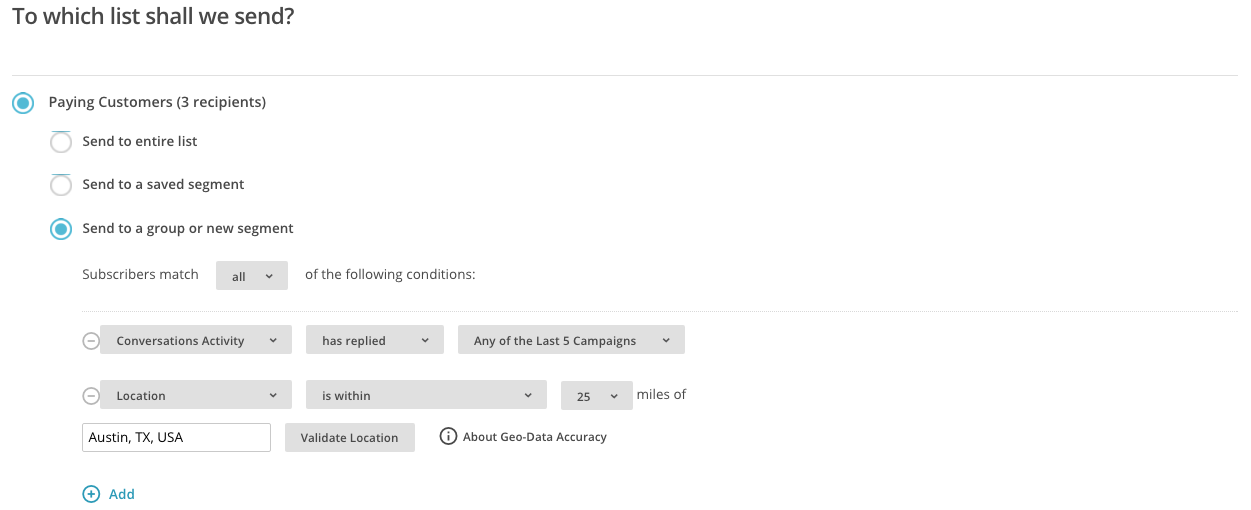
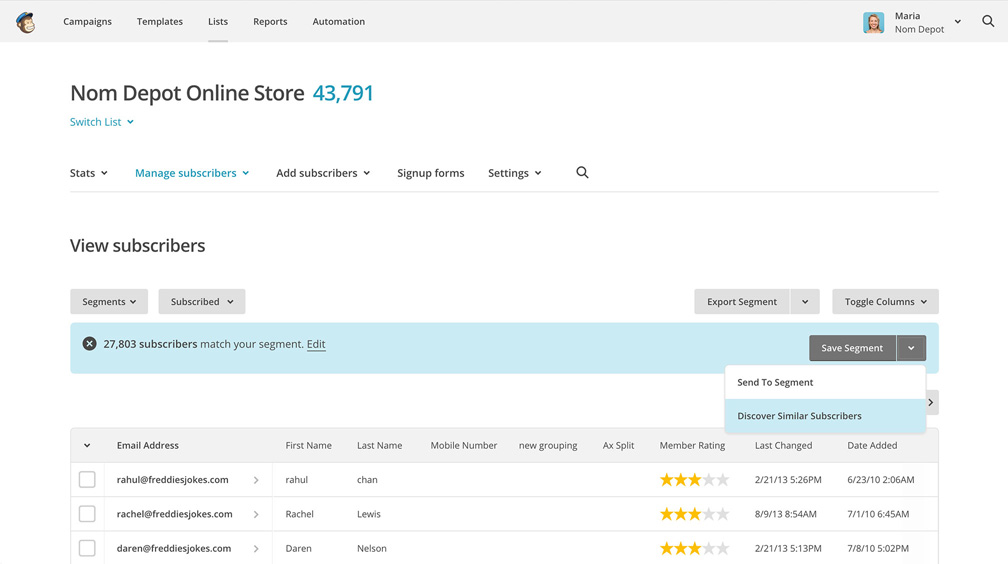
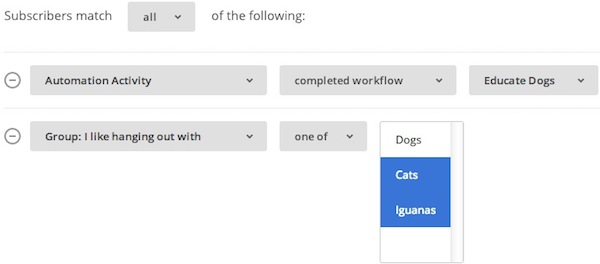
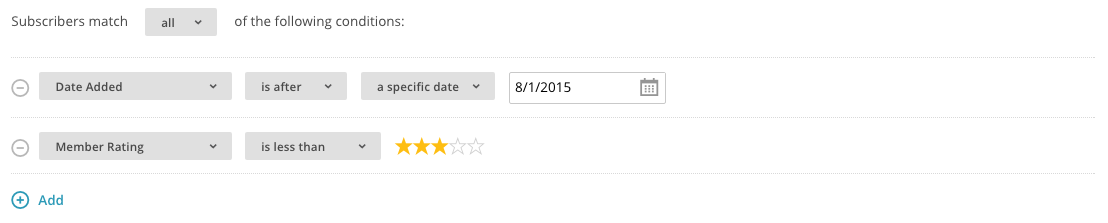
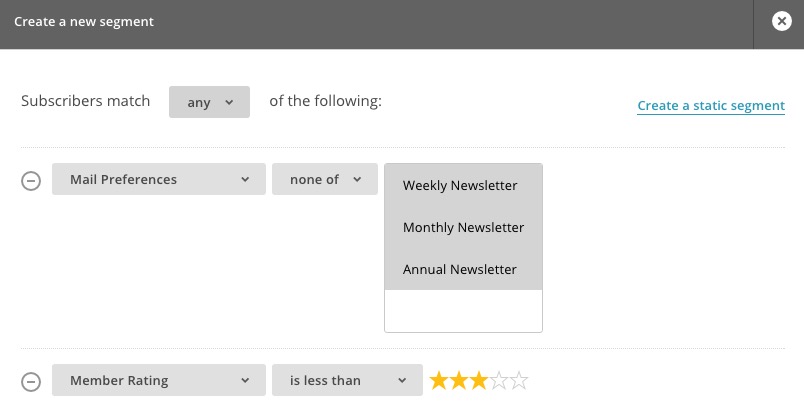
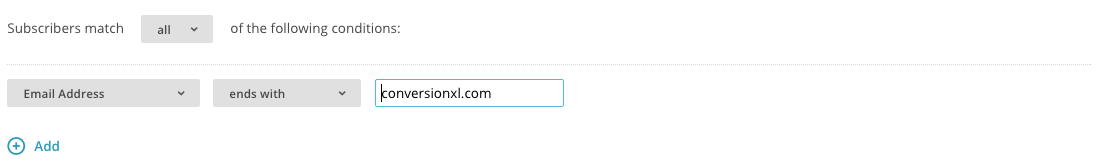
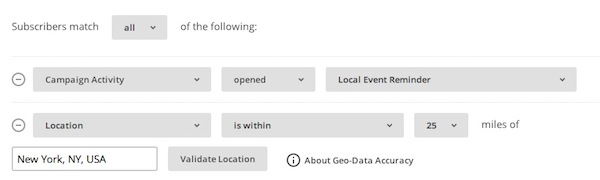
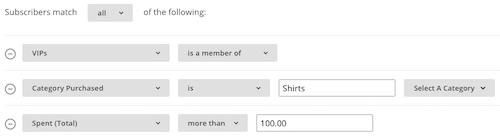

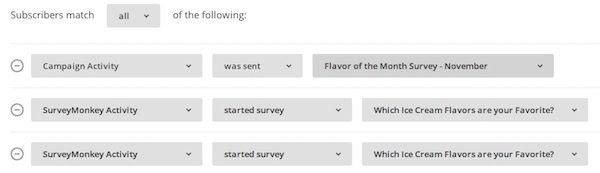
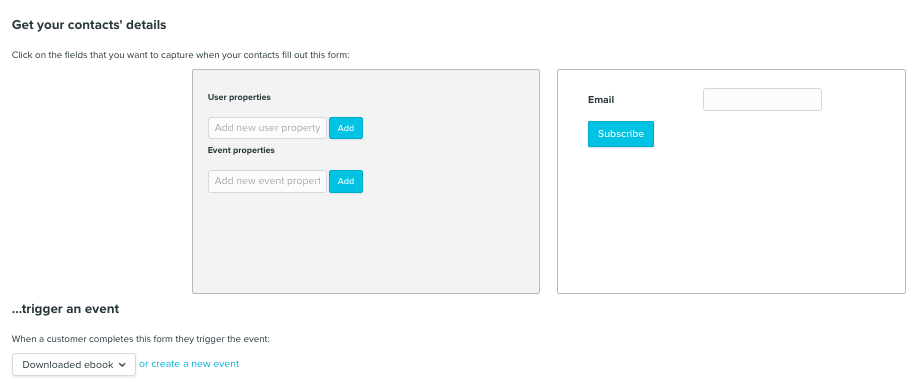
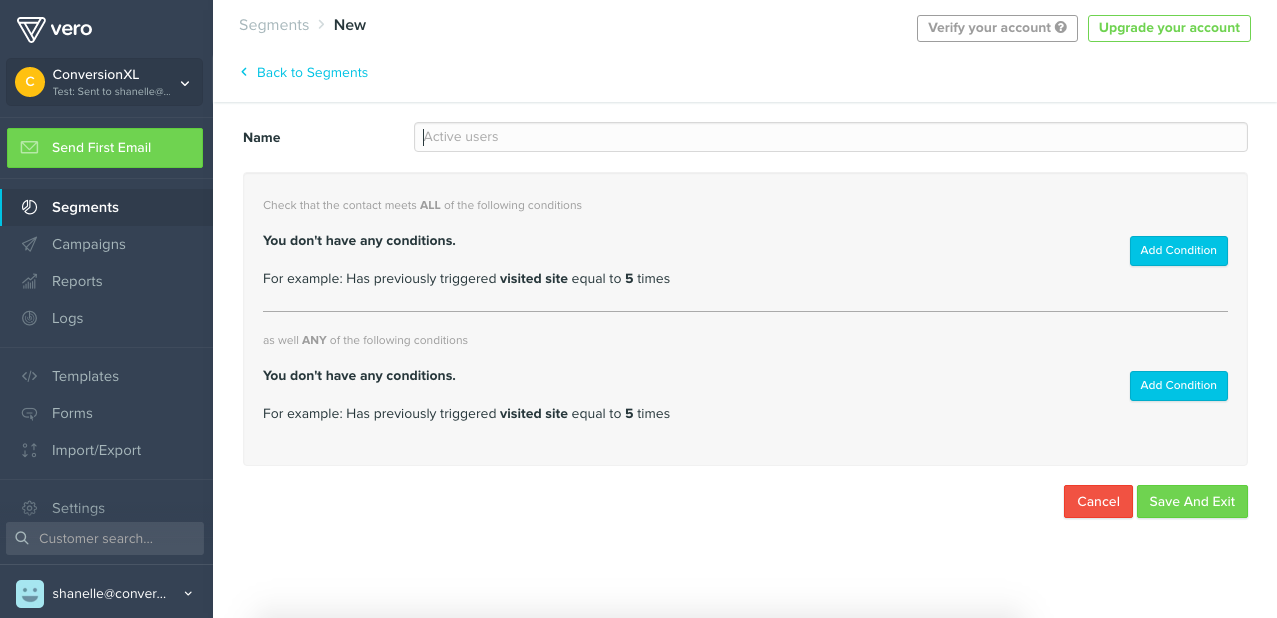
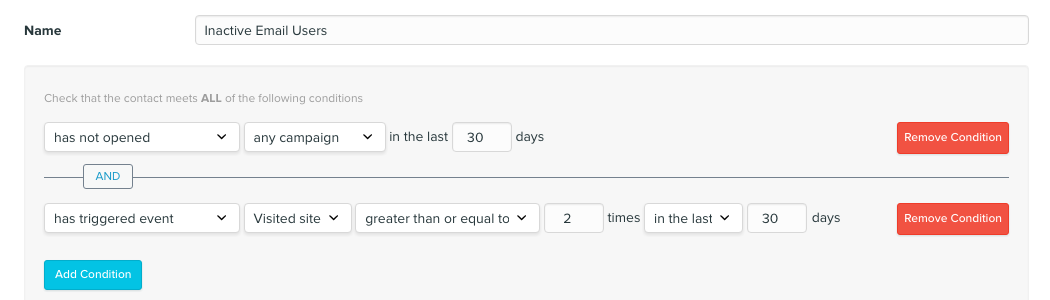
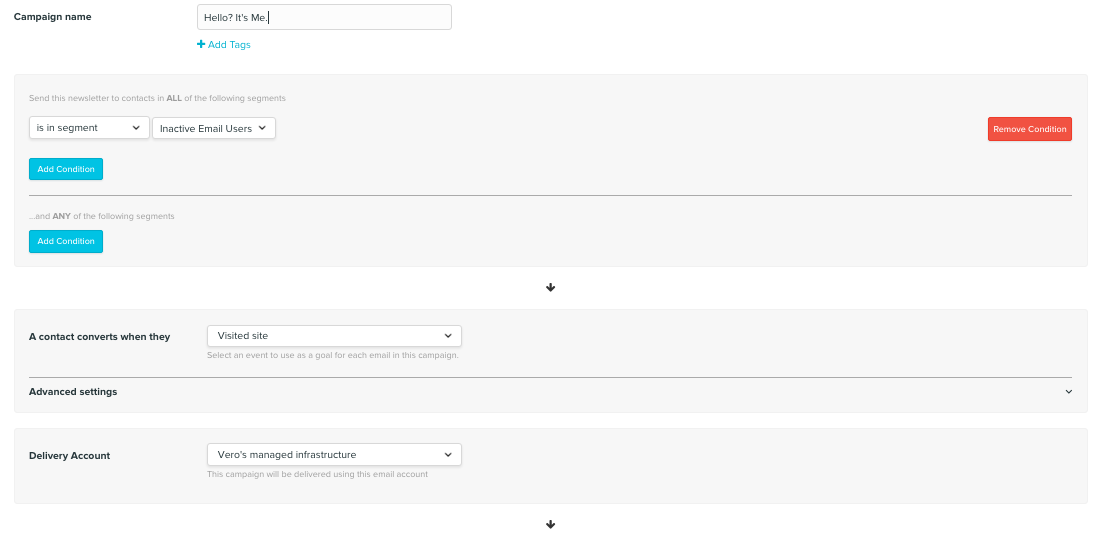
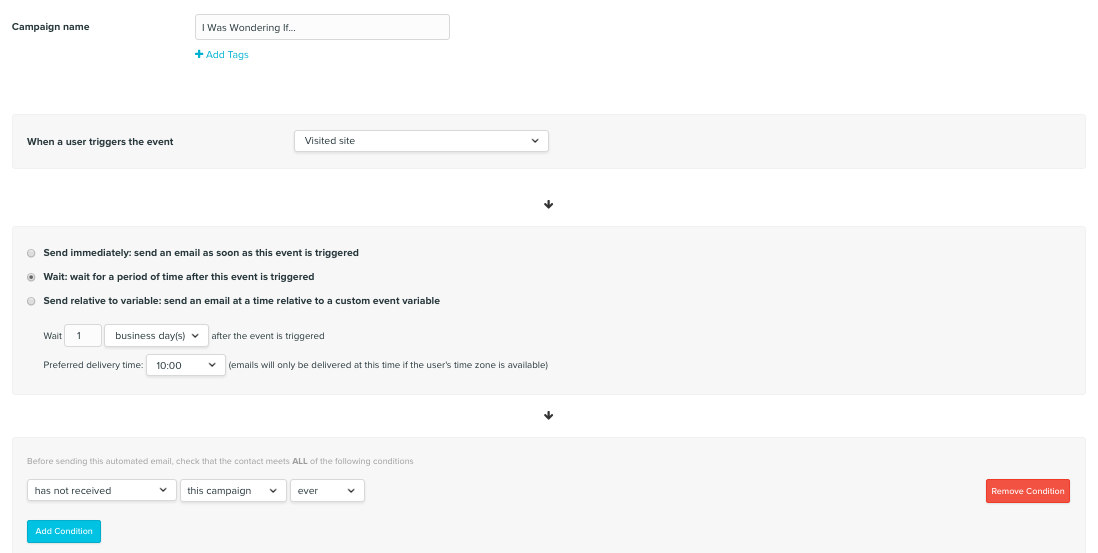
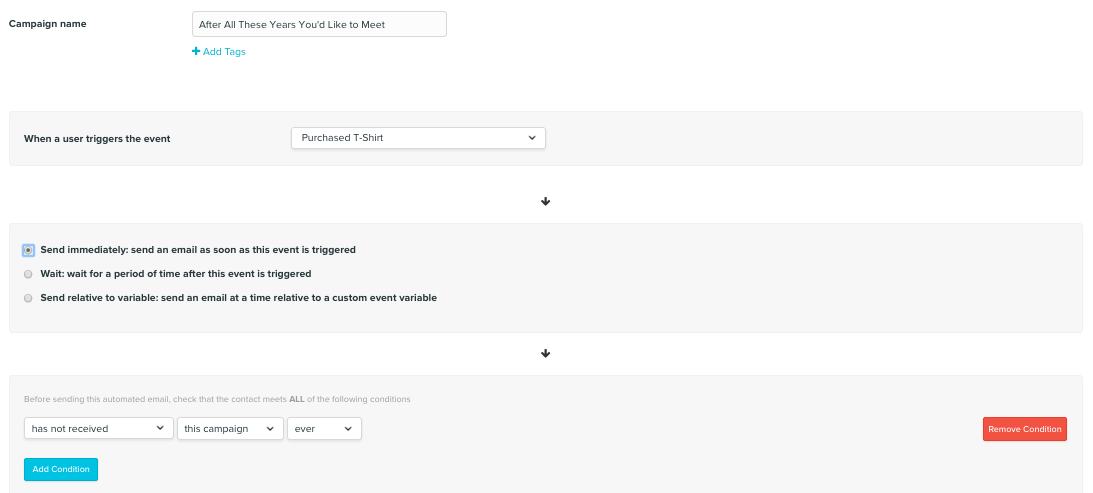
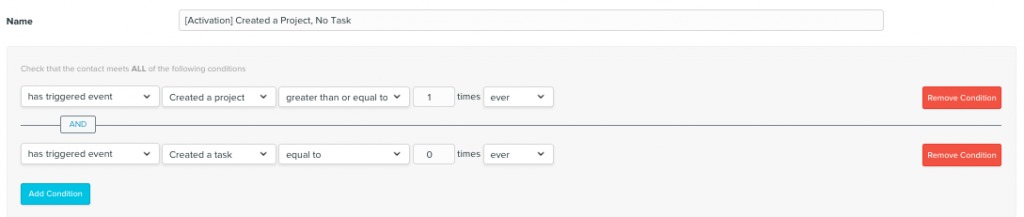
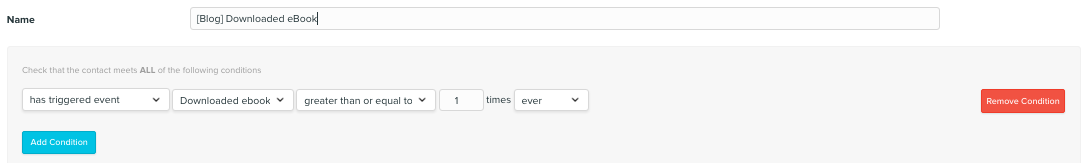
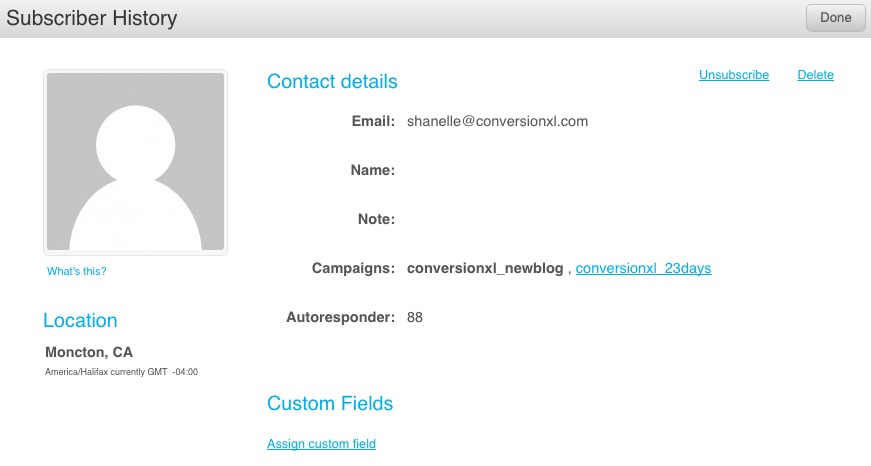
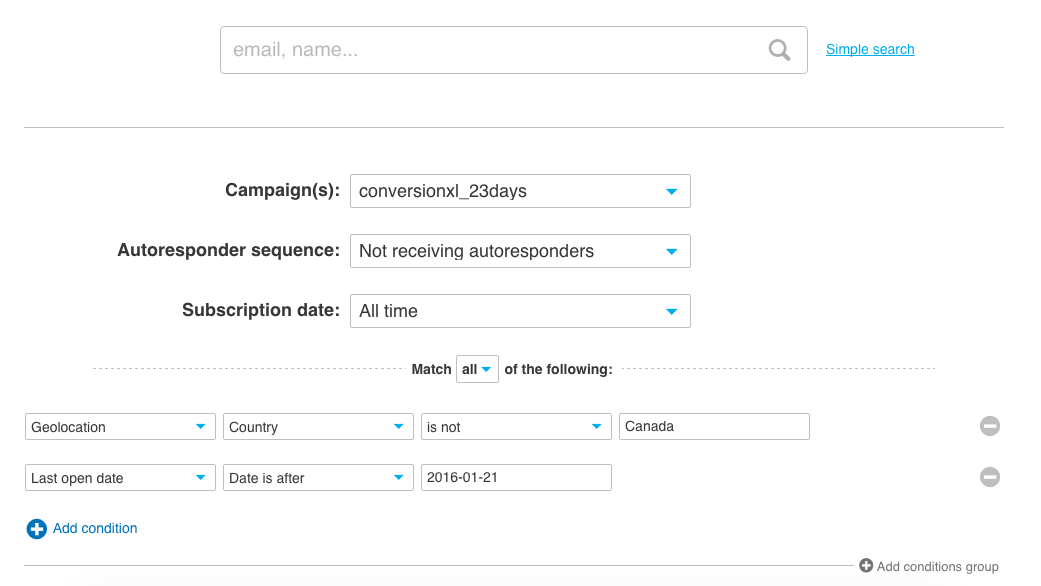
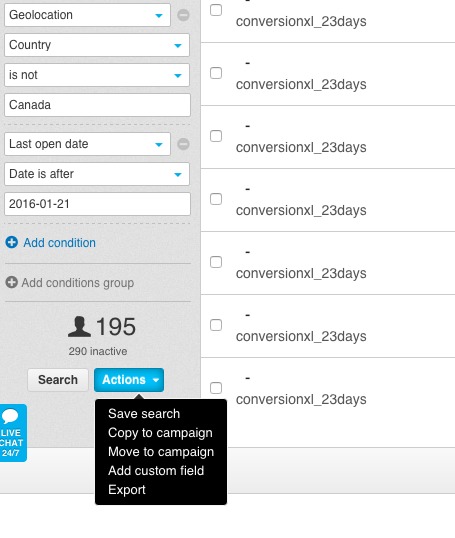
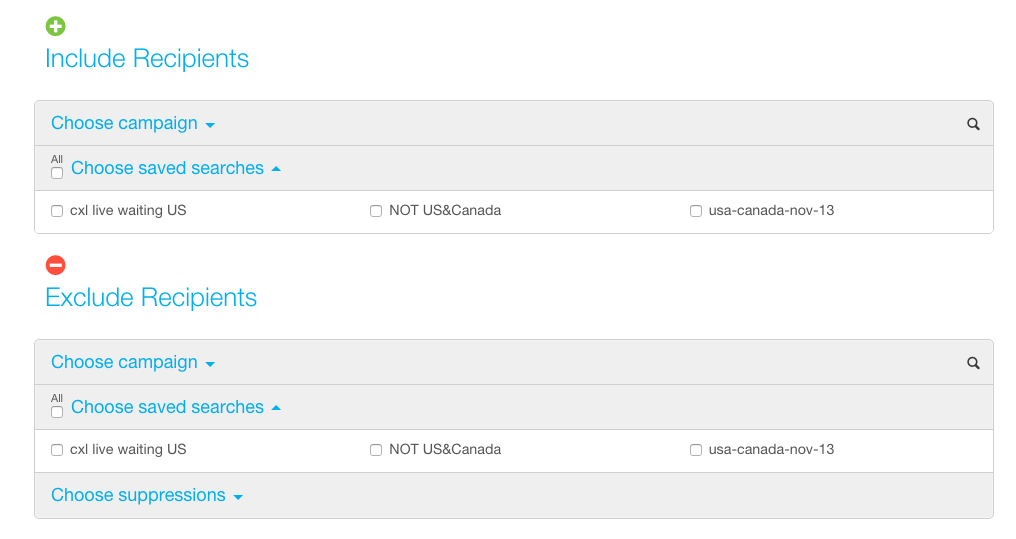
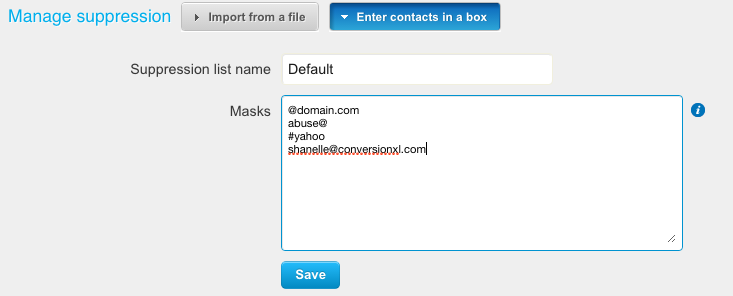



Thanks Shanelle for quoting my drip marketing guide!
Great piece, as always. CXL has always been one of my favorite CRO blogs, and it’s exactly because of posts like these. It’s detailed, actionable, and provides so much value.
Keep up the good work, and thanks again for the mention.
-Raphael
Happy to. It’s a great article!
Thanks for the kind words, Raphael. Glad you liked the article.
Great article, Shanelle! For those just starting on the segmentation journey, we’ve got a great article to help you think about different ways you might segment your list: https://www.emailonacid.com/blog/article/email-marketing/8_ways_to_segment_your_email_list_to_maximize_roi.
Thanks for the kind words, Tanya.
Great resource as well.
Hey Shanelle,
Indeed, this is a beginner’s guide to email segmentation and personalization! I have clearer understanding of what segmentation and personalization means. The examples shared are on-point and the post is well-researched and delivered.
Although I often use email segmentation and personalization interchangeably but now I see the ‘distinction’ between them which readily has to do with these:
– segmentation embraces a wider division than personalization
– personalization is like a sub-segmentation of segmentation itself.
However, both readily are data driven to be effective.
Interesting guide I must say! For its value, I just converted it to PDF for future reference!
I left the above comment in kingged.com as well
Hey Sunday! Great to hear from you again. I’m glad you found the article helpful.
You’re definitely not the only person to have ever used the two terms interchangeably. I tend to see it as “segmentation then personalization”. Although, it’s true that in segmenting, you’re personalizing.
Great post! It was a good read. :) I liked reading all the opinions and it’s cool that you included in the end how it works on certain emails. I was just about to start doing segmentation on my GetResponse.
Awesome! Let me know how it goes, Jack.
Thanks for reading.