Webinars can establish a relationship with leads and teach them how your product can improve their lives. Some 75% of marketing and sales leaders say webinars are one of the most effective methods to generate high-quality brand awareness.
But not every webinar is a success—78% of webinars have 50 or fewer attendees. A major reason? Poor promotion. If you can promote your webinar the right way, you can gobble up more viewers and increase conversions.
Email is the primary promotion channel for most webinars—not just for initial sign-up but for pre- and post-webinar reminders, and everything in between.
This article shows you the step-by-step process to promote your webinar via email. First, of course, you must set your goals.
Set goals for your webinar
Webinars can work throughout the customer journey, gauging how qualified your prospects are and nurturing them throughout the buying process.
That wide-ranging potential risks broad goal-setting (or none at all). Before you start promoting your webinar—or even choosing a topic—decide if you want to:
- Build your email list;
- Be seen as a thought leader in your niche;
- Gain customer feedback;
- Boost sales from existing customers;
- Increase your customer base;
- Build stronger relationships with your customers;
- Create how-to tutorials;
- Launch a product or service.
That decision, in turn, defines how you measure success: the number of registrants, attendees, views, post-webinar sales, etc.
Once you know your goal, you can figure out which type of webinar will best help you achieve it.
4 types of webinars for any stage in the funnel
Webinars can work at all stages of the funnel. All you have to do is adjust your webinar topic to match the buying stage of your prospects.
From initial discovery and education to conversion and retention, you can build a stronger relationship with your audience.
1. The educational webinar (discovery stage)
In the discovery stage, you’ve got just one goal in mind: to educate your audience. What you educate them about depends on your product or service.
Potential topics for educational webinars include:
- Best practices;
- Industry trends;
- Expert panels;
- Interviews with single experts.
Whatever topic you choose, focus on value—how can you share your deepest expertise? Some 88% of technology buyers said thought leadership was important or critical to short list vendors.
2. The nurturing webinar (consideration stage)
A nurturing webinar begins to bridge the gap between industry-relevant content and product-relevant content.
Think of things like workshop webinars that address a real-life problem of your prospects. Focus on solutions—and the consequences of not addressing the problem that your product solves.
Case studies work well. They show your prospects how a customer just like them used your product to solve a problem.
Another option is a one-on-one, personalized webinar. This approach, of course, doesn’t scale well—and shouldn’t used as a way to sucker unsuspecting prospects into a sales pitch—but it does have potential for account-based marketing strategies.
3. The onboarding webinar (conversion stage)
Customer onboarding sets new users up for success. A better onboarding experience can double trial conversion rates.
A customer onboarding webinar helps shorten the time between when a user signs up and when they receive value from your product. It demonstrates features and shows your product’s use cases.
Keep in mind, however, that lectures on product features can come off as overly promotional. As Val Geisler points out:
If you must talk features, do it from a value-based perspective. What benefit will the customer get from using this feature? Make it about them and their goals.
4. The upcoming releases webinar (retention stage)
Some 40–60% of free-trial users will use your product once and never come back.
“Upcoming releases” webinars can keep paying customers excited and encourage free-trial users to jump back in.
As mentioned at the outset, choosing a goal and webinar type is often the easiest work. The quality of promotion ultimately affects the success—or failure—of your webinar.
The six-part email series to promote your webinar successfully
Why email? Email drives 57% of webinar registrations, nearly four times that of any other channel:
This section walks through a series of emails that cover the promotion process, from initial awareness to registration to building excitement and post-webinar follow-up. It also offers templates—starting points, not endpoints—for your webinar email series.
If you want to supplement these ideas and templates with those of other (really smart) people, check out:
- Val Geisler’s “High Converting Webinar Email Templates”;
- Joanna Wiebe’s article on webinar promotion.
The email series begins with the webinar invitation email.
Note: If you’re running the webinar on your own, you’ll send it to your email list. If you partner with another organization, you may get to send it to their list, too. That can mean exponential audience growth.
1. The webinar invitation email
You don’t need to include much information. A compelling subject line, the date and time of the webinar, and a few short sentences or paragraphs about the benefits will do.
Skubana kept things simple with bullet points and direct language:
They also include photos of the hosts and finish with a strong call to action.
There are, of course, other routes. Tarzan Kays told a story to her subscribers to motivate them to take action (i.e. register for the event):
Her copy is narrative, full of paragraph breaks, and generally a breeze to read. So which route is better? One way may be obviously on (or off) brand. If either might work, you’ll have to test to find out.
As you consider what to include (or exclude) in your invitation email, here are some options to keep in mind:
- Social proof. If past webinars were a hit (and you have the comments to prove it), use that social proof in your webinar invitation email.
- Magnetic headline. If your headline doesn’t stand out, your email won’t get read. Find tips on creating a strong headline here.
- Conversational tone. Your body copy needs to be engaging, light, and personable. Speak to your prospects as though you’re already hosting the webinar. Include a photo of the host(s).
- Storytelling. Stories are emotional, and emotions are persuasive. The stories you tell should lead your readers to your call of action. Joanna Wiebe, the original conversion copywriter, explains how:

Joanna Wiebe:
Narrative-style, rather literal storytelling in emails…a great story (joined at the exact-right moment) can be a fantastic hook for emails.
If you can drop your reader into the middle of the story and move them swiftly from there to the point of action, storytelling can be very useful in emails!”
- Urgency. Phrases like “last chance” and “one time only” trigger fear. If authentic, create a sense of urgency in your initial email.
To expedite, you can riff off this template:
SEND TO: Everyone
SUBJECT: you’re [concern your webinar will solve], so I’m holding a masterclass about it
BODY:
Hey [subscriber first name],You want your [topic of webinar] to perform better.
If you don’t, your [topic of webinar] may [concern of target market] over time…Even if it is meeting your goals right now, you know it can do better…
Tomorrow’s free, live masterclass is for you. You’ll walk away with everything I know about how to [solve pain point webinar is addressing]. Not just the basics, but a masterclass on how to [topic of what webinar will be teaching].
Just some of what you’ll take away:
● [takeaway #1]
● [takeaway #2]
● [takeaway #3]
● [takeaway #4]
The masterclass will kick off on [Date] at [Time].
Save your spot: [insert link to webinar registration]
Speak soon,
[Your name]
P.S I’ll also be hanging around after to answer your questions.
2. The confirmation email
The primary purpose of the confirmation email is to:
- Thank prospects for signing up;
- Remind them of the date and time of the webinar;
- Reiterate the benefits they’ll get by joining the webinar;
- Link to any supporting resources.
It should also include a link to the webinar and, perhaps, a call to action to add it to their Google Calendar.
User Testing created a stellar, no-nonsense confirmation email:
Here’s a template to get you started:
SEND TO: Everyone that registers
SUBJECT: You’re in! Just one more step
BODY:Hey [subscriber first name],
Thanks for saving your seat for [name of webinar].
Here are the details of the live masterclass you registered for:
Date: [insert date]
Time: [insert multiple time zones]
Link: Click here to join using your personal masterclass link [insert link]
And one last thing: Be sure to add this date and time to your calendar.
You’re going to learn how to solve:
● [problem #1]
● [problem #2]
● [problem #3]
● [problem #4]
The goal? To help YOU ACHIEVE [POSITIVE RESULT].
I’m also going to send you a reminder before the masterclass starts.
Speak soon,[Your name]
P.S: We are going to cover A LOT of information. Download our worksheet to take notes during the webinar. [link to worksheet]
3. The reminder email
There are a couple of types of reminder emails based on previous behavior of recipients.
The first webinar reminder emails go to anyone on your email list who hasn’t registered and didn’t open the first email. This email should remind your subscribers of your previous email and use the pending webinar to up the urgency.
Take a look at how Foundr did this below. They reminded the prospect of their earlier email, outlined the benefits of their webinar, then tapped into FOMO:
The email doubles down on the call to action to register and includes another link to the webinar.
Template for you to adapt:
SEND TO: Send to subscribers who didn’t open the first email
SUBJECT: [target market’s biggest pain point]
BODY:
Hey [subscriber first name],
Ever wish you could ignore the whole [topic of the webinar] thing?
If you’re not 100% happy about the results from the time you’ve spent on [topic of webinar], you are not alone.The biggest struggle I see [target market] obsessing over is always related to the details of [pain point webinar will address].
This is why I’ve set aside [X hours] to work with you LIVE and focus on ONE THING: [pain point webinar will solve].
During this time, you’ll find out everything I’ve learned over the past [X years] about [topic of webinar]. It doesn’t matter if:
[3–5 core objections your target audience may feel is holding them back from registering]
You WILL come away from this masterclass armed with the skills to resolve [pain point].
Speak soon,
[Your name]
You can send a different email to subscribers who opened the first one but didn’t register. For this email, you can assume that the prospect has some baseline awareness of the webinar. That, in turn, lets you reduce the copy and focus on getting them to register.
CoSchedule reiterates the benefits with bullet points, adds two links to the webinar registration page, reminds prospects of their problem, and finishes with a lovely picture of the host:
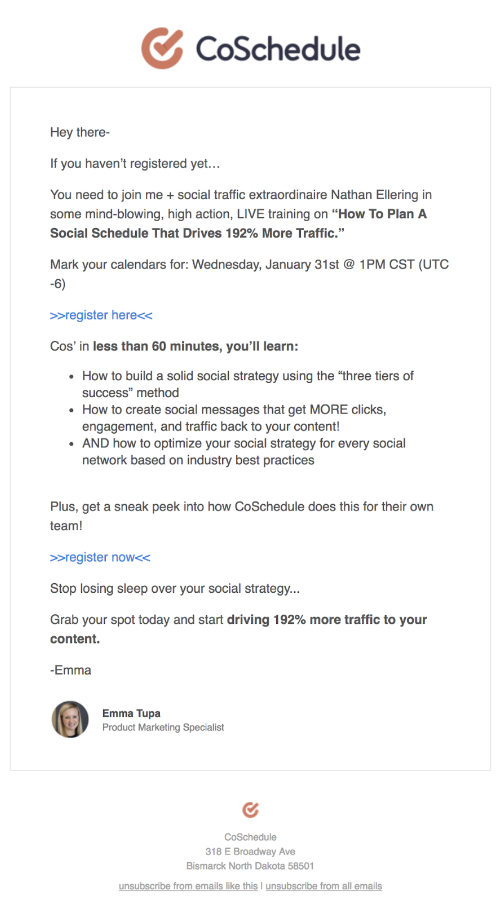
Template to get you started:
SEND TO: Send to subscribers who opened the first email but didn’t register.
SUBJECT: I never thought it was possible
BODY:
Hey [subscriber first name],
There was a time when I endured bad [topic of webinar] many times. I wasted time trying to fix [problem webinar will solve] until I felt completely lost.[subscriber first name], I don’t want you to waste your time like I did trying to solve [pain point your webinar will address].
You don’t have to struggle to [goal prospects want to achieve related to the webinar] and [second goal].
I’ve been putting together an amazing masterclass about [topic of webinar] for the past 6 weeks for [target audience] just like you.
I will share my exact X step [topic of webinar] strategy that I have been using to [grow/increase/etc.] my [topic of webinar].
But you will not get it if you don’t register.
Click this link to register now and save your seat: [insert link]
[Your name]
4. The “It’s happening now!” email
Registrants will forget that they registered for your webinar. The super-simple “It’s happening now!” email can save the day.
Take a look at how Mindvalley lays out this email. They keep the email short and use a familiar cue—a play button overlaying an image—to encourage recipients to watch.
(They also include a regular link for recipients whose browsers may block images by default.)
Template for you:
SEND TO: Everyone
SUBJECT: It’s happening—time to grab your seat.
BODY:
Hey [subscriber first name],It’s time to roll up our sleeves and start producing [desired results they will achieve after attending webinar].
Time: Right now!
Link: [insert webinar link]
See you there,
[Your name]
5. The post-webinar email
After the webinar, there’s still work to be done. The post-webinar email is your chance to
- Catch the attention of prospects who missed the webinar (by offering a replay).
- Thank those who showed up.
- Solicit feedback from attendees.
Here’s what Lianna Patch of Punchline Copy did:
Template for you to use:
SEND TO: Everyone
SUBJECT: [REPLAY] time sensitive
BODY:
Hey [subscriber first name],
Thanks so much for hanging out with me at the masterclass [webinar name].
The [length of webinar] webinar was chocked full of practical, proven tactics and strategies for ramping up your [pain point webinar addresses], and I hope you enjoyed it.
I wanted to hook you up with the temporary replay. Here’s the link: [insert link to webinar replay]
I’m adding a cool new bonus. For the next X hours only, we’ll offer [insert promotion/offer] of our [product/service].
Click this link to gain access to the [your offer].
Speak soon,
[Your name]
P.S. Remember, this offer is available only until [insert time and date]. This special deal will not be repeated.
6. The “X hours left” email
Okay, so you’ve already reached out to prospects who missed the webinar. You’ve offered a link to the replay. There’s one last thing to do—send them an “X hours left” email to remind them that the replay won’t be available much longer.
Remind prospects of the knowledge they’ll miss out on. Include a bit of social proof if you already have some feedback from attendees. Highlight the burning questions your host answered. (And if the webinar included a special offer, you can tease that benefit, too.)
Here’s what teachable did:
Template for you to use:
SEND TO: Everyone
SUBJECT: there’s still time…
BODY:
Hey [subscriber first name],
As someone who works with a lot of people in [target audience field of expertise], I know how challenging it can be to make progress on [pain point webinar addresses].
It’s easy to get discouraged and frustrated.
That’s why I want to ask you…did you find the masterclass helpful?
If you did, then stop what you’re doing and grab [your offer]. Don’t wait—it’s not going to be up for long.When the masterclass replay is gone, the opportunity to get [your offer] will be gone for good.
Here’s your link: [insert link]
If you didn’t find the masterclass helpful, let me know why. I read every response.
Speak soon,
[Your name]
Conclusion
Templates are templates. You’ll need to test copy, design, etc., to figure out what works for your audience.
Measure the results after a campaign is over. Did you achieve your goals? If not, where did you struggle? Signups? Attendance? Offer acceptance? Triage which emails in the series you should review first.
Also, remember that email can catalyze other marketing campaigns for your webinar. An initial open can grow a list for an email remarketing campaign on Facebook, for example. It’s one more way to promote your webinar.
Iterate on this outline to get more sign-ups, more show-ups, and a higher ROI for your efforts.




