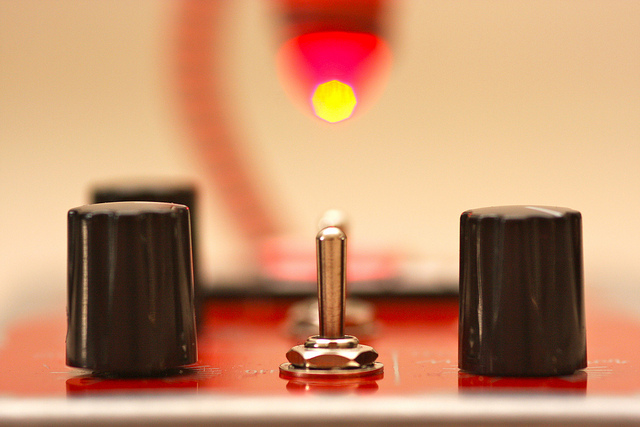So you’ve used different landing page strategies, managed to entice visitors with a great lead magnet, and you’re capturing emails like a boss.
Question is, now that they’re on your list, what do you do with them?
What happens after they download your lead magnet, and how can you make sure they keep coming back?
We’ve talked about creating email drip campaigns before, and if you want to get the basics covered, you should really read this post to give yourself a primer on what an autoresponder is, and steps you should take to get one set up.
In this article we’ll talk about different ways you can optimize your auto-responder campaign to keep your subscribers engaged, converting more, and staying focused on relevant issues without burning out.
Table of contents
1. Test, Test, Test Your Open Times
When you’re first thinking about improving your email autoresponder sequence, it’s easy to think Googling “When’s the best time to send an email?” will help you out.
It won’t.
While it’s a good idea to use data like this as a guide post, please keep in mind that this is based on general trends and the data is industry agnostic.
While it’s true the data indicates, “more people open email during the day than at night” if you were a company whose customers are notorious for staying up late (like programmers, freelancers, college students or anyone who buys Dream Water) general trend data like this is pretty useless to you.
Scott Stratten of UnMarketing says,
“The best time to never send an email is when someone else told you to”
He then sites three separate studies that say the best time to send an email is between 12am-3am, 8am-10am & 3pm -4pm, and 6am-7am.
The real key to making sure you’re sending your autoresponder at the “optimal” times is to watch your own data, and adjust your send times from there. All your major email softwares including GetResponse, Mailchimp, Campaign Monitor allow you to track what time your email was opened, so make a point to locate this report.
Here’s how you find those times in Aweber:
If you must have more finite guideposts to start your tests, this post will give you a pretty good place to start.
2. Re-Optimize Your Subject Lines FIRST
Look at your existing auto-responder campaign. Are you’re finding certain messages have consistently low open rates?
The sad truth is, every time your subscriber doesn’t open one of your messages, you’re increasing the liklyhood they’re not going to open the next.
To fight this, create “re-broadcast” segments for each message in your auto-responder whose open rate you’d like to improve, and test new subject lines on the subscribers who never opened the first time.
To create that broadcast segment in Aweber, follow the steps in the video:
After you’ve created the “re-broadcast” segment, split test new subject lines. The one with the best open rate is the one that gets added to your auto-responder. Test out new styles by using modern headline templates or just saying what it is.
Mauro D’Andrea of BlogGrowth.com says:
“…changing the headline “How to Make a Best-Selling Product”to “Make Your Product Sexier than Nicole Kidman” doubled the openings for one of my emails. It went from a very poor 17% to 33%”
There are tons of great resources about writing great headlines out there, but I highly recommend starting with Jon Morrow’s Headline Hacks report to get 52 time tested headline templates that are proven to work.
If you’re worried that re-broadcasting your messages will increase your spam complaints, remember, the people on this segment never opened your message in the first place.
With my weekly auto-responder, I make a point to run this test every 30 days, targeting subscribers who opted in within that window. This allows me to keep the messaging fresh while keeping a pulse on what my subscribers want and need.
3. Test Your Calls To Action
With a little more digging into your email reports, you’ll discover which messages aren’t pulling too many clicks.
If you’re finding certain messages aren’t getting opened or clicked, augment the “re-broadcast” segment you created initially to include the “Links Not Clicked” field.
Now that you’ve singled out your low performing auto-responder messages, you can test changing your calls to action.
Play with the way you present your links.
Make them images, play with font sizes, test new colors, layouts, add more links, take links away, etc. MailChimp has published some very compelling research that shows higher click-rates from email spammers that can give you ideas on how to improve your calls to action.
(hint: More images/links typically translates to higher click through rates)
Again, the people receiving these messages never opened them in the first place, so the only place you have to go from here is up.
Contentverve has created an excellent round up of case studies that show big lifts in conversions simply by changing the call to action. You can read that here.
4. Identify The Weak Points, Create Mini Auto-Responders
On the flip side of links not getting clicked, let’s say you’re finding certain messages in your auto-responder that are getting opened and clicked like crazy, but your subscribers aren’t taking not taking the next step. (i.e buying)
Problems with the landing page aside, the data indicates your subscribers are interested, but they’re not ready to buy.
This being the case, don’t just move forward in the sequence and pretend nothing ever happened. Fork these interested, non action takers off the main list & add them to a short follow up sequence that preemptively answers any questions they may have about buying.
That overall flow might look something like this:
Top end email programs like Infusionsoft, GetResponse and Mailchip allow you to easily create segments or subscribe to new lists based on links that are clicked in the initial email.
If you’re an Aweber user, that functionality isn’t right in. Fortunately if you can get beta access to AWProtools, a third party add-on, you can “tag” subscribers based on the actions they take in your emails and automatically add them to different lists.
As it says on their website:
“When you can send out targeted broadcasts to specific segments of your audience based on what they’ve clicked on in your prior emails – your sales go up, your email complaints go down, and your subscribers feel like you’re having a one-on-one conversation with them.”
Even though setting this up takes a lot of work, taking the time to segment your list like this puts you leaps and bounds beyond most of your competition. According to Marketing Sherpa’s 2012 Benchmarking report, only 1/3 of email marketers are sending relevant email communications based on smart segmentation.
If the competitive advantage isn’t enough, this report from Lyris indicates the following benefits experienced by email marketers who segmented their lists:
5. Ignore The 7 Email Follow-Up Myth
There is a popular theory that relates to email marketing started by Corey Rudl that basically says “you need to email your email subscriber 7 times before they’ll be willing to buy from you.”
The problem is, too many email marketers take this out of context and think it applies to all industries.
While this might be the way to go for a high end software company like WPEngine who requires a much larger investment, sending 7 emails before asking for the sale in the retail, restaurant or daily deals sector would be silly.
The Kissmetrics blog talks about how Studentbeans.com (a daily deals site) tried building relationships with their subscribers via email before they ever made an offer and how that hurt their overall list activity.
Once they started making frequent offers up front they increased revenue by 13% and improved their open rates by 66%
But the question is, what’s the “first few emails” strategy that’ll work best for you?
Is it a steady “trust building” campaign, or will a small discount up-front boost your sales (and you’ll make up the discount in quantity of business)?
Furthermore, is there a way we could simultaneously test both at the same time to see which campaign to see which converts best long term?
Finding the Highest Amount Of Conversions In The Shortest Amount of Time
Being a solo business owner, I don’t have a lot of time.
Ultimately, if I can figure out which combination optin Form & “first few emails” strategy, at the same time, the faster I can get back to building my business even more.
Luckily for you, I’ve devised a multi-variate optin form/”first few emails” test that will let you know which optin form and “first few emails” strategy is going to work best for you
By the time this test is done, you’ll have answers to the following questions.
- Will “7 emails of ‘trust building information'” convert better than the “Instant Offers”?
- Is it better to “surprise & delight” by not offering either offer on the optin form but make it known in the welcome message?.
- Do “subscriber only” offers convert better than “trust building information” on the optin form?
- Will you receive more volume in business with the discount offer, or is the quality of customer better at higher prices?
The Technical Stuff – Split Testing the Optin Form
First impressions matter. So for the control in this test, I need to create identical optin forms for two separate lists.
List 1 sends a “Discount Offer” up front in addition to the lead magnet, List 2 sends a “Trust Building Email” sequence after the lead magnet is delivered but before the offer is ever made. Plug the embed code you get for each into Visual Website Optimizer to test which sequence gives you the better conversions.
To determine if offering the “Discount Offer” vs “Trust Building Emails” are going to convert more visitors to subscribers from the optin form, you have to understand how your email provider allows you to split test your opt in form.
Knowing this, you want to conduct an A/B/A/C test and create two optin forms for each list.
The identical forms for each list stays the same as above, but the new forms state more clearly what happens when the user opts in.
Once you have the javascript for each split test, plug that into VWO.
Now you’ll have 4 forms, pointing to two different lists, testing two different “first few email” strategies. In other words, 25% of your visitors will be exposed to 1 possible optin form, and if they subscribe have a 50% chance of being hit with “Instant Discount” or “Trust Building Sequence”.
Once you have this data, you can use this method to split-test things like email frequency (more emails over shorter period of time vs. longer term drip campaigns), different email designs, etc.
As far as I know, there are no case studies that are testing autoresponder vs autoresponder because most A/B testing is applied to broadcast messaging.
However, I welcome you to use this methodology in your own testing and report back on the results. If you don’t have an account already, Visual Website Optimizer offers a free 60 day trial, which is the perfect amount of time to start testing.
6. Master Lists -> Sub-Lists ->More Targeted Offers = Better Conversions
As your relationship with your subscribers grow, their wants and needs are going to branch off from what your original lead magnet offered.
Like any marriage, in order to keep your relationship fresh, you need to be introducing new offers that are relevant to those needs.
The best example of a company that understands this really well and makes of their email lists is Hubspot.
If you’ve ever subscribed to ANY of their email lists, you know that they’re publishing ebooks all the time that solve specific problems.
Now while they might go overboard with it, it’s so they can know which angle to use to sell their software when they get you on the phone.
In other words, if you downloaded their “lead generation” ebook, then fill out their demo form, they’re going to focus more on how their software can be a lead generator. If you download any of their Facebook guides, they’re going to talk about how Hubspot can improve your Edgerank and get you more visibility in the News Feed.
A rough rough version of what this might look like is this:
The whole idea is to get a deeper insight to what your subscribers need. Doing this allows you to make offers for relevant services of your own, or send out relevant affiliate offers.
According to Mark Roberge in this interview for Forbes.com you need both quality and quantity content in order to keep people attracted and engaged.
The most important thing in an auto-responder sequence like this is that when the user subscribes to a new offer, you unsubscribe them from the master list, and set them on the new, more targeted path. Using the “mini auto-responder” method from earlier, you can create “warm-up loops” in your email content that happen when people move from one list to another (just remember to be respectful, and don’t overpitch).
If you’re finding that your subscribers are engaged with the master list but not biting on your sub offers, you could send a survey asking about their current challenges.
If they’re interacting with your emails by opening and clicking, you just haven’t made the right offer yet.
Ask, they’ll let you know.
Conclusion
“If it ain’t broke…” is one of the worst mentalities you could have with your auto-responder content.
Even though many of the tests shown here were done with Aweber, every major email marketing provider like Infusionsoft, Mailchimp, GetResponse & Campaign Monitor has the ability to segment & split test, you just have to dig in and really understand what your tools are really capable of.
If you’re happy with the level of leads and sales you’re getting, right now is the best time to test (not when things are about to fall apart) because at least you have something to go back to if your tests don’t work.
But if they do work…and they will eventually, you and your subscribers have a bright future together.
Now my question for you is how are you using your auto-responders and what do you see working?
When we revisit autoresponders next week, I’ll walk you through a few different message flows and content strategies you can use to guide your autoresponder efforts moving forward.