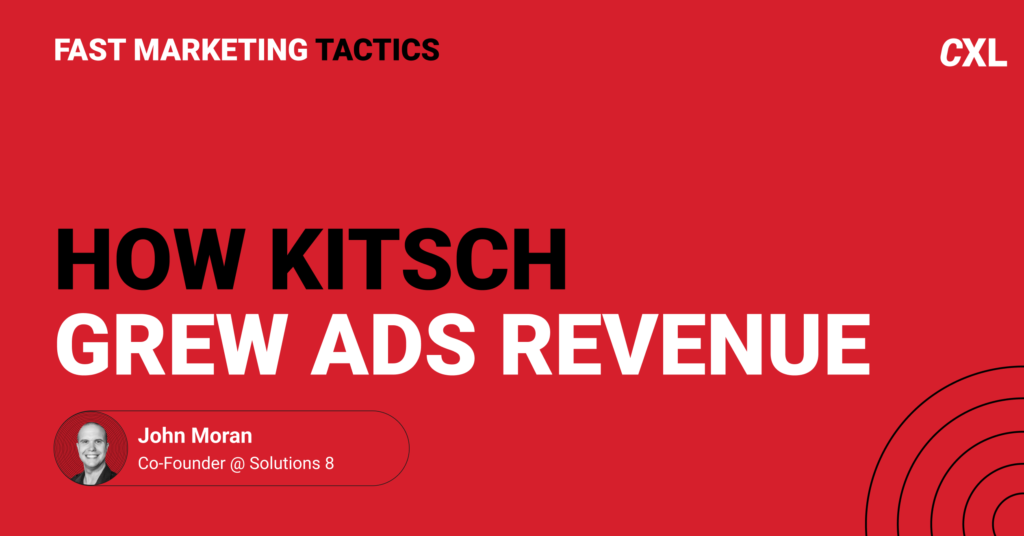By switching from Performance Max to Standard Shopping on Google Ads, and focusing on new customer acquisition cost (NCAC), Solutions 8 increased Kitsch’s conversions and revenue, all while reducing ad spend.
Here’s exactly how they did it.
Do you also have a fast marketing tactic that’s delivered great results? Share it with us here.
Table of contents
The goal: Increase revenue while reducing ad spend
Solutions 8, a Google Ads agency, needed to scale paid campaigns for Kitsch, a beauty brand.
The team started by comparing metrics from attribution platforms with their Google Ads data. They found several issues with Performance Max (PMax) campaigns:
- PMax campaigns heavily targeted warm prospects, showing ads on branded queries like “Kitsch shampoo bar.” One specific campaign had produced $24K in revenue, but only $14K came from new customers. The rest belonged to customer journeys that hadn’t started with PMax ads.
- The cost of PMax ads was too high. On average, they were paying more to acquire return visitors than what those visitors would spend.
The Fast Marketing tactic: Switching to Standard Shopping and focusing on NCAC
First, the team adopted a new KPI. They avoided Return on Ad Spend (ROAS), which had previously been inflated by Google’s approach to chasing conversions from half-warm traffic, and focused on NCAC (new customer acquisition cost) instead.
They calculated NCAC like this: Average Order Value (AOV) X Average Purchase Frequency. They then multiplied this number by their average profit margin to understand the max NCAC rate.
Second, the team switched to Standard Shopping in order to scale non-branded cold traffic. They set up their Standard Shopping campaigns with:
- A low target ROAS: setting a lower, more attainable ROAS target allows Google to increase spend and, ultimately, revenue. For some specific campaigns, they set a 48% target ROAS (spending one dollar on a click and making only 48 cents in return).
- A max CPC bid limit: to stop Google from overbidding and producing expensive clicks, they capped the CPC to stop the algorithm from placing overly aggressive bids as a result of the low target ROAS.
The result: 32% increase in revenue
After the team switched to Standard Shopping, set a low target ROAS, and removed the high CPCs with a bid limit, they achieved:
- 16% lower ad spend.
- 78% more clicks.
- 56% higher conversion value.
- 62% more conversions.
- 41% lower cost per conversion.
- 32% increase in revenue.
Why does it work?
- Performance Max bids in a way that maximizes conversions without necessarily targeting people who aren’t familiar with your brand.
- Attribution platforms (like Northbeam) can show how PMax ends up cannibalizing most campaigns, over-attributing and over-bidding to existing customers and warm traffic.
- Given this over-attribution, ROAS can be a deceiving metric.
- NCAC better reflects how much it costs to acquire new customers.
- Standard Shopping, once adjusted with strategies like a low target ROAS and a bid cap, allows you to scale new, cold traffic more efficiently.
How to implement this tactic yourself
- Start by calculating your NCAC. Use an attribution platform to measure and multiply your AOV by the average purchase frequency (e.g., $46 X 1.15). After that, apply the average profit margin from your product (e.g., 50%). This will give you the maximum amount you can afford to spend on a new customer.
- Disable your PMax campaigns. Turn them into Standard Shopping campaigns instead.
- Set the recommended target ROAS from Ads. Even if it’s a low amount (48% instead of 148%), it only represents the attribution of a single stage in your customer path (e.g., the first click).
- Set a bid limit. This stops Google from placing overly aggressive bids as a consequence of the low target ROAS.
Meet the specialist behind this tactic
John Moran is the co-founder and CMO at Solutions 8, a Google Ads agency that manages over $80M annually across 220 clients from 195 different industries.
Connect with John on LinkedIn for more marketing insights.